AUFGLO Wireless Controller for PS4, compatible with Slim/Pro

AUFGLO Wireless Controller for PS4, compatible with Slim/Pro console (Graffiti)



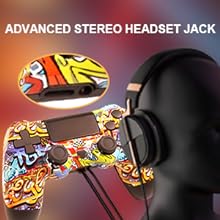

More ways to play
Touchpad that supports multi-touch opens up new gaming possibilities, the premium gaming controller is a must for real gamers.
Extended stereo headphone jack
Chat online with friends via a headset with 3.5mm jack and enjoy gaming without disturbing your family or roommates. Bring you a better gaming experience
Refined analog sticks
The gamepad is exquisite for your excellent gaming experience. The optimized layout of the highly sensitive dual analog sticks can improve the accuracy of critical moments and simplify the game while reducing reaction time.
Wireless Bluetooth control
The longest control distance is within 10m/33ft. For a stable connection of the PS4 game controller, we recommend that you control it effectively within 8m/26ft.
Package:
1 * Wireless Controller
1 * Micro USB charging cable
1 * User Manual
Usage tips:
1. Fully charge the controller before first use (a micro USB charging cable was included).
2. Pairing with Console: Turn on the PS4 console, connect the included USB charging cable to the PS4 console, press the “Home” button for 5 seconds, then complete the pairing. If you cannot connect to the PS4, delete the name of the Bluetooth installed on the PS4 and try again.
3. If you need to use headphones, please use Sony original headphones. If this is your first time using headphones, you will also need to open the game homepage and set it up according to the following procedure: Settings > Peripherals > Audio Devices > Output to Headphones > Turn on all audio outputs.
4. If the response time of the controller is too slow, please check whether this controller has enough power first. Too low power affects the Bluetooth connection. Reset the controller with sufficient power by poking the reset hole on the back of the controller twice in a row.
5. If the PS4 controller cannot be charged, it may be because the gamepad power is too low. The battery is under its own protection and is automatically locked. Before charging, reset the controller by hitting the reset hole on the back of the controller twice in a row. Otherwise, the phenomenon that charging is not possible may occur.
6. If there is something wrong with the product, it can be reset. Reset: Please poke the switch into the small hole on the back of the product and pair it with the host again to check whether it is normal.
My son loves his new controller, i wasn’t expecting it to work so well as sometimes buying them online doesn’t work out well as we’ve figured out in the past, but this one seems to work well and my son loves the style.