CRKD Nitro Deck (White) Standard Edition For Nintendo Switch

CRKD Nitro Deck (White) Standard Edition For Nintendo Switch & OLED Model – Built for Comfort – Speed – With ZERO Stick Drif



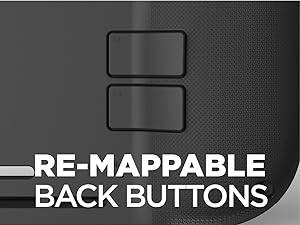

START YOUR COLLECTION
Tap your product into your CRKD collection with the mobile app.
Nitro Deck
REVIEW VIDEO
ntroducing the Nitro Deck, the Professional Handheld Deck for Switch & the OLED Model is built for comfort and speed with zero stick drift.
Whether you’re playing at home or on the go, casually or competitively, the Nitro Deck will deliver the responsiveness and precision you need to enjoy your favorite games comfortably, for longer
Nitro Deck
PRODUCT TRAILER
Introducing the Nitro Deck, the Professional Handheld Deck for Switch & the OLED Model is built for comfort and speed with zero stick drift.
Whether you’re playing at home or on the go, casually or competitively, the Nitro Deck will deliver the responsiveness and precision you need to enjoy your favorite games comfortably, for longer
Accessorise your Nitro Deck!
 Carry Case |  Retro Stick Tops |  Dust Stick Tops |  Midnight Stick Tops | |
| Customer Reviews | 5.0 out of 5 stars 4 | 4.1 out of 5 stars 4 | 5.0 out of 5 stars 1 | 4.6 out of 5 stars 3 |
| Price | — | £19.99 | £19.99 | £19.99 |
| Main Colour | — | Light Grey / Yellow | Grey | Black |
| Fits the Nitro Deck? | ✔ | ✔ | ✔ | ✔ |
| Fits Other CRKD Product? | ✘ | ✔ | ✔ | ✔ |
| Looks Great On | — | Nostalgia Collection | Classic Grey | Base Editions |
| Quantity Included | 1 | 8 | 8 | 8 |


I love this CRKD controller its quality is top notch and it cradles the switch like a baby. There is one thing I’ve noticed however. My switches battery life seems to take about a 20% hit as compared to other controllers and that’s with rumble turned off and the LED turned off as well. CRKD has a great product and the different colors are really nice. Definitely worth the purchase.
The nitro deck is the perfect way to play handheld switch, I have big hands so the switch can be uncomfortable. The nitro deck on the other hand is big and ergonomic for long play. The sound and vibration is great and it is not muffled by the controller. The value is really good, also the buttons are snappy and responsive. The control stick has no drift and the kickstand is great for tabletop gaming. 10/10 would buy again.
This is in NO way a bad after-market controller. I bought it for my Switch OLED after watching a You Tube from a reviewer. However, I did not pay close enough attention to the review; the Switch CANNOT be charged while in this controller. You have to push the OLED part of the Switch UP away from the bottom of the FULL BODY NITRO DECK in order to access the charge port. Other than that it is a VERY solid feeling controller. I like ALL other things about it.
I have replaced the joy cons on my 2-year-old OLED Switch twice because of issues with them becoming too loose and popping off. I realize this is in part because I have smaller hands and hold the game in a position where I put the heels of my hands below the joy cons to hold it in place. Doing this, I also push up on the joy cons, apparently applying enough pressure to eventually break the latch holding them in place. I play entirely in hand-held mode, so it was worth finding an alternative to constantly buying new joy cons. In addition, I had to send in a prior Switch for repairs because the power cord port became loose and stopped charging, in part again because of how I hold the Switch from below, but also just the fact that the cords are plugged in flush with the bottom, they are prone to being wiggled around as the machine is set down or picked up. For these two issues, this deck has solved the problem. The power input is flat and up higher on the back of the device, and can be used to charge while being used in handheld mode. The console slides in like in a docking device, so any pushing is now distributed across the entire bottom and nothing is pushing on the actual console itself. The action of the buttons and sticks is different from the original switch – more like our Xbox controllers. I love the zero-drift sticks. I had no idea that would make a difference, but the sensitivity of movement is amazing and I can finally be more precise in keeping my character still. Here is the thing – I am NOT a gamer. I am one of those silly people who spends hours playing Animal Crossing and that is 90% of my gaming time. So I cannot speak to how well this would work in other games, I am just walking and running around, interacting with objects, fishing, and designing stuff. No high-pressure stakes here. It has the rumble function – that was the primary reason I picked this over other options. And it is a serious rumble. Not noisy, just a big and rough vibration. And it vibrates for everything. It cannot be modified. This has made playing a little more difficult, as it makes it harder to detect when a fish nibbles vs bites, so I have to rely less on feel and more on sight when doing that task. The only other issue I have had is the connection at setup and again when picking it up after a night without play. It came with a nice little reminder to change a setting on the game system to allow the controller to connect, but it missed one important step. I spent a good half hour getting it to work on the main screen, but as soon as I went into my game it was dead. Not sure exactly why, but after running through the entire menu I realized I needed to disconnect the original joy cons and then it was able to function. Second, on day two it would not connect at all, even after detaching and resetting the console (which is quite easy to do). With some experimenting, I figured out you cannot have the power cable connected at the time of waking/connecting the deck to the console. If I want to play with the power cable attached, that works just fine. I just have to wait until the device is already on and connected. I am guessing this thing makes it impossible to connect to a dead/no battery console and I would need to power the console itself if that happened.
One last note – if is huge and heavy! Probably doubles the weight of the console. It has a nice little kickstand on the back, but this is not meant to be a stand for playing not handheld, since they are not removable joycons.
What’s pretty funny is even at the normal price before the big discount, these things are really impressive. They function much like the higher end brands, but I actually have even stronger bass to my surprise. Once you add that crazy discount, it’s honestly kind of ridiculous. How good of a buy these are
It has a nice feel to the buttons and the sticks. The triggers have a nice pull to them as well. When you slide your Switch into it, it satisfyingly clicks into place and is secure. It has a built-in kickstand for tabletop mode, and a fast charger pass-through to the Switch. Its D-PAD rocks! I have no trouble with accidental activation of diagonal controls when pressing one of the four directions. It has 4 re-map-able buttons on the back, that can also take macros. It also has turbofire support. And, if you’re short for a controller, there’s an output port on the back that when you connect a USB cable to it, it can act like a wired controller when plugged into a switch dock.
Features aside, there are a few drawbacks for this unit. Removal can be a bit of a chore as you have to hold down the lock and slide the Switch out putting a little force on the face of the Switch. It can be a bit heavy for some users, especially for extended play. The CRKD logo doubles as the home button, lights up when in use, but you can change its light level or turn it off completely.
All in, this is my daily driver as it’s solid, has been handled a little roughly and so far shows no signs of wear.
My favorite part is that it makes your switch feel like one unified piece. The stock small controllers on the sides just feel flimsy sometimes. Like others have mentioned the right thumbstick is in a bit of an awkward location but it’s definitely not the end of the world. Turbo buttons are easy to program and work wonderfully.
I really wanted to love this deck. For the most part I did. The only problem I had (aside from the rumble but I didn’t download the app and edit it I just turned it off because I hate rumble anyway) is the stick placement. The right stick is so low you have to do a weird claw grip to be able to use it and on a lot of games I play that stick is a major component. I returned it since it hurts my hands too much. I plan to get the + whenever it hits Amazon since the sticks are both up top on the + but hopefully they’ll add more colors first.
This is a very good product, great even. It massively improves the playability of the switch over the joycons which almost instantly hurt my hands. Coming from the steamdeck though it definitely feels cheap by comparison, but that’s more of a testament to just how good the steam deck is (hardware-wise). I think parallel sticks would have made a huge difference here, the right stick feels a little low for me, but that may just be preference / what I’m used to.
Aesthetically I think it looks pretty good, not as sleek as the pics, I went for PAL gray, and I like that it makes it have the look of some clunky SEGA hardware and I’m here for it. Kick stand is great, love the ability to easily connect it to a monitor.
I think this probably the way to go for switch users, but I’d love to see a revision with different stick placement.
As the title says, I am on my second Nitro Deck because my first one was busted out of the box. Neither sticks registered, half the face buttons registered incorrect inputs and it would randomly just disconnect, which is the first time I have ever seen a wired connection do that. In fact, this is the only wire connected controller to brick out the box. Even the cheapo $10 360 clones I have purchased in the past worked when I first used it. Further insulting that I went through the exercise of registered on the app and the song and dance of this “premium” product played out. When I reached out to CRKD about the issue, to their credit, they responded quickly and politely acknowledged that it was indeed a defect unit. The replacement was processed quickly by Amazon, not CRKD, because that was the way I could most quickly get a new unit.
Once I got a a working unit, it has been pretty good. Build is solid and it does feel nice to use with the exception of the right analog stick placement. The right stick is directly below the face buttons making it awkward to quickly switch between both. Even when playing a game that only uses the face buttons and not the right stick, part of your thumb or palm rests on the stick which I find annoying and slightly uncomfortable. The Joycons also have that right stick, face buttons set up, but since the sticks sit much higher on the Nitro Deck, it’s far more uncomfortable. It would have been better if the stick and button were either offset slightly, like on a conventional pro controller, or swapped so that the buttons sit below the stick. CRKD is releasing a + version that has the latter set up.
Still an upgrade to your standard Joycon handheld experience with good fit and finish, but not a perfect solution either. Given the first unit I received, be sure to get it from a seller that will work with you if the unit doesn’t work out the box.
We have had lots of trouble with kids bending and wiggling the joycons or carrying the switch one handed by the joycons, so our rails are always getting worked loose and any controllers we’ve tried are constantly disconnecting, but since this is a single unit this works amazingly well for us. The kids complain about too much travel but it seems fine to me and I’ve been gaming for almost 40 years.
I would buy again in a heartbeat.
I love the feel, the durable grip and use of the device. I don’t play a lot of fps so I won’t notice the issue with thr right stick like some. But I love it.
Miss your old game gear? Well put your switch in this bad boy, fire up sonic mania, and enjoy a trip back to your childhood. I don’t use the turbo function or the back buttons, but I dig the stand and the feel of it. No more hand cramps. Also protects the switch! And fits in my case. Relocates the power input to the back and it makes so much more sense if you charge while playing. This controller does not connect wirelessly, so you can’t dock the switch and use this controller (maybe if you run a USB cable from the switch dock to the controller, but I haven’t tried it) Beats the daylights out of the other two piece controller add-ons. I also tried the Hori split pads but they feel like I’m going to break them or my switch when they’re on my console. DONT HESITATE, EMBRACE YOUR CHILDHOOD!
So a game like MLB the Show is near impossible to pitch in due to the dead zone being nearly half the movement, what i mean is you can move the thumb stick nearly half the distance before anything happens even in menusalso wanna say compared to my Nexigo its no where near as comfy with the thumb stick on the right being directly belownow for things i do like i do like the kickstand i also LOVE where the charge port is located allowing you to play while laying down with a charger plugged in without jabbing you in the chest or belly with the cord.Some other negatives, vibration is loud as can be i mean its damn loud to the point where it sounds like something broke loose. D-Pad is spongy AF and the face buttons aren’t much better all in all i would recommend a nexigo over this every day of the week! To those that say bad reviews are cause we are expecting to much I’m comparing this to its compitor that i have with the Hal effect sticks as well the Nexigo. Which does have dead zones but anywhere near as bad as this thing