FIDECO Hard Drive Docking Station, USB 3.0 SATA HDD Docking

FIDECO Hard Drive Docking Station, USB 3.0 SATA HDD Docking Station for 2.5 & 3.5 inch SATA HDD/SSD, Dual Bay, Support Offline Clone

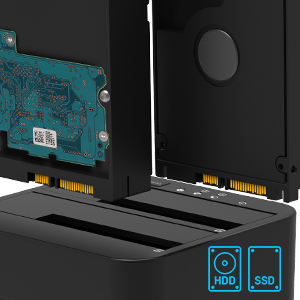


About Us:
- FIDECO Technology has specialized in computer accessories for more than decades.
- We possess the ability to design & develop various HDD/SSD docking stations, SATA/IDE adapters and M.2 SSD enclosures, etc.
- We believe you can always get one favorite from our store. What we offer is not only the terrific item, but also the best service ever.
Warm Note:
- For new HDD/SSD, please go to “Disk Management” to initialize it first and then your HDD/SSD can be recognized.
- For partition, if the capacity of your HDD or SSD is over 2TB, please choose GPT partition.
- Please back up all your data before formatting your HDD. For Mac OS, the format needs to be set as exFat.
Package List:
- 1* Hard Drive Docking Station
- 1* 12V Power Adapter
- 1* USB 3.0 Cable
- 1* User Manual
Used this to transfer data from 4 x 2TB HDDs to a couple of new larger drives. No issues at all.
Speed over USB 3 was as expected.
Plug and play at its best and really useful for moving data around with minimum fuss.
I had a failing hard disk with spinning disks, so it got really hot and the pc was slow. I took the hd out. I did format the new one first, then popped both in the “toaster” pressed the clone button on the toaster and whilst took a while due to the damaged hd, it worked. I put the new hd in the laptop and it worked first time. Not often that happens with technology. Very pleased.
I have only used for few days, so far so good, everything as it should be.
I see 2 drives, but only using 1 usb 3.0 port, speed is great: 150+150 MB/s for my drives, did not try ssd yet.
Power supply is decent for 2 large drive, USB cable is thick, a bit stiff, under 1m, not too short unless you have the pc under the desk without a 3.0 port on the top of it.
Mechanically stable, not sliding around, has the switch at the back, the cables gives protection from accidentally switching, also has a clone button, I hope I cannot overwrite my disk accidentally…
It is good, it’s usb 3.0 and both drives are showing separately in linux and windows. I pooled the drives using MergerFS (so both drives appear as one on my system) and it’s working like a breeze.
I bought another one recently to expand my capacity, however I also noticed “issue” related to noise:
The rubber feet are not good, maybe too stiff? Anyway they don’t dampen vibrations enough, so small capacity drives are fine (I had 2x 2TB western blues for a year without any problem), but bigger ones that vibrates more are not dampened enough (I did put 2x 4TB western blues and it is noisy).
I made a makeshift solution using sponge cloth, but I’ll have to buy new rubber feet.
I need to precise that first it’s standing on a badly made laminate floor, and second, it’s under my desk (about 1m away from me when working), so if you plan to use it occasionally, or using it 24/7 further away from your working/sleeping place, this won’t be an issue.