Logitech MX Anywhere 2S Bluetooth Edition Wireless Mouse

Logitech MX Anywhere 2S Bluetooth Edition Wireless Mouse, Multi-Surface, Hyper-Fast Scrolling, Rechargeable, Portable, Connects Up to 3 Mac/PC Computers – Graphite

Logitech MX Anywhere 2S
Make things happen anywhere
Meet the compact mouse that gives you superpowers. MX Anywhere 2S works wherever you do—and works seamlessly across three computers, including navigating and copy-pasting between them.


Effortless multi-computer workflow
Control up to three computers with one Flow-enabled mouse. Automatically switch between screens by moving your cursor to the edge of the screen. Your mouse flows with you—even between Windows and Mac.

Seamless file sharing
Transfer text, images, and files between your computers effortlessly – just copy on one and paste to the other instead of having to rely on cloud services or sending yourself emails with attachments.

Easy, fast, secure
Use Logitech Options software to easily setup Flow and custom functions. Auto-discovery finds and configures your computers in seconds. Data is transferred with secure SSL and AES-256 bit encryption.

Multiple computers. One mouse and keyboard.
Add a Flow-enabled keyboard to create a central workstation for multiple computers. Your keyboard follows the cursor across screens so you can type on multiple devices in one fluid workflow.

Move the cursor and copy and paste seamlessly between up to three computer screens.
” data-position=”triggerHorizontal” />Long rechargeable powerGo up to 70 days on a full charge*. Get enough power for a full day in only four minutes or charge while you use the mouse. *Battery life based on user and computing conditions.
” data-position=”triggerHorizontal” />Easy switching between devicesWhen not using Flow mode, switch between three computers at the touch of a button.
” data-position=”triggerHorizontal” />
Tracks anywhere
MX Anywhere 2S is the performance mouse that works everywhere, from café tables to airline seats. Its 4000-dpi Darkfield sensor tracks flawlessly virtually anywhere, even on glass (min. 4mm thick).

Ready when you are
Charge quickly and get enough power for a full day of usage in only 3 minutes, with no down time while recharging. A full charge can last up to 70 days.

Hyper-fast scrolling
Whiz through long documents or web pages with a single spin of the wheel. When you need more precision, press the wheel to shift to click-to-click scrolling.

Easy-switch and dual connectivity
Connect via the included Unifying Receiver or Bluetooth low energy technology. Thanks to Logitech Easy-Switch technology, pair up to 3 devices and switch between them with the touch of a button.

Compact, sculpted shape
Crafted to fit your hand, this comfortable mobile mouse provides the control you need at home, at work, or on the go.


Logitech Craft Keyboard with Creative Input Dial
Enjoy a premium typing experience and new creative control in your favorite Windows and Mac OS apps with a turn of dial.

Logitech MX Sound Premium Bluetooth Speakers
Experience high-end wireless audio at your desk with easy switching between favorite devices like your computer, smartphone and tablet.
Combine MX Anywhere 2S with a Logitech Easy-Switch keyboard and desktop speakers for a fully integrated wireless system designed to help you work more efficiently and comfortably.
| Weight: | 200 g |
| Dimensions: | 15 x 11 x 4.2 cm; 200 Grams |
| Brand: | Logitech |
| Model: | 910-007231 |
| Colour: | Graphite |
| Batteries Included: | Yes |
| Manufacture: | Logitech |
| Dimensions: | 15 x 11 x 4.2 cm; 200 Grams |
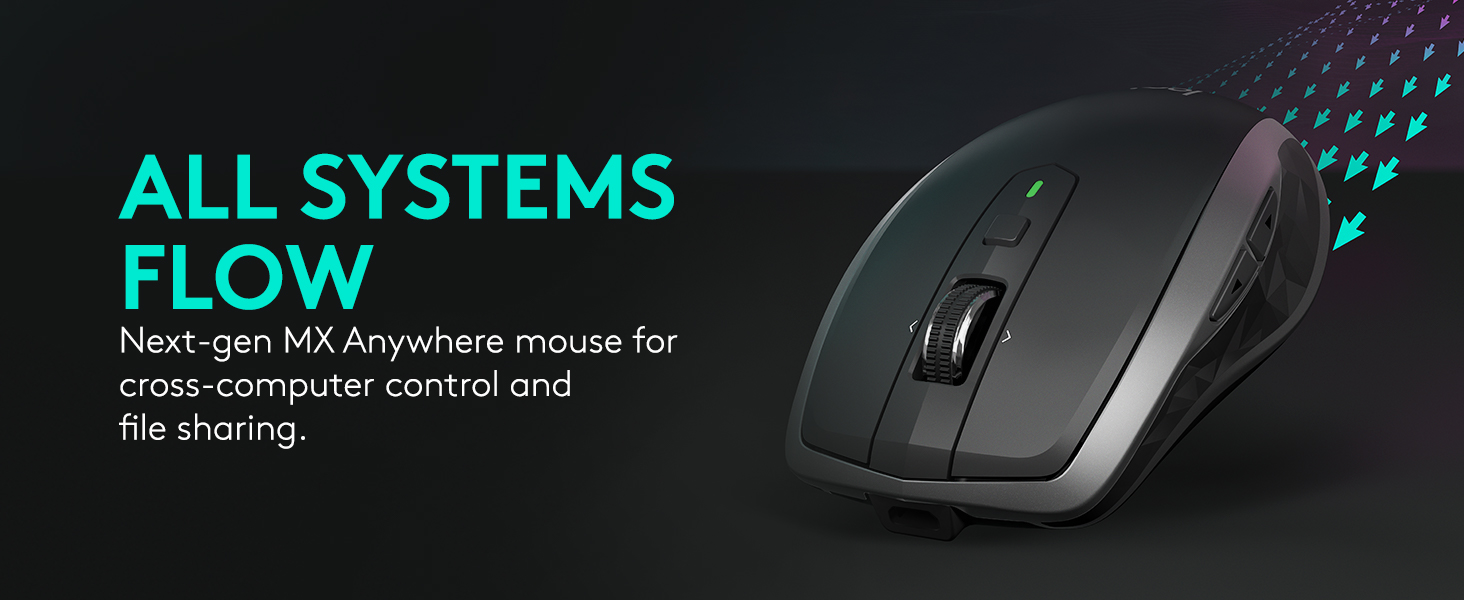
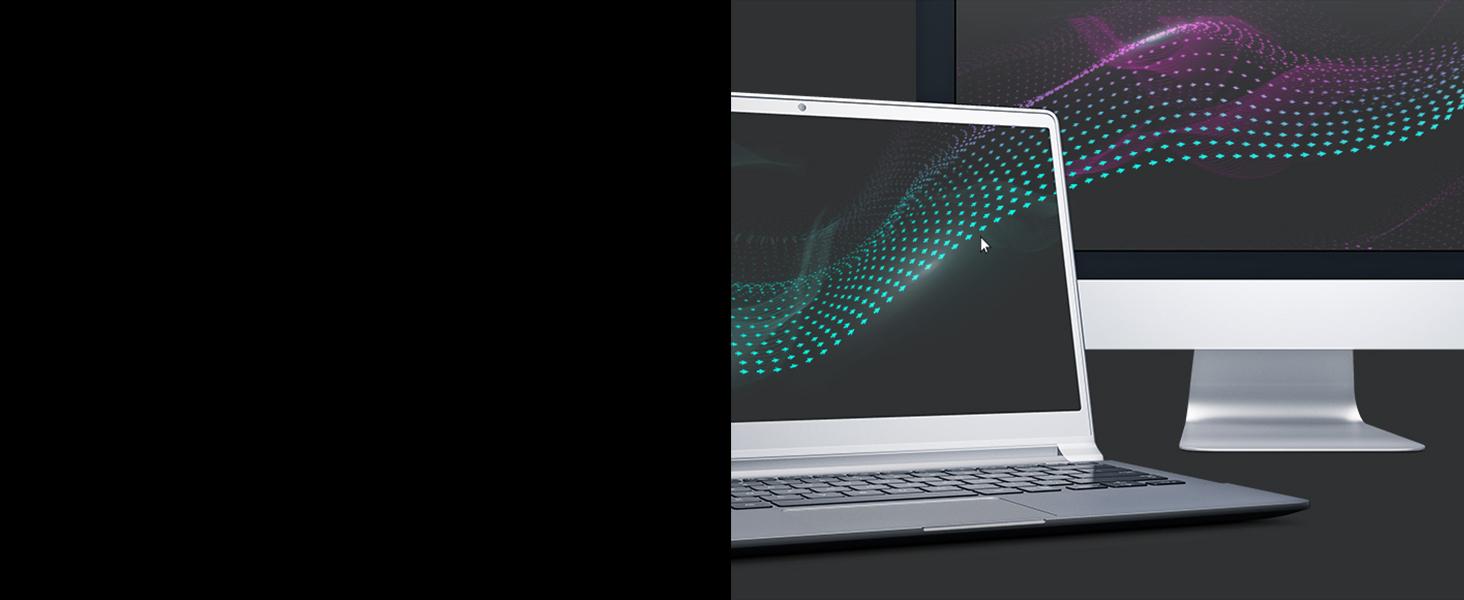
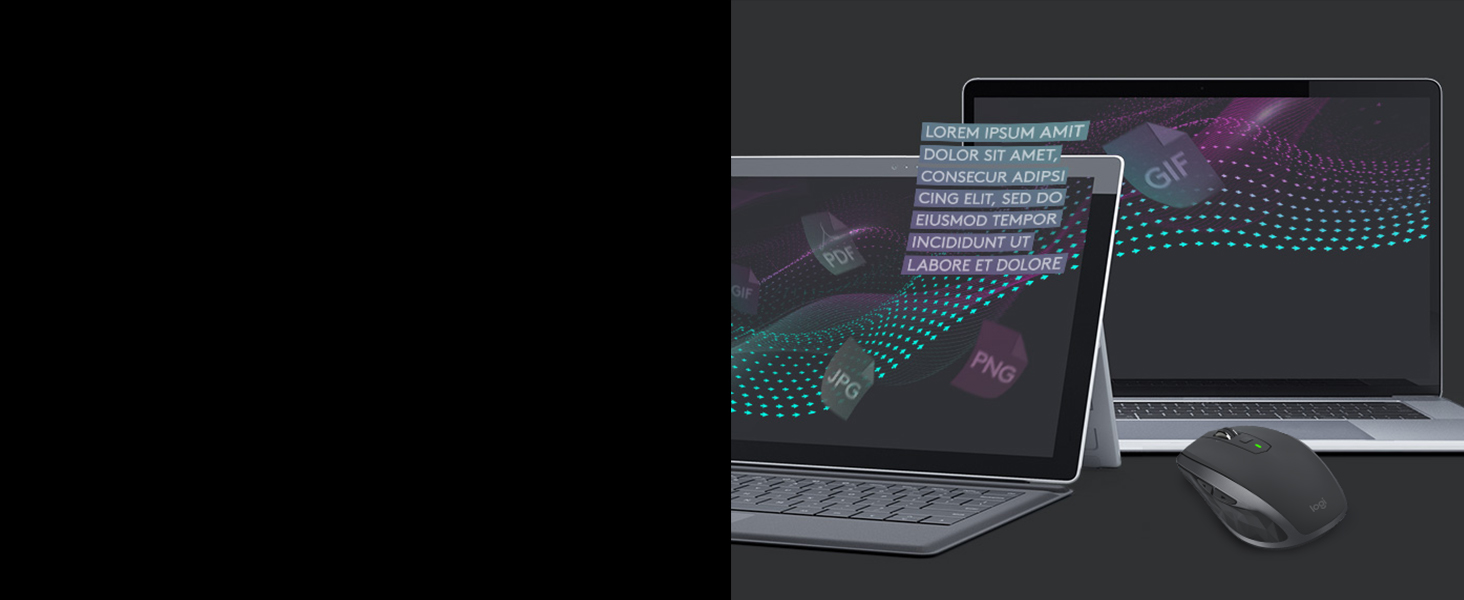









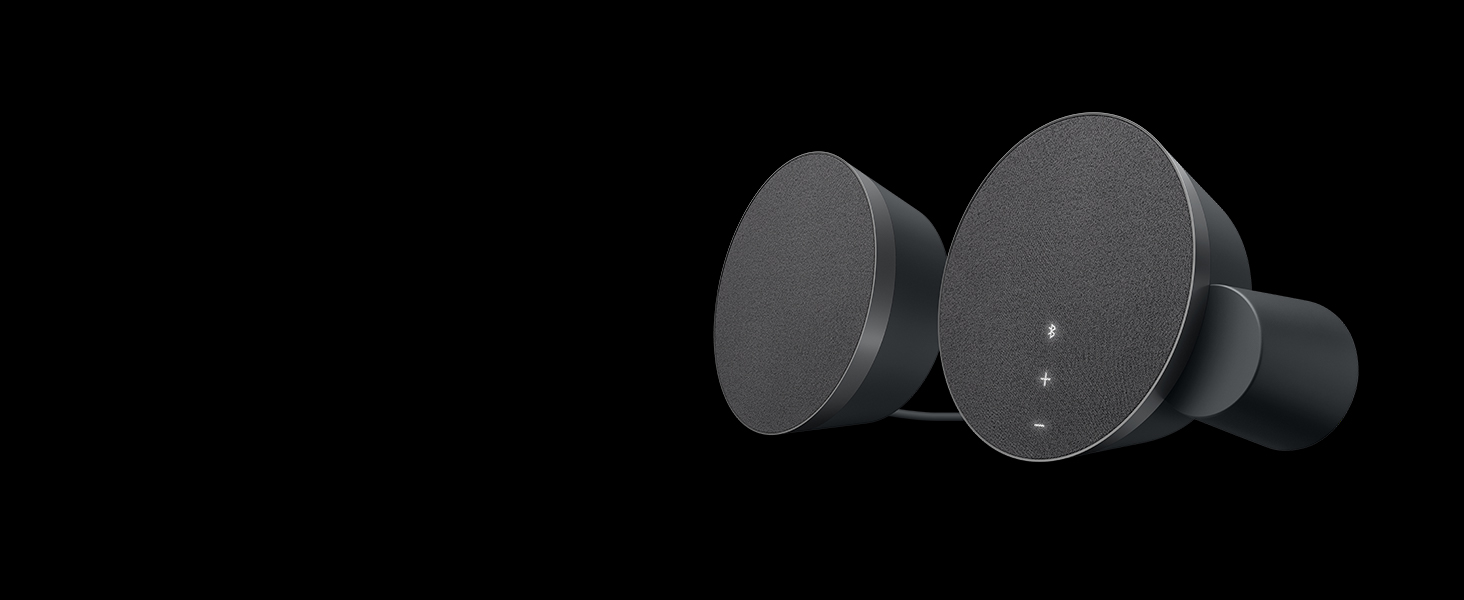
Acquistato una settimana e mezza fa, ho iniziato ad utiizzarlo solo da un paio di giorni, ma devo ammettere che un mouse eccezionale, senza se e senza ma. Pesa leggermente di pi dei tradizionali mouse “pocket” da borsa Notebook, ma funziona su qualsiasi superfice, precisissimo, e comodissimo con tutti i tasti programmabili con l’app Logitech Options+.
Collegato al mio notebook Windows di lavoro, alla TV Sony Android e al mio iPad (potendo switchare tra i vari dispositivi con un tocco), e ho risolto parecchie necessit con un solo dispositivo.
Non economico, sicuramente, ma non la solita “cineseria” che si trova in giro (devo solo verificare quanto dura una carica completa del mouse, che viene effettuata tramite cavo USB – Micro USB, in dotazione, ma sinora risulta ancora al 99% di carica – lo uso 12 ore al giorno almeno).
Liegt gut in der Hand, Tasten bedienen sich sehr gut und auch nur dann, wenn gewollt
Abtastung der Tischoberflche fehlerfrei fr alle Arbeiten
Akkulaufzeit absolut ausreichend – auch im Broalltag mit tglich mehreren Stunden Betrieb
Abtastung auf verschiedenen Untergrnden exakt, liegt hervorragend in der Hand (wobei ich eher kleinere Hnde habe), Tasten und Rad reagieren sehr gut.
Allerdings steht in der Produktbeschreibung, dass der Unifying-Empfnger mitgeliefert wird, was falsch ist. Die Maus wird ohne diesen geliefert.
Da ich die Maus eh nur per BT nutzen wollte, ist mir das nicht wirklich wichtig, aber die diesbezgliche Beschreibung ist falsch und sollte gendert werden.
So far I’m very pleased with my purchase, it was easy to install and feels great to use – the weight of the mouse feels perfect. Unlike my previous mouse I’ve not experienced any drop outs over USB or Bluetooth and switching the mouse between my PC and laptop is very quick. Being able to push the scroll wheel from left to right has been surprisingly useful in Cubase, it’s one of those features I never thought I’d need and now I don’t think I can live without it!
I’m very pleased with my purchase so far. 🙂
On the positive side this new mouse has the same nice ergonomic design – not too small like many mice, nicely placed buttons, good scroll with a choice between infinite scroll or ‘notched’ scroll, etc.
The built in rechargeable battery is a positive, and six weeks after its first charge it is still on 50% after a lot of heavy use. However it does mean that the mouse is a lot lighter than the original MX Anywhere that was powered by two AA batteries – that might be a positive or a negative depending on whether you like a light or a heavy mouse.
For those using multiple devices the mouse is great. It will connect to two different unifying receivers (although you only get one with the mouse) and bluetooth connection as well.
That means I can use it with my Windows PC, my Mac mini, and my MacBook Air, with a simple press of a button on the bottom of the mouse to switch between each.
It’s my first wireless mouse after 20+ years of using computers, so my view may not be the norm.
Let’s start with negatives first – there’s not many:
– not USB C, which isn’t really fair because it’s an older model. Still charges fast so not really noticeable aside from needing an old cable
That’s it! Now for positives:
– very light weight, almost a negative if you like a hefty mouse, but I found I got used to the weight fairly quickly. I’m not a gamer so can’t give feedback in that aspect, but for work and general use it’s great, especially for travel
– easy switching between machines. The toggle at the bottom makes it very easy to switch from one laptop to another
– smooth almost infinite scroll that Logitech is known for is still very much in play, with a simple click to enable/disable
– configurable side thumb buttons. Definitely helps with efficiency not having to switch hands from keyboard to mouse etc
Attached photo with a standard size card for size reference. The small frame did take me a small amount of time to get accustomed to, as the base of the mouse is not nestled against the centre of my palm as a normal size mouse would, but I no longer notice it in day-to-day activities
The Logitech MX Anywhere 2S Wireless Mouse is the ultimate tool for productivity and efficiency, offering seamless multi-device connectivity and impressive versatility. With Bluetooth and 2.4 GHz wireless options, this mouse is compatible with various devices, including laptops, PCs, Macs, and iPad OS, providing an exceptional user experience in Graphite Black.
One of the standout features of the Logitech MX Anywhere 2S Wireless Mouse is its multi-device connectivity. With the ability to connect via Bluetooth or the included USB Unifying Receiver, you can effortlessly switch between devices with just a click of a button, streamlining your workflow and saving time.
The compact and portable design of the mouse makes it perfect for on-the-go professionals, providing the freedom to work from anywhere and everywhere.
The advanced tracking technology ensures precise and smooth cursor control on virtually any surface, allowing you to navigate with ease and accuracy.
The Logitech MX Anywhere 2S Wireless Mouse also boasts customizable buttons, allowing you to assign specific functions and shortcuts for a personalized and efficient experience.
With its long-lasting battery life, you can work for days or even weeks without the need for frequent charging, enhancing your productivity and reducing interruptions.
As part of the esteemed Logitech MX series, this mouse is built to withstand daily use and deliver exceptional performance, making it a reliable and durable companion for your work and creative tasks.
In conclusion, the Logitech MX Anywhere 2S Wireless Mouse is the ultimate wireless companion for professionals seeking productivity across multiple devices. With its multi-device connectivity, precision tracking, and customizable buttons, this mouse empowers you to work seamlessly and efficiently. Unleash your productivity potential with the Logitech MX Anywhere 2S Wireless Mouse and elevate your experience across laptops, PCs, Macs, and iPad OS in Graphite Black.
The mouse works immediately. Plug the receiver into a spare USB port, flick the switch on the bottom of the mouse, and it pairs straight away. It prompts you to install the Logitech Options application but you don’t need to, unless you plan to remap the buttons to suit your own needs. There’s a USB cable you can use to recharge the mouse, and you can use it while charging.
The mouse feels very small to me but my wife loves it. It’s not a gaming mouse but is fine for business use. The scroll wheel is textured and grippy, and if you push down on it it switches into a free spinning mode, which is great for scrolling up and down long documents or websites. Annoyingly, the wheel doesn’t work as a middle-click button, but there’s a small button just below it which defaults to being for gestures, but Logitech Options allows you to switch it to become a middle click. The left side of the mouse has two buttons which default as back and forward, but again can be remapped via Logitech Options. There are no buttons on the right of the mouse. The scroll wheel can also be rocked left and right to horizontally scroll, which is a boon for wide spreadsheets.
All in all it’s a nice mouse, smaller than expected, and my wife loves it. If you’ve got big hands though, or you want to use it for gaming, or you’re a big user of the middle mouse button, you may wish to look elsewhere.