OBSBOT Tail Air & Smart Remote Combo, AI Tracking PTZ Camera

OBSBOT Tail Air & Smart Remote Combo, AI Tracking PTZ Camera with NDI Support, Intelligent APP, Gesture Control, HDMI/USB-C/WiFi Video Camera for Streaming, YouTube, Church, etc.
-

-

-

-

ND Filter-Capture Beauty with Light Control
The ND filters with four levels can control the amount of light entering the camera lens.
Click on “Learn More” to go to the ND filter page
-

-

-

Multi-port Connection Support
Say goodbye to compatibility issues and hello to hassle-free streaming with three connection options-Mirco HDMI, USB-C, and Ethernet.
Click “Learn More” to go to the Ehernet Adapter page
-

Easy Control with Four Devices
Through gestures, remote control, PC & mobile software, or even a stream deck, you can control your camera in the way you like.
Click “Learn More” to go to the Remote Controller page
Please note: Firmware updates for the OBSBOT Tail Air require an SD card, which you will need to purchase separately and is not included with the machine itself. Recommended memory card types: Micro SD Card (up to 512GB) -exFAT (Recommended)/FAT32; U3 card (minimum write speed 30MB/S) recommended.
-
OBSBOT Product

Tail Air Streaming Camera

OBSBOT New 4K Webcam

OBSBOT PTZ 4K Webcam

OBSBOT PTZ 1080P Webcam

OBSBOT MEET 4K Webcam

OBSBOT MEET 1080P Webcam

OBSBOT Tracking Mount
Customer Reviews4.3 out of 5 stars3354.4 out of 5 stars3354.4 out of 5 stars1,3924.4 out of 5 stars1,3924.2 out of 5 stars6104.2 out of 5 stars6104.4 out of 5 stars273Price£499.00 £329.00 £269.00 £229.00 £199.00 £129.00 £149.00 CMOS Sensor Size1/1.8” 1/1.5” 1/2.8” 1/2.8” 1/2.8” 1/2.8” By Smartphone AI-TrackingHuman/Animal/Object Tracking Multiple AI-Tracking Modes AI-Tracking AI-Tracking Auto Framing Auto Framing AI-Tracking NDI Support✔ ✘ ✘ ✘ ✘ ✘ ✘ Storage Time2.5H or Plug-in Use Plug-in Use Plug-in Use Plug-in Use Plug-in Use Plug-in Use 2H or Plug-in Use Zoom4X 4X 4X 2X 4X 2X By Smartphone Control MethodAPP/Gesture/Remote/Stream Deck PC/Gesture/Remote/Voice PC/Gesture/Remote PC/Gesture/Remote PC Software PC Software Gesture Connection MethodUSB-C/LAN/HDMI/WiFi USB-C USB-C USB-C USB-C USB-C USB-C Light Correction2um Pixel Light Adjustment PixGain HDR HDR Auto Light Adjustment HDR HDR By Smartphone Mechanical rangePan: ±160°; Tilt: ±90° Pan: ±150°;Tilt: ±90° Pan: ±160°, Tilt: ±90° Pan: ±160°, Tilt: ±90° — — Pan: ±160° Recommended ScenariosChurch/Worship/Sports Live Streaming/Remote Class/Meeting Streaming/Remote Class/Meeting Streaming/Remote Class/Meeting Group Meeting/Display/Video Group Meeting/Display/Video Vlogging/Live Stream
Size: TAIL AIR Remote Combo Dimensions: 23.2 x 17.1 x 14.2 centimetres Brand: OBSBOT Part: P.B.4.00001+P.B.2.00024 Batteries Included: 1 Lithium Ion batteries required. (included) Dimensions: 23.2 x 17.1 x 14.2 centimetres Reference: P.B.4.00001+P.B.2.00024 Size: TAIL AIR Remote Combo -



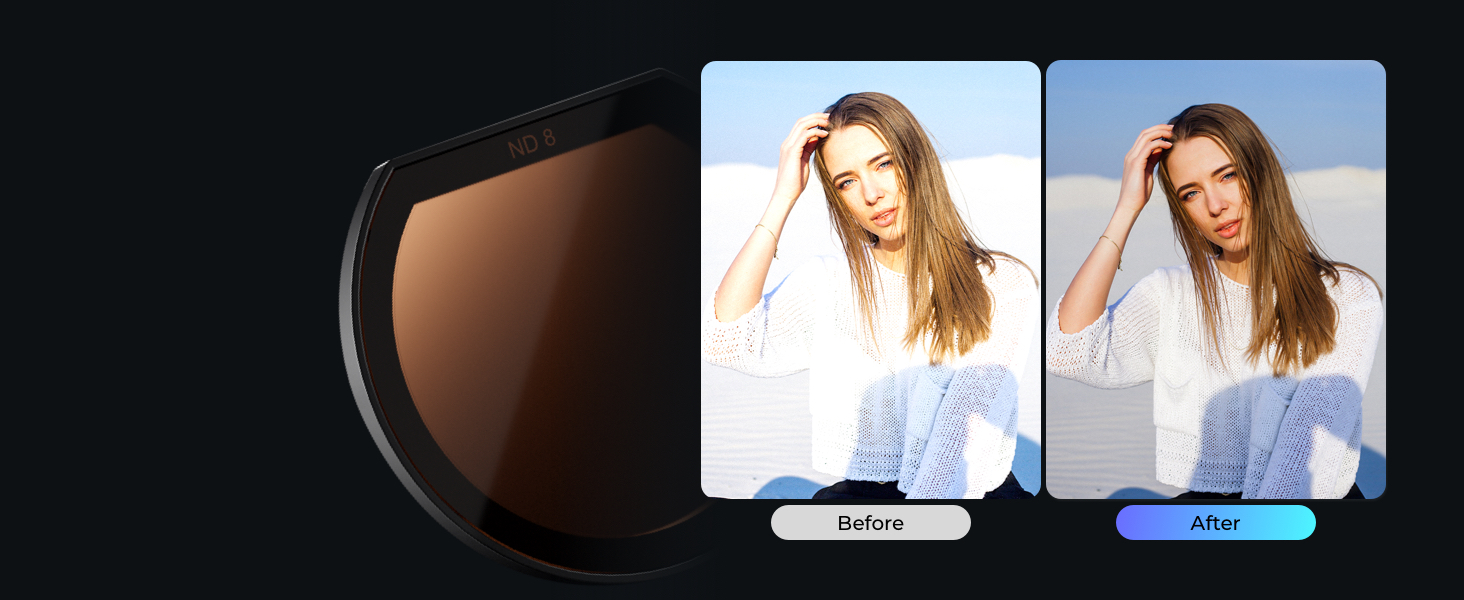

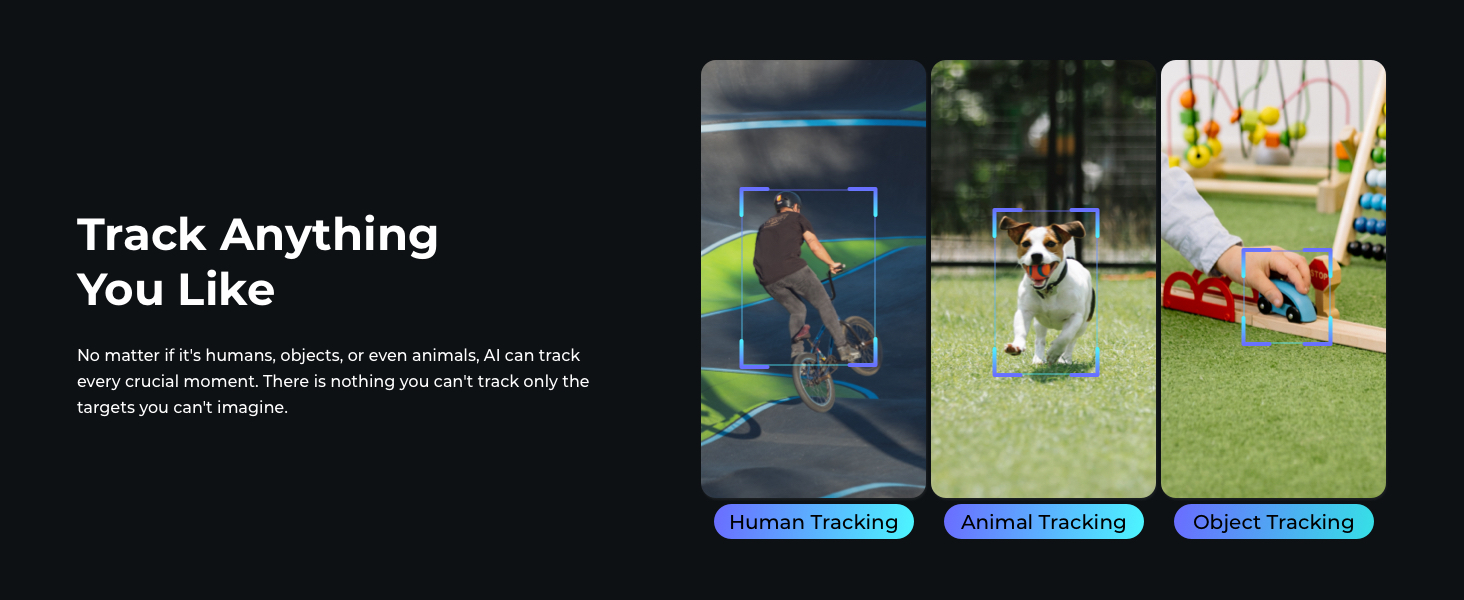

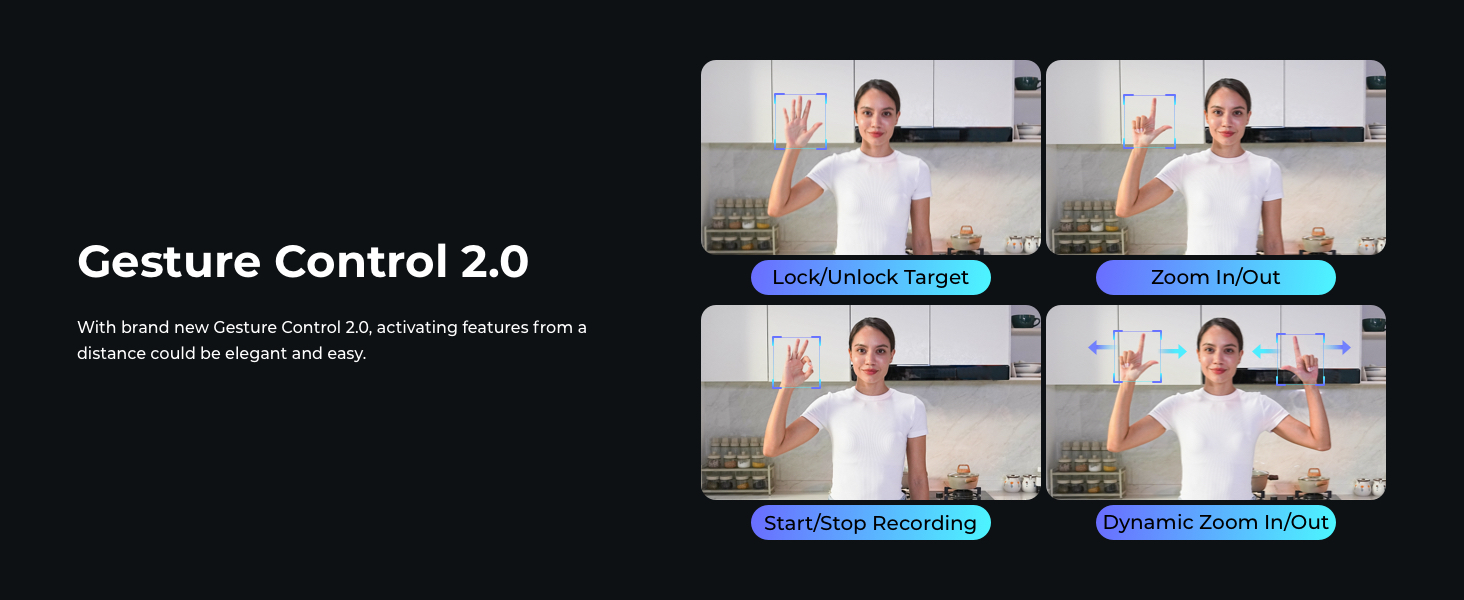
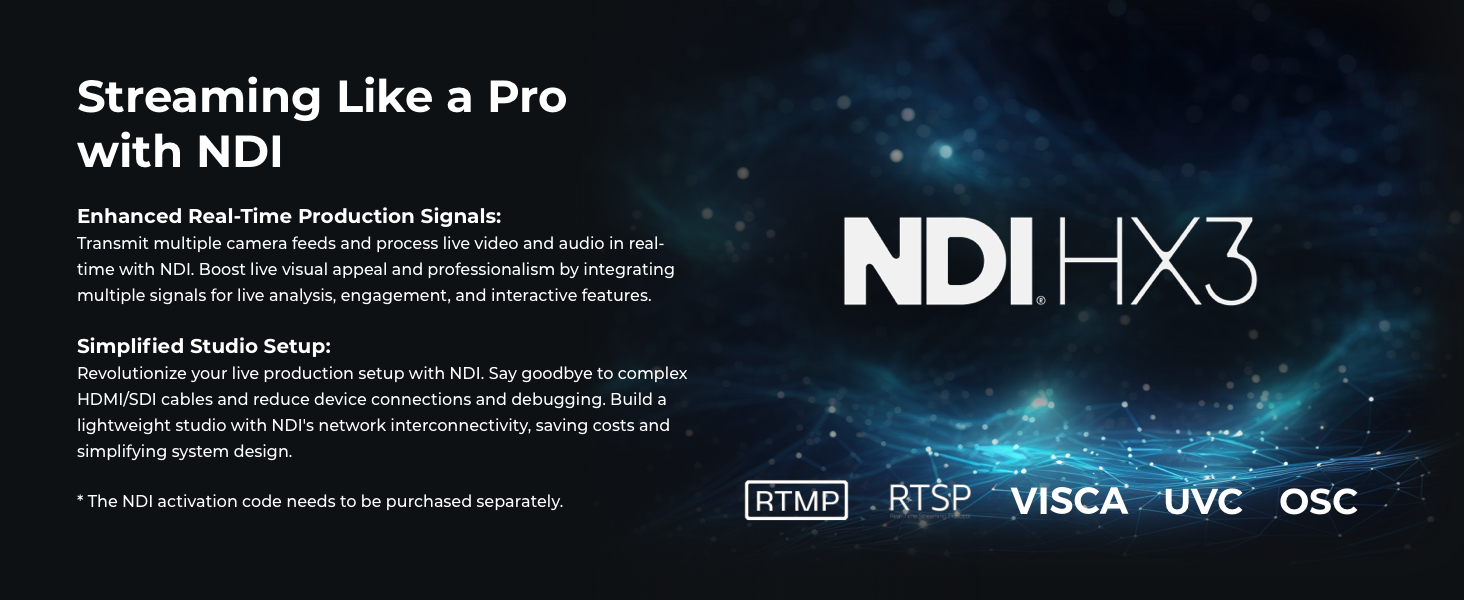
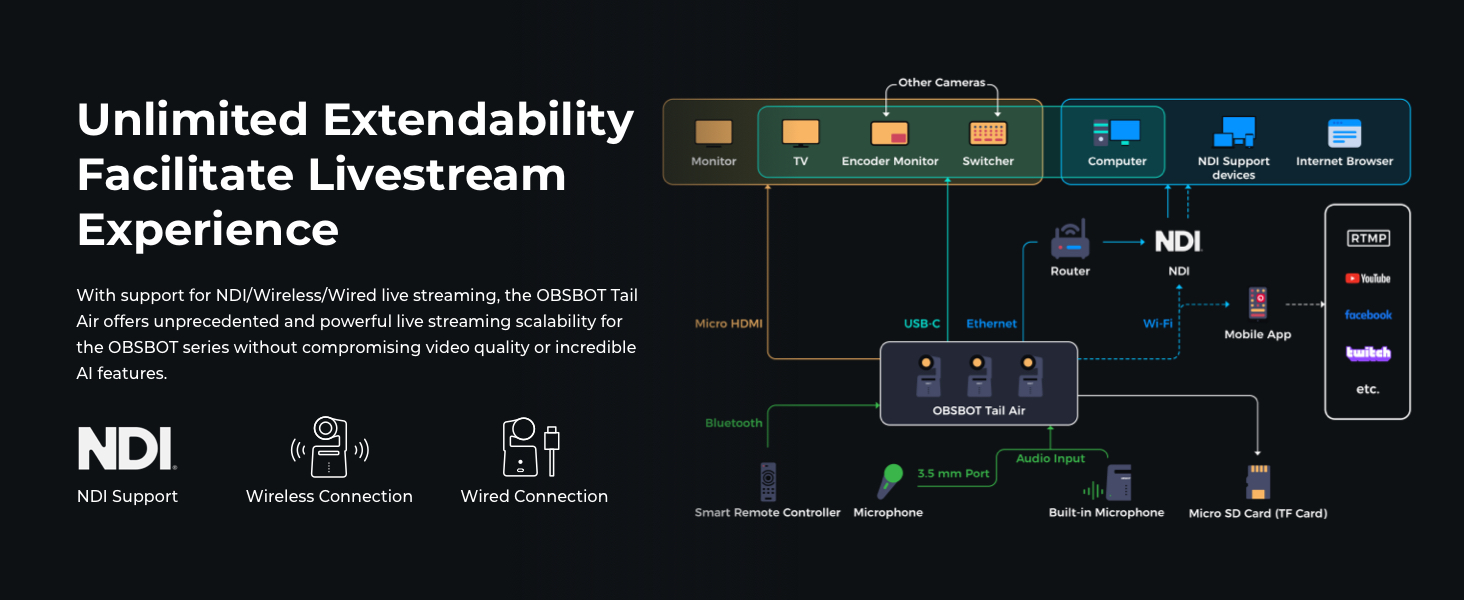
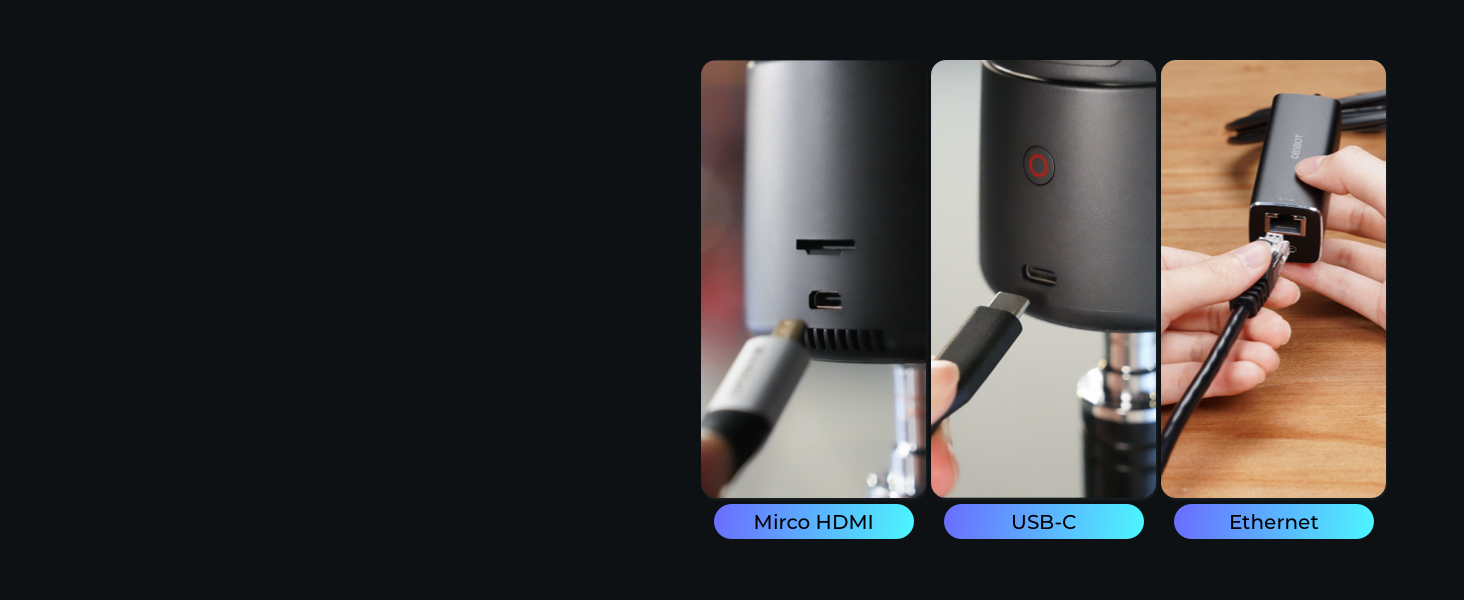

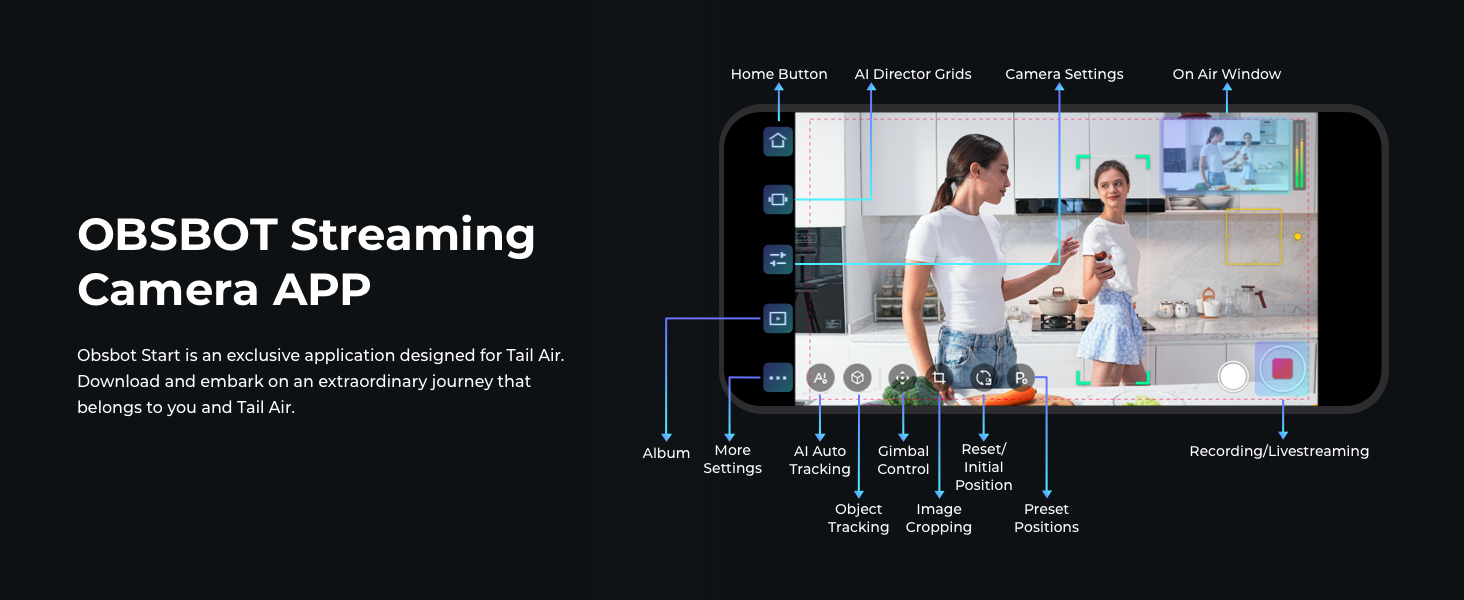
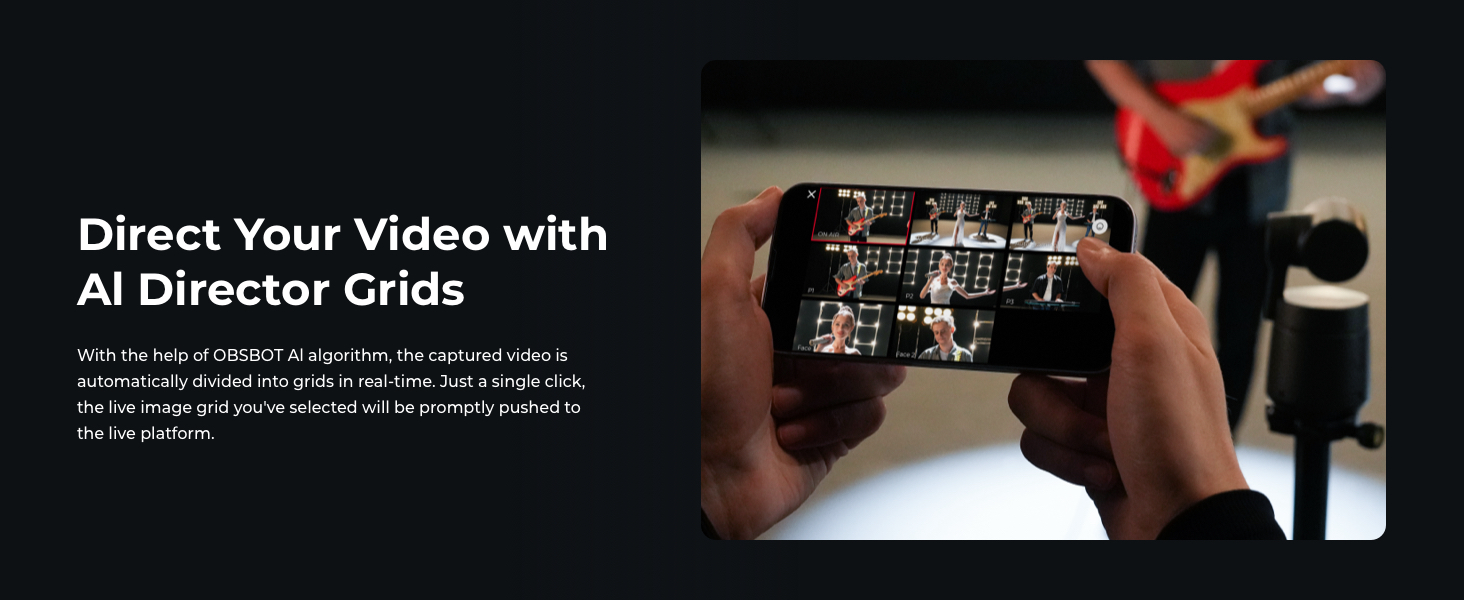
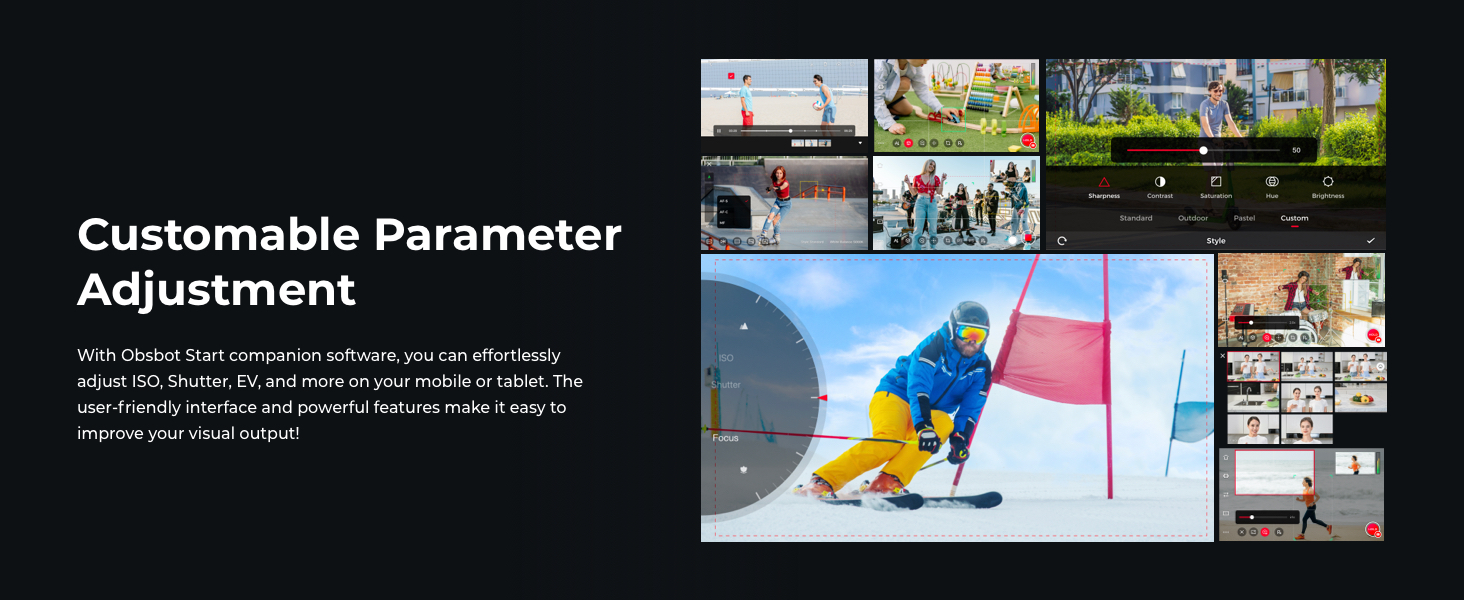












Out of all the AI-integrated webcams I’ve tried, this OBSBOT Air Tail AI Camera is by far the best for broadcasting and vlog recording. Its AI features are truly impressive, enabling it to track human movements and hand gestures for recording and streaming purposes. This makes it perfect not only for influencers doing online streaming but also for recording videos for later editing. With this camera, I can easily record my movements and activities on my own. When broadcasting or streaming, I don’t need to worry about positioning the camera because it always finds my face and adjusts its direction and angle automatically.
Moreover, the object tracking feature allows the camera to follow and focus on a specific object that I preset. This is particularly useful when I need to record a video focusing on an item I want to show. For example, when I’m shooting a video as part of my product review, the camera can focus on the product, saving me from constantly adjusting the angle and pausing. Even when I’m out recording a travel vlog, the camera can keep tracking me or any moving object instead of me having to adjust the focus. The AI system ensures precise object recognition, even in busy and noisy environments.
The hand gesture control is another useful feature. I can control the camera from a distance using different hand gestures for actions such as zooming, starting or stopping recording, and entering or exiting follow mode. It feels like having a robotic assistant for my recordings.
The video quality is exceptional, with clear and crisp recordings in both 4K and 1080p resolutions. The camera captures all the details with high picture quality, even in low-light environments, outperforming many mainstream competitors. The zooming feature is functional and effective, even at the automatic following mode. All videos are stored on an SD card inserted into the base of the camera, which also houses the integrated battery. The camera supports external microphones via a 3.5mm jack for better sound quality and can be used with a tripod or selfie stick.
Can this camera be used as a gimbal camera? Definitely yes. However, I wouldn’t recommend it as an action camera for sports because it’s bulkier and heavier than most mainstream action cameras. The battery life is quite awesome, lasting up to around 2 hours of recording.
The camera is built with decent quality, solid and durable. It lacks a LED touchscreen, but this isn’t necessary as all operations can be seamlessly performed using the accompanying app on smart devices and computers. The App is very good and feature rich, which provides quite a few video editing functions. In addition, the app is mandatory for packages without a remote controller. I ordered the package with a remote controller, which is quite unique with its joystick control and laser pointer for presentations. The remote is straightforward and easy to manage, and it can sync with up to three cameras simultaneously, enhancing its extendibility.
This camera is amazing and I don’t say that lightly. The quality of the picture is one of the best I have ever seen.
It comes with everything you see in my photo and as you can see, the product is solid and extremely well made. The design is flawless.
The 360 of the movement of the camera is also an amazing feature. The tracking and smart features work exactly at described. The picture quality is again, some of the best I have ever seen.
It comes with a protective case for storage or transportation.
It isn’t lightweight as it is build solid and to last and be durable for a long period.
For more details on this product check the listing.
I can just say it does exactly as it says with many cool features, amazing picture quality and the shipping and delivery was fast. The box it came in makes for easy gifting.
Highly recommend
This camera will change how I do video captures. The picture quality is very good at this price point along with the other features included in the device. When I first took the camera out of the case and powered it on, it indicated it required a firmware update. This was easily done through the software you install on your phone or tablet. The software itself is fairly intuitive, but there is a learning curve. I did at first find the screen somewhat crowded, but that is more an issue with the device you are using than the actual camera. The gestures work very well and if you are having some issues learning how to use the camera, there are tutorials and information within the camera software. The 4K picture quality is quite good for a fixed lens camera. The AI tracking is also very good, and I appreciate that the software lets you set up focal points that you can switch on the fly to make your productions look more professional. You can also adjust many different camera settings within the software to suit your lighting or exposure needs. Being able to select different views is great when editing a video to provide different viewpoints. The features within the camera will likely cut editing time down as you can do a lot of things on the fly. This camera has a lot of features which makes creating content much easier. The remote control also adds some additional features to streamline content creation. Binding the remote to the camera was an easy process. The remote allows you to control the camera without having to go to your phone or tablet. You can zoom or move the camera focus as well as transition to your preset focus points. The remote also allows you to control up to three cameras with a single remote. This is an impressive camera, and one I am still exploring for all the possibilities for content creation. This camera can even be used as a webcam, allowing you to get up and move around and talk. This is a great product that is well designed with many useful features. I would highly recommend this to anyone who creates content or is looking for an easier way for recording quality video.
There’s no getting around it, this product is expensive but it is also a premium one. The app works great and the video quality is amazing. You can record to a MicroSD card but can also transfer to your phone through the app. You do have options of quality too so you can record in smaller file sizes too. While the lens is a fixed focal length lens, you do have digital zoom that is pretty smooth.
This version comes with a remote as a kit, and it is basically both individual products in their respective box sealed together, so the carrying case of the Tail Air doesn’t actually have a dedicated spot for the smart remote. It does fit though, so no worries there. The smart remote is designed to be able to click in to something else and I do find it a bit disappointing that there isn’t a included cover that covers that connection interface. You know, something that keeps it safe from the weather.
Now in terms of the other features of the Tail Air, you have tracking which is immensely useful. This works on the standalone recording mode as well as webcam mode. In the latter use case, where you’re likely to be stationed closer to the device, the built-in microphone does an excellent job and the voice clarity is great. Now in terms of tracking, you are able to set tracking speed sensitivity and tracking zones, but I don’t find myself able to get it to move properly more quickly. Setting the camera, setting tracking and then walking away to start doing whatever was your intention (sports, TikTok dance, etc.) sometimes yields in loss of tracking subject, or switching to something really random like a part of the ceiling. If it manages to keep track of you, then the tracking does work decently well, though not always super reliable. Subjects not even moving very fast can easily walk out of frame before the Tail Air realizes it needs to rotate to keep tracking. So yeah, reliability sometimes is not the best.
One aspect about this camera that I do find disappointing is the complete lack of portrait mode compatibility. While I am not a huge proponent to this format, it IS a super format nowadays so having that functionality is crucial in my opinion. There are no automatic digital crop mode, and I was also not able to make it track super tight within set borders to make an easy vertical crop. Mounting the camera sideways results in complete confusion in the system too, so it just doesn’t work. This is something that can be added through software and firmware updates though, so here’s to hoping.
If anything, I do have a small minor complaint that isn’t worth much… the lack of vertical video and the tracking performance are the actual stated flaws… but I do kind of wish that the camera when shut off can default to the actual pointing-down position that the carrying case requires it to do. It’s sometimes a bit of a small hassle when trying to store it back in because the camera unit wants to point forward in its natural position.
Battery life thus far has proven to be excellent and definitely covers my needs. It’s nice that you can use it both plugged in or unplugged.
Overall I think this product does deliver fantastic hardware with solid software. It is expensive but the quality out of the results are quite impressive. If they add in support for vertical crop and tighter tracking, it would be basically perfect.
All-in-one solution for content creators/live streaming
What’s in the boxes (2)?
Box One :
1 x OBSBOT Tail Air NDI 4K Webcam
1 x Obsbot Tail Air Case
1 x USB Type-C male to 2 USB Type-C female
adapter
1 x USB Type-C female to USB Type-A Adapter
1 x USB Type-C to USB type-c cable
1 x User Manual
Box Two :
1 x OBSBOT Tail Air Smart Remote Control
1 x USB Type-C to USB type-c charging cable
Build Quality :
The build quality that you get on the Obsbot Tail Air is as premium as it can ever get, with just one small plastic guard protector that is ever so slightly loose and can only be noticed when handling the camera in a certain way.
Material quality :
The Materials used are again is at the highest level that you will ever find on a PTZ camera, with the majority of the materials used being Aluminum for its housing and for everything else was plastic
The minor Negatives :
Firstly I’ll start off before I carry on with the main part of this review, by mentioning about the very few and very minor negatives that I found with the Tail Air (this will not reflect on its final scoring)
Firstly the little plastic guard as already mentioned is a little loose and does make a tap sound when touched lightly
Secondly, the SD card insert is practically impossible to place an SD card into and even worse when you need to eject it if you have long fingernails then this won’t be an issue, but if you have short or no fingernails then you need something to help you out !!.
Thirdly, slight camera focus noise was recorded whilst using the onboard microphone on the Tail air could be heard, whilst the Noise reduction was switched off, but this was rectified by turning the noise reduction on to the number one setting strength out of the 3 that you have (with 3 being the strongest noise cancelling setting), so again no big issue
I did have a few other very small teething problems at the start (which includes the above-mentioned) but thanks to the Customer care team these were very quickly sorted for me (so these guys alone with their customer care services are worth a 5 out of 5 stars )
Now back to the main and more ‘positive’ part of the review of the Tail Air.
Power on /off speed
So the Trail Air is extremely quick at powering on and off, in a matter of seconds (5 to 10 seconds) and you can either connect to the app that is available for both Android or ios along with software for both Windows (10 64 bit or later) and MacOS (11.0 or later)
To power the Tail Air on/off, you have 4 options in how to do this, and you can do it by the device, App, desktop/laptop, or Obsbot smart remote
Connections
You have wifi and Hotspot along with NDI, HDMI (mini port), SD card slot, charging port (usb-c), Aux (Audio) input (3.5mm) and Bluetooth (5.0)
Video quality
The video quality was superb in both 1080p and 4K settings, in both normal and low light videoing thanks to the 1/1.8″ CMOS sensor and its 8 optical lens system type (DO NOT CONFUSE THIS WITH IT BEING 8 X OPTICAL ZOOM as it’s NOT), and for those close-ups, you also get 4 x DIGITAL zoom
Video Resolution
4K@30/25/24 fps
1080p@60/50/48/30/25/24 fps
With video formats, MHPEG, H264, H265
Autofocus
The autofocus was amazing and very fast, and in all honestly, it was been quickest I’ve seen and experienced on any camera, and this is one of the many reasons why this has made this my camera my go-to indoor camera to set up and in all honestly id love another two of these to complete my studio set up with.
The focusing issue as mentioned above, only occurred a few times, and after doing a full reset, this hasn’t reoccurred once.
Onboard AI function.
The AI experience whilst using the Tail Air, was a very pleasurable and pleasingly experience, which gave amazing precision whilst I moved around, with its ability to lock onto almost anything that you put into the box,(and you had a dedicated setting for human/pet/object) no matter how big or small it was, and it only lost that ability if myself or the object that it was tracking, disappeared (sadly it was unable to lock back on to that particular subject once it lost it, so hopefully this might be rectified in the next firmware update)
PTZ Function
The PTZ function, whether done manually by the smart remote control/on screen or by the AI, was smoother than butter, without a single noise being heard from the motor or from the camera lens movement, whilst the camera was in motion.
Built-in microphone
The built-in microphone was very good and had nice crisp and clear vocals being recorded, but obviously, it’s not a patch on using a good wireless Lavalier microphone or Shotgun mic that can be plugged in, into its 3.5mm jack socket, that you find on the Tail Air.
NDI
NDI lets you link up to 3 Tail Air PTZ cameras together, so you can get those perfect angle and close-up clips filmed, but you do need to buy an NDI license key, to do this.
Battery life (Tail Air)
The battery life of the Trail Air on my test lasted about 1hr and 40mins altogether
Battery life (smart remote control)
This at an estimate is around 20 hours, which I’m guessing because I’ve used the Tail Air for around 3 solid days plus and I’ve had to charge it up on day 4
Mounts
With where/how to mount the Tail air you have 3 options
1 Free Standing
2 1/4″ Threaded mount
3 Taik Air Bottom magnetic base.
Recording
To use the Obsbot Tail Air, you will need to insert an SD card (not supplied) before use (I suggest at least a 128 GB if recording in 4k).
You can also use the Tail Air as a webcam, and for live streaming to Youtube, and alike so the uses are endless.
Obsbot app (Android and ios)
The Obsbot app has every setting that you will need, which will do everything from turning the device on to setting up the ISO but I did find that the app could do with an update as it did feel a bit messy (as to its layout)
Osbot PC/Desktop software
This is almost identical to the osbot app for Android and iOS, all the settings are available but with the advantage of it being bigger thanks to the larger screen size.
You could use the Tail Air on a selfie stick as it is extremely light, so long as you are careful, as the stabilisation whilst doing this and whilst walking around isn’t the greatest, but it can be done.
I could very easily write a book the size of the bible regarding the Tail Air and what it is capable of doing, but even though I’ve had this a month, I’m still finding out more and more stuff about what this PTZ camera is capable of doing.
Seriously, if you want a camera that can do all jack of trades, and does it, practically to a professional level, then this is the camera you, don’t just want, but you NEED !!!
This is definitely a content creator’s dream camera and having, 3 of these to link up would be like winning the jackpot (sadly YT fame hasn’t reached me yet to be able to afford to buy 3 )
The highest recommendation from myself for the Obsbot Tail Air, you really have to try it out for yourself, to understand what I’m saying.
A very high 5 out of 5 stars from myself and one very happy customer indeed
This product arrived the next day via Amazon Prime and was packaged in a cardboard retail box.
PROS
-High resolution 4k video is gorgeous.
-Silent, smart tracking allows for unique videos.
-the remote is awesome; you can use a phone app to control the camera but the analogous remote is well worth the additional fee.
-This will quickly change your perception when shooting videos.
CONS
-The videos and instructions do not do a great job showcasing product capabilities and while having a higher end camera can be intimidating, I really recommend you just take the time to experiment, watch some Youtube tutorials, and simply trial and error your way into a comfort zone.
-Not an inexpensive product: the tail air and remote version is currently priced at $760 and depending on your video needs, this may or may not represent great value for everyone.
I got this camera as my daughter want to start her own YouTube channel soon and a good camera would be very useful. As she is planning to record her while playing games this camera will be perfect as a slight movements of her head left to right will be easily compensated by AI tracking. Also it can create more dynamic shots and be easily zoomed in and out with a remote or gestures so it is even better.
The quality of the whole package and the camera itself is just stunning. Simple but futuristic design makes it look amazing on your desk or screwed into a tripod as it has a tripod thread.
The camera lens is nicely big with fairly wide angle 23mm and bright at 1.8f. The videos are sharp and very good quality and you have control through an app or PC software over how the video will look as you record without needing of post editing. You can choose the quality of the video as well as in what format you would like to record (mov, MP4, etc). You literally have full control of the look of your videos.
AI tracking is working fantastic but if there is another person coming into the frame sometimes it doesn’t know which one to track for a second. However, with more people in frame you would be a better off with tracking off. You can choose the speed it tracks and even has options for animals. The camera is fast but some animals are faster.
Remote works good and gives you basic control of the camera and you can connect 3 cameras to use with one remote. It has some other special connectivity but I don’t need it yet so can’t say anything about that. However, it can be very professional and powerful tool not only for beginners but for professional too.
The battery lasts for very good time so you will have a lot of time before it dies and even so you can plug it to charge and use it like that.
The camera needs a SD card to update firmware and to record videos so be sure to get a good quality card with good amount of space on it.
Software just like an app is quite easy to use. There are simplified settings as well as more advanced setting too. Overall they are not complicated for complete beginner but a little previous experience will be definitely beneficial.
Many people will say that the price tag of over 500 is too much for simple web/streaming camera but this is not just that. This is a serious professional tool that when used properly will give you a very professional look for your videos. Also, for that price, you are getting a lot of quality, connectivity, functionality and free software. The small size makes it perfect for recording videos on the go.
In my opinion the price tag is fair for the quality you are getting and if you want to record good quality videos this will give you plenty options and it will secure your live streams and recordings for good amount of time in the future.
So far I can’t fault it in any way. Everything works as it should and provides fantastic outcome videos.
Really nifty piece of equipment. Incredibly easy to set up and does not require much brain power. In fact the whole camera does not require anything really, as it does the work by itself. Comes with a remote and a handy carry case for packing the camera in. Definitely worth the money.
This Osbot Tail Air is a very high-end and very portable streaming PTZ (Pan-Tilt-Soom) camera kit. The look, feel and quality out of the box is excellent and it looks every bit the professional quality kit. It includes the Osbot camera, remote control, USB cable and adapter set, user guide and a nice hard walled soft carry case to protect the kit in storage and transport.
The very compact 4K camera features great connectivity with Bluetooth, Wi-Fi, USB, Ethernet and HDMI options. It also offers a 320 horizontal rotation, 180 vertical rotation. With NDI support it removes the need for complex HDMI/SDI cable setups making for a simple connection and less parts to cause issues. It is important to NOTE that this NDI feature requires a licence/key purchase. Streaming is enables using the micro HDMI, USB-C, Ethernet, and Wireless options offering great flexibility in use and the streaming supports all of the popular and current social platforms and then some. With its built-in rechargeable camera you can use this practical anywhere and even take it on location for shooting up to 2.5 Hours of footage on a single charge. The included app takes a little configuring and it took me several tries to connect the camera to my wireless network but once completed it was a rock-solid connection and it reconnected quickly on each session start. The app allows you to monitor and change many settings and uses the power of AI to aid I tracking, firmware upgrading, etc. The AI incorporation also provides features like gestures where you can use your hands/fingers to control certain features of the camera and intelligent subject tracking (3 subject types: human, animal and object). This camera can be used with other Osbot Tail Airs for a multi-camera setup or even integrated into other systems wither Wifi Control. It is hard to write about this camera and not get into a lengthy review because there are just so many important and relevant specs and features included in this kit. At the same time, there isn;t enough space here to write al that is needed to truly portray the flexibility of this Osbot Tail Air. It truly is a high quality, professional grade and highly configurable camera system with more features than most single users will need but it offers so much that it should be more than capable for any modern streamer. this camera kit isn’t cheap but it does offer practical everything you would need in a professional quality streaming camera kit and maybe even more. There is so much more that can be said about this camera kit but it is one of those items that if you are in the business and need such a device then you likely know the value it offers. I would certainly recommend this streaming camera kit.
The most impressive thing to me is the human tracking mode and how fast and accurate it is
Remote combo is very good value. Remote is well made and very easy to use and control camera
Hand gestures also work really well and reliable
Packaging was really premium and came with everything you need, love the included hard cary case
Video quality is excellent even in a low light scenario
Really amazing web cam! Best one out now
Recommend to try this
Wow, this camera is fancy! It can do so many things, but my favourite thing about it so far is how quiet it is when moving. It makes absolutely no sound and turns as smooth as butter in almost every direction. The 360 degrees of rotation isn’t quite right. I would call it more like 320 degrees, but it will catch everything you need it to. This camera is designed for content creators as most of the features will enhance that experience and allow you to film everything by yourself.
The 4k picture looks great! Unfortunately, the video sample here is not 4K resolution, as the 49-second video I recorded was 500+MB, and I just don’t have the bandwidth/upload speed to post it at full resolution, so I had to compress it for this review. (Maybe it’s time to upgrade my internet service?)
To control the camera, there is an app and a remote. The app works just as well as the remote for controlling it, although you do need a 5G connection for smooth control and picture on your phone. Sadly, again, my wifi is limited here, but the remote works perfectly without needing anything else. There are also AI tracking options to recognize and follow both humans and animals. These features are great and don’t require any set up or syncing to work perfectly. It just needs to be pointed in the general direction of the human or animal subject to start, and then it will follow. It’s actually a bit creepy to watch the lens follow you around, like it has a mind of its own.
I will say that the instructions for this device and the remote are a little lacking and took some trial and error and online video watching to figure out, but I’m starting to feel comfortable with it. There was nothing explaining how to charge the remote or that it needed charging with a USB-C cable, but I watched a tutorial online and found that out. I still don’t know what the metal connections on the left side of the remote are for, even after watching several videos.
A few other challenges I faces were that the SD card slot didn’t accept an older micro SD card, but a newer one worked. I did need tweezers to get it out of the camera, as I couldn’t manage it with my fingernail. I also noticed that the remote does not fit into the camera case, and it does not come with its own case. I would have preferred if there was a spot for it so that I can keep everything together in the one case.
Overall, I do think this camera is perfect for content creators — it is expensive, but worth the investment. I’m sure I’ll keep discovering new things it can do for a long while.
The OBSBOT Tail Air Smart Remote Combo feels like a very niche device. It is a battery powered high quality 4k30p and 1080 60p streaming camera. The lens is fixed focal length — 23mm; the f1.8 aperture sounds good, but it’s flattered by the small 1:1.8″ sensor it’s the 4x zoom on offer is digital. The device is compact measing in around 70x74x133mm and weights in under 350g. In the package is also a rotate and tilt camera mount. The Mount can track you as you move around. There is a 20 tripod thread on the bottom for mounting to a tripod. The camera ships inside a travel safe case.
You can record video onto the Micro SD card slot on the device (and to use that slot I had to use a jeweller’s screwdriver as it is recessed, and my nails aren’t long enough to insert let alone eject the card.) The Tail Air also has a micro-HDMI out socket that you can use to connect to video capture devices or possibly use it as a live out if you are using the camera in a presentation / conference.
The built in battery lasts around an hour of 1080p recording; the battery isn’t removeable, but you can charge or run from a 2a capable powerbank. There isn’t a display on the device; It uses a flashing sequence on the LED to show power remaining; the app shows it much more clearly.
OBSBot have included access to several online live streaming features; and the app makes it easy to use these. You can also pair up sets of cameras if you need a more complex stage and use the app, or some other compatible devices as a live video switcher.
The remote control that came with my kit; is usb-c rechargeable like the camera. It was easy to pair to the camera and it offered control of movement as well as zooming in, and quick access to filming settings. The remove has a pin out on the side but it’s not clear what its for.
The camera is built for streaming first; it’s a video only device with no photo or timelapse options. If you are a vlogger, it is an easy route to up your quality giving you smooth tracking as you move around; it could be very useful for solo travel vloggers. You can also set it to track non-human things; though if it moves with some speed you may need to turn on crazy mode (by default the tracking is slow and cinematic.) It would be nice if you could program movements into it — you can control it with the remote and app, but a smoother controlled pan and tilt could make for some high-quality shots; and I would personally love it to have a timelapse mode. If you are presenting, there are gestures for controlling the camera. The camera has a good autofocus; with an IR light to assist.
If you want a camera for speaking events; be it projecting as you stride the stage via the HDMI, or projecting and streaming via the app to the web it’s a very easy to use solution. After all that if you just need an excellent webcam, you can use it for that too.
This is full of smart features and ai, my fave is the pre-programmable points which makes covering events a breeze, image quality is very good indeed and even in lower lights it’s still very crisp, the app Obsbot Start makes everything very easy too so don’t worry if you’re new to tech this is very user friendly, overall one of the best if not thee best-streaming camera I’ve tested.
The unboxing part of this camera gives a good first impression, with a thick outer box and nothing inside other than the camera already sitting inside its fitted case. Even before turning it on the camera feels good in the hand and it swivels in every direction like butter.
Turning it on and setup via the mobile app is where things get a bit awkward, as there is a definite learning curve to the settings and overall operation. None of it is completely unique, of course, it’s just a bit on the clunky side for something with its price tag.
The firmware update (5.0.9.2 at present) took a few attempts to install, as it requires a microSD card (even if you plan on connecting the camera directly) and the download hung once or twice. Once installed, though, it seems to have corrected some of the issues I originally had with the camera, namely that it would focus in and out a LOT if you moved close to it. Whatever changes were made have resulted in a more reliable autofocus now.
Video quality is good, even at 1080p, and while more light is always better it doesn’t struggle as much with low light as I expected. Connecting via bluetooth or wifi or direct connection (or simply recording to SD card if you’re not livestreaming) did not cause any issues at all.
The AI tracking works to keep someone in frame and you can adjust how energetically it does so. I found it was able to keep a lock on as long as you didn’t go behind any furniture or walls for more than a couple of seconds – same goes for overlapping with someone else. Certainly a handy feature if you want to add some motion to your setup without having an actual person behind the camera.
NDI licenses cost $129CDN on the manufacturer website, which while not cheap is also a fair bit less than some other cameras of this type. I did not test the NDI support.
This bundle includes a remote, which feels a bit cheap in comparison to the camera itself and also has some sort of a rail with contacts on the side for attaching to some other device. For basic functions it works fine once you read the manual as initial connection is not immediately obvious (tap the power button on the camera three times immediately after power-on and then press and hold the AI person and 1 button until it flahes). You can’t do a lot with it, but the stick lets you move the camera around and does support swapping between other feeds or picture in picture if you have two or more of these cameras. Unfortunately, since the bundle is the camera and remote in separate boxes the camera case was not designed to fit the remote – it will not physically fit inside.
Some software quirks aside it’s a capable PTZ camera with good picture and build quality and plenty of output options.
The OBSBOT Tail Air & Smart Remote Combo is a mixed bag of tricks, and I’m struggling to think where to begin. This camera will certainly do what it sets out to do, but it has a unique niche that may not be ideal for everyone. Let’s start with the positives.
When used in a studio setting, the OBSBOT Tail Air works well. However, though don’t rely completely on the F1.8 aperture, you’ll want to use additional lighting for best results. The camera truly shines when used alongside multiple Tail Air cameras. The AI tracking allows it to follow multiple subjects at once, providing a professional finish that works exceptionally well for studio shoots.
But when it comes to other uses, the camera seems to struggle with finding its place. If you’re considering it as an action camera for outdoor activities, there are better cameras and mounts out there. Similarly, if you plan to use it as your primary camera for streaming, other cameras at this price point offer superior image quality and overall performance. The built-in microphone is also not great, which is a significant drawback if you need high-quality audio.
If you just want to use it as a webcam, there are more affordable options that deliver similar or better results. The camera’s image quality is decent, though it’s not on par with DSLR or mirrorless cameras. Even though it boasts an f1.8 aperture, the depth of field is only noticeable if your face is right up to the camera. The software’s background blurring is obvious and doesn’t compare well to natural depth of field.
The AI tracking is the standout feature here. It’s fast, responsive, and works as advertised. Gesture control is also fantastic, making the camera easy to control without touching it. This is where your money is truly going, and if you need these features, the OBSBOT Tail Air could be a good choice.
However, there are some minor drawbacks. The built-in microphone, as mentioned, is lacklustre. Getting the Micro SD card to slot in is an absolute nightmare, and you’ll need one since there’s no internal storage. Additionally, there’s no lens cover, which could lead to scratches or damage over time.
On a positive note, the build quality is excellent, the case that comes with the camera is first-class, and the remote controller, though it takes a bit to set up, is quite nice. Overall, the OBSBOT Tail Air & Smart Remote Combo is a mixed bag. It excels in some areas but lacks in others. If you need fast AI tracking and gesture control, it might be a great fit. Otherwise, there are more specialized options available that may suit your needs better.
At the time of writing this review, this Hi Def, tracking streaming camera kit costs $729.00.
This is the easiest to use and most fun I’ve had with a camera.
We set this up for the parents of our junior hockey league so they can watch the kids play if they aren’t there. It has been a hit so far. The kids love it too since they can show off to their parents and have recorded games for their families to watch. It’s also a great way to stream games to other provinces.
It comes with the camera itself, which is roughly the size of a pop can. A remote control that is about 1.5″x 6″. It also includes a carrying case and all the cables needed to connect it to a computer.
The camera works flawlessly and moves smoothly and seamlessly. I actually can’t get over how well the camera rotates. It’s capable of rotating 320 degrees laterally, combined with 180 degrees vertically. This worked particularly great at a pizza party we had as the camera could be turned to focus on whoever was talking at any part of the table.
Set up wasn’t too hard, but it’s more technical than just plug and play It supports multiple format/protocols, but can also easily be used like a plug and play camera to stream on twitch, youtube, face time, teams etc. Setting this up professionally for commercial streaming would be more technical, but the included manual and tutorials online will make easy work of that. The set up doesn’t take too long. The physical portion only took 10 minutes to get everything where I wanted. The software side took around 30 minutes.
The remote and all the functions work great. There’s no lag from input to function. The buttons are firm and confirming when pressed so you don’t have to guess if your command went through. the remote is smaller than anticipated, but I had no issues with accidentally dropping it or hitting the wrong buttons.
The app (Obsbot Start – 3.4 stars – 1k downloads) leaves some things to be desired. While being filled with functions, it also has connectivity issues. It can take some time to get a connection, but sometimes it will drop out. This can be extremely frustrating if you’re trying to use your phone. I tried this with two different android phones for the same results.
This camera excelled in every environment we put it in. Warm, cold, dry, humid, outdoors, inside, low light, too bright. The camera was easily able to adapt to the environment and produce stunning videos.
If you’re in the market for a serious streaming camera, this is what I would recommend.
We’ve been waiting for such great features streaming camera, we are now able to video our special events of sports, competitions, and church events.
This smart camera have great features, all in one, great intelligent APP, it has all the HDMI/USB-C and Wireless Webcam.
Wow, great results of this camera, the remote control can give you a great control features to the camera. You will be amazed of the results.
We recommend this Camera for the indoor, YouTubers, Churches, Party and events streaming.
Don’t miss it, and enjoy it.
This little camera is an allstar piece of equipment. It is a small, discreet, for that packs a super-powerful punch. You get an intelligent 4k camera with PTZ tracking. But you’ll also get a large variety of ways to integrate it into your set-up, which is invalbuable.
You can record straight to the camera. Or stream directly from the camera. Or hook it up via USB and use it. Or do HDMI. It works in so many different ways.
When it comes to controlling it, you’ve got options again. The remote is super handy for an analog way to control the camera (highly recommend). But you can also use the app to do it, or use the Obsbot Start software. It also supports gesture controls for solo filming.
If you do live events, this is a fantastic safety camera. It is so small that you can stick it up close the the stage and it’s not very noticable. The tracking works really well, giving you an up close shot with dynamic movement.
I’m blown away by Obsbot and how well their products work. I highly recommend.
The Obsbot Tail Air is, without a doubt, conceived to be the content creator’s best friend. Within the context of a narrative, it’s the “third person,” not part of the story, but essential to the telling of the tale. It’s built in AI and versatile streaming capabilities gives it a narrator’s discerning presence.
The technology incorporated into the Tail Air is sophisticated, but the nature of its basically two-fold purpose isn’t complex to grasp. On the one hand you have the AI technology used for tracking animate and inanimate objects, and on the other, its powerful streaming capabilities. It’s the latter, in my opinion, where its unequivocal power lies. Although the Tail Air’s AI tracking is impressively responsive and precise, it’s not unique; AI tracking is now found in many devices from security cameras to camera gimbals. Nor is AI tracking necessary or appropriate for every narrative. Used excessively, it can look gimmicky; it’s a tool for creative use, albeit, an effective one.
A quick overview of the Tail Air’s scope of features is 4k 30p and 1080p recording/streaming, manual and auto camera controls including ISO from 100-6400, up to 1/8000 ss, Auto or manual control of image settings, a 6-axis gyroscope with OIS, PTZ of course, a 2-axis gimbal motor, 3.5mm TRS Mic jack, and 2.4 and 5.0ghz wi-fi connectivity. It can stream via RTMP, RTSP and NDI. It’ll Output video via USB, wired network, HDMI or by recording directly to an installed SD card. It has a built-in battery or can be powered by a connected power bank or continuous pd charging block. Included with this kit is a dedicated remote with a number of features including joystick control of PTZ.
All of these features can be controlled through the use of a variety of interfaces. There are two apps, Obsbot Start for use with a mobile phone, and Obsbot Center for setting preferences, monitoring and controlling from a PC. The Remote Controller provides another interface for independently initiating and controlling AI tracking, manual tracking via the joystick, framing and start/stop of recording. And finally, there is direct human interface using a small vocabulary of four hand gestures to start/stop AI Tracking, start/stop recording, dynamic zoom and zoom to a default of 2x. Obsbots interface versatility allows every user to adopt it their own preferences and way of producing.
Either of the apps allow for full global control of the Tail Air including remarkably low latency monitoring, manual PTZ framing, all camera settings such as ISO, Manual/Auto preferences, WB, AI tracking speed, start/stop recording, media and streaming settings, etc. Osbot Center for PC also has a number of beautification settings that can be applied and monitored in real time. The mobile app allows for touch screen control of PTZ; touch, hold and drag to the desired view. The mobile app also has a feature I haven’t found in the PC app, Director grids, showing several views that can be selected when desired, including close-up crops of recognized faces, pre-selected positions, along with a live view of the currently set view.
The Smart Remote, once preferences are set in either of the apps, allows for basic remote control of PTZ via a nicely tactile and responsive joystick that is also a push button. The remote ca be used to redirect the Tail Air to a maximum of three preset positions, turning on/off human and animal tracking, and controlling up to three Tail Air cameras concurrently. The Tail Air can also be powered on/off with the remote, and of course recording/streaming can be started/stopped. Pushing down and holding the remote’s joystick will allow the Tail Air to follow the up/down, side to side movements of the hand holding the remote, for PTZ control. The remote incorporates a laser pointer for use in a presentation, or double-clicked, will direct the Tail Air to the location of the laser. On the side is a rocker switch for zooming in and out. You will need a means of monitoring the view when using the remote.
Between the Obsbot Tail Air and the associated apps, a large number of features are presented that are in essence, different means of accomplishing its two straightforward functions: isolating and following a target subject(s) and broadcasting or recording a narrative or event. You can select a human or inanimate subject by drawing a box around it on the mobile app screen, or by using the Smart Remote. You can frame and zoom with the Remote or by the use of Tail Air’s recognized gestures. The Tail Air can be powered on/off at its base, or via the apps or by the Remote. These are just some examples of the variety of ways the Tail Air’s features can be accessed and controlled. The user manuals for both the Tail Air and the Smart Remote along with the video tutorials on the Obsbot Youtube channel are highly recommended sources in order to take full advantage of the rich array of features incorporated into the Tail Air.
The Obsbot has a solid, sturdy feel with weight to it. There’s a bar light status indicator right below the camera lens to indicate whether tracking is active or inactive, or has lost track, and other indications; the various color and flashing state codes are delineated in the manual. The built-in batteries charge state is indicated by a vertical row of lights on the front of the Obsbot; the battery seems to last a little over two hours.
The eight element, 23mm wide angle lens with an aperture of f1.8 that sits in front of a 1/1.8-inch CMOS sensor produces sharp, crisp images in natural colors with plenty of detail. An infrared laser is built into the rim of the lens for ultra-fast, continuous auto focusing and accuracy. And the Tail Air incorporate a built-in microphone and a 3.5mm jack for an external one if preferred; the built-in mic is not bad in a pinch. As well, there is a micro-HDMI port for video output to a field monitor.
The 4k video quality of the Tail Air is startlingly good as are its AI tracking capabilities. Whether creating dynamic, third person content for the single user creator, or integrated into a multi-person production or event, the Tail Air’s professional quality streaming options make it a serious consideration for the experienced content creator and those producing live events.
The Obsbot Tail Air is delivered in stunning packaging, as is the Smart Remote. The Tail Air includes a compact, semi-hard storage/travel case, a USB-C male to double female and a USB-C to USB-A adapter. Both the Tail Air and the Smart Remote each include the heaviest duty USB-C charging cable I’ve come across.
There are a number of additional accessories available on the Obsbot website, including a set of ND filters, likely to be useful if you work outdoors or under very bright lighting. The use of ND filters allows for more control over ISO and shutter speeds in bright conditions.
In so far as my personal wants are concerned, it would be nice to have a “return to initial position” button on the remote, a capability found in the apps. There is a customizable button on the remote that I haven’t fiddled with yet, so it’s possible it can be programmed to perform that function. On the whole, the Obsbot Tail air is quite a little marvel.
Remarkable streaming camera. While most cameras these days claim to include AI features, they often fall short, merely relying on basic programming. However, this Tail Air indeed integrating AI functions. It can accurately identify humans, animals, objects, and adjusting focus when you instruct it to do.
The camera quality is better outdoors than in low light area, so if you want stunning image you will need some lightning. I really like the gesture command; you can control it from a distance without needing a remote or a ‘camera man.’ This Tail Air camera is perfect for me to create media content.
I wanted to get this review done as soon as I could. I’ve been testing PTZ cameras for the past 3 years and this one is the best, most versatile, stand alone camera I have. The image quality is outstanding and the fact I can record directly to an SD (micro) card frees up other resources for me.
The remote control is indispensable. The combination of app on my iPad to monitor, the outstanding remote control and the stand alone camera, I’m in creator heaven.
One note about the remote, follow the pairing instructions to the letter. It took me a few tries before I could connect. Oh, and I sure with there was an indicator light on the remote with charging status.
Other than that, I’m super happy ad anticipate ordering more of these.
This is a really powerful camera! First off, the device itself feels very nicely made and doesn’t feel cheap. It has some weight to it but it’s not too heavy. Inside the box you get just about everything you need including a controller. The controller is nicely laid out and it works with no issues.
The overall setup of the camera was pretty easy with basic knowledge. Even though this is a more complex camera than others, it didn’t require much technical knowledge to setup. Everything can be setup & controlled via an app or the included remote control. The app is very nicely designed and laid out. It was easy for me to figure everything out.
The camera quality is really good – very clear and crisp. The auto focus also works as it should and is pretty quick. Everything can be controlled through the app and because it is connected to the internet (via ethernet cable), it is accessible anywhere you have a connection.
I’ve used this camera with multiple platforms (YouTube, Skype, and Duo) and all of them worked with no issues. I’m sure this will work with a lot of other platforms, too.
All things considered, a camera like this is not for everyone. It all depends on your needs. It is very versatile and can be used for a lot of different uses – security, live streaming, basic filming, advanced filming, etc. It is expensive, but if you need it, then it is worth every penny!
In spite of what some other reviewers have written about this camera, it is a wonderful product. It is nicely designed, very advanced in its features and has powerful capabilities. To be clear, this is not a home video camera, nor is it a basic web cam. This is a PTZ (Pan-Tilt-Zoom) camera with robust AI for tracking motion in a room and following a speaker as he walks or moves around. This is a conference room camera.
The picture is clear and clean with 4K resolution and sound is excellent. It was a breeze to connect and get working (its not simply plug and play), and took all of 10 minutes to do connect as a webcam using UVC mode. Additionally, you can connect several of these cameras in a conference setting and switch between them using a USB switcher via the built in micro HDMI connector. Additionally, they can be connected into your NDI workflow. The wireless controller is really responsive, and you can get a shot fairly quickly with it and recalling presets is snappy. Better than ‘pro’ PTZs that I’ve used, costing 5x as much. On one side of the controller is some kind of exposed connector and apparent docking mechanism, but so far, I have seen no documentation on what that is intended for. The camera can be mounted upside down, in the ceiling, and has a magnetic base, to reduce shuffling as the motors torque.
These powerful features are not right for everyone, and if you are a novice or just looking for a simple fixed webcam, this is not the product for you. Try the Tiny 2.
So far, I couldn’t be happier and I’m just getting started with this. If I had any (small) complaint, I would say that I wish there was a little more range on the zoom, but this is a fixed focal length lens, and any zooming is done electronically. This is understandable since a real zoom lens would add a few hundred dollars more to the camera.