OBSBOT Tail Air & Smart Remote Combo, AI Tracking PTZ Camera

OBSBOT Tail Air & Smart Remote Combo, AI Tracking PTZ Camera with NDI Support, Intelligent APP, Gesture Control, HDMI/USB-C/WiFi Video Camera for Streaming, YouTube, Church, etc.
-

-

-

-

ND Filter-Capture Beauty with Light Control
The ND filters with four levels can control the amount of light entering the camera lens.
Click on “Learn More” to go to the ND filter page
-

-

-

Multi-port Connection Support
Say goodbye to compatibility issues and hello to hassle-free streaming with three connection options-Mirco HDMI, USB-C, and Ethernet.
Click “Learn More” to go to the Ehernet Adapter page
-

Easy Control with Four Devices
Through gestures, remote control, PC & mobile software, or even a stream deck, you can control your camera in the way you like.
Click “Learn More” to go to the Remote Controller page
Please note: Firmware updates for the OBSBOT Tail Air require an SD card, which you will need to purchase separately and is not included with the machine itself. Recommended memory card types: Micro SD Card (up to 512GB) -exFAT (Recommended)/FAT32; U3 card (minimum write speed 30MB/S) recommended.
-
OBSBOT Product

Tail Air Streaming Camera

OBSBOT New 4K Webcam

OBSBOT PTZ 4K Webcam

OBSBOT PTZ 1080P Webcam

OBSBOT MEET 4K Webcam

OBSBOT MEET 1080P Webcam

OBSBOT Tracking Mount
Customer Reviews4.3 out of 5 stars3354.4 out of 5 stars3354.4 out of 5 stars1,3924.4 out of 5 stars1,3924.2 out of 5 stars6104.2 out of 5 stars6104.4 out of 5 stars273Price£499.00 £329.00 £269.00 £229.00 £199.00 £129.00 £149.00 CMOS Sensor Size1/1.8” 1/1.5” 1/2.8” 1/2.8” 1/2.8” 1/2.8” By Smartphone AI-TrackingHuman/Animal/Object Tracking Multiple AI-Tracking Modes AI-Tracking AI-Tracking Auto Framing Auto Framing AI-Tracking NDI Support✔ ✘ ✘ ✘ ✘ ✘ ✘ Storage Time2.5H or Plug-in Use Plug-in Use Plug-in Use Plug-in Use Plug-in Use Plug-in Use 2H or Plug-in Use Zoom4X 4X 4X 2X 4X 2X By Smartphone Control MethodAPP/Gesture/Remote/Stream Deck PC/Gesture/Remote/Voice PC/Gesture/Remote PC/Gesture/Remote PC Software PC Software Gesture Connection MethodUSB-C/LAN/HDMI/WiFi USB-C USB-C USB-C USB-C USB-C USB-C Light Correction2um Pixel Light Adjustment PixGain HDR HDR Auto Light Adjustment HDR HDR By Smartphone Mechanical rangePan: ±160°; Tilt: ±90° Pan: ±150°;Tilt: ±90° Pan: ±160°, Tilt: ±90° Pan: ±160°, Tilt: ±90° — — Pan: ±160° Recommended ScenariosChurch/Worship/Sports Live Streaming/Remote Class/Meeting Streaming/Remote Class/Meeting Streaming/Remote Class/Meeting Group Meeting/Display/Video Group Meeting/Display/Video Vlogging/Live Stream
Size: TAIL AIR Remote Combo Dimensions: 23.2 x 17.1 x 14.2 centimetres Brand: OBSBOT Part: P.B.4.00001+P.B.2.00024 Batteries Included: 1 Lithium Ion batteries required. (included) Dimensions: 23.2 x 17.1 x 14.2 centimetres Reference: P.B.4.00001+P.B.2.00024 Size: TAIL AIR Remote Combo -



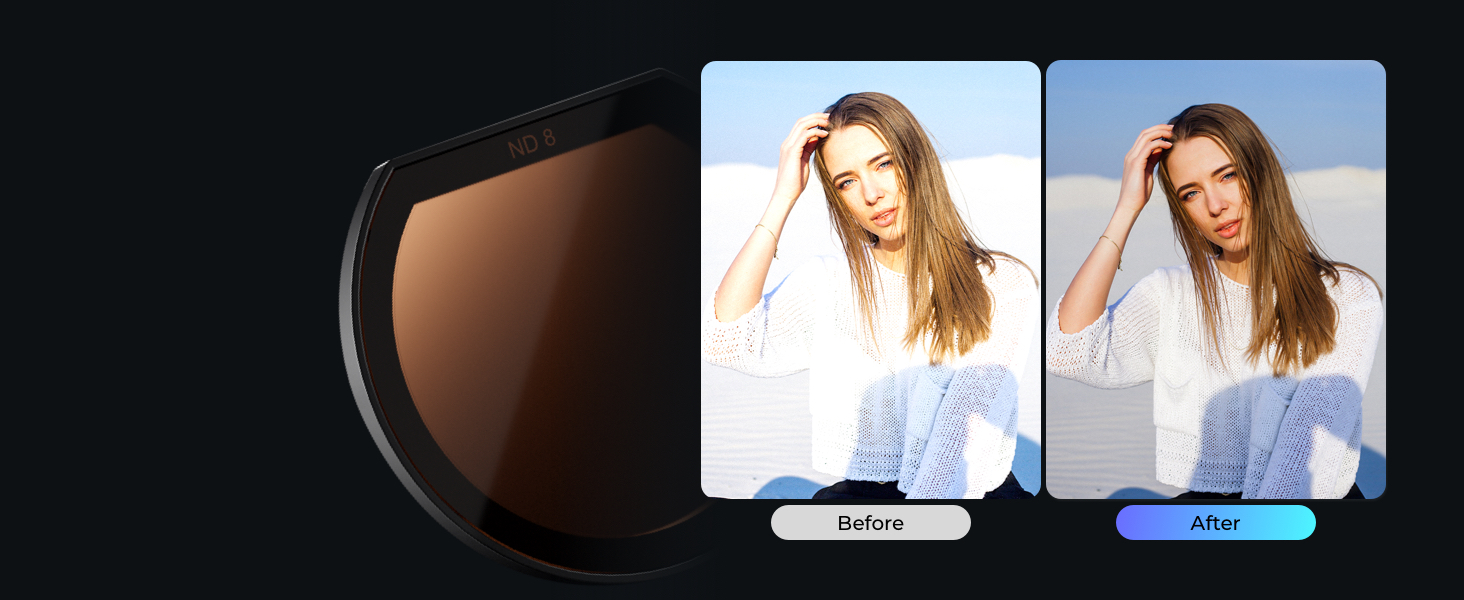

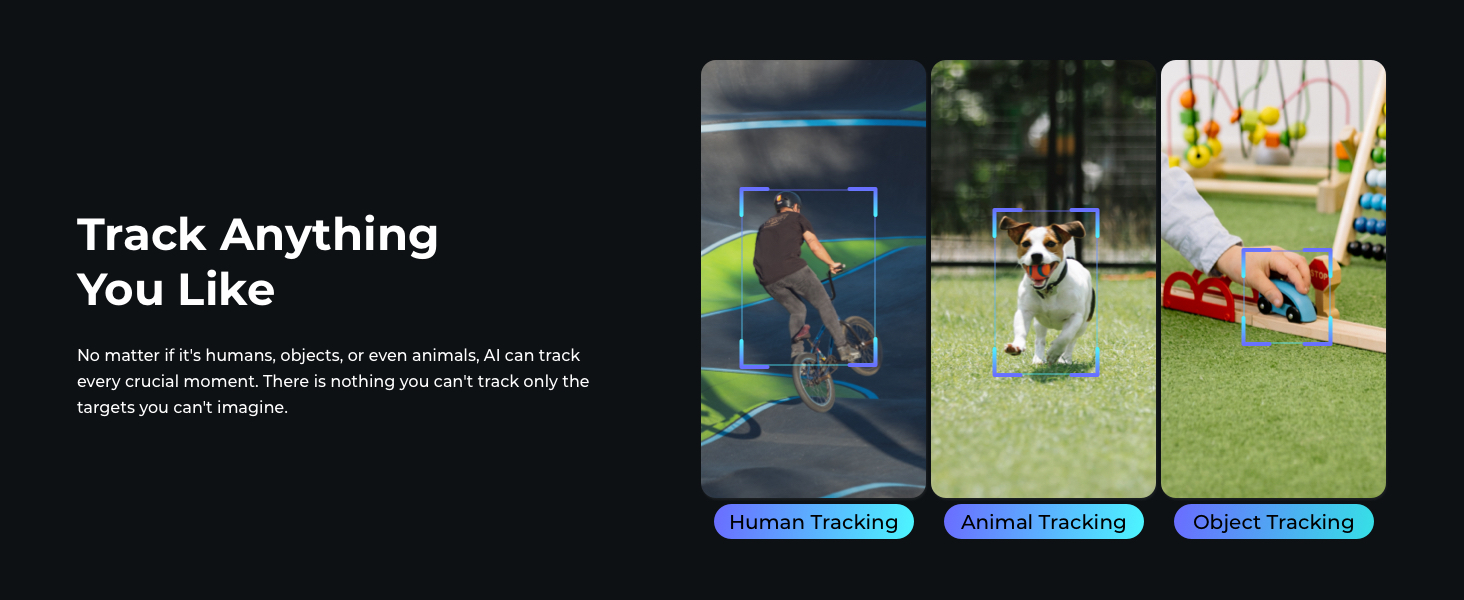

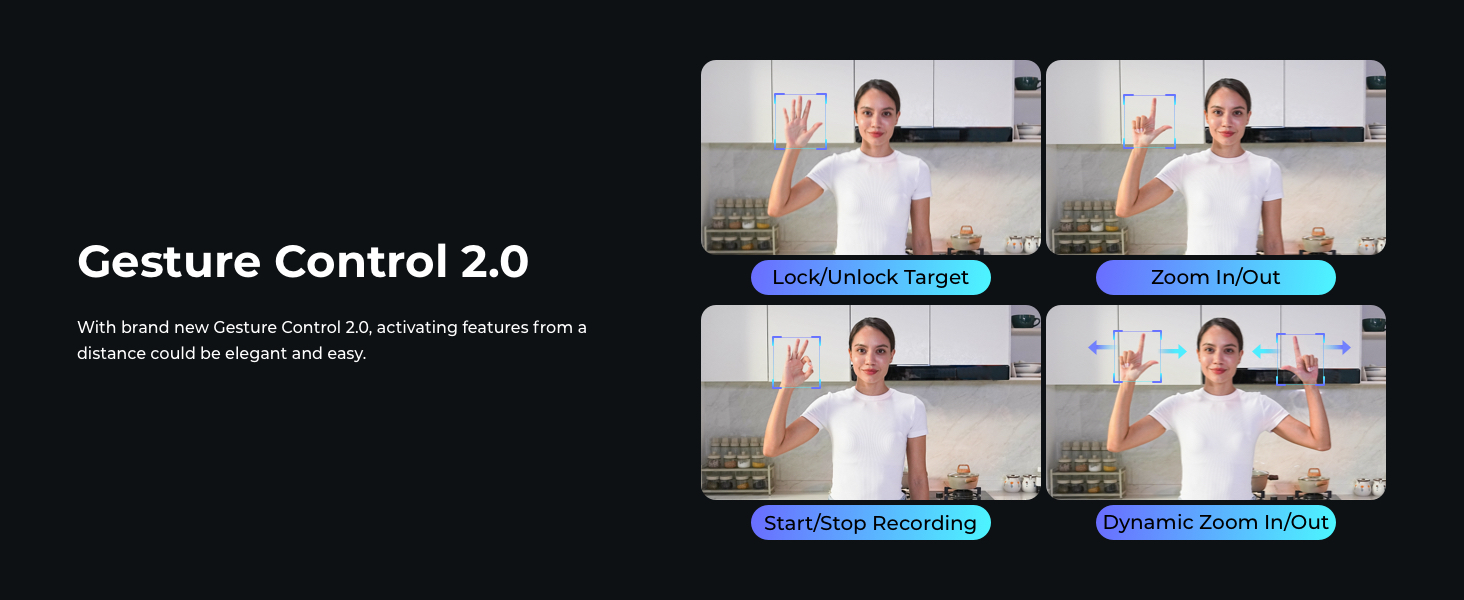
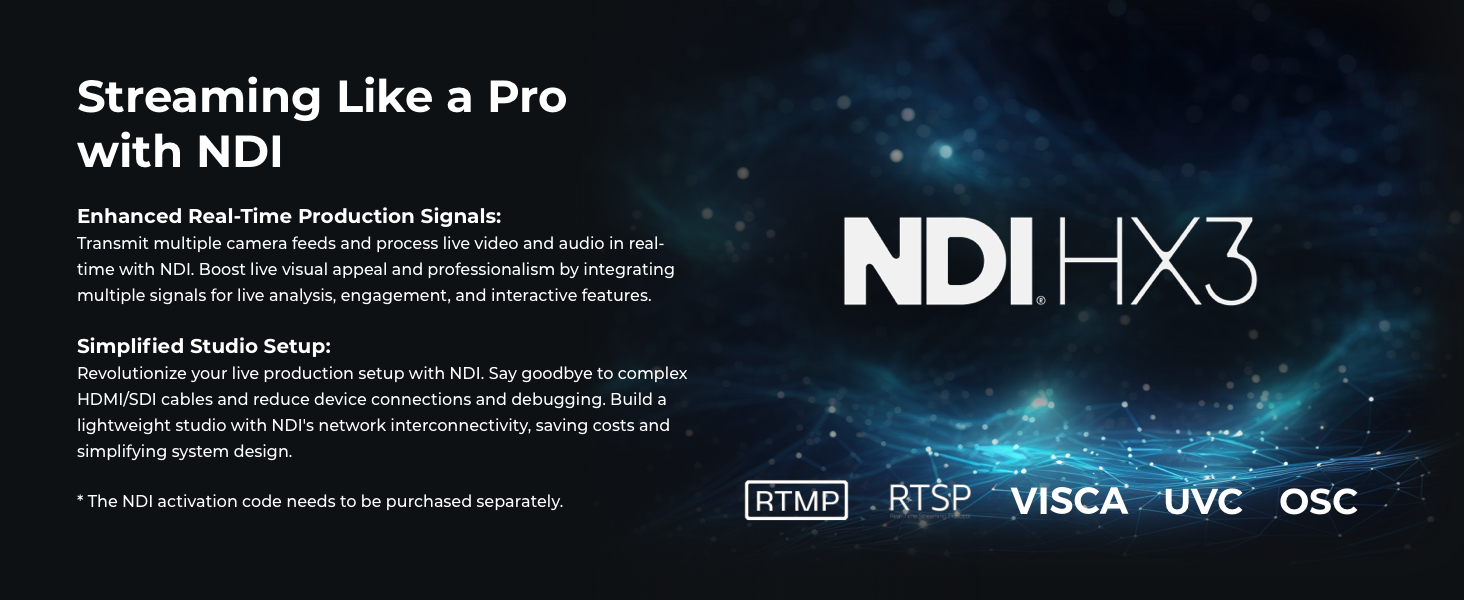
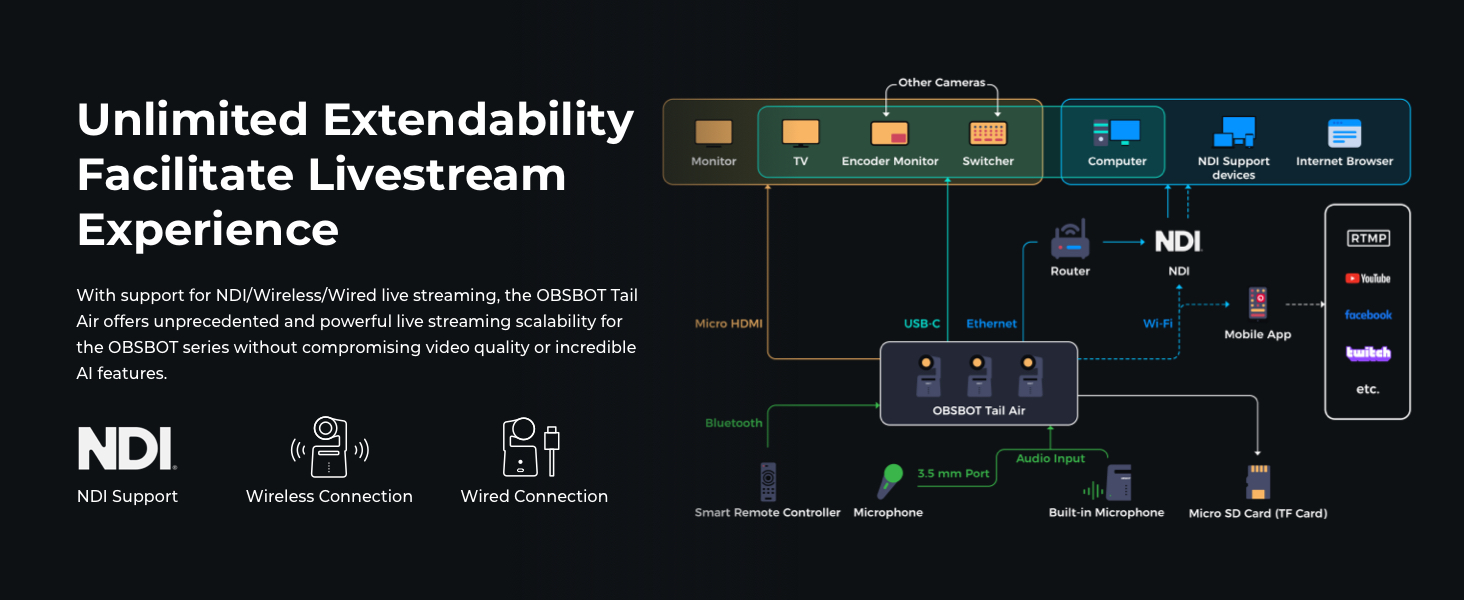
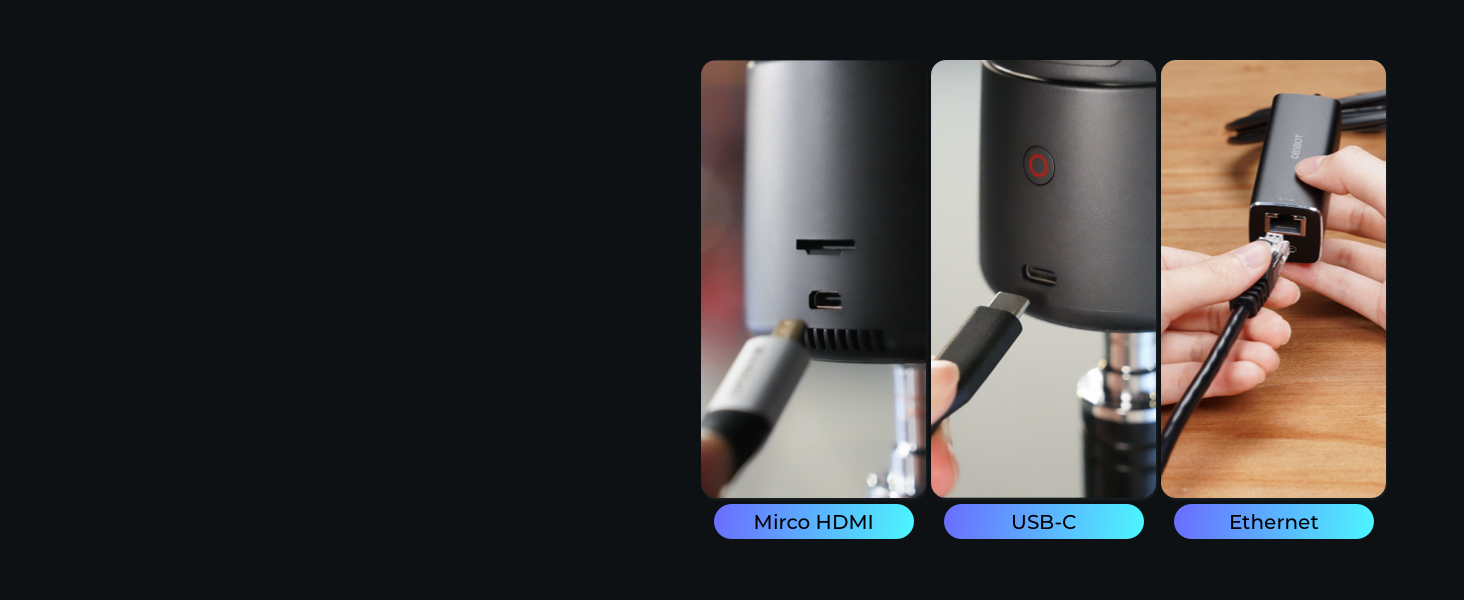

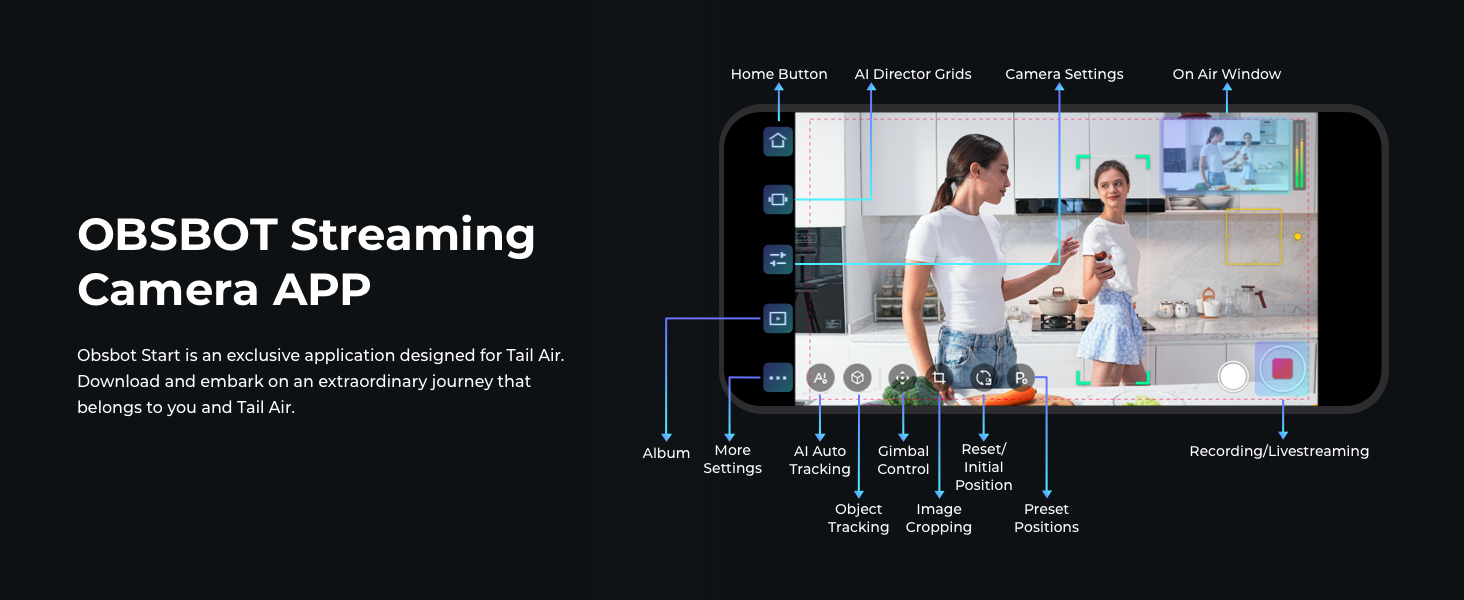
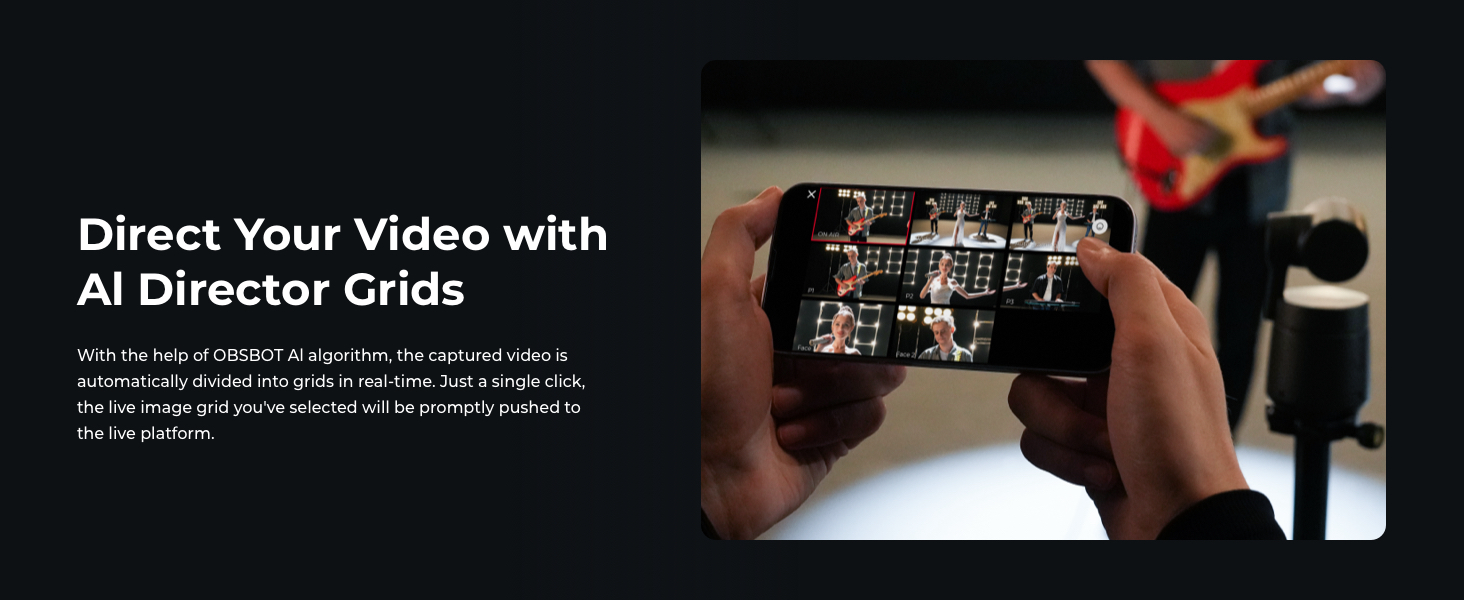
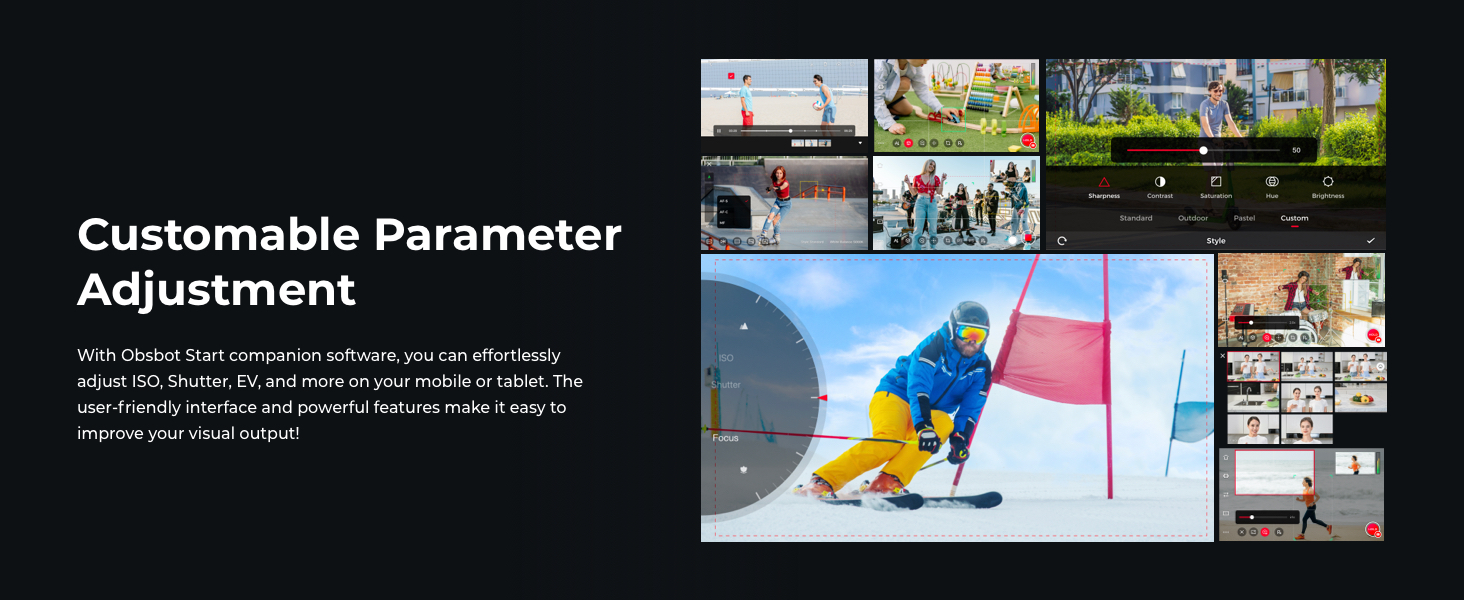












We’ve been waiting for such great features streaming camera, we are now able to video our special events of sports, competitions, and church events.
This smart camera have great features, all in one, great intelligent APP, it has all the HDMI/USB-C and Wireless Webcam.
Wow, great results of this camera, the remote control can give you a great control features to the camera. You will be amazed of the results.
We recommend this Camera for the indoor, YouTubers, Churches, Party and events streaming.
Don’t miss it, and enjoy it.
This little camera is an allstar piece of equipment. It is a small, discreet, for that packs a super-powerful punch. You get an intelligent 4k camera with PTZ tracking. But you’ll also get a large variety of ways to integrate it into your set-up, which is invalbuable.
You can record straight to the camera. Or stream directly from the camera. Or hook it up via USB and use it. Or do HDMI. It works in so many different ways.
When it comes to controlling it, you’ve got options again. The remote is super handy for an analog way to control the camera (highly recommend). But you can also use the app to do it, or use the Obsbot Start software. It also supports gesture controls for solo filming.
If you do live events, this is a fantastic safety camera. It is so small that you can stick it up close the the stage and it’s not very noticable. The tracking works really well, giving you an up close shot with dynamic movement.
I’m blown away by Obsbot and how well their products work. I highly recommend.
The Obsbot Tail Air is, without a doubt, conceived to be the content creator’s best friend. Within the context of a narrative, it’s the “third person,” not part of the story, but essential to the telling of the tale. It’s built in AI and versatile streaming capabilities gives it a narrator’s discerning presence.
The technology incorporated into the Tail Air is sophisticated, but the nature of its basically two-fold purpose isn’t complex to grasp. On the one hand you have the AI technology used for tracking animate and inanimate objects, and on the other, its powerful streaming capabilities. It’s the latter, in my opinion, where its unequivocal power lies. Although the Tail Air’s AI tracking is impressively responsive and precise, it’s not unique; AI tracking is now found in many devices from security cameras to camera gimbals. Nor is AI tracking necessary or appropriate for every narrative. Used excessively, it can look gimmicky; it’s a tool for creative use, albeit, an effective one.
A quick overview of the Tail Air’s scope of features is 4k 30p and 1080p recording/streaming, manual and auto camera controls including ISO from 100-6400, up to 1/8000 ss, Auto or manual control of image settings, a 6-axis gyroscope with OIS, PTZ of course, a 2-axis gimbal motor, 3.5mm TRS Mic jack, and 2.4 and 5.0ghz wi-fi connectivity. It can stream via RTMP, RTSP and NDI. It’ll Output video via USB, wired network, HDMI or by recording directly to an installed SD card. It has a built-in battery or can be powered by a connected power bank or continuous pd charging block. Included with this kit is a dedicated remote with a number of features including joystick control of PTZ.
All of these features can be controlled through the use of a variety of interfaces. There are two apps, Obsbot Start for use with a mobile phone, and Obsbot Center for setting preferences, monitoring and controlling from a PC. The Remote Controller provides another interface for independently initiating and controlling AI tracking, manual tracking via the joystick, framing and start/stop of recording. And finally, there is direct human interface using a small vocabulary of four hand gestures to start/stop AI Tracking, start/stop recording, dynamic zoom and zoom to a default of 2x. Obsbots interface versatility allows every user to adopt it their own preferences and way of producing.
Either of the apps allow for full global control of the Tail Air including remarkably low latency monitoring, manual PTZ framing, all camera settings such as ISO, Manual/Auto preferences, WB, AI tracking speed, start/stop recording, media and streaming settings, etc. Osbot Center for PC also has a number of beautification settings that can be applied and monitored in real time. The mobile app allows for touch screen control of PTZ; touch, hold and drag to the desired view. The mobile app also has a feature I haven’t found in the PC app, Director grids, showing several views that can be selected when desired, including close-up crops of recognized faces, pre-selected positions, along with a live view of the currently set view.
The Smart Remote, once preferences are set in either of the apps, allows for basic remote control of PTZ via a nicely tactile and responsive joystick that is also a push button. The remote ca be used to redirect the Tail Air to a maximum of three preset positions, turning on/off human and animal tracking, and controlling up to three Tail Air cameras concurrently. The Tail Air can also be powered on/off with the remote, and of course recording/streaming can be started/stopped. Pushing down and holding the remote’s joystick will allow the Tail Air to follow the up/down, side to side movements of the hand holding the remote, for PTZ control. The remote incorporates a laser pointer for use in a presentation, or double-clicked, will direct the Tail Air to the location of the laser. On the side is a rocker switch for zooming in and out. You will need a means of monitoring the view when using the remote.
Between the Obsbot Tail Air and the associated apps, a large number of features are presented that are in essence, different means of accomplishing its two straightforward functions: isolating and following a target subject(s) and broadcasting or recording a narrative or event. You can select a human or inanimate subject by drawing a box around it on the mobile app screen, or by using the Smart Remote. You can frame and zoom with the Remote or by the use of Tail Air’s recognized gestures. The Tail Air can be powered on/off at its base, or via the apps or by the Remote. These are just some examples of the variety of ways the Tail Air’s features can be accessed and controlled. The user manuals for both the Tail Air and the Smart Remote along with the video tutorials on the Obsbot Youtube channel are highly recommended sources in order to take full advantage of the rich array of features incorporated into the Tail Air.
The Obsbot has a solid, sturdy feel with weight to it. There’s a bar light status indicator right below the camera lens to indicate whether tracking is active or inactive, or has lost track, and other indications; the various color and flashing state codes are delineated in the manual. The built-in batteries charge state is indicated by a vertical row of lights on the front of the Obsbot; the battery seems to last a little over two hours.
The eight element, 23mm wide angle lens with an aperture of f1.8 that sits in front of a 1/1.8-inch CMOS sensor produces sharp, crisp images in natural colors with plenty of detail. An infrared laser is built into the rim of the lens for ultra-fast, continuous auto focusing and accuracy. And the Tail Air incorporate a built-in microphone and a 3.5mm jack for an external one if preferred; the built-in mic is not bad in a pinch. As well, there is a micro-HDMI port for video output to a field monitor.
The 4k video quality of the Tail Air is startlingly good as are its AI tracking capabilities. Whether creating dynamic, third person content for the single user creator, or integrated into a multi-person production or event, the Tail Air’s professional quality streaming options make it a serious consideration for the experienced content creator and those producing live events.
The Obsbot Tail Air is delivered in stunning packaging, as is the Smart Remote. The Tail Air includes a compact, semi-hard storage/travel case, a USB-C male to double female and a USB-C to USB-A adapter. Both the Tail Air and the Smart Remote each include the heaviest duty USB-C charging cable I’ve come across.
There are a number of additional accessories available on the Obsbot website, including a set of ND filters, likely to be useful if you work outdoors or under very bright lighting. The use of ND filters allows for more control over ISO and shutter speeds in bright conditions.
In so far as my personal wants are concerned, it would be nice to have a “return to initial position” button on the remote, a capability found in the apps. There is a customizable button on the remote that I haven’t fiddled with yet, so it’s possible it can be programmed to perform that function. On the whole, the Obsbot Tail air is quite a little marvel.
Remarkable streaming camera. While most cameras these days claim to include AI features, they often fall short, merely relying on basic programming. However, this Tail Air indeed integrating AI functions. It can accurately identify humans, animals, objects, and adjusting focus when you instruct it to do.
The camera quality is better outdoors than in low light area, so if you want stunning image you will need some lightning. I really like the gesture command; you can control it from a distance without needing a remote or a ‘camera man.’ This Tail Air camera is perfect for me to create media content.
I wanted to get this review done as soon as I could. I’ve been testing PTZ cameras for the past 3 years and this one is the best, most versatile, stand alone camera I have. The image quality is outstanding and the fact I can record directly to an SD (micro) card frees up other resources for me.
The remote control is indispensable. The combination of app on my iPad to monitor, the outstanding remote control and the stand alone camera, I’m in creator heaven.
One note about the remote, follow the pairing instructions to the letter. It took me a few tries before I could connect. Oh, and I sure with there was an indicator light on the remote with charging status.
Other than that, I’m super happy ad anticipate ordering more of these.
This is a really powerful camera! First off, the device itself feels very nicely made and doesn’t feel cheap. It has some weight to it but it’s not too heavy. Inside the box you get just about everything you need including a controller. The controller is nicely laid out and it works with no issues.
The overall setup of the camera was pretty easy with basic knowledge. Even though this is a more complex camera than others, it didn’t require much technical knowledge to setup. Everything can be setup & controlled via an app or the included remote control. The app is very nicely designed and laid out. It was easy for me to figure everything out.
The camera quality is really good – very clear and crisp. The auto focus also works as it should and is pretty quick. Everything can be controlled through the app and because it is connected to the internet (via ethernet cable), it is accessible anywhere you have a connection.
I’ve used this camera with multiple platforms (YouTube, Skype, and Duo) and all of them worked with no issues. I’m sure this will work with a lot of other platforms, too.
All things considered, a camera like this is not for everyone. It all depends on your needs. It is very versatile and can be used for a lot of different uses – security, live streaming, basic filming, advanced filming, etc. It is expensive, but if you need it, then it is worth every penny!
In spite of what some other reviewers have written about this camera, it is a wonderful product. It is nicely designed, very advanced in its features and has powerful capabilities. To be clear, this is not a home video camera, nor is it a basic web cam. This is a PTZ (Pan-Tilt-Zoom) camera with robust AI for tracking motion in a room and following a speaker as he walks or moves around. This is a conference room camera.
The picture is clear and clean with 4K resolution and sound is excellent. It was a breeze to connect and get working (its not simply plug and play), and took all of 10 minutes to do connect as a webcam using UVC mode. Additionally, you can connect several of these cameras in a conference setting and switch between them using a USB switcher via the built in micro HDMI connector. Additionally, they can be connected into your NDI workflow. The wireless controller is really responsive, and you can get a shot fairly quickly with it and recalling presets is snappy. Better than ‘pro’ PTZs that I’ve used, costing 5x as much. On one side of the controller is some kind of exposed connector and apparent docking mechanism, but so far, I have seen no documentation on what that is intended for. The camera can be mounted upside down, in the ceiling, and has a magnetic base, to reduce shuffling as the motors torque.
These powerful features are not right for everyone, and if you are a novice or just looking for a simple fixed webcam, this is not the product for you. Try the Tiny 2.
So far, I couldn’t be happier and I’m just getting started with this. If I had any (small) complaint, I would say that I wish there was a little more range on the zoom, but this is a fixed focal length lens, and any zooming is done electronically. This is understandable since a real zoom lens would add a few hundred dollars more to the camera.