OBSBOT Tail Air Streaming Camera 4K, AI Tracking PTZ Camera

OBSBOT Tail Air Streaming Camera 4K, AI Tracking PTZ Camera with NDI, Intelligent APP, Gesture Control, HDMI/USB-C/Wireless, Video Camera for Vlogging
-

-

-

-

ND Filter-Capture Beauty with Light Control
The ND filters with four levels can control the amount of light entering the camera lens.
Click on “Learn More” to go to the ND filter page
-

-

-

Multi-port Connection Support
Say goodbye to compatibility issues and hello to hassle-free streaming with three connection options-Mirco HDMI, USB-C, and Ethernet.
Click “Learn More” to go to the Ehernet Adapter page
-

Easy Control with Four Devices
Through gestures, remote control, PC & mobile software, or even a stream deck, you can control your camera in the way you like.
Click “Learn More” to go to the Remote Controller page
Please note: Firmware updates for the OBSBOT Tail Air require an SD card, which you will need to purchase separately and is not included with the machine itself. Recommended memory card types: Micro SD Card (up to 512GB) -exFAT (Recommended)/FAT32; U3 card (minimum write speed 30MB/S) recommended.
-
OBSBOT Product

Tail Air Streaming Camera

OBSBOT New 4K Webcam

OBSBOT PTZ 4K Webcam

OBSBOT PTZ 1080P Webcam

OBSBOT MEET 4K Webcam

OBSBOT MEET 1080P Webcam

OBSBOT Tracking Mount
Customer Reviews4.3 out of 5 stars3334.3 out of 5 stars3304.4 out of 5 stars1,3904.4 out of 5 stars1,3904.2 out of 5 stars6084.2 out of 5 stars6084.4 out of 5 stars273Price£499.00 £329.00 £239.00 £169.00 £199.00 £129.00 £149.00 CMOS Sensor Size1/1.8” 1/1.5” 1/2.8” 1/2.8” 1/2.8” 1/2.8” By Smartphone AI-TrackingHuman/Animal/Object Tracking Multiple AI-Tracking Modes AI-Tracking AI-Tracking Auto Framing Auto Framing AI-Tracking NDI Support✔ ✘ ✘ ✘ ✘ ✘ ✘ Storage Time2.5H or Plug-in Use Plug-in Use Plug-in Use Plug-in Use Plug-in Use Plug-in Use 2H or Plug-in Use Zoom4X 4X 4X 2X 4X 2X By Smartphone Control MethodAPP/Gesture/Remote/Stream Deck PC/Gesture/Remote/Voice PC/Gesture/Remote PC/Gesture/Remote PC Software PC Software Gesture Connection MethodUSB-C/LAN/HDMI/WiFi USB-C USB-C USB-C USB-C USB-C USB-C Light Correction2um Pixel Light Adjustment PixGain HDR HDR Auto Light Adjustment HDR HDR By Smartphone Mechanical rangePan: ±160°; Tilt: ±90° Pan: ±150°;Tilt: ±90° Pan: ±160°, Tilt: ±90° Pan: ±160°, Tilt: ±90° — — Pan: ±160° Recommended ScenariosChurch/Worship/Sports Live Streaming/Remote Class/Meeting Streaming/Remote Class/Meeting Streaming/Remote Class/Meeting Group Meeting/Display/Video Group Meeting/Display/Video Vlogging/Live Stream
Weight: 344.5 Grams Size: TAIL AIR 4K Camera Dimensions: 6.9 x 7.3 x 13.5 centimetres Brand: OBSBOT Model: Tail Air Part: P.B.4.00001 Batteries Included: 1 Lithium Polymer batteries required. (included) Dimensions: 6.9 x 7.3 x 13.5 centimetres Size: TAIL AIR 4K Camera -



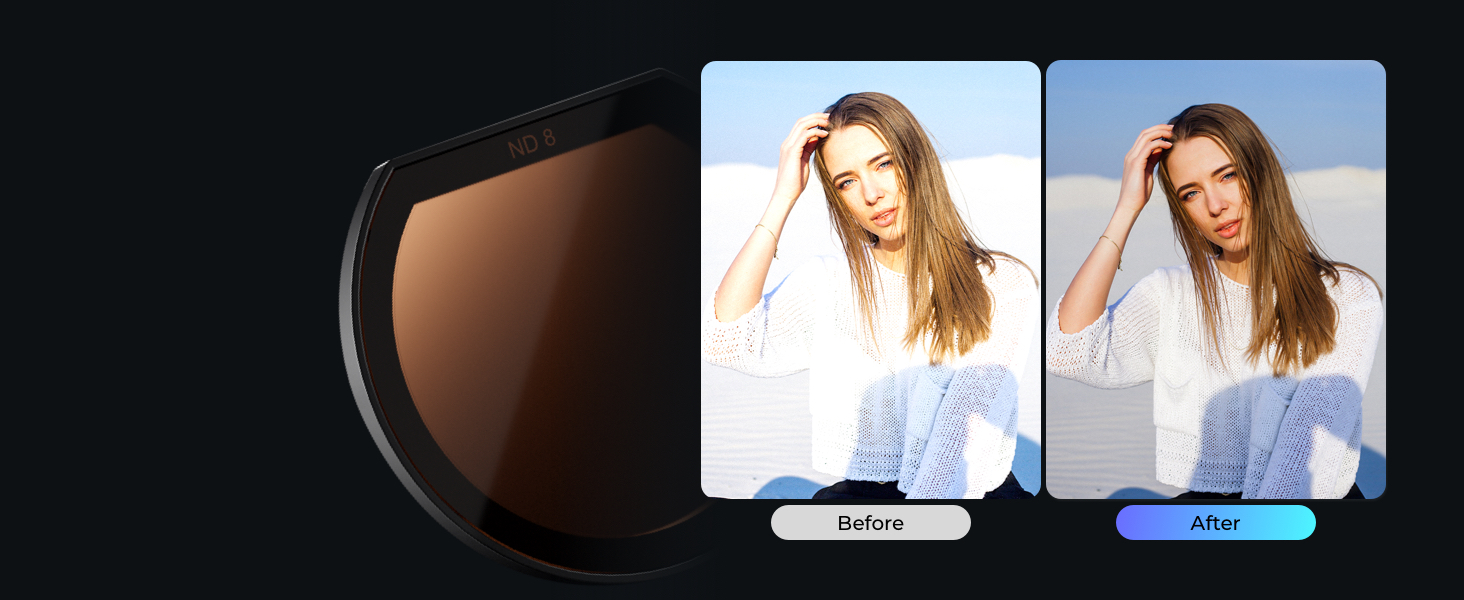

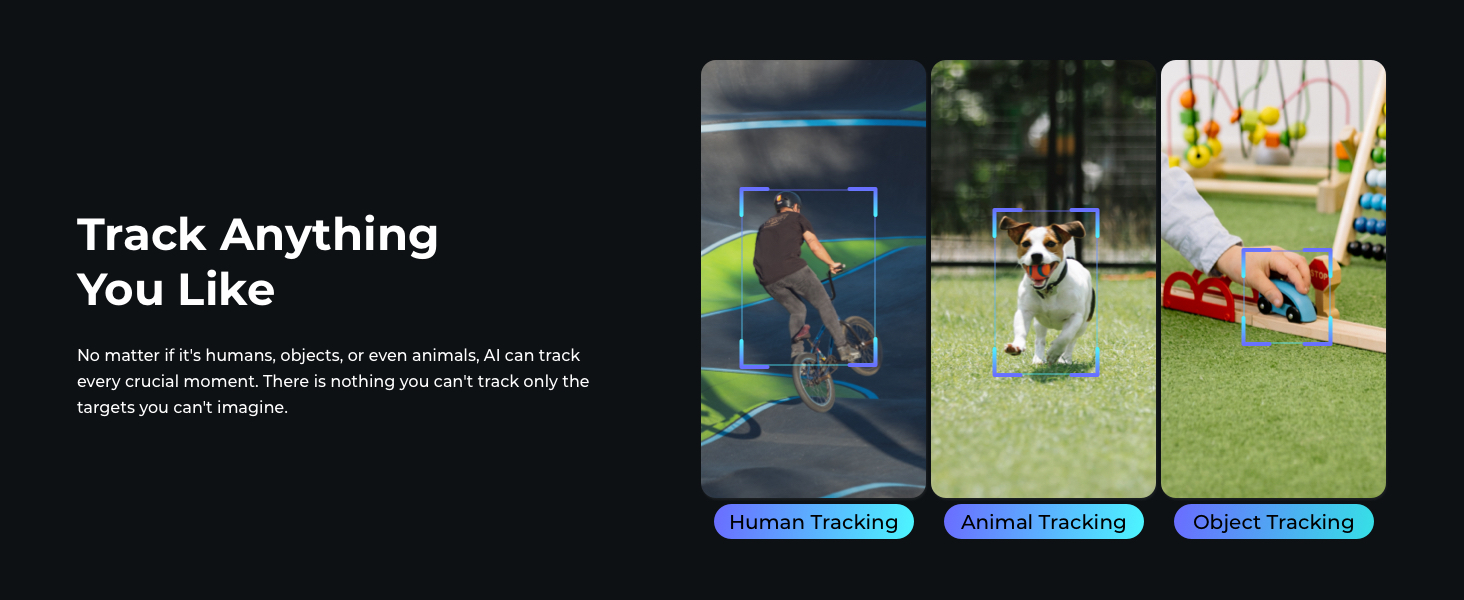

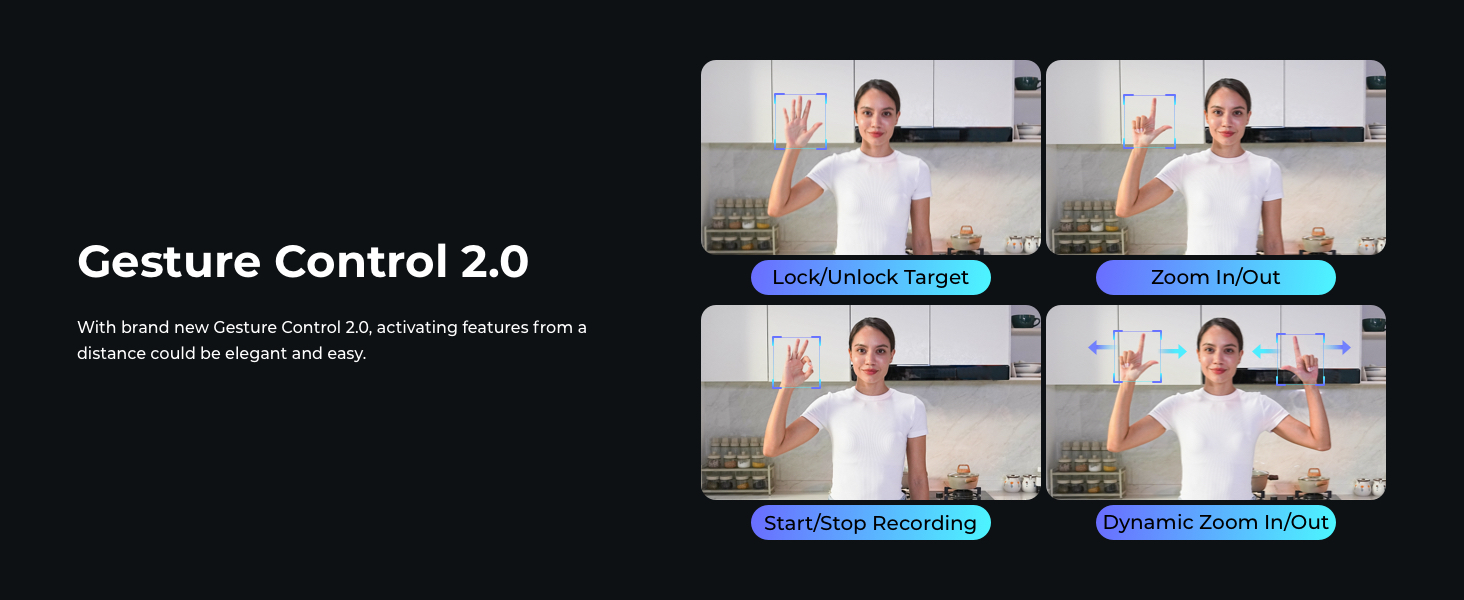
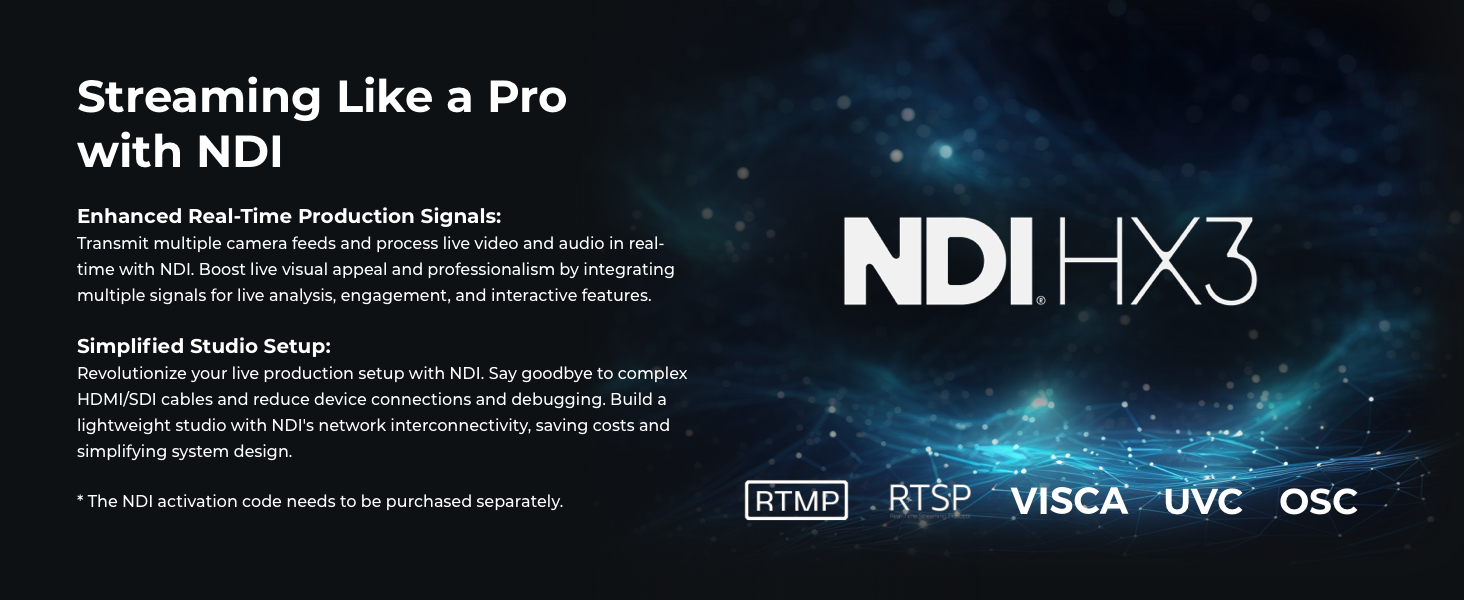
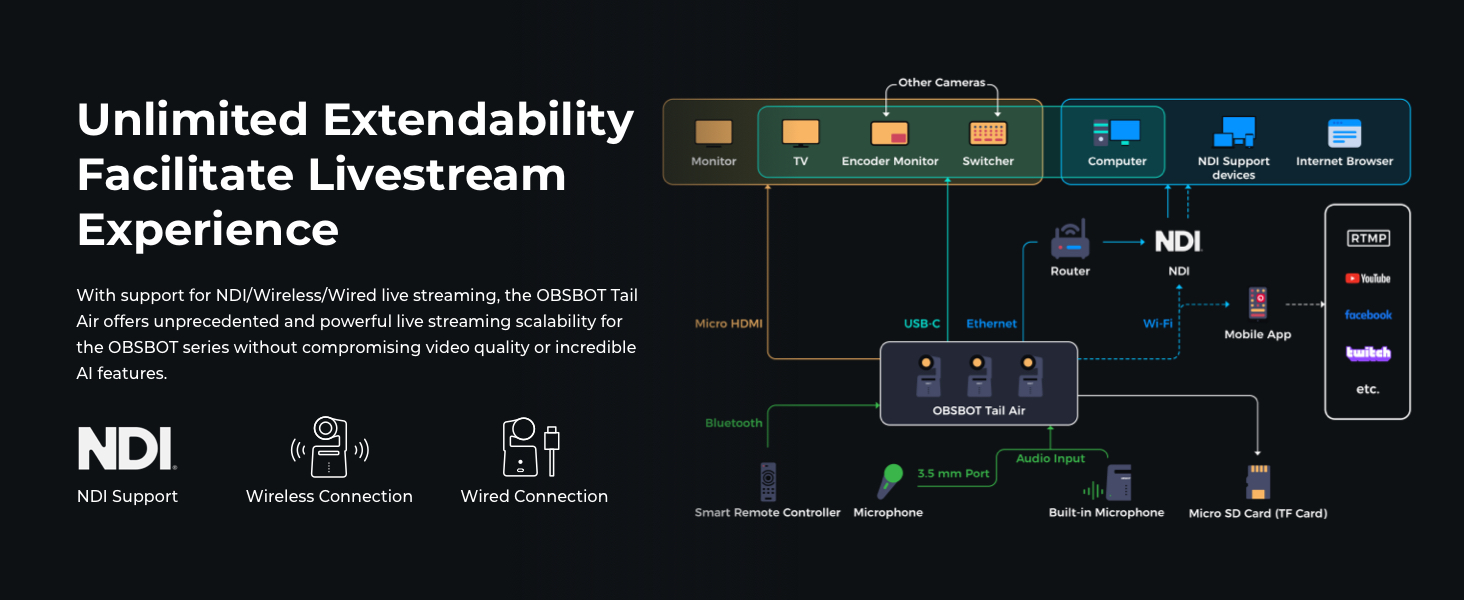
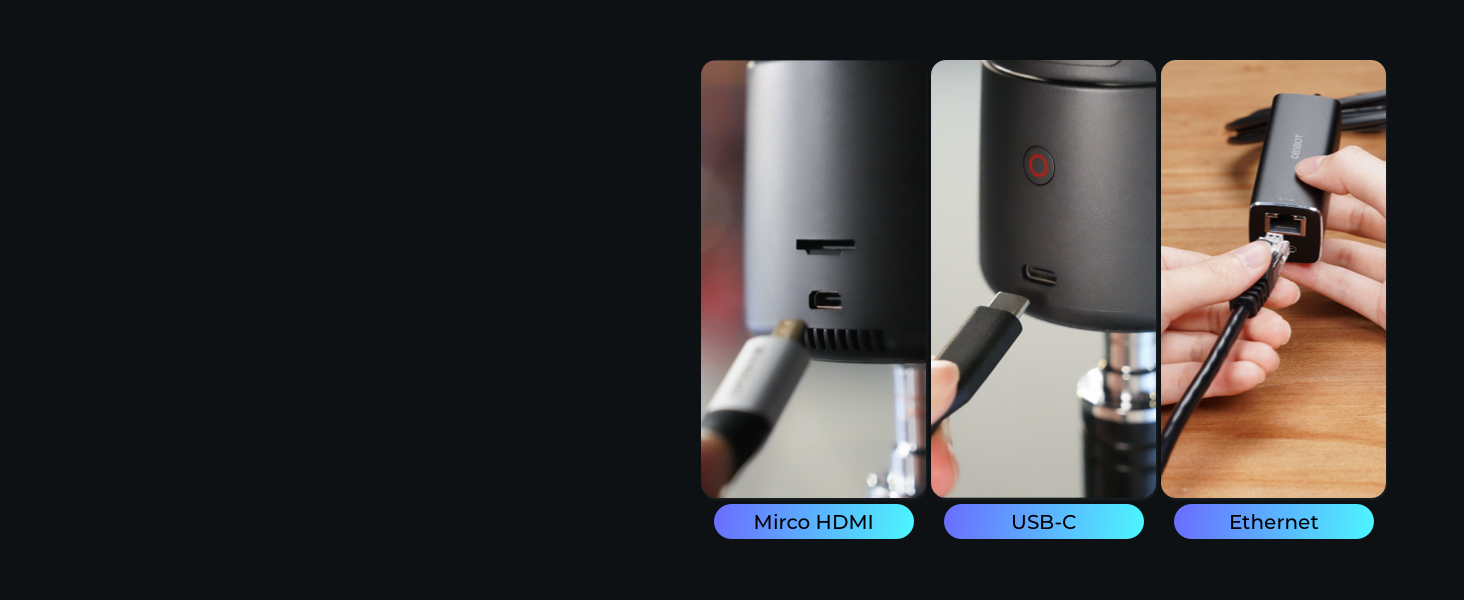

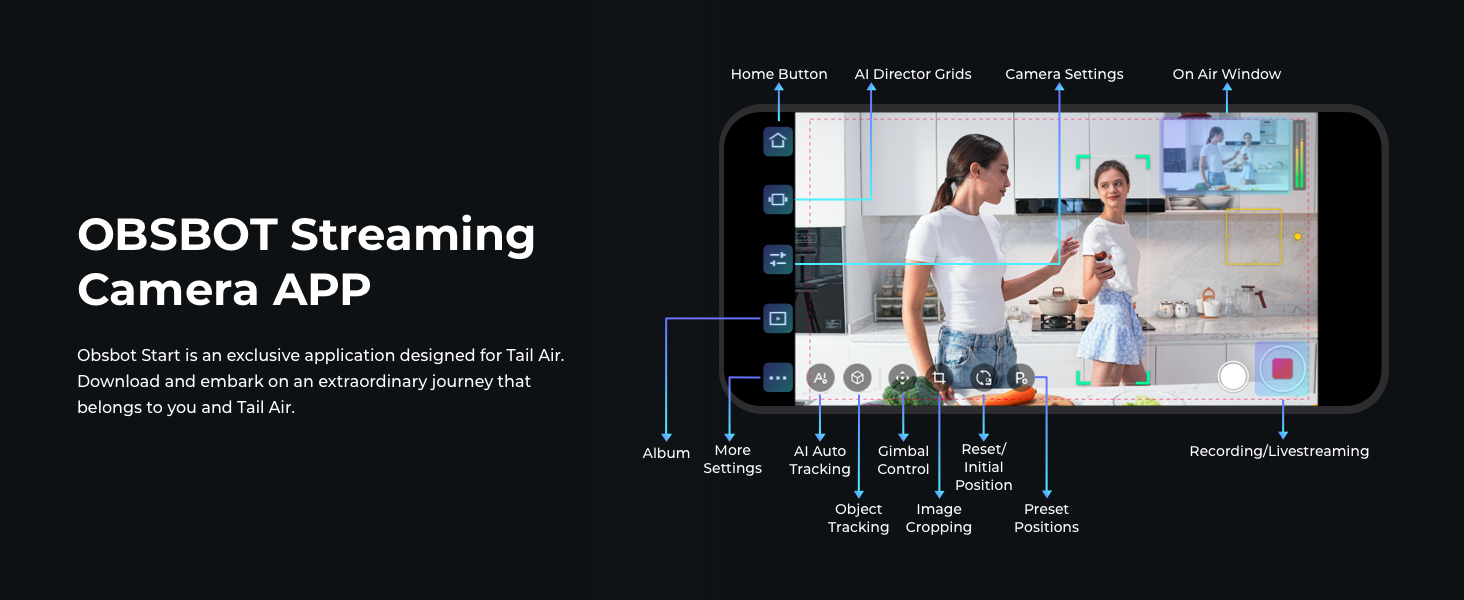
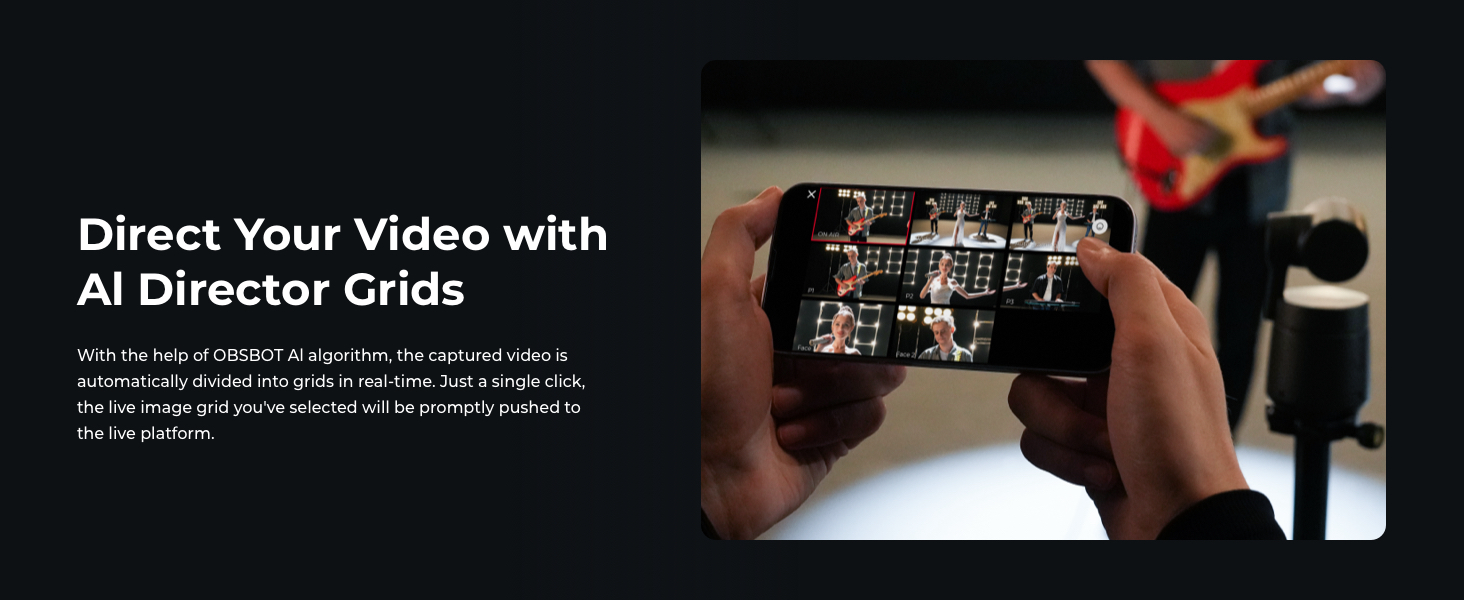
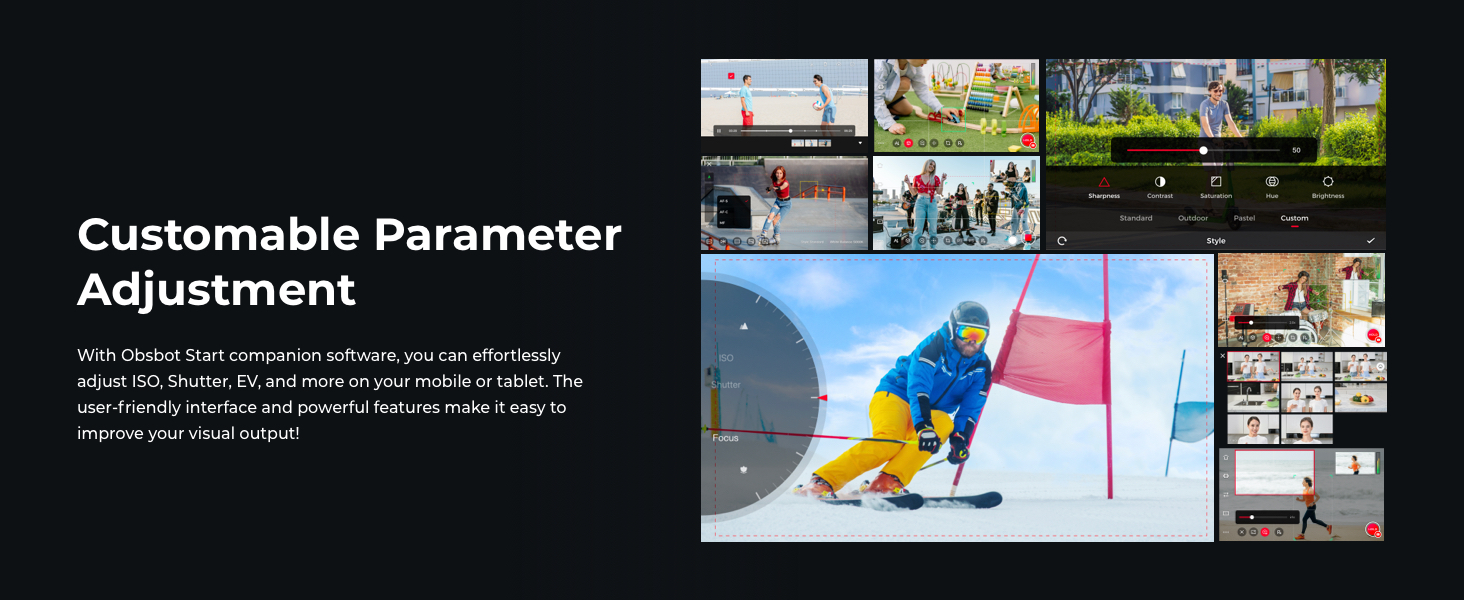












Videocamera praticamente perfetta, controllo remoto invidiabile con punti di ancoraggio estremamente pratici. Unico difetto da me riscontrato la fragilit del lettore scheda micro SD, da subito non perfettamente funzionante e a un certo punto, ha neanche un mese, si rotto per cui ho dovuto restituire la videocamera. La ricompro perch comunque eccezionale, speriamo bene per questo difetto che sia un caso.
I love being able to reposition the camera and zoom using the app or remote.
You can control it with your smart phone, but there is also an available remote control, which I bought, and also highly recommend.
1. The camera is actually good. The lens is a 23mm f/1.8. If you know about camera lenses, then you know how much that alone could cost. We’ve tried a few different cameras over the years and this one is seriously good for the price.
2. Our workflow while we record in the shop is so much more efficient because of the AI tracking features. The time we spent moving one camera from place to place in the shop is now just placing the camera in an angle that can see most of our workspace and then we use hand gestures to track and zoom.
3. Connectivity is easy since there are multiple ways to connect the tail air. You can plug in the camera via the USB-C cable and start filming or you can connect via (NDI license which can be purchased separately) or even a USB to ethernet adapter.
4. OBSBOT has a remote control for the system too, so you could control all features of the tail air from a distance that way, if your content limits that ability to use hand gestures.
Those are just the quick good points.
We use the camera as our main streaming camera. The tail air can integrate with our stream deck allowing us to have quick buttons for different angles of the room, different preset zoom points, and quick AI tracking. Since the tail air has all of these features, we have eliminated all the other cameras from our streaming setup.
In the OBSBOT App you can control all camera settings, like your ISO, shutter speed, auto focus, white balance, and frame rates. You can even go as far as to apply your temperatures, brightness, contrast, saturation, and sharpness to the video being recorded.
While the $499 price tag may seem high initially, I can assure you that you will not get this quality of camera, with all these features, for anywhere close to this amount anywhere else.
Very good quality streaming camera from Obsbot made from very good materials.
I have been using this streaming camera for three months and I have had no issues, I have been using it on an iPhone 14 Pro Max and iMac.
On the iMac initially I thought the setup would be a pain but I am pleased to say it was very quick and easy just a case of going to Obsbot website download the software (Obsbot Center) and installing it, then you just need to turn on the camera, load the software and it should detect the camera and follow the prompts, it took me about five minutes to have it fully running. If you want to use the camera with OBS or Streamlabs Desktop in the Obsbot Center software you will need to create a virtual camera this is just a case of clicking on one button then in OBS or Streamlabs Desktop add the camera as a source its very simple.
On the iPhone it’s just a case of installing the mobile app and just like on the iMac connect to the camera and follow the prompts. My only real grumble is you can not use the mobile app unless you register for an account and login which I do not like it also wants to use location services which I do not see why it needs this BUT you can turn it off or change it to only use while in application.
There is only one button on the camera the on/off button so you have to control the camera with either your mobile device or computer, Obsbot does sell a remote control that can get on amazon at time of writing this it cost 79.
Camera/image quality is very good at 4K so far I have experienced no delays in the image/quality which is exactly what you want.
You can use hand gestures to zoom in/out, turn on/off tracking, recording & dynamic zoom these work great in a well lit room BUT I have noticed a few times in low light the camera struggles to see/recognise the hand gestures and I have had to try a few times for it to activate.
Comes in a good quality case that has padding so will help to protect the camera.
Overall I am happy with the steaming camera and I would definitely recommend it.
I must admit I was unsure at first. I hadn’t come across Obsbot products in the past and all the sales information on the Tail Air almost seemed to be too good to be true. A full 4k30fps ptz camera that fits in the palm of your hand, has a built in battery, able to record, has NDI and AI tracking…. surely not.
But in fact I was wrong! It is true and wow does it do it well.
I bought the camera as a trial for work as we do streaming of live events from concerts to sports to corporate events and award ceremonies with the plan to put it in along side our usual cameras and give it a test not believing it could be as good as our more expensive PTZ cameras but surprisingly it not only matches them but beats them on a number of key areas.
Yes it doesn’t have SDI output and only has micro HDMI out and USB C on the body of the camera so you find yourself having to use adapters but that’s a small price to pay for what had to be one of the smallest and most powerful PTZ cameras on the market. Coupled with its small size you have it’s inbuilt battery, NDI Hx3 and the ability to connect and control over WiFi which gives you a really powerful camera that is so handy to have in your box of tricks on a job.
We’ve so far used it on conferences’ on the panel table giving us perfect shots of guests speaking during q&a, on stage as an audience camera where you could hardly see it in the corner of the stage, as a main lectern camera on an awards night and during sports presentations on pitch connected to an additional battery to give us over 6 hours of battery life to show presenters and guests live on the big screens in the ground where the battery and wireless NDI hx3 comes into its own as everything is fast paced and needs to be cleared from the pitch very quickly and a number of other events where we have struggled to wire or power any other camera or the director hasn’t wanted a big and ugly camera in shot.
Overall I’m very, very impressed with its size, quality and overall usefulness out on jobs.
If you are buying this camera on its own rather than as a bundle there are a few additional items you will have to pay for, which is something you need to bear in mind when looking at the purchase cost. Firstly you will have to pay extra for the NDI HX3 licence – the camera works perfectly fine without NDI but its worth purchasing especially if you use vmix or OBS. Secondly I would strongly advise getting the USB c to network adapter so you can use a wired connection as well as wireless for those jobs you csnt trust the wifi and thirdly for the complete set go for the Obsbot Remote as that makes it so quick and easy to get the camera up and running and in position on a job. You can control it via your phone and computer software like vmix etc… BUT sometimes it’s just easier to grab the remote and put the camera where it needs to be – just quick and simple and with the added bonus that 1 remote will control up to 3 cameras!
Previously we have had the logitech mevo start 3 pack and a couple of go pro in our box of tricks for those times where you need those additional camera shots or small footprint but I think we are now looking to replace the mevo’a with Tail Airs as the mevo are only 1080p and a fixed shot where as the Tail Air are full ptz with tracking ability if needed – which is so much more useful in the box of tricks.
Overall I’m so impressed by this little camera and cant recommend it enough – it really has opened up so many more creative ideas and workflows and we are looking at buying more as a company.
Man hat hier alles,was man braucht. 4k 30fps und Gestensteuerung.
Was die Kamera ausmacht ist aber, das sie drahtlos zum Streamen genutzt werden kann. Fr jeden Content Creator ist das Gold wert. Man will fters mal woanderst Aufnahmen und mit dieser Webcam ist das mglich.
NDI Streaming ist auch mglich.
Es kann auch eine Speicherkarte eingelegt werden und somit ohne Probleme jederzeit aufgenommen werden.
Die Kamera sieht zwar gro aus,aber wiegt wenig.
Dazu kommt, dass es noch eine schne Box fr den Transport dazu gibt.
ber das OBSBOT Programm lt sich alles einstellen. Hier werden auch dir Firmware Updates durchgefhrt. Diese kommen Regelmig.
Wer keinen PC hat,kann auch die App frs Handy benutze!
The quality of this camera scared me at first. It’s just too good and I wasn’t aware how bad my phone camera is. It’s a pricey tool but if you vlog, you will really make a great investment by choosing this one. 5/5
So I originally got this expecting to use it with my PC as a webcam for livestreaming, I immediately ran into issues connecting it over USB-C and unavoidable latency so I scrapped that idea and decided to just use this as a second camera alongside my Sony ZV-1.
The quality of it is incredible, it is most definitely 4K and you can tell with the amount of detail it captures. The auto focus works fairly well and the microphone sounds acceptable. Unfortunately there is no optical zoom which could definitely be a dealbreaker for some people however running it in 4K mode allows you to get plenty of digital zoom while still being above 1080p quality.
Like most of OBSBOT’s cameras, they have PTZ capability, this works super well and is very smooth, you can track people and objects and it rarely fails on me.
Unlike most cameras the OBSBOT Tail Air doesn’t have a display on it, or even any controls beyond a single button, to control this camera you must connect it to your phone or PC via an app, the app tends to work pretty well but can be a bit slow to get started up. It needs to connect to your wifi or directly to your phone via a hotspot, controlling the camera through the app does have latency, I’d guess it’s about 500-700ms when moving the camera around through the app.
Other than the latency the only other complaint I can come up with is the SD card slot, it’s too hard to take it out without long nails or a pen.
Overall I’m very happy with this camera and will be using it a lot in the future as it goes well with my ZV-1.
Thanks for reading!
Over the years I have used a wide selection of cameras for capturing and creating videos for streaming or for web content. One of the biggest hurdles has often been having to have my hands on the camera I am using to initiate recording along with following my subject and other aspects of camera control.
I have been using and familiarising myself with the Obsbot Tail Air for a few weeks now and I am very impressed with its versatility and quality. It certainly provides me with the capability to capture high quality 4K video across a vast range of scenarios due to it being extremely portable and easy to set up.
The Tail Air is supplied with a protective storage case, USB-Cable, USB-C splitter, USB-A adaptor and a quick start guide. It has AI tracking functionality making it capable of following a subject and a range of functions can be controlled by using hand gestures without the need to be hands on with the camera or other control interfaces.
The Obsbot Start app which can be downloaded for free is a game changer as far as my own shooting needs are concerned when used in conjunction with the device. The Tail Air can be controlled by the app wirelessly in remote locations as it has the option to create its own Wi-Fi Hotspot when being used in conjunction with a phone or tablet. When I use it at home I have it connected to my home network for wireless streaming. I have also downloaded and installed the Obsbot Web-Cam app onto my PC which works very well for conferencing or video meetings ect, as well as providing another user control interface. By operating it on location with my tablet I have been able to shoot scenes for music videos in high quality 4K directly to a micro SD card installed into the card slot on the Tail Air. A suitably fast micro SD card needs to be purchased separately. If using the Obsbot app it shows the status of the installed card and provides a notification if the card is not suitable for 4K recording.
Video recorded to the SD card can be played back through the app wirelessly when using a tablet or phone via the Tail Air’s own Wi-Fi signal. When fully charged the Tail Air can operate for up to 2.5 hours depending upon which settings and functions are used. I have been using it with a V battery or Large Power bank connected to extend shooting time and re charge it while travelling between locations. It also has a standard ” tripod mounting thread incorporated into the base which I find very useful.
The picture quality of the 4K video it produces is in my opinion exceptional for a device of this size. The f/1.8 lens combined with a relatively large sensor deliver clean and sharp recordings which don’t look out of place alongside scenes I have shot with my far bulkier video cameras using professional quality lenses. There are a range of parameters which can be set up manually for the camera within the app. Having tested the auto exposure by shooting in challenging light conditions the Tail Air has exceeded my expectations.
There are many ways that the Tail Air can be used and here I have mostly focused on my own user experience for the purpose of this review. Multiple Tail Air cameras can be used together and there are a lot of other details in respect of its capabilities available in the listing. There are many scenarios in which the Tail Air can be used for recording indoor and outdoor events like presentations, concerts and sports being among them. It certainly would be a great asset for individuals needing to create content while on the move as it is very workflow orientated. I have provided a short video clip with this review which shows the Tail Air being powered up remotely, operation of the gimbal, status lights and how it copes with challenging lighting conditions where over exposure of white areas in the scene were expected. In actuality I think the Tail Air set to auto did a great job and I would be hard pressed to better the end result if shooting with one of my other cameras using manual settings.
In summary I am very impressed with the Tail Air. It looks and feels well made and has been easy to use after an initial period of familiarising myself with both the app and device. It is quite expensive to buy but is in my opinion worth the outlay because it certainly delivers in terms of its quality and versatility.
The Obsbot Tail Air Streaming Camera is a compact device with impressive 4K clarity, offering a 320 horizontal and 180 vertical rotation for comprehensive angle coverage. It supports multiple connection options, including HDMI, USB-C, Ethernet, and Wireless, with compatibility for streaming on platforms like YouTube and Twitch.
Notably, it features NDI for easy local network streaming, reducing cable complexity and costs, though the NDI License Key is an additional purchase. The Obsbot Start app provides control over video settings, AI tracking for humans, animals, and objects, enhancing versatility. Multiple cameras can be used for a professional multicamera setup, offering creative possibilities and seamless integration into existing workflows.
Various control options, including gestures, remote control, PC and mobile software, or a streaming desk, make operating the Tail Air 4K camera flexible. Note that certain features like NDI and the remote control may require additional purchases.
This is quite an impressive bit of kit. Pretty small and well made, it offers 4K quality and some decent streaming options. Not to mention AI tracking.
There’s so much about this camera, I have to resort to pros and cons to ‘shorten’ this review.
Pros
– Very professional looks and high quality materials used. The camera looks amazing, I can’t really find any faults with the design. Well maybe a tiny one – the SD card slot is a bit deep and it’s difficult to mount/dismount the card.
– The mechanism is very quiet – some cameras of this type will make a quiet noise when the camera turns sideways or up and down. This one I couldn’t hear. The only thing that does make a significant noise is focus adjustment – you can single tap anywhere on the screen. A small yellow window with a sun icon appears and the camera makes a fairly loud screeching noise (listen to the recording).
– An actual 4K resolution – I’m saying that because I had a lot of Chinese cameras claiming to be 4K but the quality was far from it. Here the picture is crisp, with great colors and quite a few options to set up.
LED status indicator in the front – it looks like some kind of AI. Very helpful in establishing if the camera is ready, if it’s on standby or recording etc. Also great that it can be switched off. Apart from the light you have the sound status indicators – they too can be switched off.
– The app – I was relieved to see a really professional looking and working app. Lots of options and everything does work!
– Tracking – this is the flagship feature of this camera and I have to say I’m impressed. You can very easily ‘tag’ a person just by double tapping them on the screen. You can also box select a face, a hand or any object and the camera will follow it quite precisely. You can set the speed of following, and just double tapping again on the selection switches the whole thing off. Brilliant!
– Webcam mode – this is the mode that most cameras will have these days. It reduces the amount of things you can do with the camera, but in turn gives you the option of being detectable simply as a webcam by your PC or Mac. It helps for better compatibility and also in case your device is locked against plugging storage devices (like in a work laptop). I’m really happy that this camera has a webcam mode. It’s called UVC mode and can be enabled from the settings in the app.
– Other modes – mostly preset streaming modes to some more or less popular platforms: YouTube, Facebook, Twitch and Kwai. You can set up other protocols using RTMP (Real Time Messaging Protocol). Presets are nice to have because they shorten the time required to set up streaming to a specific platform. You can of course record simply to an SD card.
Finally you can use NDI (Network Device Interface). It’s probably the best method for streaming but the license key is not free ( I assume it must be the Advanced NDI as the Standard one should be free).
– Positioning presets – you can set up specific camera positions, save them and restore with just one click. Really cool option.
– Ability to switch the camera on and off when plugging power on and off – really helpful in webcam mode but not only. You can enable this option the menu.
– Built-in battery – an awesome thing to have. It only lasts around 2-2.5 hours but that’s still more than in the GoPro or DJI products
Cons
– No remote – my preferable method of controlling any gimbal camera. In a device this sophisticated and generally designed to capture moving objects, a remote is a must. You can’t even purchase it separately at the moment. The cost is around 50 judging by the difference between the set with and without a remote.
– Gesture control – annoying to say the least. A very typical trend that I find really childish and unprofessional. I’m a bit surprised this is the preferred method of controlling this camera. It’s very sensitive and makes you look silly. Luckily you also have the app, but really and truly you should have the remote included in the set.
– The ‘record’ gesture is very sensitive – I enabled recording during testing a number of times without even properly making the gesture. Initially I couldn’t figure out why the camera kept recording all of a sudden, until I realized it was reacting to my hand. That made me switch off gestures completely
– As amazing as tracking is with this camera – it’s not perfect. It will lose the object in two instances: if it moves really rapidly and quickly and/or if it enters a ‘busy’ background. It happened twice in the video I recorded. Funny enough you can ‘pick it up’ again by moving the object to where you can see the green rectangle on the screen
– Battery charge indicator takes ages to go to 4 dots (full charge). The last dot will keep on blinking when plugged in, even after a whole day..
– Odd updating process – you have no idea how long more it will take or what it does – the status indicator just blinks different colors for a few minutes then restarts. The process also requires an SD card, which is not included with the camera.
– No SD card in a 500 product – it’s required even for firmware upgrade. Also not all cards are supported – no idea which ones are and which aren’t – because there is no manual.
– Only quick start guide available at the moment – no full manual for as complex product as it is.
– I could use some text under icons in the app. Some are self explanatory, but some not and I’m still not 100% sure what they do (because there’s no manual).
– No ‘set position after start’. You can set an angle and direction of the camera and even save it into a preset, but you can’t make it automatically position after the camera starts. It always sets dead ahead.
– I’m missing a feature I have in another vlogging camera – face smoothing. Almost essential if you’re about to record a face closeup. Luckily you can play with setting contrast, hue, brightness, sharpness and white balance. You even get some presets and of course a custom setting. A shame it doesn’t seem to store it after camera switches off!
– You can only record in 4K to an SD card. You can’t stream in 4K. Not a drama as most people won’t do that due to slow networks, but still worth noting you can only select HD or Full HD when streaming to platforms.
So is this camera worth getting? Depends what you’re planning to do with it. If your aim is to create a stationary vlog with lots of dynamic action then I’d say go for it. Otherwise there are other, perhaps more suitable options available. The 500 price tag, although feeling enormously expensive, is in my opinion justified. This is a really good piece of kit, with the ability to upgrade software and firmware. Feels professional and hopefully lasts long. Definitely happy to recommend.
Thank you for reading my review. I hope you found it helpful.
I sometimes teach dance classes online so move around a lot. I have other streaming cameras but they are fixed and they are not ideal for moving subjects. Can this slightly more expensive alternative be the solution? Short answer: yes!
** Build Quality **
– Everything about this says “premium” from the box, to the (included) carry case, to the camera itself – buils is great and it doesn’t feel like a generic product as some others do (and are).
– Hdmi and USB-C cables included as well as a weird (what I think is) a USB-C splitter. I still haven’t figured out what that is for.
– The camera is battery powered so it’s portable and doesn’t need constant power. It’s also small enough to actually carry.
** Connecting / in-use **
– You can connect with phone or computer. I’m an Android user and that is my main way to connect. You need the app and unfortunately do need to create a (free) account.
– With other cameras connecting is an elaborate buggy process. Not so here. Connect via WiFi router or via cellular (where it creates a WiFi direct connection with your phone automatically). It’s so quick and easy it puts others to shame.
– The phone app gives you mini tutorials as you first open it, and links to online tutorials are available in the app too.
– Note that no memory card is included. You need a micro SD to do…… anything, including updating the firmware (which honesty a bit weird as it clearly has some memory to store the live firmware).
** The Camera **
– It’s a 23mm f1.8 lens. I’m not sure on the sensors size so don’t know the equivalent FOV but it’s not super wide. You need to be at least 3 metres back for a full length body to fit in.
– Picture quality is good. Options up to 4k. There are options around frame rates, granular control over picture quality (brightness, contrast, white balance, looks etc).
– A big feature is tracking and AI. I found some of the framing options quite confusing. It let’s you select part of the frame for something but not clear what it does. I found the tracking in normal mode excellent. You drag a box around a person and it stills pretty well even for fast moving subjects. In AI mode it seemed to struggle much more and I didn’t really understand what that mode gives you, but the regular tracking is great. Just stick with that.
– There is also manual control for setting waypoints for pre-set camera movements and saving them as presets.
** Streaming **
– Many options for streaming direct to many apps. Much more than others. You also have RTMP and NDI but the latter requires you to pay for an NDI license.
– Multi Camera support is also possible but I haven’t tried this. I think with two of these it would be awesome although then you need somebody to switxh between them mid-stream.
** Conclusions **
Yes, it’s expensive but compared to competing cameras I have tried it blows them away both in the hardware and software experience and features whilst only being 20-30% mkre expensive. There are lots of alternatives and at this price point you might be thinking about a DSLR or something but then you don’t have tracking unless you add an elaborate gimbal setup for even mkmore money. The only competition I can think of is the new Pocket 3 but this is more camera (with more streaming options) than that is. Quality is great and the tracking far exceeded my expectations which is important in a PTZ camera. I’m very happy with it and recommend
This is incredible. It’s like having your own camera man. The image quality is stunning ( 4k ) and the large sensor means this can be used in low light as well and you will till get quality results. The tracking is butter smooth and so impressive. Although there is an app that can be used to control this you can really just do almost all you need in normal situations with hand gestures! You an get it to zoom in and out track you, stop tracking you!
For deeper control you can use the app and set stuff like F stop and such! Tons of creative control. It even has stabalization. I put this on a stick and took it filming and the stabilisation is pretty good!! You could absolutely vlog with this thing. It’s not going to be as good as a gimble but for what it is, just as an extra, it amazed me and is perfectly fine.
This is 99 percent perfect. I have to be really really really picky to find anything about this and I only found one thing. The SD card slot is a bit finky to get out but that’s it. hardly a deal breaker. As I said, this thing is incredible and if you are looking for something like this then this is the one for you to get.
THis is a remarkable camera that provides lovely crisp 4k videos that are so much better than those from a standard webcam. What makes it even better is that this camera can stream them live such as for youtube Vlogging and live broadcasts. Icing on the cake, it can do this wirelessly, as well as wired.
The real magic is that I can communicate with this camera by using the app, hand signals or even with an optional remote control. This remote can also operate up to three cameras at the same time. Of course, the main top feature of this camera is that it can smoothly track, faces, objects and animals.
This PTZ is the tour de force of the Osbot Tail Streaming camera. The tracking is motorised and uses a smooth pan/ tilt/ zoom (PTZ) function that follows seamlessly with the object that it’s locked onto. As a streaming video camera this makes absolutely the best thing if I’m wanting to move around or zoom.
The camera has a built in battery that will last up to two hours, but only on 1080p and a lower frame rate. IT does drop down a bit once I use the 4k and faster framerate option. But nothing is lost, as I can also run it from USB to power it, as well as transmit the video data to a mobile device.
The camera does have some image stabilisation built in, but it not as steady as I would like. However, to be fair, it’s not really a mobile camera, but intended to be placed on a tripod, or steady fixed surface, where it can view the whole angle of field intended for the video. This is the best setup that works really well.
Some things it does not like, are if I move too quickly out of frame. IT will follow, but only at the maximum speed of the motorised gimbal. This is ok, for reasonably slow action changes, but quick jumps out of shot will leave the subject behind untill the camera follows and pans into position.
The camera comes in a really nice and well protected hard zipped case. IT can be easily carried and run on location via it’s built in battery, or with accessories added, such as a power bank to the USB, an external mic plugged into the 3.5mm jack and of course NDI. Look Ma, no cables!
This camera comes in at close to the 500 mark, so it’s not cheap. But the fact that it’s like having an intelligent camera person on the back end of it does make it worth the price. Add to that the NDI transmission, the app, solid build and portability and you have a virtual film crew on hand. I Love it!
Honest thoughts?? This thing is seriously amazing. The image quality is fantastic, the app is great, the follow AI is (mostly) brilliant and it is just a clever bit of kit! The hand gestures are a bit hit or miss, more on the gimmicky side, and I doubt I’ll be using them much, but I can see situations they would be good (Cooking stream maybe?)
The tracking is really good, not flawless, but it gets the job done. I have noticed it only starts to track as you come out of frame, which means on wider shots it doesn’t move until the last moment which breaks the fluidity a little. You can adjust things in the app but I haven’t mastered that yet.
Overall, it’s fantastic, but the biggest let down is the battery—it’s not great. There is a lot of tech in this small camera, so I understand but if you want to use this all day, you need it plugged in, or bring a power bank. Fortunately it uses USB C so that’s a plus!
Overall I’d totally recommend this camera. It’s a game-changer, just remember you need to keep it powered!
This “OBSBOT Tail Air Streaming Camera” almost looks like something out of a Sci-Fi movie (like Passengers for example). It looks great and looks very high-tech, and hopefully that AI element is more Johnny-Five-like and less Terminator-like.
The camera has some amazing features and capabilities to really help it deliver and perform, it is far from just being a 4K webcam! There are great connectivity options, from wireless and USB, to being able to go live “in a snap.” It has pan and tilt which you can set through the software, great tracking (especially of people…or “human tracking” as it calls it.) The 4K quality speaks for itself, but you also get f/1.8 aperture and a decent size sensor which preforms well in low light and difficult lighting conditions. I won’t rant about what it offers as I’d be here all day (and the product page writes it better than I could).
Overall, I’ve been really impressed in so many ways already. I love the ability to track the hand gestures and the focusing it brings. It’s not completely perfect but very close to it. Plus it was a nice surprise to find out that it has a build in battery. That really increases the portability and makes it a lot more versatile. The AI for the tracking does work well, providing the scene isn’t overly complex or busy. I expect there might be a software update and some point to tweak things a bit. But so far, it has really delivered and preformed well in each and every way I’ve tried.
It is expensive, but you get a lot of bang for your buck and the end result speaks for itself. If you need a high-end and very capable streaming camera, then I think you’ve found it…
It’s rare that a product makes claims that make me sit up and take notice, and even rarer that the product actually delivers. The Obsbot Tail Air comes dangerously close to being that product.
I was aware of the camera before being invited to test it out, so was excited to see if it really could delivery. However, my enthusiasm was tempered by testing other similar products that had left me a little flat. The promise of AI tracking and gesture control were fascinating, but I stopped short of getting my hopes up too high.
Delightfully, the Obsbot Tail Air delivers almost all of its claims. In doing so, it’s given me a genuinely pleasant experience testing it out, but with a few restrictions that I’ll lay out in this review.
First of all, what do you get in the box? You get the Tail Air camera itself, a USB-C to USB-A cable, a USB-A to USB-C converter (which is odd because the included cable doesn’t fit into it) and a USB-C splitter which allows you to plug in a power cable and data cable to the Tail Air at the same time. This is all packaged into a very nice protective case which is big enough to fit all of the accessories as well as the camera. You also get an instruction manual which has only a brief section in English. It’s enough to get you started but the rest you’ll need to discover yourself. Annoyingly, the manual is just too big to fit inside the case.
The camera is really rather stylish. It’s plastic, but looks far higher quality. The base section, which remains still at all times, has four small indicator lights on the front to signify battery level, a micro-HDMI and micro-SD card slot on the left, 3.5mm auxiliary port on the right and to the rear is the power button and the USB-C port. The upper part of the camera is a rotating platform with a multi-functional indicator light that gives you important information about modes and what information it’s receiving from you, and then the lens is fixed to a pivoting arm assembly. The lens can basically follow you around in all directions and is very impressive. The speed of its movement can be adjusted in the app.
Regarding the app, you’ll need to download the Obsbot Start app, available on iOS and Android. I tested it on iPhone 14 Pro and iPad Pro 12.9″ and found it to be a solid app with plenty of customisation options available. Spend some time getting used to it as it’s in here that you’ll be able to extract the most out of the camera. You can record and/or stream in 1080 or 4K. In the app there’s a broadcast mode that allows you to quickly select pre-defined zoom points, which works really well, and you can also customise the tracking functions.
If you wish to connect it to a PC rather than via a smartphone or tablet then you can do this as well, although it took me a while to figure out how and it’s not straightforward. You need to go into the app and select “UVC” mode. This allows streaming to PC and disables recording. You then need to have downloaded and installed the Obsbot Webcam app and in there also select “UVC” mode. It’s not until you’ve done that will the PC recognise the camera is plugged in, or be available to connect to in a camara app. This does mean that if you want to use it as a webcam for a work computer you’re going to need Admin rights to install the software, which few IT departments are comfortable with. Provided you can do all that, the Tail Air is picked up in the Windows camera app, Teams, Zoom and also streaming software such as Streamlabs OBS.
Of the standout functions claimed, all worked either well or very well. The AI tracking works impressively provided the target is relatively sedately paced. It followed me around the room well, and walking out in the garden. It was only when I introduced a border collie with its afterburners fully lit that it began to struggle. If the camera loses its target for a moment it hunts around for something else to lock on to, and it can be difficult for it to let go. So, keep movements at a sensible speed.
The gesture control is excellent. Recording/Stop recording always worked (an OK signal). AI tracking on/off always worked (hand up) and the default zoom in/out worked most of the time (an L shape with fingers and thumb). I had a few troubles getting the dynamic zoon to work (L shape with both hands, and then move in and out). You need to be very measured with your movement to get it to work. The indicator lights on the camera are useful here as they flash rapidly when it detects you’re doing a gestures so you know it’s doing something. It beeps when it starts/stop records also.
4K mode is really good, better than most webcams/streaming cams I’ve used. It doesn’t rival my usual Canon Legria G70 that I use for my videos, but that’s twice the price and I wouldn’t expect it to be as good as that. What it is though is very competent and an acceptably good picture.
The microphone is provided by two tiny holes on the front of the base of the camera. The sound quality from this is pretty good. As good as my Logitech Brio for in-built microphone recordings and perfectly acceptable for webcam use or Teams calls. I would always recommend an external microphone for more serious videos though, either condensing, shotgun or levalier mics, and fortunately the 3.5mm auxiliary port on the Tail Air allows you to do this. I tried a number of microphones, including my Godox wireless lavalier mic and it worked well. You can select microphones in the app and adjust gain, so I was happy with that.
It is an expensive product, there’s no getting around that. However, I think it’s very close to justifying the price. With a few small blemishes I found the performance of the Tail Air to be very impressive. It’s outperformed all similar cameras I’ve used, and by some distance, and is only bettered in my experience by a much more expensive camera, but even that lacks the headline features of the Tail Air. Provided you temper your expectations with the AI tracking of fast objects, and can work with the slightly extended connection method to a PC, I think you’ll be very pleased with the Obsbot Tail Air. It comes extremely close to a full five stars from me. If the wandering tracking can be updated in a future firmware update, and maybe a minor rethink on the price, then I’d be happy to upgrade it from a four to five stars.
Simply put this thing is absolutely fantastic image quality is true to word of being 4K app hand gestures although sometimes slightly iffy and more of a gimmick to the side of things are still functional but realistically I’ll never use them again.
Premium product with ease of use via the app to fully control this camera either for streaming or out and about on adventures this will not disappoint quality wise as all round its fantastic some work may need to be said about the battery life as it is rather lack luster and drains quicker than a full bath but can still be used with a powerbank and for longer recording it’s highly recommend to have one.
The tracking this camera is really good wouldn’t say perfect or flawless but it is really good and having the options within the app to set the speed of movement does somewhat help but also somewhat deter the ability as it can easily loose tracking depending on quick movements.
I would highly recommend this camera
Pros:
-Bigger Display
-Picture Quality
-Remote Use
-Good Mic
-Enhanced AI
-4k 30FPS
My fave feature of this camera by far is the built-in battery, which means it can come out on location with me and shoot for a couple of hours, the tracking and AI work well as long as the scenes are not too complex, image quality at 4k 30 is superb and easily on par with my mirrorless in good light, not as good in low light but the low light performance is great for basically an advanced webcam it’s by far the best I have tested. Overall, a brilliant camera that will be perfect for content creators of all types.
Price at time of review was 499 which gets you the camera, carry case and USB accessories. Needless to say, a firmware update was immediately offered which I found needed a micro-SD card to be inserted. For the price, I feel OBSBOT could have put a 32GB micro-SD card in the box. NB the device will reject older micro-SD cards, even for upgrades; I assume it needs UHS-I compatible cards for saving 4K video.
OBSBOT accessories such as remote control and radio microphone are available – these are quite expensive. These, plus video guides are available at the, ridiculously slow, OBSBOT web-site. Here I downloaded the OBSBOT WebCam for Windows, the OBSBOT app for Android is on Google Play. The Windows software activates the ‘virtual camera’ needed to use the camera with Microsoft Teams, OBS Studio etc.
I used the Android app to setup the camera, I noted it’s OK connecting to 5GHz WiFi which is a good thing. There’s a 1/4″ tripod mount on the base, of course.
Both the apps provide a wealth of settings akin to a fancy digital camera, such a white balance, ISO settings, EV compensation, auto focus, speed of auto-tracking and various video modes to smooth skin etc. I found the software quite tricky to get the hang of, it’s very powerful so you need to study the guides as there’s minimal explanation in the app. Also some of the translations into English are “odd”.
The camera has two primary modes of operation, firstly live streaming to social media platforms and secondly recording to the micro-SD card.
Recording to the micro-SD card (up to 512GB) will be useful for vloggers who can setup the Tail Air on a tripod then use hand gestures to control recording while it tracks them moving in the scene. There are in-built microphones, but it’ll be better to use a radio mic on either the 3.5mm TRS Connector or USB-C.
The lens is quite bright at f/1.8 with a wide-angle 23mm focal length. All zooming in the app appears to be 4X digital zoom (cropping) rather than optical zooming. Image quality is excellent, even indoors with low light, but was best with LED Continuous Lighting as expected.
The streaming functionality is extensive from a basic ‘Go Live’ on YouTube, Twitch, Facebook etc to streaming with XSplit and using NDI with multiple camera for prosumer use in video production. Accessories such as PoE connectors and HDMI convertors are available.
You do need to be willing to ‘buy into’ the OBSBOT eco-system which isn’t cheap and, as mentioned, parts of the software look to be work-in-progress and can be frustrating. This camera is completely OTT if you’re just looking for 4K web-cam!
The Tail Air and its OBSBOT accessories are targeted at content creators and prosumers who want broadcast-quality video output plus the ability to integrate with studio equipment.
Just like its predecessors, the Obsbot Tail Air ships with a hard carrying case that’s sturdy enough to protect the camera on your travels. It also includes a couple of accessories, including a USB Type-C to Dual USB-C splitter, a USB Type-C cable, and a USB Type-C to Type-A adapter. I also received a remote and a USB Type-C (male) to Ethernet and Type-C (female) adapter that’s useful for NDI setups.
One of my favorite features of the Obsbot Tail Air is that it can be used wirelessly. Besides reducing the wire clutter on my table, the lack of cables makes it easy to reposition the webcam.
Since the Tail Air houses a built-in battery and supports microSD cards, I decided to take it away from my PC. The battery on the device lasted for a little more than 90 minutes outside, which is in line with Obsbot’s claims. I used it to capture some panoramic sights, and with the quality, you’d think it was built to be used away from the desk.
You should buy the Obsbot Tail Air if:
You want a webcam with high-quality video capturing and exceptional tracking capabilities
You’re willing to spend a fortune on an NDI-supported webcam
You’re searching for a standalone webcam with the best live-streaming capabilities
You shouldn’t buy the Obsbot Tail Air if:
You want a budget webcam to upgrade your laptop’s front camera
You just want a headache-free plug-and-play experience from your webcam
Clearly, there’s a lot to love about the AI-powered Obsbot Tail Air webcam. It has a fantastic sensor, automatic pan and tilt facility, gesture and voice recognition, and wireless support, and that’s just scratching the surface.
Sometimes it feel like it has a mind of its own, but it’s just a case of learning not to accidentally trigger gestures. It’s very handy for a small setup.
Good video quality, but u wouldn’t rely on the mic. Its OK, but not great.
Tracking is usually good, but the signal to turn it on and off, and for zoom, are a little temperamental (I guess it works first time around 60% of the time).
Also, the signal to turn on and off tracking is a little wave of the hand…. which means that you turn out of accidentally every time you wave to say hello or goodbye. Bit of an own goal…
But, generally, I love the camera and its great value for money compared to some other tracking cameras
if you want a cam with good picture that can track you round the room then this is for you
This is quite an amazing camera for the money. I read the details about AI and face tracking and to be honest, didn’t believe it. I work in AI software and just didn’t thinlk you could get these features at that price with a good camera true.
Well count me as convinced. It works exactly as it says it does. The cemera tracks me during my Twitch sessions and obeys the hand gestures as expected. The quality is perfect for my needs – I only need 1080p – and seems to handle various lighting presets I use with no problem.
I don’t use the mike so not able to comment on audio but all in all, this has turned out to be a great purchase.
I bought this even though I hadn’t heard of the brand before, but there were many favourable reviews and it met the specs I was looking for. What a find! Great quality device all round and the software / hardware integration is superb. Smooth and almost faultless panning left to right and up & down with a nice aspect ratio and great quality image & light calibration. Obsbot also seem to update the software and firmware quite regularly. Runs rings around the other webcams I’ve owned, even the high-end Logitechs. Always nice to discover a small but obviously dedicated company.
If you walk outside the 300 deg range, it can freeze the gimbal, so a reset fixes this. Walking for hours within the correct range limit is no problem, it tracks all the time. Power requirements are well within 500mA USB limit and I measured peak of 250/300 mA in use.
The build quality is excellent. There is a 4K version which has a larger sensor and higher zoom level, probably worth the extra just for that.
The two gestures can get confused if you have a particularly vocal hand-wavy speaker, just keep that in mind as it could be easy to turn off tracking or leave it zoomed in.