OBSBOT Tail Air Streaming Camera 4K, AI Tracking PTZ Camera

OBSBOT Tail Air Streaming Camera 4K, AI Tracking PTZ Camera with NDI, Intelligent APP, Gesture Control, HDMI/USB-C/Wireless, Video Camera for Vlogging
-

-

-

-

ND Filter-Capture Beauty with Light Control
The ND filters with four levels can control the amount of light entering the camera lens.
Click on “Learn More” to go to the ND filter page
-

-

-

Multi-port Connection Support
Say goodbye to compatibility issues and hello to hassle-free streaming with three connection options-Mirco HDMI, USB-C, and Ethernet.
Click “Learn More” to go to the Ehernet Adapter page
-

Easy Control with Four Devices
Through gestures, remote control, PC & mobile software, or even a stream deck, you can control your camera in the way you like.
Click “Learn More” to go to the Remote Controller page
Please note: Firmware updates for the OBSBOT Tail Air require an SD card, which you will need to purchase separately and is not included with the machine itself. Recommended memory card types: Micro SD Card (up to 512GB) -exFAT (Recommended)/FAT32; U3 card (minimum write speed 30MB/S) recommended.
-
OBSBOT Product

Tail Air Streaming Camera

OBSBOT New 4K Webcam

OBSBOT PTZ 4K Webcam

OBSBOT PTZ 1080P Webcam

OBSBOT MEET 4K Webcam

OBSBOT MEET 1080P Webcam

OBSBOT Tracking Mount
Customer Reviews4.3 out of 5 stars3334.3 out of 5 stars3304.4 out of 5 stars1,3904.4 out of 5 stars1,3904.2 out of 5 stars6084.2 out of 5 stars6084.4 out of 5 stars273Price£499.00 £329.00 £239.00 £169.00 £199.00 £129.00 £149.00 CMOS Sensor Size1/1.8” 1/1.5” 1/2.8” 1/2.8” 1/2.8” 1/2.8” By Smartphone AI-TrackingHuman/Animal/Object Tracking Multiple AI-Tracking Modes AI-Tracking AI-Tracking Auto Framing Auto Framing AI-Tracking NDI Support✔ ✘ ✘ ✘ ✘ ✘ ✘ Storage Time2.5H or Plug-in Use Plug-in Use Plug-in Use Plug-in Use Plug-in Use Plug-in Use 2H or Plug-in Use Zoom4X 4X 4X 2X 4X 2X By Smartphone Control MethodAPP/Gesture/Remote/Stream Deck PC/Gesture/Remote/Voice PC/Gesture/Remote PC/Gesture/Remote PC Software PC Software Gesture Connection MethodUSB-C/LAN/HDMI/WiFi USB-C USB-C USB-C USB-C USB-C USB-C Light Correction2um Pixel Light Adjustment PixGain HDR HDR Auto Light Adjustment HDR HDR By Smartphone Mechanical rangePan: ±160°; Tilt: ±90° Pan: ±150°;Tilt: ±90° Pan: ±160°, Tilt: ±90° Pan: ±160°, Tilt: ±90° — — Pan: ±160° Recommended ScenariosChurch/Worship/Sports Live Streaming/Remote Class/Meeting Streaming/Remote Class/Meeting Streaming/Remote Class/Meeting Group Meeting/Display/Video Group Meeting/Display/Video Vlogging/Live Stream
Weight: 344.5 Grams Size: TAIL AIR 4K Camera Dimensions: 6.9 x 7.3 x 13.5 centimetres Brand: OBSBOT Model: Tail Air Part: P.B.4.00001 Batteries Included: 1 Lithium Polymer batteries required. (included) Dimensions: 6.9 x 7.3 x 13.5 centimetres Size: TAIL AIR 4K Camera -



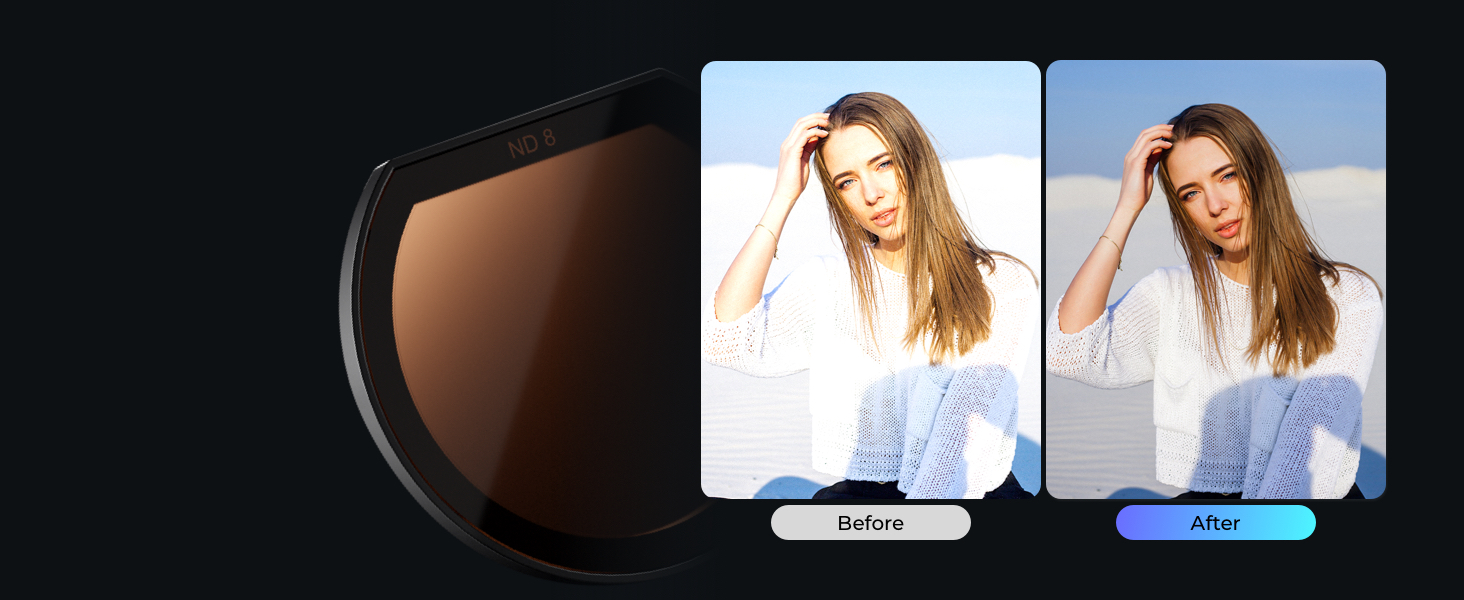

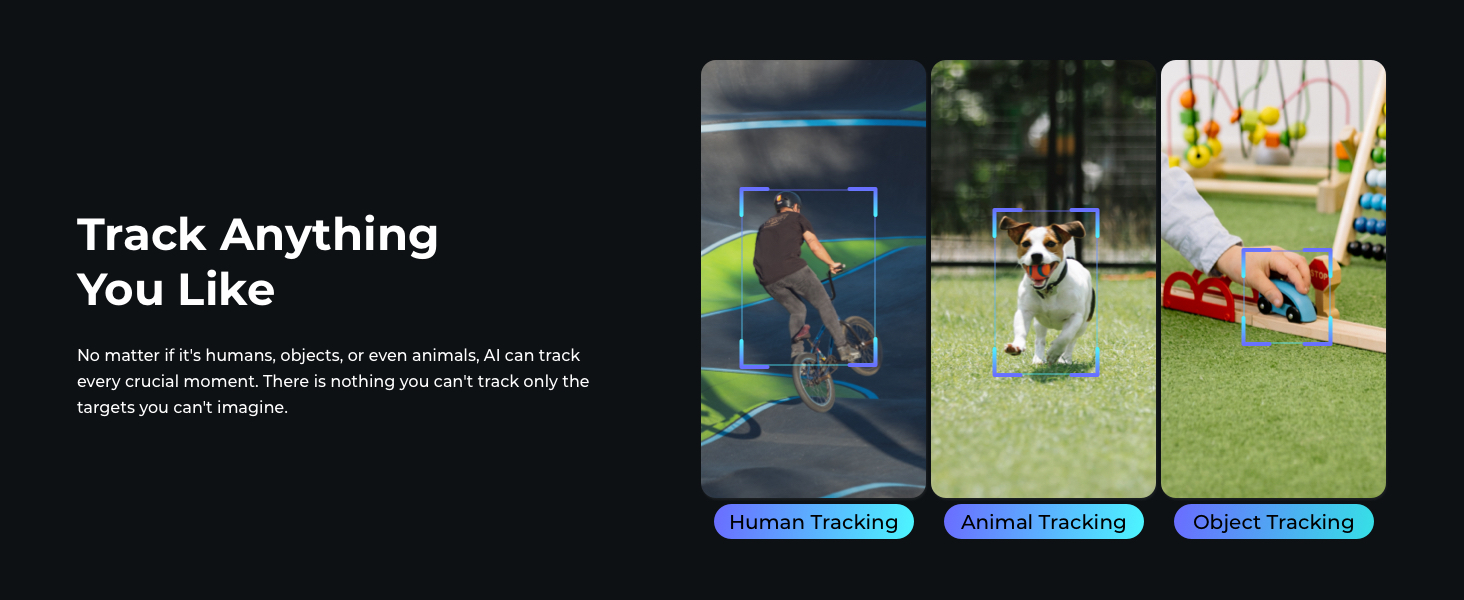

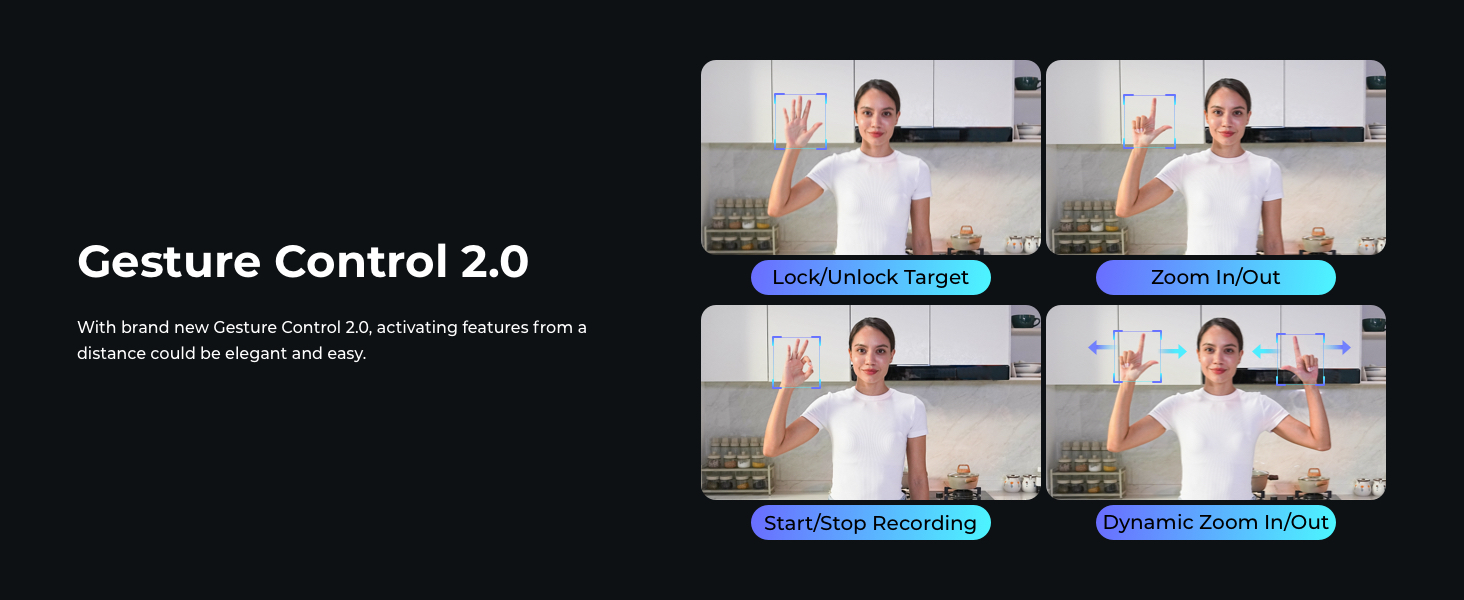
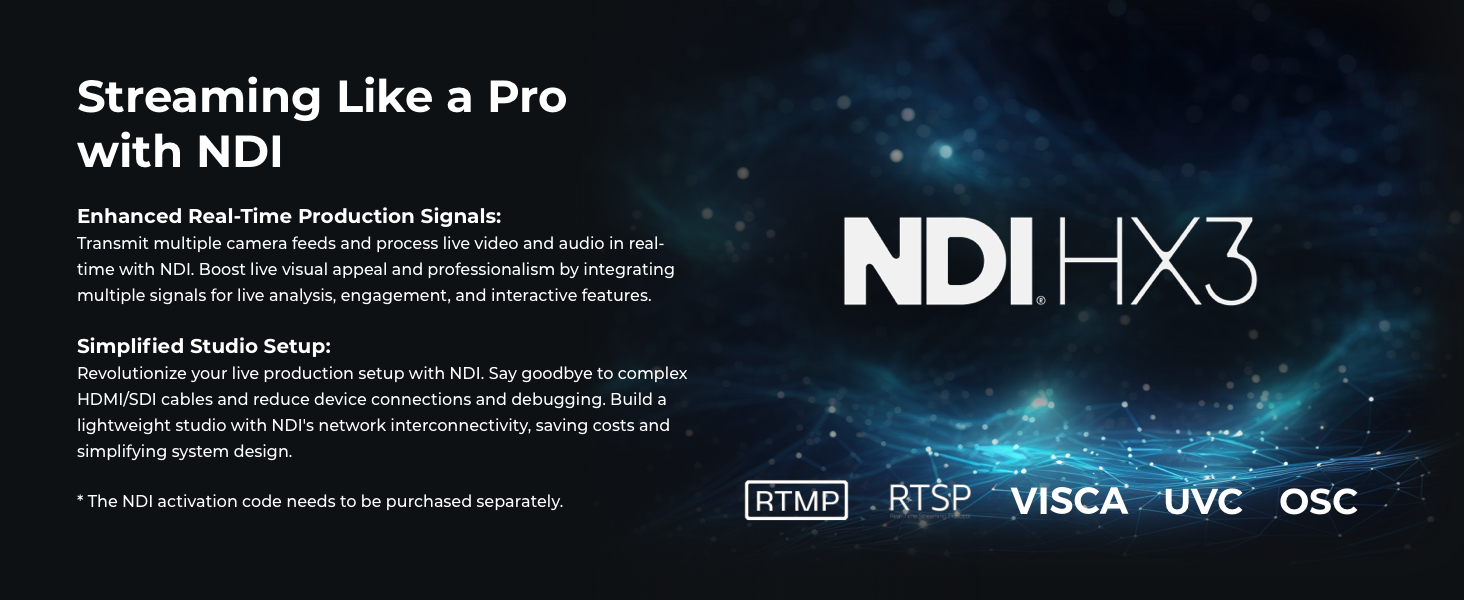
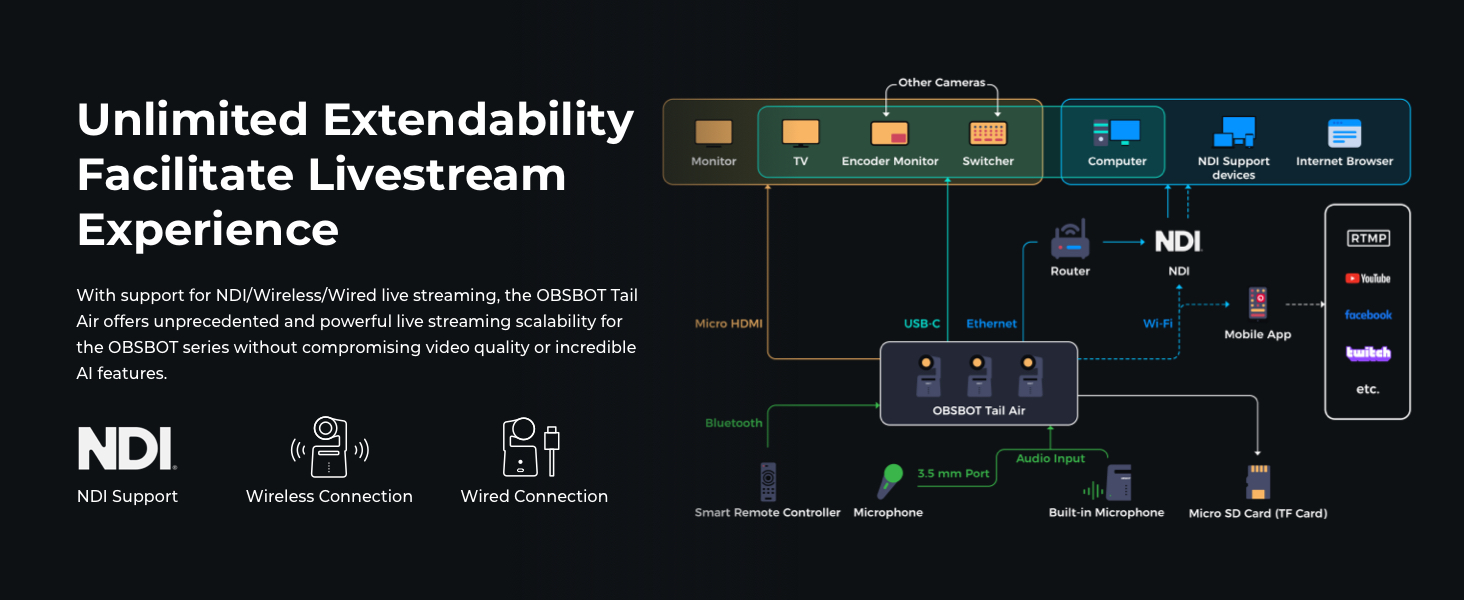
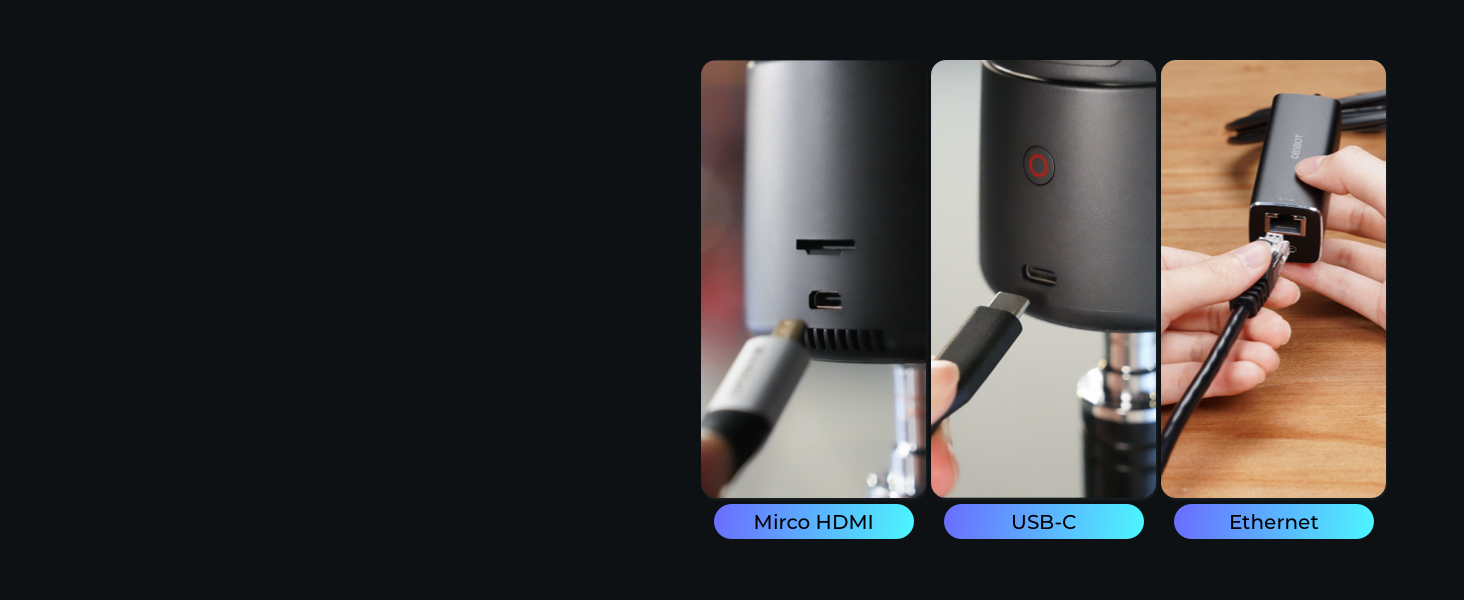

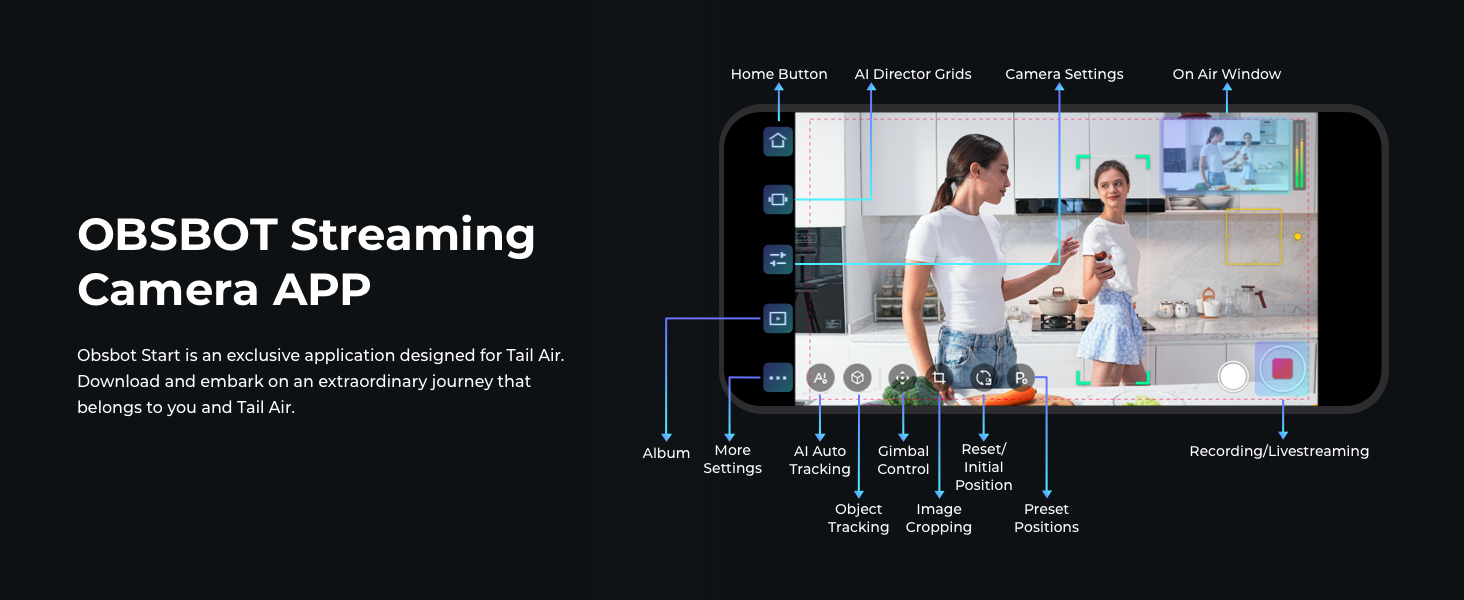
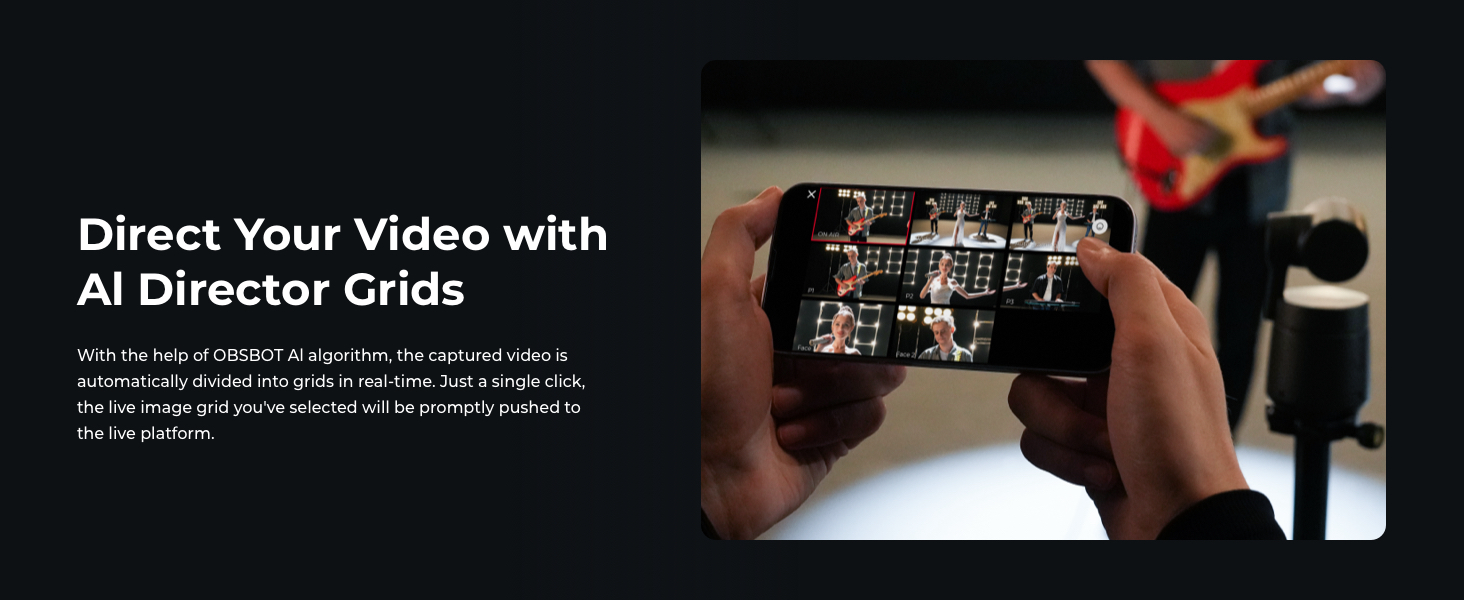
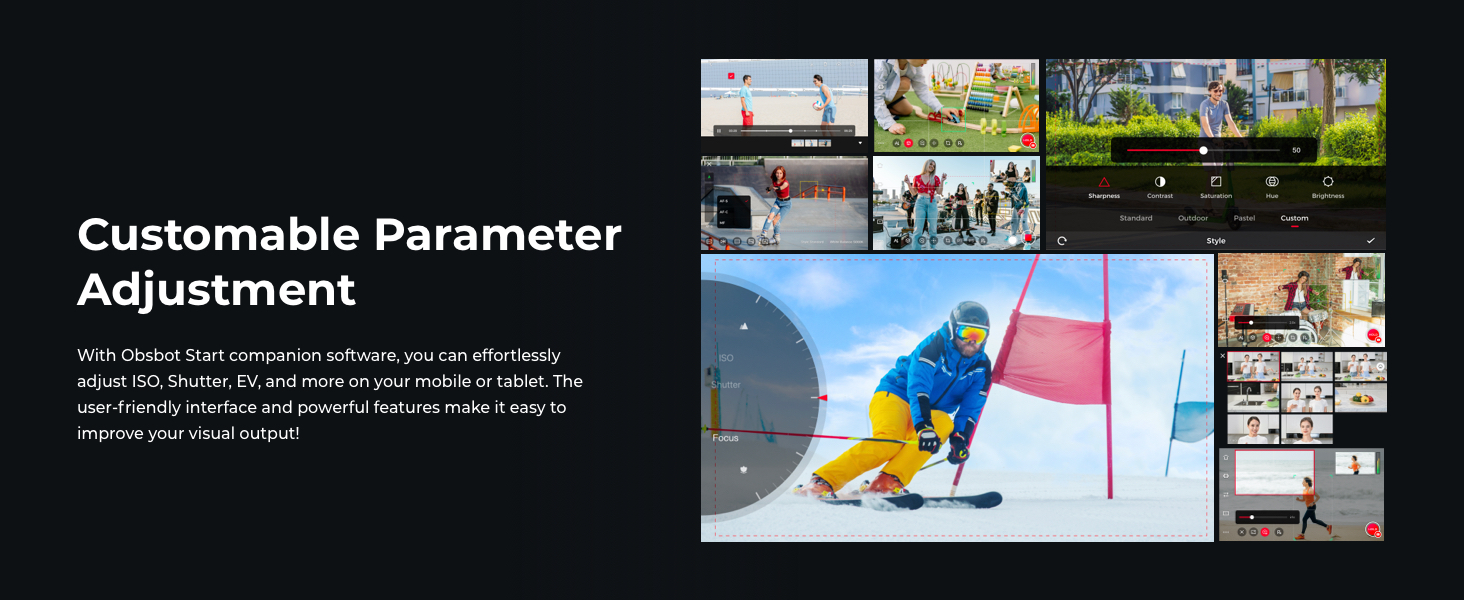












Very good quality streaming camera from Obsbot made from very good materials.
I have been using this streaming camera for three months and I have had no issues, I have been using it on an iPhone 14 Pro Max and iMac.
On the iMac initially I thought the setup would be a pain but I am pleased to say it was very quick and easy just a case of going to Obsbot website download the software (Obsbot Center) and installing it, then you just need to turn on the camera, load the software and it should detect the camera and follow the prompts, it took me about five minutes to have it fully running. If you want to use the camera with OBS or Streamlabs Desktop in the Obsbot Center software you will need to create a virtual camera this is just a case of clicking on one button then in OBS or Streamlabs Desktop add the camera as a source its very simple.
On the iPhone it’s just a case of installing the mobile app and just like on the iMac connect to the camera and follow the prompts. My only real grumble is you can not use the mobile app unless you register for an account and login which I do not like it also wants to use location services which I do not see why it needs this BUT you can turn it off or change it to only use while in application.
There is only one button on the camera the on/off button so you have to control the camera with either your mobile device or computer, Obsbot does sell a remote control that can get on amazon at time of writing this it cost 79.
Camera/image quality is very good at 4K so far I have experienced no delays in the image/quality which is exactly what you want.
You can use hand gestures to zoom in/out, turn on/off tracking, recording & dynamic zoom these work great in a well lit room BUT I have noticed a few times in low light the camera struggles to see/recognise the hand gestures and I have had to try a few times for it to activate.
Comes in a good quality case that has padding so will help to protect the camera.
Overall I am happy with the steaming camera and I would definitely recommend it.
I must admit I was unsure at first. I hadn’t come across Obsbot products in the past and all the sales information on the Tail Air almost seemed to be too good to be true. A full 4k30fps ptz camera that fits in the palm of your hand, has a built in battery, able to record, has NDI and AI tracking…. surely not.
But in fact I was wrong! It is true and wow does it do it well.
I bought the camera as a trial for work as we do streaming of live events from concerts to sports to corporate events and award ceremonies with the plan to put it in along side our usual cameras and give it a test not believing it could be as good as our more expensive PTZ cameras but surprisingly it not only matches them but beats them on a number of key areas.
Yes it doesn’t have SDI output and only has micro HDMI out and USB C on the body of the camera so you find yourself having to use adapters but that’s a small price to pay for what had to be one of the smallest and most powerful PTZ cameras on the market. Coupled with its small size you have it’s inbuilt battery, NDI Hx3 and the ability to connect and control over WiFi which gives you a really powerful camera that is so handy to have in your box of tricks on a job.
We’ve so far used it on conferences’ on the panel table giving us perfect shots of guests speaking during q&a, on stage as an audience camera where you could hardly see it in the corner of the stage, as a main lectern camera on an awards night and during sports presentations on pitch connected to an additional battery to give us over 6 hours of battery life to show presenters and guests live on the big screens in the ground where the battery and wireless NDI hx3 comes into its own as everything is fast paced and needs to be cleared from the pitch very quickly and a number of other events where we have struggled to wire or power any other camera or the director hasn’t wanted a big and ugly camera in shot.
Overall I’m very, very impressed with its size, quality and overall usefulness out on jobs.
If you are buying this camera on its own rather than as a bundle there are a few additional items you will have to pay for, which is something you need to bear in mind when looking at the purchase cost. Firstly you will have to pay extra for the NDI HX3 licence – the camera works perfectly fine without NDI but its worth purchasing especially if you use vmix or OBS. Secondly I would strongly advise getting the USB c to network adapter so you can use a wired connection as well as wireless for those jobs you csnt trust the wifi and thirdly for the complete set go for the Obsbot Remote as that makes it so quick and easy to get the camera up and running and in position on a job. You can control it via your phone and computer software like vmix etc… BUT sometimes it’s just easier to grab the remote and put the camera where it needs to be – just quick and simple and with the added bonus that 1 remote will control up to 3 cameras!
Previously we have had the logitech mevo start 3 pack and a couple of go pro in our box of tricks for those times where you need those additional camera shots or small footprint but I think we are now looking to replace the mevo’a with Tail Airs as the mevo are only 1080p and a fixed shot where as the Tail Air are full ptz with tracking ability if needed – which is so much more useful in the box of tricks.
Overall I’m so impressed by this little camera and cant recommend it enough – it really has opened up so many more creative ideas and workflows and we are looking at buying more as a company.
Sometimes it feel like it has a mind of its own, but it’s just a case of learning not to accidentally trigger gestures. It’s very handy for a small setup.
Good video quality, but u wouldn’t rely on the mic. Its OK, but not great.
Tracking is usually good, but the signal to turn it on and off, and for zoom, are a little temperamental (I guess it works first time around 60% of the time).
Also, the signal to turn on and off tracking is a little wave of the hand…. which means that you turn out of accidentally every time you wave to say hello or goodbye. Bit of an own goal…
But, generally, I love the camera and its great value for money compared to some other tracking cameras
if you want a cam with good picture that can track you round the room then this is for you
This is quite an amazing camera for the money. I read the details about AI and face tracking and to be honest, didn’t believe it. I work in AI software and just didn’t thinlk you could get these features at that price with a good camera true.
Well count me as convinced. It works exactly as it says it does. The cemera tracks me during my Twitch sessions and obeys the hand gestures as expected. The quality is perfect for my needs – I only need 1080p – and seems to handle various lighting presets I use with no problem.
I don’t use the mike so not able to comment on audio but all in all, this has turned out to be a great purchase.
I bought this even though I hadn’t heard of the brand before, but there were many favourable reviews and it met the specs I was looking for. What a find! Great quality device all round and the software / hardware integration is superb. Smooth and almost faultless panning left to right and up & down with a nice aspect ratio and great quality image & light calibration. Obsbot also seem to update the software and firmware quite regularly. Runs rings around the other webcams I’ve owned, even the high-end Logitechs. Always nice to discover a small but obviously dedicated company.
If you walk outside the 300 deg range, it can freeze the gimbal, so a reset fixes this. Walking for hours within the correct range limit is no problem, it tracks all the time. Power requirements are well within 500mA USB limit and I measured peak of 250/300 mA in use.
The build quality is excellent. There is a 4K version which has a larger sensor and higher zoom level, probably worth the extra just for that.
The two gestures can get confused if you have a particularly vocal hand-wavy speaker, just keep that in mind as it could be easy to turn off tracking or leave it zoomed in.