SCULPFUN iCube 3W Mini Desktop Laser Engraver, Laser

SCULPFUN iCube 3W Mini Desktop Laser Engraver, Laser Engraving Machine with 0.02mm Focus, 10000mm/min High-Speed, Laser Cutter with Smoke Filter, Eye Protection Shield, Engraving Area 130x130mm

Mobile App Control
Smart, Easy to Use
In addition to being able to connect to a computer for more complex and specialized operations, the iCube can also connect to a smartphone app via Bluetooth, allowing you to start carving quickly and easily.
High-speed Engraving
Increased Productivity
Using the latest 32-bit motherboards, motor-driven machine runs at high speeds up to 10,000mm/min, the iCube can engrave the same piece in half the time.
Semi-open Design
Less Size Limitations
Can be placed directly on top of flat objects for engraving without height restrictions, such as tables, chairs, boxes, etc. iCube 3w Can also cut long wood boards, acrylic, etc. to maximize the use of materials.
Smoke and Odor Filtration System
Safety First
Built-in smoke and smell filtration system with smoke filter, activated carbon filter and built-in fan and fully enclosed design to ensure you are protected from smoke and smell.
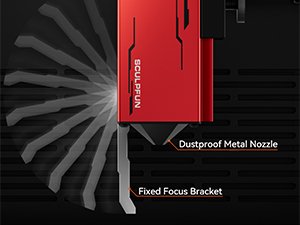
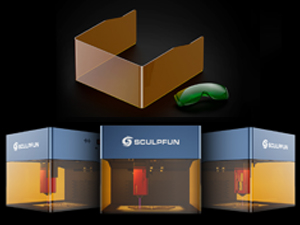

Package Includes
Includes built-in fan, smoke and odor filter, lens replacement repair tools, la-ser protective goggle, wood, MDF, etc.
Sculpfun iCube 3W
| Fan speed | 5000RPM |
| Temperature sensor | 45℃ Trigger |
| Bluetooth | 4.2 |
| Wi-Fi | 2.4Ghz |
| Wavelength | 455nm |
| Engraving area | 130*130mm |
| La-ser module power | 3W |
| Image format | JPEG/BMP/TIF/GIF, etc. |
| La-ser spot | 0.02mm |
| Working voltage | 110-240V AC, 50/60Hz |
| Working current | 12V 5A |
| Input power | 60W |
| Best focusing distance | 40mm |
| Supported systems | Win7/Win8/Win10/Win11/MAC/IOS/Android/Linux |
| Operating software: | Computer: Lightburn/La-serGRBL Mobile: Sculpfun APP |
| Product weight | 3.2KG |
SCULPFUN iCube Series
 iCube 3W |  iCube Pro 5W |  iCube Pro Max 10W |  Lightburn Software | |
| Customer Reviews | 4.7 out of 5 stars 23 | 4.7 out of 5 stars 23 | — | 5.0 out of 5 stars 1 |
| Price | £169.99 | £220.99 | £369.99 | £79.99 |
| Model | iCube | iCube Pro | iCube Pro Max | Lightburn |
| Output Power | 3W | 5W | 10W | – |
| Spot Size | 0.02mm | 0.06mm | 0.08mm | – |
| Engraving Definition | 3W>5W>10W | 3W>5W>10W | 3W>5W>10W | — |
| Cutting Ability | 3W<5W<10W | 3W<5W<10W | 3W<5W<10W | — |
| Work Area | 130*130mm | 130*130mm | 130*130mm | — |
| Temperature Sensor | 45℃ trigger | 45℃ trigger | 45℃ trigger | — |
| Updown space | 50mm | 50mm | 50mm | — |
| Support System | Win7/8/10/11/MAC/Android/Linux | Win7/8/10/11/MAC/Android/Linux | Win7/8/10/11/MAC/Android/Linux | — |
| Model: | iCube 3W |
| Part: | 9054248975362 |
| Batteries Required: | No |
| Manufacture: | SCULPFUN iCube 3W |
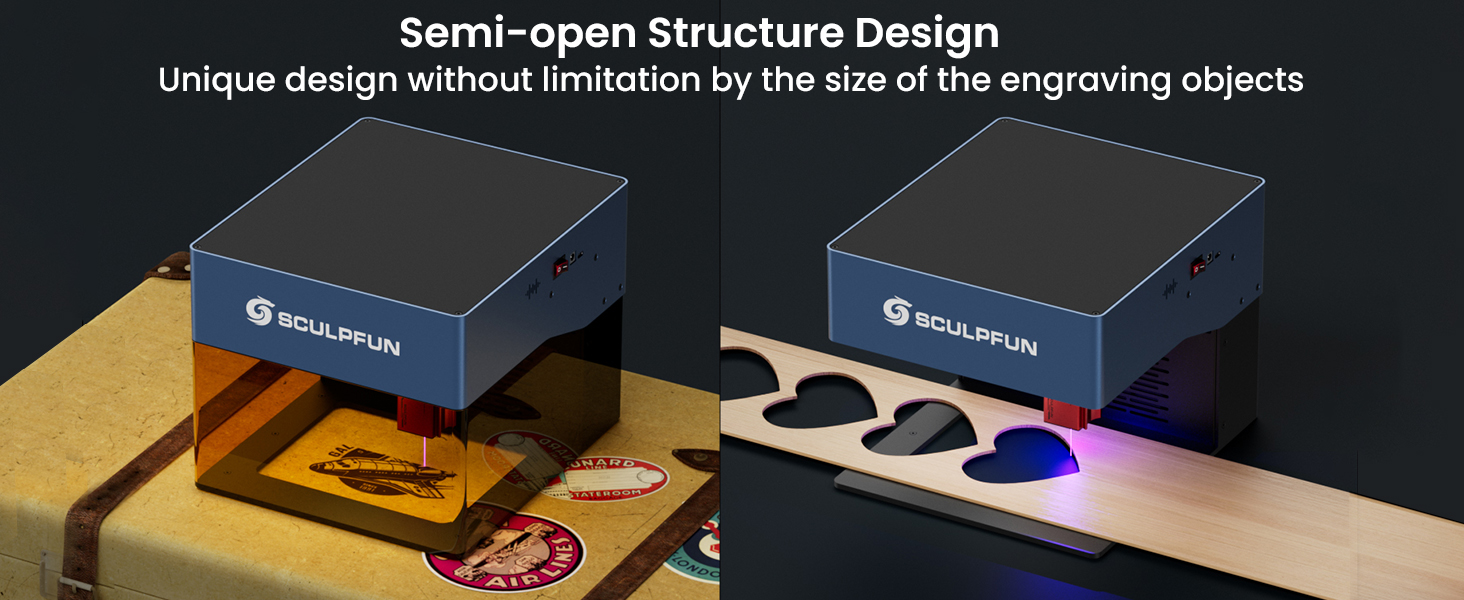
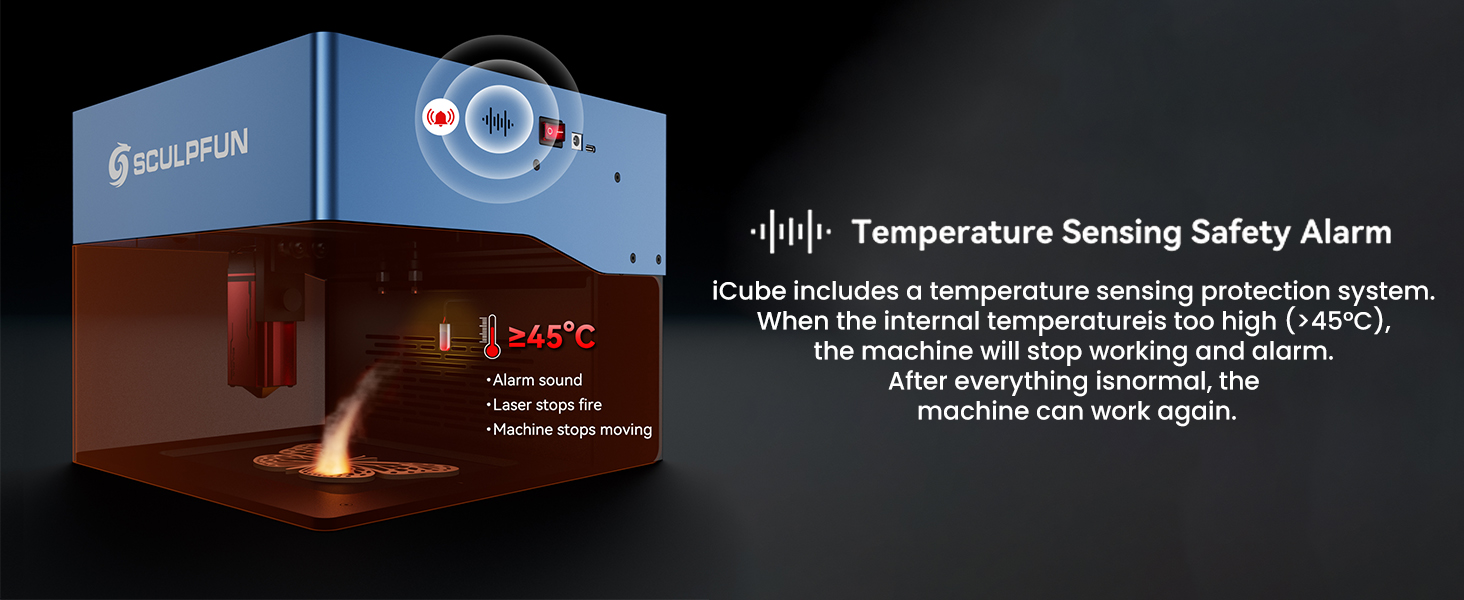

The handbook is really useless and very disappointing. I want to use this in Wi-Fi mode, but I still haven’t figured it out after hours of trying. The manual doesn’t tell you what format the templates for your designs needs to be, and I haven’t even managed to use the machine at all yet, even in with the USB cable. Not a happy bunny.
The protective laser shield and air filter are great additions to such a useful bit of kit. There are laser glasses provided for when engraving without the shield. There is a spare filter in the box and it is very easy to replace. Air assist isn’t included, it is however available for purchase as an accessory. I’ve just recently purchased the air-assist, it is very easy to install, and I have not encountered any problems running that.
I cannot comment on the Sculpfun app as I have not used that (lightburn only).
This laser has now added value to my skill set. When it comes to the minefield of lasers research is key. The Sculpfun ICube pro max 10w fit the parameters of what I required whilst looking for an inexpensive, small format Diode laser.
Good laser engraver with terrible software. Thankfully it is compatible with other laser engraving software. Other issues include there being no way to align your wood for cutting so you’ll have to rig something up yourself, and being 5W it needs a good 13 passes at 85% power to cut through some types of 3mm plywood. Overall though, a pretty good machine.
The 3W version was considerably cheaper than the 5w or 10W options when I bought mine. I had wondered if this might limit my use of the machine but to be honest, I didn’t want to spend more on a new hobby. The 3W version give a very fine beam definition which provided very precise engraving, which I like very much. So far I have used it on wood, slate and black anodised business cards, all of which worked fine. I have used it for cutting through card (up to 1mm) for model making. So far, it meets all of my needs. The lower power really just translates to time. Engraving is no problem. Cutting just requires a slower beam speed than a 5w or 10W laser. Personally I would opt for the increased definition provided by this model over the higher power of other options. The ICube system is very well designed and I like the fact that it is self contained. Although there is a free App for your phone and free software (laserGRBL), you need to plan to buy the LaserBurn software to get the best out of the laser engraver which is an added cost to be considered.
I am getting used to the settings and it’s doing well, the software isn’t as good as my LaserPecker so if you want lots of different texts then maybe leave it but I am managing to create using Snapseed. The laser itself works well but I think some more guided help might be useful. It’s very compact and I like it, keeping my LaserPecker as back up!