WD 1TB My Passport Ultra Portable HDD USB-C with software
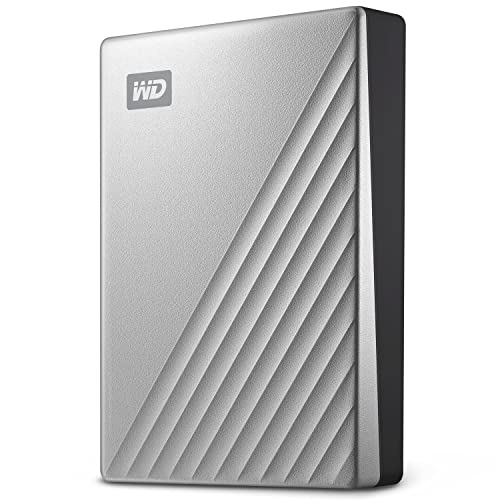
WD 1TB My Passport Ultra Portable HDD USB-C with software for device management, backup and password protection – Works with PC, Xbox X, Xbox S, PS4 and PS5 – Silve

USB-C ready, USB 3.0 compatible
Featuring the latest in USB-C technology, the My Passport Ultra portable drive delivers quick and easy storage for your PC, while the included USB 3.0 adapter makes sure it’s compatible with older machines.


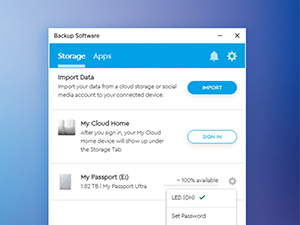

High Capacity
With capacities up to 5TB(2), you have the space to keep your photos, videos, music and documents with you.
Comparison Metric
 My Passport Ultra |  My Passport SSD |  My Passport Go |  My Passport Ultra-Mac | 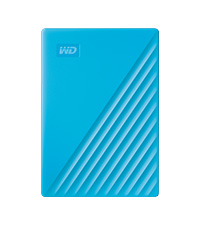 My Passport HDD | |
| Customer Reviews | 4.4 out of 5 stars 4,087 | 4.4 out of 5 stars 5,730 | 4.5 out of 5 stars 3,404 | 4.2 out of 5 stars 2,617 | 4.6 out of 5 stars 2,573 |
| Price | £160.99 | £291.21 | £53.00 | £124.00 | £109.99 |
| Technology | HDD | SSD | SSD | JDD | HDD |
| Interface | USB-C/A USB 3.1/2.0 | USB-C 3.2 Gen2 | USB 3.0/USB 2.0 | USB-C/A USB 3.1/2.0 | USB-A 3.0 |
| Password Protection | 256-Bit Encryption | 256-Bit Encryption | – | Hardware Encryption | Hardware Encryption |
| Auto Backup | WD Backup for PC | WD Backup for PC | WD Backup for PC | Time Machine Ready | WD Backup for PC |
| PC/Mac Ready | PC (Mac w/ Reformat) | PC and Mac | PC and Mac | Mac Ready | PC (Mac w/ Reformat) |
| Shock/Drop Resistant | – | Up to 6.5 ft (1.98m) | Up to 6.5 ft (1.98m) | – | – |
| Great for | Backup w/metal design | Accelerated Backup | On-the-go Storage | Backup w/metal design | Backup & Storage |
(1) Download and installation required. Terms and conditions apply. User account registration may be required.
(2)1TB = 1 trillion bytes. Actual user capacity may be less depending on operating environment.
Product specifications subject to change without notice. Pictures shown may vary from actual products. Western Digital, the Western Digital Logo, WD, the WD logo, My Book, and My Cloud are registered marks or marks of Western Digital Corporation or its affiliates in the U.S. and/or other countries. All other marks are the property of their respective owners.
2022 Western Digital Corporation or its affiliates. All rights reserved.
| Weight: | 132 g |
| Dimensions: | 11 x 8.15 x 1.27 cm; 131.54 Grams |
| Brand: | Western Digital |
| Model: | WDBC3C0010BSL-WESN |
| Colour: | Silver |
| Batteries Included: | No |
| Manufacture: | Western Digital |
| Dimensions: | 11 x 8.15 x 1.27 cm; 131.54 Grams |
Work well, fast and looks great.
Only issue I have found is that since these drives use hardware encryption, the encryption module has failed twice now on two different drives rendering them useless.
Ordered the drive as my MacBook was out of storage and the only option was to either place my photo library on a separate drive or buy a new laptop (2019 MacBook drive cannot be upgraded). A new laptop was really expensive so have gone for the separate drive. Searched for SSD drive and this WD drive came up at a decent price, unfortunately what I did not realise was that when moving up the capacity from 4TB to 5TB when placing the order the specs change from SDD to a HDD. Not what I wanted and am lumbered with the drive. It works well enough so far so no issues. I will have to get another SDD drive to act as back up to this one, so in all this will be a very expensive purchase. Should have been more observant but the ordering process should also have had a warning.
Brilliant External HD with great capacity of storage. This device is portable and has software that allows encryption (without having to install software on another computer). Great features. Would highly recommend. Amazon also does a great case to carry it in.
A trusted brand for this type of product.
The 2TB more than enough storage, easy to use, portable and durable so far.
The encryption tool a really good function for privacy and security.
But this one, the WD MyPassport both in Ultra and Normal config (the interface is different) are both super reliable so far. I’ve dropped one and my heart stopped… but oh miracle it worked after with no errors! Of course it’s not toughened with rubber in the corners, but it’s compact and pretty robust. I can fit 6 in my laptop bag front pocket. A bit heavy, but that’s the best around at the moment, short of breaking the bank.
I have had this for about 2 months and everything has been smooth with it. It’s small and light so won’t take up much space if you need to carry it around. I have an older laptop (PC) and it works well with it. I just plugged it into my laptop and was easily able to drag and drop the files into it. Highly recommend!
The look and feel of the drive is great. I was not able to install the pre installed applications to use the password neither was i able to find it online. No sure the issue but be aware of that if you plan on using it for password protection. I purchased this one because it was Type C to Type C.
The reason I went for this particular drive is that I needed a portable drive of at least 2 TB, but wanted it to be as small and light as possible, so while 4 TB would have been nice, those seem quite a bit bigger and heavier and the reviews for them seem worse in terms of both performance and reliability, so decided to stick with 2 TB. All the drives I could find to have plenty of reports of them failing etc in the reviews, but the WD ones *seemed* to have less, and I get the impression that most knowledgeable people on other forums etc with experience of different drives tend to favour WD for reliability over other manufacturers these days. I almost went for the Ultra version, as my new laptop has USB-C and it does seem nicer than the extra-wide MicroUSB 3 connector, but I didn’t particularly want it to be made of metal (it’s just extra weight for me), and my laptop’s USB-C ports are usually taken up by the charger and a hub anyway. Plus lots of reviews say the USB-C cable that comes with it is really bad, and I didn’t like the choice of colours. So when I realised the standard version was 20 cheaper, available in black, and doesn’t seem to have any real drawbacks apart from the wider connector (maybe the performance is slightly worse, but I’m not sure because that’s not really mentioned anywhere) I decided to go for that one instead.
Amazon’s packaging of it wasn’t great – I saw other reviews saying to order other items at the same time as a hard drive so that they get packed around it in the box, so I did, but unfortunately that didn’t help because the packaging consisted of one small strip of the large air bubble type stuff placed on top of all the items, which left literally half the outer box empty for everything slide around in. Just picking up the box after it was delivered, everything loudly slid over and thudded into the other side of the box. It seems to have survived ok though (and of course it was in its own retail box which I would hope provided some protection). From looking into it I’ve found people saying that hard drives these days can survive huge forces as long as they’re not turned on at the time, so anything that was enough to damage it in transit would have caused visible damage to the casing too (in this case even the cardboard retail box it was in doesn’t have any signs of damage), and that it would be likely to not work properly at all straight away rather than just failing later. So I think it’s fine.
I currently have two similar-style drives – an older WD My Passport (Essential SE, apparently) 1 TB from sometime around 2010 which has a MicroUSB 2 connector, and a slightly newer Samsung M3 1 TB with MicroUSB 3 (same as this drive), so it’s interesting to see how this compares to those. The first thing I noticed when unboxing it was that it is considerably smaller than either of those (about half the height, despite having double the capacity), and also noticeably lighter. So I am impressed and pleased with that – it looks very sleek, and the casing feels solid, so definitely no complaints about the plastic of the drive itself from me. When plugged in and spinning, it is slightly noisier than my Samsung M3, but still pleasantly quiet (no noticeable seeking noises at all so far, just the constant spin). And this is with a Razer Blade Stealth (late 2019) laptop which is almost completely silent when not doing much, and the drive in front of it at the moment, so I probably wouldn’t be able to hear it at all if I wasn’t in such a quiet environment.
The cable that came with it seems to be working fine so far, but possibly is of similar bad quality to the USB-C version – it is quite stiff, possibly a bit wobbly when connected in the ports on both ends (although no loss of connection so far even when moving it) and is noticeably thinner than the cable (of the same type) that came with my Samsung M3 drive. So I might still get a better cable at some point, at least if/when this one starts to have any connection issues.
In terms of performance (which I’m surprised isn’t mentioned at all in the product details/marketing etc, other than I think I saw the USB 3.0 maximum speed of 5Gbit/s mentioned somewhere which is obviously ridiculous as the drive won’t be capable of anywhere near that), I’m getting maximum read/write speeds of 126/116 MB/s in ATTO Disk Benchmark, and sequential read/write speeds of 138/116 MB/s in CrystalDiskMark (just as it came, with NTFS formatting and nothing on it yet). My Samsung M3 (which I remember performance being a point of when I bought it, although I hadn’t been able to make full use of that until recently as my old laptop only had USB 2) seems to be maxing out at about 85 MB/s for both read and write (although with a lot more data on it, if that makes any difference), so I’m pleased with this.
One issue I have with my old My Passport drive is that it always seems to spin down (to a lower speed if not completely off, I’m not sure) about 20 seconds after it was last accessed, and then takes about 5 seconds to get going when something tries to access it again, which can get very frustrating. I’ve tried increasing/turning off the sleep timer in both WD Drive Utilities and the Windows Power Management “Turn off hard disk after” setting, but neither makes any difference, it seems to have its own fixed internal idle timer for some sort of low-power mode which even WD’s own software can’t change. Thankfully that doesn’t seem to be an issue with this new drive.
I’ve tried enabling the encryption on this drive to see if it makes any difference to performance – it doesn’t, but as the “encryption” process is so basic (it’s basically just setting a password on the drive in the “WD Security” software, and it seems to take effect immediately), I’m guessing the drive is actually encrypted at the hardware level all the time (as otherwise it would surely take time to encrypt/decrypt the existing data when setting/unsetting the password). So I’d say that’s a drawback as it means even if you don’t use the drive encryption, if the controller fails but not the drive itself, you can’t take out the actual drive and connect it up to something else, but on the other hand you apparently can’t do that with these particular WD drives anyway as the controller board is soldered directly to the drive rather than it using standard SATA connectors or anything. I’m not sure how the password system would work if you connect it to other devices such as phones/tablets etc (on Windows, the drive having a password set causes it to appear as a CD drive with an executable file on it which you run and enter the password into, which then causes the actual hard drive to show up as well), but if I wanted the drive encrypted I don’t think I’d rely on this as a solution anyway as WD’s system apparently has a lot of vulnerabilities.
I also tried enabling write caching for the drive in Windows (before trying the encryption), but it seemed to make barely any difference at all (write speeds very slightly higher, read speeds possibly actually lower, but probably all within the margin of error anyway) so I’m going to leave that off as it’s not worth the extra risk if the drive gets disconnected by accident (especially if the cable does become dodgy).
I think that just about covers everything I’ve thought of so far, so I hope someone finds it useful 🙂
When first connected it backed up 2 or 3 times, then said ‘back-up failed’. Googling and experimentation ensued. I downloaded the more comprehensive WD Utilities software and used it to ensure the sleep function was not the cause of the failure. It would then back up once after restarting, and the next backup would fail as the first one still said ‘in progress’. Restarting meant it would again back up once, then fail the second time.
Further Googling found instructions posted by someone allegedly from Apple Support to use Apple’s First Aid function after restarting the computer in Recovery Mode, the object of which was to ensure both drives were in the same state, and fix minor issues in one or other of the drives. The drive was then deleted. I did this twice as it did not work the first time, and the second time I did all the drives on my computer including the WD backup.
The problem notification changed to something else, I forget the exact wording, but it still failed after the first backup. Then yet more Googling suggested removing all the WD Utilities (which I downloaded separately as part of problem-solving) and WD Discovery (came pre-installed) software. I searched my hard drive and deleted all WD software. Then restarted the laptop and it backed up flawlessly. It has functioned perfectly ever since, backing up as regular as clockwork.
As I said, it’s working great now, but it took more than two weeks to sort. I contacted Amazon support and they promptly offered to replace it (great service from Amazon), and that was the point at which I got it working.
All in all it is fine now, but the key issue for me is it says ‘Time Machine ready’ (which is why I bought it) meaning in my book it should be plug and play. In my experience it was not. Still, a happy ending overall.
EDIT: after a further two months of working flawlessly the problem returned. I returned it and got a refund.
Good part: Got it on time and easy hook up. Bad part: poor support operating, registering and software installation. I want to do more than just drag & drop files. I had to resort to youtube. No manual provided and I could not find one on their site. However, eventually got what I needed and files are being backed up using their free backup software. Now, I have to learn what the different blinking rates mean.
I like this product. My only complaint is that I have a MAC and that means that it doesn’t come ready to use. You need to reform the drive to use it. MUST Follow instructions! I wanted to name the device something else however to reformat it the name must be as the instructions say to work.
I bought this to replace my other WD hard-drive that stopped working after I dropped it. This hard-drive’s software is straight-forward and easy to use. It has the features that I wanted including hardware encryption and password protection. I really wish that it was shock resistant. I bought a case to store it in so I don’t have to replace it again from dropping it.