Elgato Facecam MK.2 – Premium Full HD Webcam

Elgato Facecam MK.2 – Premium Full HD Webcam for Streaming, Gaming, Video Calls, Recording, HDR Enabled, Sony Sensor, PTZ Control – works with OBS, Zoom, Teams, and more, for PC/Mac


LOOK TRUE-TO-LIFE IN VIVID COLOR
Capture true skin tones. Facecam brings accuracy and depth to color reproduction, immersing your audience in the moment.

LOOK YOUR BEST IN FULL HD
Facecam records in sharp 1080p at 60fps, ensuring clear facial expressions for viewers with minimal motion blur.

LOOK HIGH FIDELITY IN ANY LIGHT
No matter if you’re gaming in a dim room or burning the midnight oil at the office, you won’t be lost in shadows.

LOOK CLEAR AT THE PERFECT DISTANCE
Facecam keeps you in focus even in extreme settings, without ever needing to sacrifice framerate.
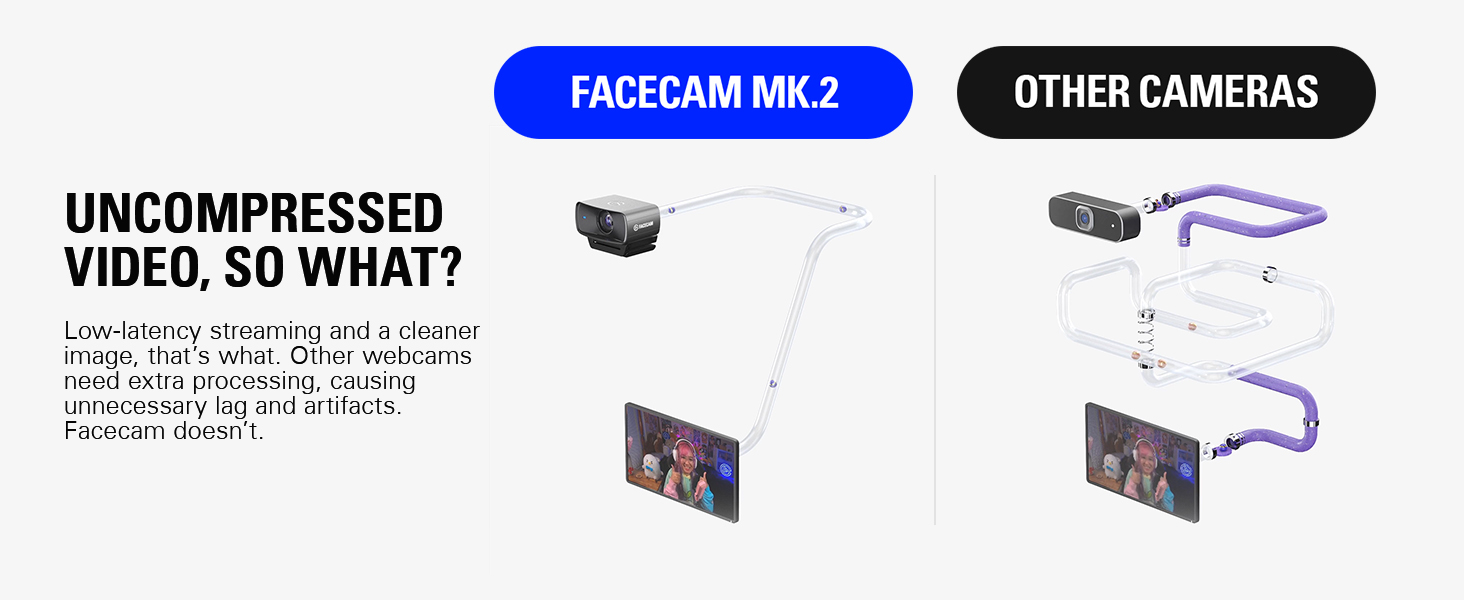
 CUSTOM HEAT SINK ” data-position=”triggerHorizontal” />ROBUST IMAGE ENGINE ” data-position=”triggerHorizontal” />
CUSTOM HEAT SINK ” data-position=”triggerHorizontal” />ROBUST IMAGE ENGINE ” data-position=”triggerHorizontal” />
Zoom in. Adjust exposure. Toggle effects. All with a key press or a dial turn, without taking your eyes off camera.

Remarkably bright yet so soft it’s certified for eye comfort. With next-gen connectivity that gives you snappy control from your favorite devices.

LOOK INCREDIBLE WITH GREEN SCREEN XL
An extra-wide, portable green screen optimized for webcam background removal.
Technical Specifications
Supported resolutions 1080p60, 1080p30, 720p120, 720p60, 720p30, 540p120, 540p60, 540p30 (uncompressed*) Optics Elgato Prime Lens (fixed focus) Focus range 30–120 cm (11.8–47.2 in) Aperture f/2.4 Focal length 24 mm (full-frame equivalent) Field of view 84° Sensor SONY STARVIS CMOS sensor 1/2.5″ Connection USB Type C Mounting point 1/4-inch thread USB video class UVC standard v1.5 Dimensions W 84 x H 38 x D 61 mm | 3.3 x 1.5 x 2.4 in (without mount) Weight 90 g | 0.2 lb (without mount), 136 g | 0.3 lb (with mount) System requirements Windows 10 (64-bit) or newer, Intel or AMD CPU / macOS 12 or newer, Intel or Apple CPU / USB 3.0 Type A, USB 3.0 Type C (with adapter, not included) / USB 2.0* Type A, USB 2.0* Type C (with adapter, not included) / *Connected by USB 3.0, otherwise MJPEG
| Weight: | 145 g |
| Dimensions: | 16 x 9 x 10 millimetres |
| Brand: | Elgato |
| Model: | 20WAC9901 |
| Part: | 10WAC9901 |
| Colour: | Black |
| Dimensions: | 16 x 9 x 10 millimetres |


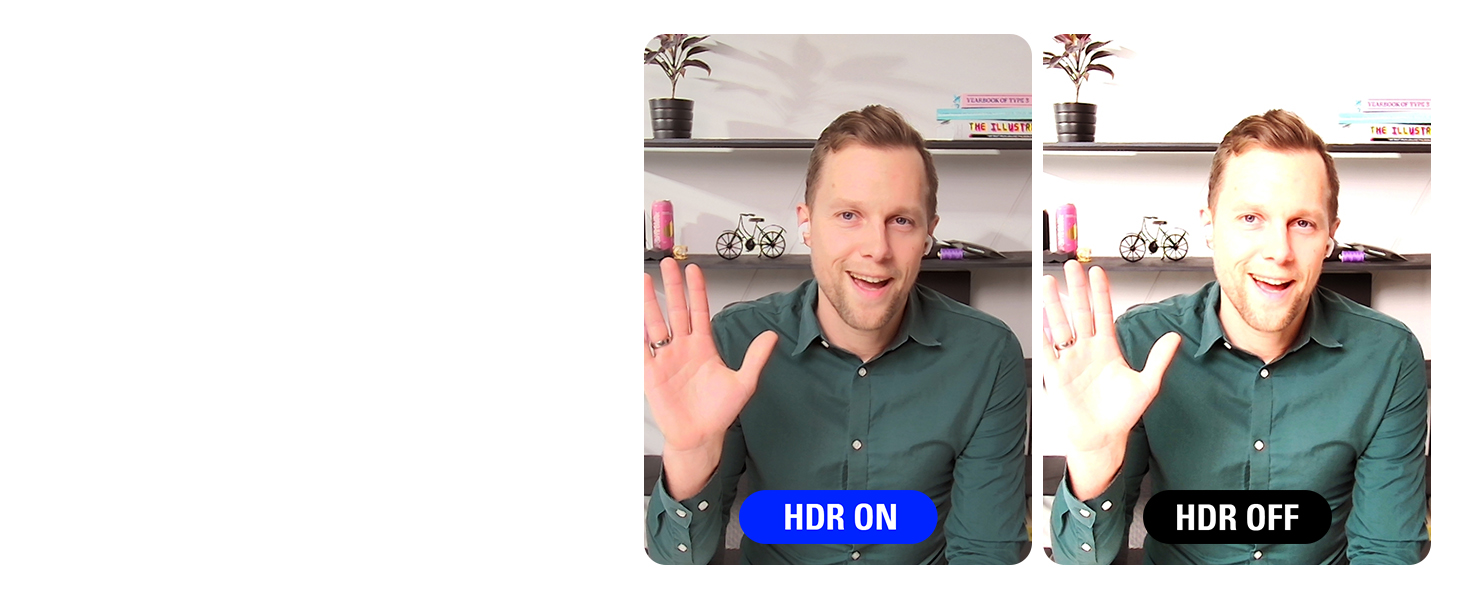




very good web cam, but sometimes has small issues, sometimes video freezes, it happens rarely, like one time a week, then need to plug it in to another usb port and it works with no issues again, I may need to update drivers of my bios to make sure it is working properly, anyway I didn’t had serious issues with this web cam, and the amount of effects you can use in the elgato camera hub app is just incredible! Quality is superb! Really worth the money! If you have rx2060 or higher end graphics card, then you can use even more effects like different backgrounds when you have video calls. Highly recommend! A+++
I was someone who had several issues with the first facecam due to it freezing often & especially having a strong blue filter. Once I heard about Facecam receiving a new updated model, I did some research before buying and found some really good reviews so decided to give it a try. So far I do not regret my purchase. Facecam Mk 2 is 10x better than the original facecam. The colours look more natural, the quality is crazy good for 1080p footage. The lighting is also amazing with the new facecam – both day and night! I’m impressed with the quality of this facecam especially the fact it’s the same price as the original one (if you have prime). If you had issues with the first facecam or the firstcam pro – just try the Mk 2. I find it fixes a lot of problems.
Given the streamcam was good enough. I am teach undergraduate and graduate students almost entirely online, so I wasn’t needing a professional setup, just for meetings, zoom, and recording videos (using xsplit with a small video of me in the corner of a presentation). Recently, the lighting frustration bothered me more and more and I saw this Mk.2 release. I decided to try it out and see if it was an improvement.
Yes, yes it was very much. While the lighting isn’t perfect, the overall quality is so much better I have no regrets at all about shifting to a similar range alternative. The low light works great, the overall image and recording is better, and the software is far and away more user friendly. I can control many functions through my stream deck, making for more dynamic adjustments on the fly in presentations, online live sessions, etc.
Comes with a pretty thick 3.0 USB cable, but if you have a USB C slot in your computer you’re wanting to use you’ll need to buy your own. Which I did. But having only the 3.0 makes this useable for even older setups.
It also works brilliantly with my Elgato TelePrompter.
It bridges the gap between affordability and performance with commendable finesse. The Facecam Pro delivers crisp, vibrant visuals that significantly elevate my online presence, a feat that, until now, I assumed only a pricey DSLR could achieve.
Certainly, a mirrorless DSLR might offer superior sensor size and lens quality, enabling exquisite detail and performance in low-light conditions. However, this comes at a substantial cost, not just in terms of pounds, shilling and pence; but also in complexity and the need for additional gear like lenses. In contrast, the Facecam Pro integrates seamlessly into my setup, requiring minimal adjustments to produce a clean, professional-looking video. Its software, while offering depth for those who wish to dive into customisation, remains accessible enough not to intimidate the less technically inclined.
Moreover, the practicality of the Facecam Pro cannot be overstated. Its plug-and-play convenience, combined with Elgato’s user-friendly software, means I spend more time creating and less time tweaking settings. This ease of use, coupled with the noticeable uplift in video quality over standard webcams, makes the Facecam Pro a wise investment for improving video presentations without breaking the bank.
The value proposition of the Elgato Facecam Pro becomes even clearer when considering the total cost of ownership and learning curve associated with a mirrorless DSLR. For creators, streamers, and professionals seeking to enhance their video quality without the complexity and expense of DSLR setups, the Facecam Pro stands out as a smart, effective choice. It offers a balance of quality, convenience, and affordability that’s hard to beat, making it a preferred option for those looking to make a significant impact on their video content without the hefty investment of a mirrorless DSLR.
They may not be cheap…but dam they are impressive. I bought two of these and the image quality is mind blowing. One is running through a USB hub with no issues. Now have a super high fidelity overhead shot, and a very impressive frontal camera. Just plug and play. Changed all my frame settings in OBS. The software that works with these cameras is getting amaizing review. I was honestly gobsmacked when I plugged them in. The best tech I have bought this year regarding streaming tech. Will buy into this company again. Also bought a Stream DECK XL in the boxing day sales. Very happy Youtuber. Thanks.
Needed a better quality webcam and this thing sure delivers. The software is really good and works well with stream deck, i’ll most likely invest in 2 more in the future.
Cons with logitech, there software is laggy, cuts out and never turns on first go plus shoddy material’s that scratch easily on there cams.
When i brought the brio it was good but after a couple of months, thats when all the problems started. I’v had friends with elgato standard cams and no complaints so went for the 4k60 version. Unless your going to do full streaming or sw content or stuff like that, probably save some $ and go for a cheaper cam. The quality on this thing is amazing even when full zoomed in.
But if you have made your mind up to buy this, this is a good higher tier before DSLR territory which requires extra things to run. but make sure your pc is beefy enough to use this cam. Its next level!
Can’t afford a good camera setup. I needed a cam without autofocus as it’s not pointed at my face but at a workbench where it will only show my hands. An autofocusing webcam will constantly try to subtly find a face, so even if you switch off the focus it will still make minute adjustments via hardware.
This one did hte trick, shows my hands perfectly, shows enough on the finder details of my projects. I highly recommend this as a mid-range if you can’t afford a proper camera setup for project work that doesn’t point the cam at the face.