Logitech USB Unifying Receiver, 2.4 GHz Wireless Technology

Logitech USB Unifying Receiver, 2.4 GHz Wireless Technology, USB Plug Compatible with all Logitech Unifying Devices like Wireless Mouse and Keyboard, PC / Mac / Laptop – Black

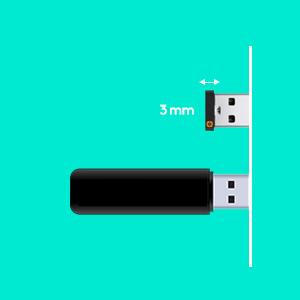


Connectivity
Advanced 2.4 GHz wireless technology provides a powerful, reliable connection up to 33 feet (10 metres) away with virtually no delays or dropouts.
Connectivity & compatibility
Connect up to 6 Unifying wireless mouses and keyboards to a computer.
Software
Download the software at Logitech.
Security
The advanced encryption standard is a commonly used standard in software and hardware to encrypt sensitive data.
| Weight: | 1.23 g |
| Dimensions: | 0.6 x 0.9 x 1.5 cm; 1.23 g |
| Brand: | Logitech |
| Model: | 910-005236 |
| Colour: | Black |
| Pack Quantity: | 1 |
| Manufacture: | Logitech |
| Dimensions: | 0.6 x 0.9 x 1.5 cm; 1.23 g |
| Quantity: | 1 |
Saved me buying a new keyboard as I had lost the dongle for it.
Just download the software and pair it up. I think it only pairs with Logitech devices because it would not pair with my gaming mouse which is a different manufacturer.
I paired this using the relevant utility on my Windows-based PC, and the dongle and peripherals stored their pairing, and thus allowed me to insert it into my MiSTer FPGA. Now I can use old home computer software on my MiSTer. Excellent.
After the USB receiver for my M570 wireless trackball ball was damaged courtesy of the family Baskerville I thought I would have to buy another mouse or tolerate my very basic ’emergency contingency’ mouse. While scrolling through Amazon I spotted this unifying receiver and thought it might be what I needed as both my mouse and keyboard were Logitech wireless items. Some of the reviews I read before deciding whether to purchase were a little concerning but the ‘admin’ stated clearly it was compatible with the M570 mouse and K800 keyboard, both items wearing the orange star logo. Bought it, installed it, downloaded software. dead easy as I’m still an IT luddite and it does exactly what it claims on the tin, well, cardboard packing leastways. Over the moon with the product and it has freed up a USB port on my laptop as well plus, I have the capacity to add another 4 mousey keyboardy thingies should I need to.
NOTHING TO DISLIKE, ONLY TOO PLEASED TO RECEIVE IT, PARTICULARLY AS IT SHOULD HAVE BEEN PART OF THE ENTIRE LOGITECH PACKAGE ORIGINALLY ORDERED – KEYBOARD AND MOUSE ARRIVED – BUT NO USB WAS INCLUDED. DESPITE ALL OF MY EFFORTS I WAS UNABLE TO CONTACT LOGITECH TO ADVISE THEM THAT THIS HAD NOT BEEN INCLUDED. AMAZON WAS ALSO ADVISED BUT —- HENCE I HAD TO PAY A FURTHER 10+ FOR SOMETHING WHICH SHOULD HAVE BEEN PART OF THE ORIGINAL PACKAGE PRICE !!!!
I bought this receiver to replace my old one which was the older, slightly larger model. The old one got caught on something and broke, but I won’t have that problem again with this one because it is so small- it barely sticks out past my laptop shell and it doesn’t block any ports on the macbook pro retina (early 2013). Definitely worth buying this over the older version if you plan to move your computer around a lot. I already had the unifying receiver software installed so it was quick and easy to set up- I just opened the software, turned the mouse off and on again and confirmed that it was working.
Bought a Logitech Keyboard/Mouse set from Amazon Warehouse as “Open Box” but the unifying receiver was missing. Instead of returning the item, Amazon Warehouse gave me a small credit and I purchased this Unifying receiver, still making a very good bargain.
Once I received the unifying receiver, setting up the Logitech Keyboard and Mouse was simplicity itself.
It might be helpful for anyone engaged in Flight Simulators to be aware that if you use a Logitech Wireless Joystick (I have a Logitech Freedom 24) then the Unifying Receiver needs to be at least 6 inches away from the Joystick Wireless Receiver otherwise you may experience input lagging. Additionally, there is a free program called “Caffeine” which is advisable to have – this will stop the Joystick, as well as your Keyboard and Mouse from going into power-saving mode through inactivity.