SUNTRSI Lightnlng to USB Adapter, USB to i-phone i-pad

SUNTRSI Lightnlng to USB Adapter, USB to i-phone i-pad Adapter, Lightnlng to USB Camera Adapter with Charging Port, USB Male to Female OTG Data Sync Supports Card Reader,Keyboard,Mouse,USB Flash Drive


Enjoy more features of the usb camera adapter
About USB to Adapter For iPhone/iPad
– For iOS9.2-12.4:This adapter for iphone only supports one-way transmission from SD/TF to the iPhone/iPad
– Only iOS 13 and later supports TWO-WAY transmission(transfer not only pictures and videos but also Word, Excel, and PDF, etc.)
– Incompatible devices with usb adapter: hard disk,printer,recorder,game handle,scavenging gun, portable WiFi,Bluetooth adapter,soundbox,etc.
*Please Note*
1.Connect wired & wireless mouse to your iPhone/iPad (Need iOS13 and enable the Assistive Touch on your iPhone or iPad Settings.)
2.For iOS13:Photos app will not pop up,you can find the photos from Photos app .Find the information you need from Files app.
3.Only when the system version is IOS13 or higher,the external USB flash Drive can be connected. The supported format is “exfat” or “fat32”. (Tips: Please backup your files before formatting to avoid losing them )
4.If the iphone to usb adapter cannot recognize your iphone/ipad (or disconnect it). It may be that the external device needs a large current, so please use a 2A power charger to charge the usb camera adapter while transmitting.



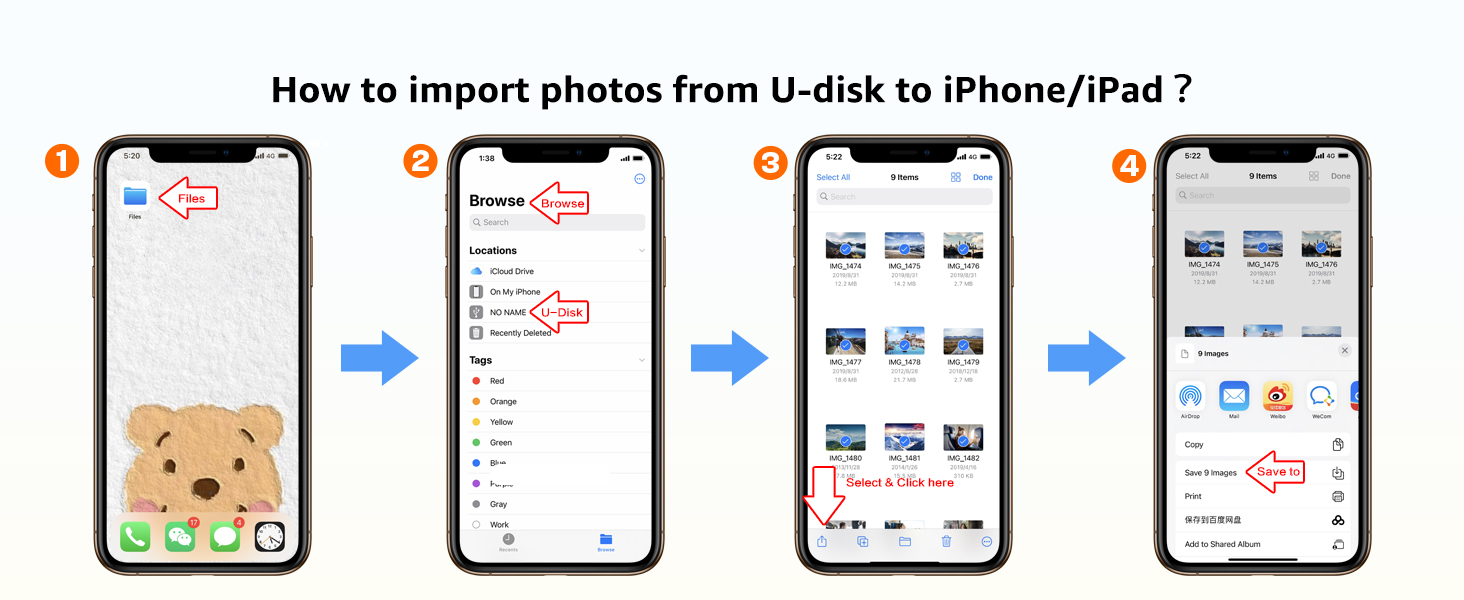
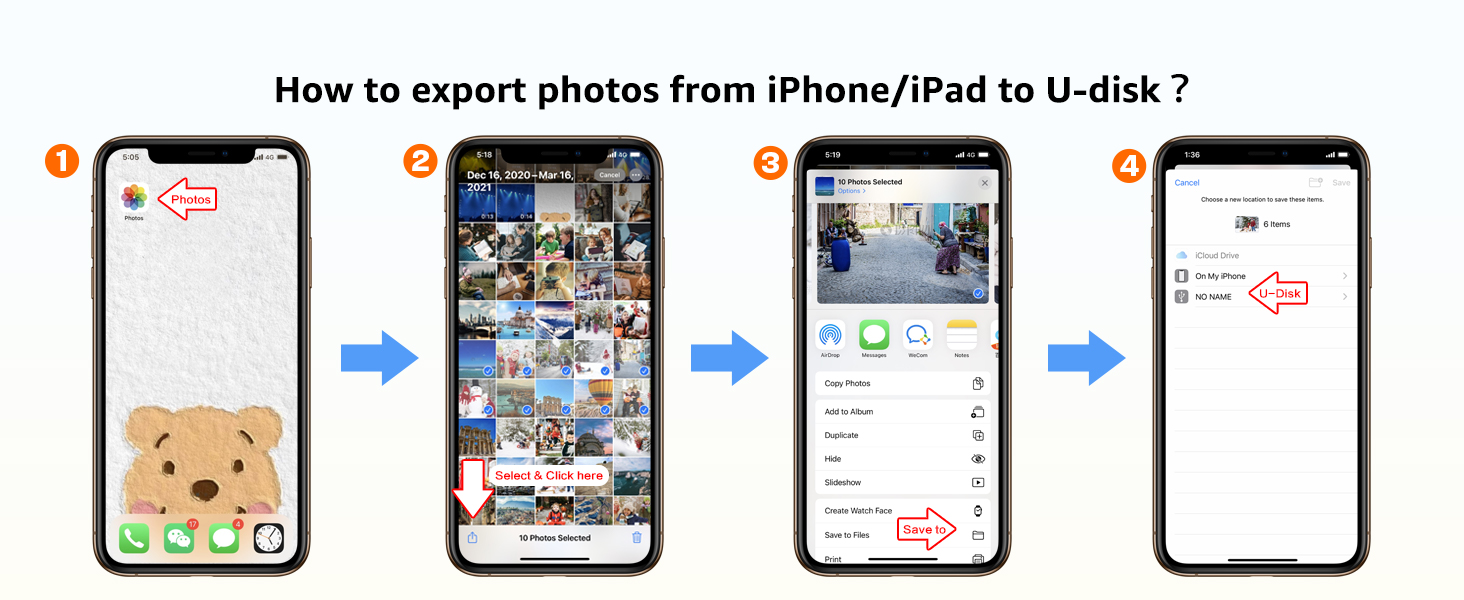
It would have been better to have an indicator to show the device is working. No complaints.
I wanted this to add a digital audio out to my iPhone/iPad for feeding music in to a custom rig.
With some trepidation I plugged it in to an old Behringer U-Control which has a SPDIF digital out and… …it just worked, audio routed out and played just fine. No settings, just seemed to plug and play.
Very nice when something like this just works with a _relatively_ obscure requirement. Very happy.
Bought this item specifically to transfer photos from a memory stick to I-pad.
Originally I purchased an Apple product, and it kept saying that the accessory needed more power even though the item was properly connected.
I took I-pad and product to our Apple retailer and they could not understand why it did not work so gave me a refund.
This item, at a third of the cost, worked perfectly .
Couldn’t find much info on the Web on connecting my ancient Iomega external hard drive to an iPhone. I wanted some files from HDD copied to my iPhone 12 and vice versa. Was pleasantly surprised when Iomega-HDD popped up in my files app. Dead easy to copy pictures and videos onto the HDD and to move files about on the HDD and copy files from HDD to my phone. It’s a big chunky HDD, not a flash drive. Lot cheaper than the Apple one and looks like a solid, well made device in excellent packaging. And, as usual, amazingly fast delivery on Amazon Prime.