TONOR USB Conference Microphone for Laptop, Adjustable

TONOR USB Conference Microphone for Laptop, Adjustable Computer PC Mic with Mute Button & LED Indicator for Video Call Meeting, Microfono for Desktop Zoom Skype YouTube, Plug-Play for MacOS Windows


Plug and Play
No drivers required, with two types of connectors, compatible with multiple devices.

Mute & Reduce Noise
One-click mute/noise reduction function with LED indicator displaying microphone status.

Portable Kit
Weighing only 33g/0.07lbs, it is perfect for on-the-go office use.


Clamp Structure
Preset damping ensures stability at adjustable angles, with an anti-slip surface protecting the screen from scratches.
Is it compatible with the Mac OS operating system?
Compatible with Windows (7, 8, 10, and 11) and macOS. Comes with a Type C to USB A adapter for plug and play functionality. Not recommended for use with smartphones.
Can the shotgun condenser mic completely isolate the noise from the mouse and keyboard?
The shotgun condenser microphone features a heart-shaped pickup pattern that focuses primarily on the front, effectively reducing noise from mice and keyboards. However, it does not isolate all sounds.
Is the microphone clamp securely stable?
The microphone clamp has a unique clamping structure with preset dampening for stability at any angle. Made of strong material, it can withstand repeated adjustments and provides a reliable grip.
What material is the microphone made of?
The microphone is made of high-quality metal. Ideal for video conferences, game streaming, business trips, and chatting in various scenarios.
Is it possible to adjust the volume?
The microphone volume can be adjusted through the computer, and it features a one-click mute/unmute button. There is also a built-in LED indicator to indicate its working status at any time.
Microphone for PC
 Conference Microphone |  Conference Microphone |  Conference Microphone |  Computer Microphone | |
| Customer Reviews | 4.5 out of 5 stars 31 | 4.2 out of 5 stars 1,572 | 4.3 out of 5 stars 3,467 | 4.4 out of 5 stars 20,219 |
| Price | £29.99 | £32.99 | £24.99 | £26.92 |
| Power Source | Supercardioid | Omnidirectional | Omnidirectional | Cardioid |
| Connectivity Tech | 80Hz-20kHz | 20Hz-20kHz | 50Hz-16kHz | 50Hz-20kHz |
| Connector Type | “-36dB±3dB ” | -38dB±3dB | -38dB±3dB | -38dB±3dB |
| Plug&Play | USB A & Type C | USB A | USB A | USB A & Type C |
| Mute Button | ✓ | ✓ | ✓ | ✓ |
| Smart LED Indicator | ✓ | ✓ | ✓ | — |
| Pick-up Pattern | ✓ | ✓ | ✓ | — |
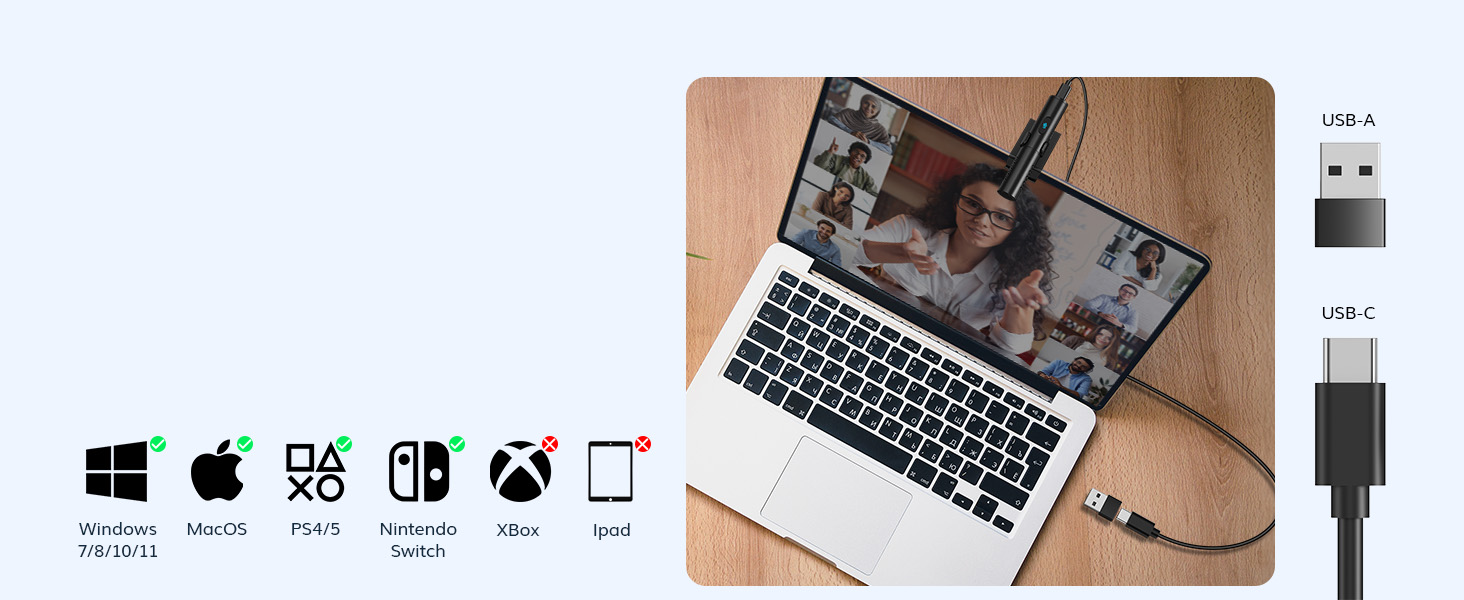





Il microfono ben fatto, ha la cover metallica ed di dimensioni contenute. Il supporto in dotazione lo rende utilizzabile sia appoggiato sulla scrivania sia sul monitor del laptop. La quealita audio percepita molto fedele.
The microphone mounts well to the top of my desktop monitor. The audio output is a bit low so you need to turn up the level in the computer. The sound quality is quite good. Be aware that the microphone will pick up slight vibrations in the desktop area and they come out as low pitched noise in the audio output. This happened to me with the mic mounted on my monitor or sitting on the desktop. So you might need to work out some mounting isolation. I plan on experimenting with a shock mount.
Ho dovuto smanettare un po’ per poter settare al meglio la qualit della ricezione dell’audio. Sicuramente comodo il fatto che si possa attaccare al monitor ma chi mi ascolta su discord ha avuto problemi. Dopo molti tentativi di sistemare l’audio sono riuscita a farlo andare bene
Ich habe das TONOR USB Konferenzmikrofon fr meine Home-Office- und Online-Meeting-Bedrfnisse gekauft und bin insgesamt sehr zufrieden mit der Leistung dieses Mikrofons. Hier sind meine Eindrcke:
Positive Aspekte:
Klangqualitt: Die Klangqualitt ist beeindruckend klar und deutlich. Mein Gegenber kann mich ohne Hintergrundrauschen oder Verzerrungen hren, was die Kommunikation in Meetings erheblich verbessert.
Plug-and-Play: Die Installation war ein Kinderspiel. Einfach das USB-Kabel anschlieen, und das Mikrofon wurde sofort von meinem Computer erkannt. Keine zustzlichen Treiber oder Software erforderlich, was sehr benutzerfreundlich ist.
Winkelverstellbarkeit: Das mehrfach winkelverstellbare Design ist sehr praktisch. Ich kann das Mikrofon in die fr mich bequemste Position bringen, was besonders ntzlich ist, wenn ich zwischen Sprechen und Tippen wechsle.
Design und Verarbeitung: Das Mikrofon hat ein schlankes, modernes Design und fhlt sich hochwertig an. Es passt gut auf meinen Schreibtisch und nimmt nicht viel Platz ein.
Negative Aspekte:
Empfindlichkeit: Das Mikrofon ist sehr empfindlich und nimmt manchmal auch unerwnschte Hintergrundgerusche auf. Ich musste ein wenig mit der Positionierung experimentieren, um die besten Ergebnisse zu erzielen.
Kabellnge: Das USB-Kabel knnte etwas lnger sein. In meinem Setup musste ich ein Verlngerungskabel verwenden, um das Mikrofon bequem platzieren zu knnen.
Fazit:
Insgesamt bin ich sehr zufrieden mit dem TONOR USB Konferenzmikrofon. Die hervorragende Klangqualitt und die einfache Bedienung machen es zu einer groartigen Wahl fr Online-Meetings und Konferenzen. Trotz kleinerer Nachteile wie der Empfindlichkeit und der Kabellnge bietet dieses Mikrofon ein hervorragendes Preis-Leistungs-Verhltnis. Ich kann es definitiv weiterempfehlen!
Ce micro tonor est vraiment top pour vos visio confrence.
Le son capt est trs bien rendu, mais il faut bien se mettre en face car sa forme canon et son ct technique est conu ainsi.
le rglage est plutt faste car il n’y a qu’un seul axe de rglage et je trouve cela un peu dommage.
ce point ne dnote pas la bonne qualit de cette marque qui conoit de bonne chose et de bonne qualit.
vous pourrez aussi l’utiliser pour vos jeux vido sur PC ou console.
la mise en fonction est trs simple et ce micro remplacera sans souci votre micro intgr votre webcam.
l’annonce du vendeur est claire, prcise et dcrit bien le produit.
je conseil vraiment tant personnellement que professionnellement.
I have been using the standard laptop built-in microphone and found that the sound quality had significantly diminished over the past few weeks. I have recently installed a fan cooled laptop stand which has greatly improved the performance and stability of my LT but has resulted in the built-in mic to become scratchy for those on the receiving end of my audio transmissions. The mic works great and filters out the fan noise from my stand as well as my desktop fan. No more complaints. Simple to install, adjust and works with my built-in laptop controls for muting.
La utilizacin de dispositivos externos a nuestro equipo es la mejor forma de aumentar la calidad y rendimiento en nuestros trabajos o tiempos de ocio. Y uno de ellos es la instalacin de un micrfono direccionable para llamadas por video o grabacin de audios en nuestro ordenador.
. El micrfono est diseado para instalarlo y utilizarlo en una posicin frontal a nosotros, donde pueda recibir de forma directa nuestra voz o los sonidos que queremos registrar. Para ello se ha puesto en valor la captacin en ese ngulo y se ha utilizado reduccin por hardware de ruidos externos o de fondo. Mejorando la nitidez y calidad de todo el audio recogido.
. El micrfono utilizado presenta una calidad MUY ACEPTABLE, con un rango de frecuencias bastante bueno de captacin, aunque destaca sobre todo en el rango de la voz donde mejor se comporta.
. El conjunto nos ofrece una pinza de agarre de este, con diversas posiciones de agarre y de uso del micrfono. Por ello podemos casi colocarlo en casi cualquier punto de nuestra mesa de trabajo y que recoja con calidad nuestra voz o los sonidos a grabar.
. La instalacin y conector de este es por USB C, disponiendo de adaptador a USB A, y por tanto solo ser necesario conectar al ordenador y listo. Todo transparente y sin necesidad de drivers adicionales. Y que har que aparezca de inmediato como un micrfono nuevo como fuente de sonido disponible.
. Dispone tambin de un solo botn con las funciones de silencio o activacin de la reduccin de ruido, por lo que solo comprobando el led superior sabremos si estamos activos o en qu estado funcionado. MUY SENCILLO y de fcil compresin para el uso por cualquier persona.
Por sus caractersticas estamos ante un micrfono sencillo de captacin de audio adicional para nuestro ordenador. Una forma econmica de mejorar el audio en llamadas o video llamadas o si queremos realizar narraciones de video y grabar un audio adicional.
Es importante su uso en la direccin frontal para lo que se ha diseado y por tanto est limitado para grabaciones de ambiente. Aunque no es su uso principal y debemos tenerlo en cuenta ya que est enfocado a la voz y en un rango de distancia bastante cercano.
Y es que, aunque he podido probarlo y alejarme del mismo para comprobar hasta que distancia se captaba con claridad, me ha sorprendido por superar metros y metros y conseguir una buena calidad. Aunque a partir del metro o metro y medio, notamos un volumen y ganancia ms baja y que nos hace reajustar todos los niveles de captacin.
Para uso en llamadas ser ms que suficiente y con una calidad muy superior a micrfonos de auriculares o de capsulas ms pequeas y limitadas. BUEN PRODUCTO
A continuacin, voy a comentar las caractersticas ms destacables del producto, detallando tanto sus ventajas como sus desventajas:
Descripcin:
El micrfono viene en una caja pequea donde, por un lado, est el micrfono y, por el otro, el cable de conexin y el soporte que se utiliza para engancharlo al monitor. Para hacerlo funcionar, no es necesario instalar nada, solo conectarlo mediante el cable y ya funciona perfectamente, ya que el ordenador lo identifica. Adems, viene con un adaptador para poder usarlo en un ordenador con tipo C o con tipo A.
En la parte superior, el micrfono cuenta con un botn tctil y retroiluminado para silenciar el micrfono si se desea que el sonido no sea capturado por el mismo.
Caractersticas:
– Compatibilidad: Linux, Windows y Mac
– ngulos: Se puede ajustar desde -25 a 10
– Entrada: Tipo C-Tipo C o Tipo A-Tipo C
– Longitud del micrfono: 10,6 cm
Ventajas
Tipo de micrfono: Al tratarse de un micrfono supercardioide, captura nuestra voz como si estuviramos muy cerca de l, lo que permite captar los graves de la voz y escucharse como si estuviramos muy cerca.
Silencio: Me gusta que se pueda silenciar con un simple botn, ya que ayuda a mantener la privacidad y a evitar que el software del ordenador pueda acceder al sonido del micrfono.
Claridad: Para ser un micrfono de este precio, se escucha muy bien y con mucha claridad, lo cual es especialmente importante en reuniones donde es crucial que se escuche la voz de forma clara.
Desventajas
Telfonos: Aunque es compatible con telfonos, no es cmodo utilizarlo con ellos, ya que el micrfono tiene que estar en un sitio fijo, y cualquier movimiento distorsiona el sonido y hace popeos.
Reduccin de ruido: El micrfono necesita ser utilizado con aplicaciones que permitan la cancelacin del ruido, ya que por defecto, al tratarse de un cardioide supercardioide, captura muy bien la voz, pero tambin capta todos los sonidos del entorno. En mi caso, se escucha muy fuerte el teclado cuando estoy hablando y usando el micrfono.
En resumen, es un micrfono muy completo teniendo en cuenta que tiene un coste bastante bajo. Sin embargo, solo es til para usarlo en reuniones. Para grabar en el exterior o para grabar canciones y dems, no es la mejor opcin entre todo lo que hay en el mercado.
Espero que mi resea te haya sido de ayuda!
In today’s digital age, clear and crisp audio is essential for effective communication, especially during video calls and virtual meetings. That’s why I’m thrilled to share my experience with the TONOR USB Conference Microphone. This sleek and versatile microphone has revolutionized my video conferencing experience, delivering professional-quality sound and unmatched convenience for all my virtual communication needs.
But what truly sets this microphone apart is its exceptional audio quality. Equipped with advanced noise reduction technology, it effectively eliminates background noise and echoes, allowing your voice to shine through with clarity and precision. Whether you’re hosting a virtual meeting, conducting interviews, or recording podcasts, this microphone delivers professional-grade sound that rivals even the most expensive studio setups.
Convenience is another standout feature of the TONOR USB Conference Microphone. With its plug-and-play functionality, it’s compatible with both MacOS and Windows operating systems, eliminating the need for cumbersome drivers or software installations. The integrated mute button and LED indicator offer added convenience, allowing you to easily mute and unmute the microphone with a simple touch, without interrupting your workflow.
I tried out the microphone, and I’m impressed! The supercardioid pickup design ensures clear sound by minimising noise interference. Its unique clip-on structure securely attaches to my computer monitor, saving desk space. Plus, the wide compatibility and plug-and-play setup make it hassle-free. The adjustable angle and mute button add to its versatility. Highly recommended for anyone looking to upgrade their audio experience!
Perfect for laptops or computers monitors this comes with an adjustable mount which will grab to any screen size and lock into place (between use you can either leave on or quickly take off to store in your desired location). Very simple setup and connects via Bluetooth to your device. Very good to pick up the whole room during conference calls so everybody can be heard more easily. Set at a value for money price overall and arrived well packaged with clear setup instructions.
Nice microphone that works well sound wise- it seems decent quality when i’ve used it on a video call. My colleagues could everything perfectly clearly and it filtered out background noise well. It’s quite fiddly to adjust the clips to to right angles so it’s aimed right and won’t fall off the screen, but it doesn’t need to be lined up as accurately as a camera would so it’s fine. It has a USB C and A option to connect to laptop, although the cable is not super long so bear in mind if you are connecting it to a dock/hub. It has a mute option but realistically it’s probably easier to reach for the keyboard button that up to the microphone and risk knocking it off.
Micro USB pour Windows ou MacOS ;
Livr avec un cble USB-C vers C (et un adaptateur C vers A), un support et un mode d’emploi en anglais uniquement.
Design et finitions
Le pied est tout en plastique et ne pivote que sur un seul axe. Je trouve donc le positionnement assez malais mais on y arrive quand mme. Comme le pied dispose d’une rotule, cela permet d’orienter le micro sa convenance.
Le micro est en alliage d’aluminium et adopte un design tout cylindrique en canon.
Compatible Windows et MacOS et plug&play
Il suffit de le brancher sur une prise USB de votre PC ou Mac et de slectionner ensuite le micro “Tonor” dans les paramtres si ce dernier n’est pas dj par dfaut. Dans mon cas, le micro Tonor tait dj mis slectionn par dfaut et je n’ai rien eu faire
Supercardiode : limine les sons provenant des cts
J’ai superpos 2 diagrammes d’attnuation d’un cardiode (en rouge) et d’un supercardiode (en noir). On voit bien que le supercardiode capte moins sur les cts (115 contre 130 pour un cardioide) et plus sur le devant, mais aussi un peu en arrire. Il capte aussi un peu moins loin qu’un cardiode. Il faut donc parler vraiment devant le micro pour que ce dernier capte correctement. L’avantage est qu’il ne captera que trs peu les sons provenant des cts (66% de moins qu’un micro omnidirectionnel). Vous n’aurez donc que peu de parasites.
Fonctions de rduction de bruit et de mute
Il existe un bouton tactile sur le dessus du micro. Par dfaut, il s’allume en bleu, dit mode normal. Une lgre pression (c’est tactile, pas mcanique) permet de le mettre en mute : le bouton s’allume alors en rouge. Une pression longue (> 3s) permet d’activer la rduction de bruit.
J’ai test avec le micro au dessus de mon cran et tapant sur le clavier. Avec la rduction de bruit, on n’entend quasiment plus que la voix, le bruit du clavier est trs attnu. C’est plutt pas mal. La voix n’est pas coupe, contrairement ce qu’on lit dans certains commentaires et est bien restitue.
En conclusion
Un micro supercardiode qui oblige donc parler assez prs (moins d’un mtre) et dans l’axe du microphone pour une bonne prise de son. Il faut donc le positionner correctement. Il permet de compenser le micro omnidirectionnel du PC qui capte beaucoup trop de bruits ambiants et c’est plutt pratique dans les visioconfrences, si on ne veut pas mettre de casque sur la tte.
Das Tonor wird auf dem Monitor wie eine Webcam befestigt, es ist ein Kleinkondensator-Richtmikrofon und ist auf einen Abstand von ca. 30-50cm zum Mund ausgelegt. Ja, der Klang ist nicht “HighEnd-Stereo” und ganz so tiieeeeff, aber sehr gut und schlg um lngen jede Webcam und jedes verbaute Mikro. Auch klingt das Teil besser, als jedes Bluetooth-Headset. Das Mikro ist als Superniere konstruiert. Zusammen mit der “AMD Audio Noise Supperssion” hrt man selbst meine mechanische Tastatur nur mit sehr, sehr viel Mhe. Das Tonor hat auch ab Werk eine intern verbaute Geruschreduzierung, die ist aber nicht ganz so gut. Meine Stimme wurde von Kollegen als sehr natrlich beschrieben und absolut klar. Auch wenn die Lautsprecher in einer Videokonferenz direkt neben meinem PC stehen und laut sind, gibt es keine Rckkopplung. Dadurch, dass das Teil am Monitor wie eine Webcam befestigt wird, ist der Schreibtisch frei und Schallimpulse der Tischplatte werden auch nicht bertragen.
Das bedeutet, eigentlich ist das Teil fr alle die keine Podcaster oder Youtuber sind, die bessere Wahl.
Zum Thema, groe Kondensatormikrofone sind “besser”: Ja, leicht voluminser, aber nur, wenn das Mikro ca. 5-15cm vom Sprechenden entfernt ist, alles darber klinkt unspektakulr bis schlecht. Und es gibt mehr Nachteile. Grokondensatormikrofon sind praktisch immer im Bild zu sehen und mssen eigentlich vor einer Tastatur stehen. Beim Sound hab ich im direktem Vergleich ein Marantz Professional Tischmikrofon, das Marantz ist nur minimal besser und nur bei optimalem Sprechabstand. Das ist auch nur im direktem Vergleich mit Audacity hrbar. Das “hoch gelobte” Sennheiser Profile Streaming Set hab ich direkt zum Hndler zurckgeschickt, weil bei 30cm Abstand zum Mund der “Cain” so hoch gedreht werden musste (Verstrkung), dass wirklich alles im Raum aufgenommen wurde. Deshalb ist in den meisten Fllen ein Grokondensatormikrofon bei VKs, Zocken, (egal ob Tisch oder am Boomarm) einfach drber. Wer alleine vorm Rechner sitzt, der braucht sowas in der Regel nicht. Vor allem, wenn man bedenkt, was ein halbwegs vernnftiges USB-Grokondensatormikrofon kostet (>50) + Mikrofonarm (>50), wenn das Teil nicht auf dem Tisch stehen soll. Und in sehr vielen Fllen wird das Ergebnis nicht besser sein, als der Klang des Tonor.
Fr 29 Euro, defintiv eine Empfehlung.
I was expecting this to be a small, cheap, mic but I was very much mistaken. Build quality is really good and everything feels very sturdy and well made. I wanted to save some desk space and do away with my larger mic that sits on my desk. This is perfect and sits on top of my monitor and doesn’t get in the way at all. Picks up my voice really well and is easily as good as my more expensive desk mic, the mute button is very handy. Very impressed.
This Tenor TM310 USB microphone arrives in a pretty plain-looking brown cardboard box with the barest details of what’s inside.
What is inside is the microphone head unit, and instruction guide, a lengthy USB cable, a monitor stand and a USB-C to Type-A USB adaptor.
The microphone is powered by the USB port of the host computer into which it is plugged. The microphone has a USB-C port on the rear which connects to one end of the supplied USB-C cable. The other end plugs into your computer. If you don’t have a spare USB-C port available, the supplied USB adaptor lets you plug into a Type-A USB port instead.
The supplied USB cable is pretty long and should reach most desktop monitors. If you’re using it with a laptop you might choose to find a shorter USB-C cable to avoid having too much spare wiring to deal with.
When plugged in, the microphone symbol on the top of the unit’s body illuminates in a blue colour. This is a dual function touch button which both acts to mute/unmute the microphone and, when pressed and held, activates a noise-cancelling mechanism which helps to remove extraneous ambient noise. The button lights up blue when unmuted and in normal mode, red when muted and green when in noise-cancelling mode.
The microphone is designed to mount on top of a monitor or laptop screen. The supplied mount clips onto the microphone’s body and then has a hinged mechanism to clamp onto the top of a monitor or screen. It has padded sections on the top lip and back clamp to ensure you don’t scratch anything. The microphone holder is mounted on a ball joint, allowing you to rotate and tilt it so it points at you mouth without getting in the way of any camera device.
When plugged in, the microphone immediately appeared as a Tenor TM310 USB MIC and functioned straight away. No additional drivers were needed for a Windows 11 laptop and the microphone was automatically selected over the in-built microphone array.
The instructions are mostly superfluous but guide you through the basics if you’re unfamiliar with setting it up.
The audio was a little low level by default, so we had to increase the level in Windows, after which it was fine. The noise-cancelling mode was moderately effective in removing ambient sounds, at the expense of a slight decrease in vocal quality. It wasn’t a disturbing effect at all, but we’d probably leave the function off unless working in a particularly noisy environment. It’d good to have the option there though.
Overall, the Tenor TM310 is a well-made and effective external microphone, It’s small enough to keep with your laptop for those instances where a more focused pickup is needed. A small bag or pouch to keep everything in would be the only thing we’d added to the equipment provided.
This is a really nice, well made mic (metal construction with touch sensitive on/off illuminated button on the top). I tested it with my Android tablet, it worked well and as a shotgun mic would suggest picked up sound from a distance between rather than the inbuilt tablet mic that only picks up sounds close to the mic. The sound quality was good. I also tried tried mounting it on my thin laptop screen with the clip included, which worked well and is probably the best clip I’ve seen of its kind. The set also comes with a USB-C to USB-C lead which is 178cm in length and there’s even a USB-A adapter included.
This mic works well and I was pleased to see that it worked with Android as well as Windows, I cant check Apple (macOS).
The mic is only mono, but does that well and is ideal solution for picking up what an internal mic with its shorter range might not.
This USB condenser microphone performs very well as demonstrated in my video. The voice is clear with good pickup at 2 feet away. The stand can be mounted on a desk or on top of a monitor giving the microphone a range of tilt around 45-degree span.
Its directional as my voice sounded dimmer when I rotated the microphone around. It doesn’t reduce surrounding noise at a great level but sufficient for the voice to dominate.
Good value. Top marks.
This microphone is great for my Lenovo setup for online lectures and classes. It’s a small device that gives very clear sound, making it easy to talk during sessions. I really like the mute button; it is very useful for quickly turning off any background noise if needed. The TONOR USB Conference Microphone is simple to set up and use on both MacOS and Windows, and you can adjust it easily. It also has a light that shows when it’s on, which is great for using on different online platforms like Zoom