WD 5TB My Passport Portable HDD Works with USB-C and USB-A
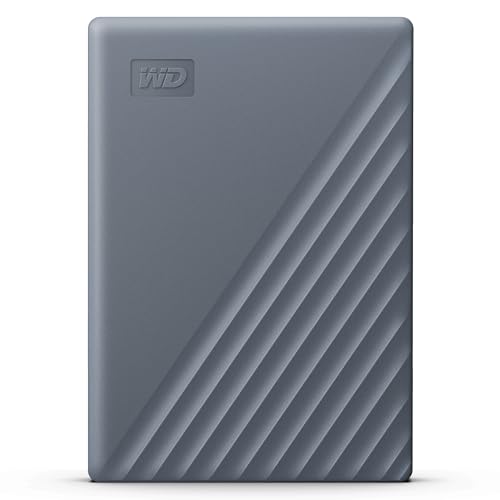
WD 5TB My Passport Portable HDD Works with USB-C and USB-A devices with software for device management, backup and pasword protection, Works with PC, Mac, Chromebook, Gaming Console and Mobile Devices




Hassle-free connectivity
Connect to more USB-C or USB-A devices, including your Windows PC, Mac, Chromebook, gaming consoles, mobile phones, and tablets, without the inconvenience of switching cables
Friendly to your devices
Ready to use out of the box, the My Passport portable hard drive is compatible with your Windows PC, Mac, gaming consoles, and mobile devices, without needing to reformat your drive or buy additional software.
Incredible capacity for your content
Up to 6TB(1) of space to keep your important files, creative projects, school assignments, family photos and videos, and favorite games in one place.
Help safeguard what matters most
Use our included software(2) to back up your precious files with ease and add an extra layer of password protection with built-in 256-bit AES encryption.
Legal Disclaimers
1. 1TB = 1 trillion bytes. Actual user capacity may be less depending on operating environment.
2. Available for Windows 10+ and macOS 11+ devices only. Download and installation required. Terms and conditions apply. User account registration may be required.
WD, the WD logo, and My Passport are registered marks or marks of Western Digital Corporation or its affiliates in the U.S. and/or other countries. Windows is a mark of Microsoft Corporation. Mac is a mark of Apple Inc. Chromebook is a mark of Google LLC. USB-C is a mark of USB Implementers Forum. All other marks are the property of their respective owners. Product specifications subject to change without notice. Pictures shown may vary from actual products.
2023 Western Digital Corporation or its affiliates. All rights reserved.
| Weight: | 209 g |
| Dimensions: | 10.72 x 7.49 x 1.91 cm; 208.65 g |
| Brand: | WD |
| Model: | WDBRMD0050BGY-WESN |
| Colour: | HDD Grey |
| Batteries Included: | No |
| Manufacture: | Western Digital Technologies, Inc. |
| Dimensions: | 10.72 x 7.49 x 1.91 cm; 208.65 g |




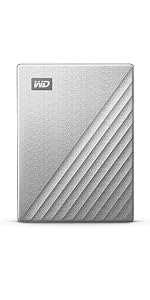
This has helped free up loads of space on my laptop. I keep it plugged in and put all my data onto it, especially from my itunes items.No noise, low power packs a great punch with 5TB
Had just bought x2 5tb Seagates so I can put films on via my laptop, and also back up my folders, however they did not show up on my tv, which is the latest one out, so sent them back and got x2 WD 5tb, and they work perfectly fine on my laptops, and also my tv. Very happy with them both.
I have been using WD external hard drives for some time now. One can’t always rely on the ICloud or the internet to work when travelling. THey are compact at 5TB capacity hold a lot of info.
I have used other makes but I think WD are the best.
This is about my fifth WD external drive, of various capacities, that I have used for both home and work. They are easy to set up (plug and play) and come with the software available (both Mac and PC) on the drive instead of having to download anything. The software is useful for encrypting the drive and then unlocking it on your device. They last a long time and I’ve never suffered any data loss. Just the job!
It took a little longer to be delivered than I expected, but once I got it and could use the drive it worked perfectly, I can free up my other external storage and have everything in one place.
As is to be expected with a disk drive it’s a little slow when compared to and ssd, but for the money it`s great for storing files that don`t really need the higher speeds. I am using it to store 1080p video files, anything larger formats (1440p or 4k) may require something a little faster.
Ordered the drive as my MacBook was out of storage and the only option was to either place my photo library on a separate drive or buy a new laptop (2019 MacBook drive cannot be upgraded). A new laptop was really expensive so have gone for the separate drive. Searched for SSD drive and this WD drive came up at a decent price, unfortunately what I did not realise was that when moving up the capacity from 4TB to 5TB when placing the order the specs change from SDD to a HDD. Not what I wanted and am lumbered with the drive. It works well enough so far so no issues. I will have to get another SDD drive to act as back up to this one, so in all this will be a very expensive purchase. Should have been more observant but the ordering process should also have had a warning.
It did not work straight our the box. It was described as for mac. To make it work with time machine or accept files it needed work. Go find reliable instructions on internet to set up WD Passport for mac. Do not rely on my suggestion! Connect up, go to disk utilities in Applications. find the external hard drive and give it a name in the pop-up box. Select which form of recording you prefer. Apfs is current apple Ventura, options for encryption, beware if you forget the password you will not be able to access, then select erase.
There after access time machine as usual from top right bar. Check this from reliable sources on internet not what I have written.
Time machine now shows it has completed first back up. I hope it works as well as the Touro I used before with 16 year old Mac.