MeLE Mini PC Overclock4C, Windows 11 Pro, 12th Gen

MeLE Mini PC Overclock4C, Windows 11 Pro, 12th Gen Alder-Lake N100 32GB 512GB, Triple 4K HDMI Display, USB-C PD3.0 & Video Output, Micro Desktop Computer on Home, Office, Industrial & Educatio
MeLE Overclock 4C Mini PC N100 32GB 512GB(256GB eMMC+256GB SSD)
| Processor | 12th Generation Alder-Lake N100 (4 Core 4 Threads, up to 3.4GHz, 6MB Cache) |
| Memory | Single-channel 32GB DDR4 3200 MHz |
| Storage | 256GB on board eMMC 5.1 (Theoretical data speed 400MB/s) + 256GB PCIE 3.0*4 M.2 Nvme SSD(Theoretical data speed 3940MB/s) |
| Storage Expansion | 1 * M.2 SSD Slot (PCIE3.0 * 4, Support both Nvme and Sata SSD up to 4TB), 1 * Micro SD Slot (Up to 2TB) |
| Wireless Connection | Wi-Fi 5 802.11ac (Support MU-MIMO, 2.4Ghz, 5Ghz), Bluetooth 5.1 |
| Wired Internet Connection | Gigabit RJ45 interface * 1 |
| USB Ports | Full-functioned USB-C * 1, USB2.0*1, USB3.0 Gen2 *2, USB-C 3.2 Gen2*1 |
| Video Output | Full-functioned USB-C (Type C) * 1, HDMI 2.0 * 2 |
| BIOS Function | PXE Boot/ iPXE Boot, Wake On LAN, Auto Power On, Wake On Line .etc |
| Supported OS Systems | Linux, Ubuntu, Win 11 Home, Win 11 Pro, Win 10 Home, Win 10 Pro .etc |
-

Powered by 12th GEN Processor Alder Lake N100
Up to 25% Higher Performance than N5105 Processor
Experience powerful performance with the mini PC, which boasts the latest 12th Gen Processor Alder Lake-N100. Its 10nm lithography technology and UHD Graphics deliver sharp visuals. With a TDP up to 15W and a turbo speed up to 3.4GHz, this energy-efficient device is perfect for light office and daily home use.
-

Single Channel 16GB DDR4 RAM (Max 3200MHz)
Original New DDR4 (SO-DIMM)
Original New and High-quality memory delivers stable performance. DDR4 runs 2 times faster than DDR3, making it ideal for memory-intensive applications and demanding workloads.
-

eMMC Storage Solution
Efficient and Reliable Low Power
Experience superior performance with our premium eMMC that boasts lower power consumption and higher temperature tolerance. Enjoy high-speed data transfer and seamless multitasking without compromising on durability and reliability.
I
-

Expandable Storage
Expansion Option for Large Storage Users
Experience large storage with a dependable 512GB (256GB eMMC+256GB SSD) capacity. Expand your storage options further with an integrated Micro SD card slot (up to 2TB) and PCIe3.0 x4 M.2 2280 SSD slot (up to 4TB). Capable of supporting both Nvme and SATA M.2 SSD, it’s perfect for large storage users and Dual OS Users.
-

Streamline Your Digital Experience
Windows 11 Pro with Pre-installed Multi-OS Support
Pre-installed with a genuine licensed Windows 11 Pro system and supporting various operating systems such as Windows 10/11 Home, Windows 10 Pro, Linux, Ubuntu, and Debian. Perfect for IoT users and tech enthusiasts, it even allows for customization with the option of a second OS.
Overclock 4C Quieter 4C
Alder Lake N100 | Processor | Alder Lake N100 |
15W | TDP | 8W |
3.4GHz | Burst Frequency | 3.4GHz |
256GB eMMC+256GB SSD | Storage | 256GB eMMC+256GB SSD |
DDR4 (SO-DIMM) | Memory Type | LPDDR4x |
Wi-Fi 5 | Wi-Fi | Wi-Fi 5 |
| | Cooling Fan |
Alder Lake N100 | Processor | Alder Lake N5105 |
15W | TDP | 10W |
3.4GHz | Burst Frequency | 2.9GHz |
256GB eMMC+256GB SSD | Storage | 256GB eMMC+256GB SSD |
DDR4 (SO-DIMM) | Memory Type | LPDDR4x |
Wi-Fi 5 | Wi-Fi | Wi-Fi 5 |
| | Cooling Fan |
- Quieter 4C Fanless PC

- Quieter 3C Fanless PC

Can i upgrade more ram to the overclock4C?
Do I need to reinstall Windows 11 if I upgrade to an SSD with 1TB or more?
What is the difference between the two USB-C ports? does they function same?
does the mini pc supports dual boot? does it support boot from a usb stick? can i navigate bios with the mouse?
The usb ports are 3.0 or 3.2?
| Weight: | 816 g |
| Dimensions: | 21.89 x 12.4 x 7.11 cm; 816.47 g |
| Brand: | MeLE |
| Model: | Overclock 4C |
| Batteries Included: | No |
| Manufacture: | MeLE Technologies (Shenzhen) Co., Ltd. |
| Dimensions: | 21.89 x 12.4 x 7.11 cm; 816.47 g |
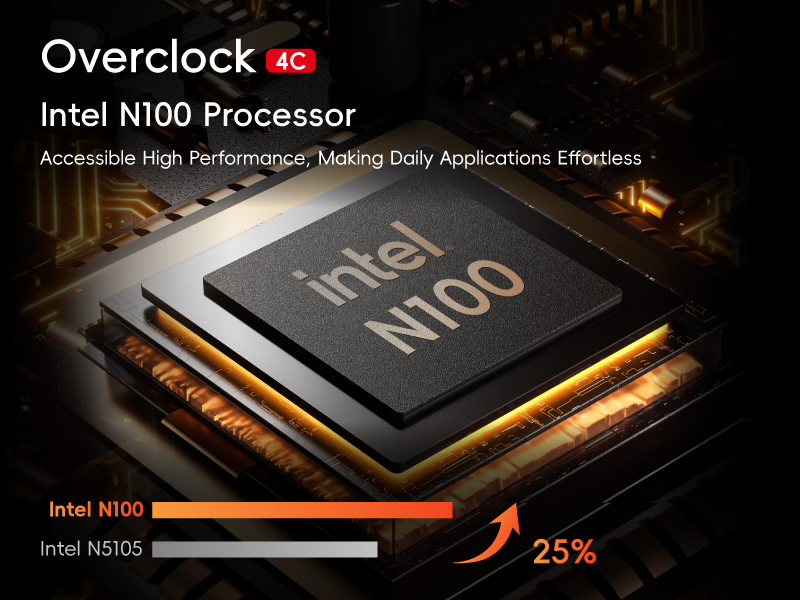
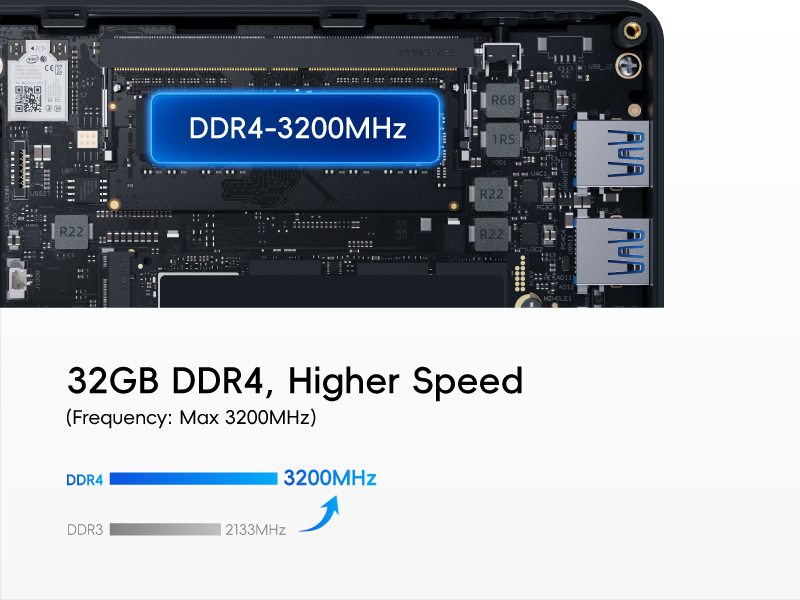
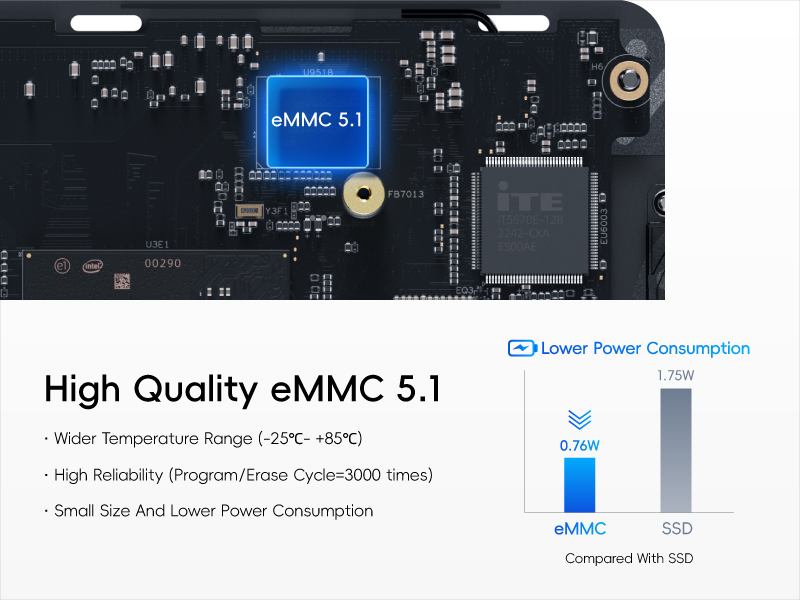
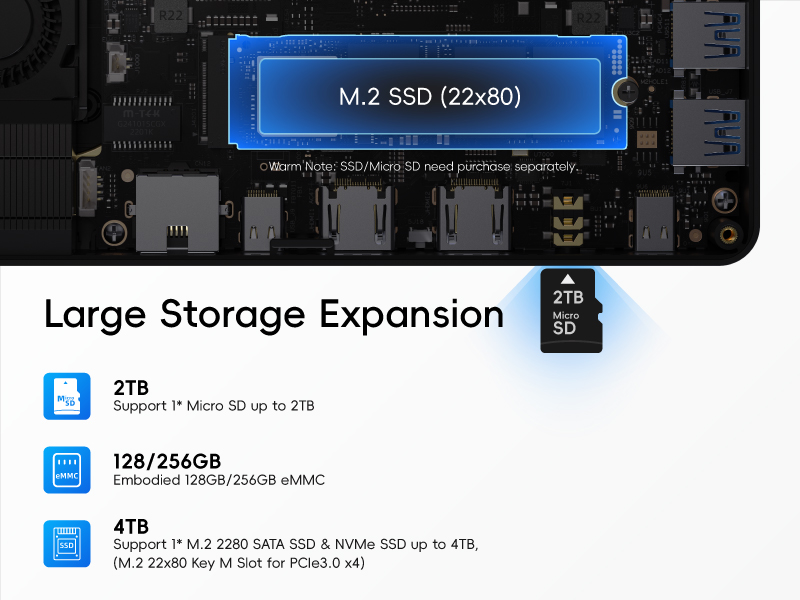












It is so handy plug in power HDMI cable keyboard and mouse and your off and running very responsive little computer with no noise of fans running can be fitted to the back of the monitor with bracket supplied only thing missing is built microphone.
This is such a small package, we sell phone systems and this is perfect for the controller running SUSE Linux, smaller than 2 mobile phones yet has ethernet port and more than enough storage for all the data the phone system produces.
We have a customer who uses one to power a screen used for web browsing and order placement.
Works brilliant when works, first one had some issues which were sorted quickly by the seller. So far had have no problem or issue. A must buy, I must say!
It’s been perfect for 2 years in the same position on my wall, I use it for displaying CCTC feeds.
I press the button to put it to sleep each night and again to wake it up each morning, but the other morning it would not start – no LEDs active on the button. I have verified 12V is getting onto the PCB and the voltage level on the button toggles from 3V3 to 0V when I press the button and the coin cell is at 3.1V.
Is there anything else I can do? Any chance of getting a schematic of the power circuitry so I can debug it?
I bought the 512GB model – I say 512GB, but it’s actually a 250GB (eMMC) + 256GB SSD. This is fine – the overall capacity is basically what’s promised, it just isn’t in a single lump. What I found surprising is that the Windows 11 installation was to the eMMC and not the SSD – slowing the device down considerably. I would guess this is to save setup costs for Mele – the setup can be identical for all models, with SSD models simply having a formatted drive installed, lowering overall setup costs. The only downside to this is that considerable performance is being left on the table for the SSD models. If the Windows install had been to the SSD this would have received a five star review – given that I had to set it up from scratch again, changed it to four stars. Would still buy another though!
This is a handy mini PC that is perhaps best used for dedicated applications where you feel you need more than something like a Raspberry Pi or an Arduino or perhaps you don’t feel comfortable with an OS other than Windows. I bought it as an experiment so see if it would run standalone without a monitor, keyboard or mouse. It does and is accessible via RDP after you have initially configured it using a monitor, keyboard and mouse. I use it to run music generation software – Sonic Pi, Bespoke Synth and Wotja, which work as expected apart from with MIDI. I might try Nodal as well if I feel inclined. However, I have yet to get the PC to recognize some USB class-compliant MIDI devices plugged into its USB ports or accessible over Bluetooth. There’s probably some driver issue that I need to sort out. However, I’m prepared to tinker around until I find a solution. I’m not sending it back, but instead treating it as a challenge. It does run very warm though so I might have to consider adding some sort of air-cooled heat sink to the outside case. As I bought the 512 GB version, I have access to more than enough storage. If I need more, I’ll probably add an external SSD as I think the machine might well overheat fatally.
ETA: I added six 40mm square Tuloka heatsinks and an 80mm upHere fan to address the cooling issue. Those are so effective that the case actually feels cold to the touch. I haven’t solved the MIDI problem. I suspect it might be due to there being no onboard audio card, which makes little sense. Plugged-in class compliant devices show up in the devices list, but the OS software that should make them visible to applications is perhaps missing. I haven’t given up yet, however.
ETA2: After some googling for a solution, which suggested the problem might lie in the USB drivers, I deleted the USB Root Hub entry in Device Manager and rebooted to rebuild the USB configuration. I can now use Bluetooth to connect to a Widi Thru6 connected to a synth from both Sonic Pi and Bespoke Synth. Wotja, however just hangs. Still a work in progress. As I have Sonic Pi working though, I’m happy for now.
Ok, so if you like Windows this is a fine little box, however if you prefer a proper OS then grab a usb stick, download Fedora 35 live image, insert the USB stick in the USB port, fire up the machine and hit delete a couple of times. This will take you to the BIOS, in the BIOS navigate to boot options and replace windows with USB at the top of the boot order. The machine will boot from the USB device, select run Fedora Live and the little box will boot from the USB stick straight into Fedora 35. Now I dont suggest you wipe out the Windows install, so you can run Fedora straight from the USB stick or install an M2 NVME SSD, up to 2TB drives are supported. There are some nice Western Digital fast SSD M2 NVME drives available on Amazon, I went for a 500GB drive as it seemed to provide the best value for money. Once installed (there are plenty of vids on youtube to help you here) you can install Fedora straight to the M2 drive and dont forget to change your boot order in the BIOS. In terms of supported drivers everything worked fine on first boot with Fedora 35, wireless was faultless and sound worked like a dream, power management was superb as well. Everything you need for a Linux desktop. I have not tried 4K yet but I hope this helps. Its a great little system for the money.