Anker USB Webcam for PC, PowerConf C300 Smart Full HD 1080p Webcam, Noise-Cancelling, AI-Powered Framing & Autofocus, Adjustable FoV, HDR, 60 FPS, Low-Light Correction, Zoom Certified
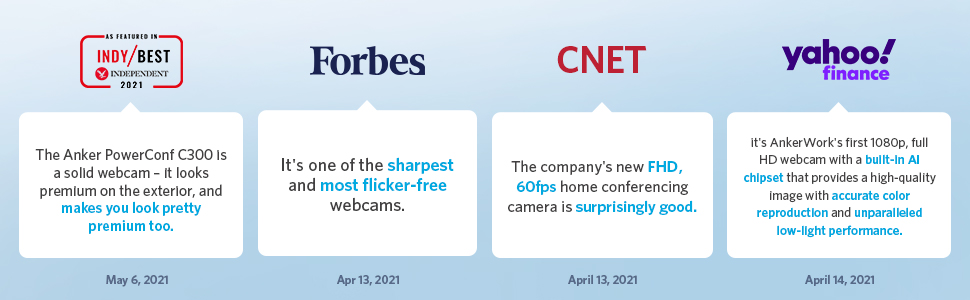
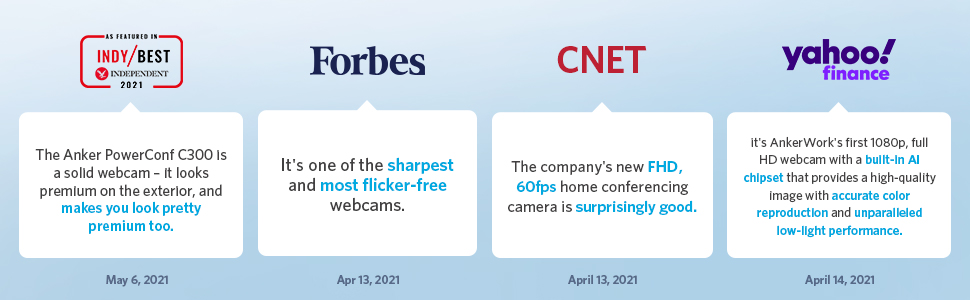




Clip, Plug, and Play
There’s no need to waste time finding the right drivers. Just clip the camera to your laptop or display, plug it in, and start streaming—all in just 3 seconds.
Protect Your Privacy
Prevent prying eyes from peeping on you when you least expect it. Snap the privacy cover into place and slide over the lens after wrapping up your meeting.
Multiple Ways to Mount
With 4 angles of adjustment, you can place PowerConf C300 webcam for PC almost anywhere you want. You can even mount it to a tripod for complete control over your camera setup.
Model Number: A3361
Key Features
Zoom Certified: Evaluated and approved by the latest professional standards of Zoom for picture quality, color, and clarity.
1080p Camera: Upgrade your grainy laptop camera and look like a true professional with PowerConf C300’s full HD 1080p/60fps camera–a webcam for PC.
Dual Microphones: The two microphones work together alongside Active Noise Cancellation so callers can only hear your voice, as opposed to distracting background noise.
Adjustable Field of View: Go from up close and personal to fitting everyone in frame all without messing around with settings thanks to the webcam’s automatically adjustable field of view.
Face Tracking: PowerConf C300 puts you front and center of every meeting. The innovative AI chip recognizes your face and auto tracks your movement via the pan and tilt webcam camera.
Auto Low-Light Correction: Look crisp and clear while on-call, even in heavily backlit or low-light conditions.
Privacy Cover: Snap the included privacy cover onto the camera and slide it over the lens to prevent prying eyes from peeking in on your personal life.
Download the Software: With the AnkerWork software, you can choose from 4 meeting modes to tailor PowerConf C300 to your exact needs. It’s a webcam for pc with which you can customize your own settings.
Note:
- We strongly recommend you download the latest firmware update by following the instruction on the package to make full use of PowerConf C300’s AI features.
- The AnkerWork software supports only Windows 7/8/10/11 and Mac OS 10.14 and above.
- Anker PowerConf C300 can only be used with Windows 7/8/10/11 or Mac OS 10.13 and above.
| Weight: | 4.5 Ounces |
| Dimensions: | 9.9 x 3 x 3 centimetres |
| Brand: | Anker |
| Model: | A3361011 |
| Part: | A3361011 |
| Colour: | Black |
| Colour: | Black |
| Dimensions: | 9.9 x 3 x 3 centimetres |



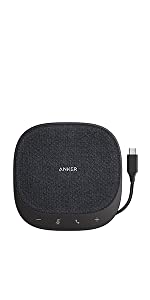


This is an amazing webcam for the price. It has great picture quality and has many options to configure the image for video calls. I am so happy I chose this, I would totally recomend. (If at first it does not save the settings, wait for the framework update in the application, after that, wow!).
I bought this webcam on a 65 Black Friday deal, putting it in the price bracket of the ubiquitous Logitech c920.
My Huawei / Honor laptop has silly webcam in a “pop up” key, so always budgeted for an external USB camera.
Having put the Anker C300 through its paces I’m amazed at its low light capabilities and detail under warm living room / home office lighting.
Lots of settings, which do the job.
So many reviewers blow it out with gross studio lamps.
This is an amazing HD webcam, even its microphones sound way better than pro reviewers would have you believe.
I kind of expected pants for my sixty quid, got something amazingly good.
Very much a recommended …
I rarely bother to write reviews but at 60 this is far better than the Logitech C925-E I also tested.
The face tracking works well and the low light performance is decent. The app is easy to use.
I rarely bother to write reviews but at 60 this is far better than the Logitech C925-E I also tested.
The face tracking works well and the low light performance is decent. The app is easy to use.
This is the second of these cameras. Previously I was a loyal buyer of Logitech C920 cameras for years – they are still very good – but suffered supply issues earlier this year and thought I would try an Anker camera. The Anker brand seems to be pushing out some very good products at the moment.
The Anker C300 is excellent. Quite chunky relative to other cameras but there’s lot’s more going on.
THE LIGHTING IS AWESOME with a clear picture even in a darker room or with a bright window behind the subject.
The subject tracking is also much better than others I have used – working well with more than one person and having an uncanny knack of properly framing the whiteboard in our room when we stand up to work through it.
This is simply the best cam out there and this has sorted my issues with working from home. The image quality is so great and I love the fact that the angle can be changed in the Anker app which persists in other apps like Teams. Also, the blurred background option works just fine (at least in Teams).
I see a small dust like particle in the camera lens like others mentioned but I’m not sure if it’s actually dust or simply a reflection. There is no image or issue with the video. So no complaints as of now.
Camera provides better colour accuracy than the Streamcam and works SO much better with my greenscreen. 60FPS isn’t as smooth as the Streamcam (about 100ms~ delay?), but otherwise it is leagues above quality wise. Using USB-C connector on an x570 mobo.
Camera provides better colour accuracy than the Streamcam and works SO much better with my greenscreen. 60FPS isn’t as smooth as the Streamcam (about 100ms~ delay?), but otherwise it is leagues above quality wise. Using USB-C connector on an x570 mobo.
Gutes Preis/Leistung Verhltnis.
Einfaches Plug & Play
Sehr gute Auflsung. Ideal fr Online Meeting
This is an excellent camera, full featured, high quality and easily portable if needed.
Good for video conferencing but lacks some features like windows hello
Great camera, stopped working after 2 weeks for some reason. Thanks to amazon got full refund.
Habe die Kamera jetzt schon ein paar Tage und bin immer wieder begeistert. Sie fokussiert automatisch und hat eine gute Bildqualitt.
This is by far the best webcam you can get in this price range. To find better image quality one needs to spend at least double, but probably even more, and one still would not necessarily get all the features found here.
After using it every day for over a month I find this webcam is absolutely perfect for professional video calls, it’s a joy to use every single time.
* low light performance is phenomenal, an order of magnitude compared to the more expensive Logitech C930E which I also own and I used for over a year
* it comes with an excellent app, which works fine on M1 Apple Silicon MacBooks and is updated regularly
* exposure, white balance, sharpness and colour temperature are very good out of the box, but can be further customised in the app
* the anti-flickering function deserves special mention, removing any trace of flickering (which normally is a problem with most LED bulbs)
* the HDR functionality helps somewhat on sunny days, reducing the glow of the windows if they come into the frame
* there is double microphone, which I have not used much, but seems to work adequately in a pinch
* the field of view is ultra-wide, and it’s suitable not only for individual use but also for conference rooms; there is an excellent distortion correction, so all the lines in the image are straight despite the very wide angle
* autofocus is fast, accurate and stable, it’s the kind of thing that you don’t even notice because it’s so good
* the killer feature however, the one that wows everyone, is face tracking: this crops the image giving the illusion of a moving camera always keeping your face in an optimal position; to get an idea, it’s pretty much identical to Apple’s Centre Stage; it has two modes, single person and group; this feature has improved even more after some firmware upgrades, and it’s now very responsive and satisfyingly smooth, it’s just fun and a pleasure to use; another impressive aspect is that the computation is done on the camera itself, it does not require any driver nor does it use any additional CPU resources: once selected in the app, it doesn’t even require the app to remain open (unlike Logitech’s customisation features); right now, Sept 2021, to my knowledge the only alternatives on the market are Apple’s Centre Stage on the iPads, and the OBSBOT PTZ webcam, but not at this price
In conclusion I must salute Anker’s efforts here, both for the hardware but especially the software. I think this represents a turning point for them, they have created something truly unique, which is sure to upgrade video conferencing to a professional level. It definitely shows that they believed in this product and worked hard to make it happen, fully deserving the ubiquitous glowing reviews in the technical news. Well done Anker.
I haven’t had a bad product from Anker yet. I watched lots of reviews before picking this product over the Logitech equivalents, and am happy with the choice.
I use this with a non-standard setup, I connect it to my KVM, so I can share it between my work laptop (2017 MacBook Pro), and two Mac Minis. My work laptop is locked down (corporate), but I can switch to my personal machine, change settings as appropriate using the Anker software, then switch back to my work machine and the settings stick. Exactly what I needed.
I’m not a videophile like some other reviews – from my perspective, the picture quality is excellent, especially compared to the one built into the MacBook. There are plenty of mounting options, including tripod, and it sits perfect on top of my monitor-mounted light (Quntis).
I haven’t tried the audio yet.
The stick on privacy shutter works great, not sure why they include 2, or why they don’t pre-install it. I leave mine closed at most times unless I need it for a meeting.
Happy with the product for the price – I bought it on sale.
What’s great about this web cam is that it works great with Zoom And the AI software produces lovely looking quality video
Excellent webcam. I’m using 2 of them in different positions in a 5 camera zoom situation. Only minor negative is you can’t change the camera settings while it is in use but a minor inconvenience
Die Kamera erfllt gut ihren Zweck. Fr den Preis bekomme ich sicherlich 2 gute andere Webcams, jedoch ist hier von Vorteil, dass ich einzelne Funktionen/Einstellungen mit dem PC/Laptop verndern kann, denn das bieten preiswertere Webcams selten.
Ich war etwas unsicher wegen den Rezensionen ber Bildrauschen und Softwareprobleme. Habe die Kamera dann aber bei einer Rabattaktion zu einem relativ gnstigen Preis gekauft.
Von Softwareproblemen habe ich nichts gemerkt bisher, man kann die Ankerwork- Software sogar als nicht-admin-Benutzer installieren. Finde ich nett, dass man dann nur den Benutzeraccount aufblst und nicht das System an sich).
Die Bildeinstellungen sind nicht ppig aber funktionieren, es gibt mehrere Profile und einstellbare Bildweiten. Die Programme, die die Kamera verwenden sollen, haben sich auch nicht beschwert.
Die Bildqualitt … naja. Etwas Rauschen ist schon drin, und besonders scharf wirkt es auch nicht. Die Kamera von meinem P30Pro ist um Welten besser. Fr den normalen Preis von ber 100 wre ich enttuscht, bei den rund 60 die ich in der Aktion bezahlt habe ist es noch okay. Reicht, um in Konferenzen besser auszusehen als mit meiner steinalten Logitech c250. Und die Logitech-Software hat mich auch immer genervt, das hat Anker schon etwas besser gemacht. Schlanker vor allem.
Ton ist so mittel, etwas schade dass man die automatischen “Verbesserungen” nicht ausschalten kann, die machen etwas Pumpen. Ansonsten bin ich klar zu verstehen und Umgebungsgerusche halten sich in Grenzen.
Verarbeitung wirkt ordentlich.
Alles in allem also okay, aber kein Produkt das Begeisterung auslst.
Anker makes really good products and even though Anker isn’t know for webcams, they really done an excellent job with this webcam.
Finde die c300 etwas besser als meine alte Logitech 922. Auch mit weniger Licht ist das Bild anschaubar.
My requirements for the picture quality are rather modest, but I was pleasantly surprised by a truly wide angle and how the camera shows the room in low light. Auto-focus seems decent as well. But have to say, I haven’t used the camera much yet.
It worked for me out of the box on by Raspberry Pi in Telegram messenger, I didn’t have to install any additional software, and didn’t have to give any consent for collection of my personal data as Jay from Canada mentioned in their comments. Not saying Jay was wrong. Their note must be the case when you’re going to install some auxiliary Anker software on Windows, of course. However, I’m fine with the basic usage.
Nulla a che vedere con webcam da 10-20 euro
Un prodotto con un packaging serio, ma sopratutto ben funzionante. 30 o 60 fps selezionabili dal suo software dedicato. 3 zoom selezionabili, possibilit addirittura di selezionare il face detector e quindi di farsi seguire digitalmente (lavora sullo zoom e sul suo angolo di ripresa per seguirti al meglio e posizionarti sempre al centro dell’ inquadratura).
Manca una stella per incentivare I produttori a lavorare un pochino sul software di gestione.
Molto semplice, manca la possibilit di aggiornare il firmware della webcam su Windows (ho ovviato al problema collegandola al Mac e aggiornandola da l) una volta riportata su Windows la webcam era aggiornata.
Comunque nel complesso sono piacevolmente stupito dalla solidit e dalla funzionalit di questa webcam
La consiglio.
I’ll keep this review brief: What you have here is an outstanding bit of kit from Anker. I’ve used this webcam since its release, and it’s fantastic for work and play. The quality of the camera itself is outstanding, with plenty of adjustability in the AnkerWork software which is available for free on Anker’s website.
USB C is a nice touch, but the cable comes complete with a USB A connector adaptor, so it will suit all types of devices.
The inclusion of privacy panels is great and the adjustable mount makes it usable on almost any screen.
You are getting a quality product, as you’d expect with Anker. Highly recommended.
Very solid, clear webcam, great compatibility, nice AI features (auto focus, auto zoom to speaker(s)) etc.
The camera is pretty good. Clever AI attention tracking software follows you about and it does an excellent job at adjusting light levels to give good images all the time. I had a technical issue initially that meant contacting Anker customer service who literally couldn’t have been friendlier or more helpful! Highly recommend. They went above and beyond my expectations.
The camera is pretty good. Clever AI attention tracking software follows you about and it does an excellent job at adjusting light levels to give good images all the time. I had a technical issue initially that meant contacting Anker customer service who literally couldn’t have been friendlier or more helpful! Highly recommend. They went above and beyond my expectations.
I use a Thinkpad P14S for work, and Teams for video calls. I like to A/B my Pwerconf and my laptop camera for colleagues and see the astonishment on their face – it says it all.
Since it’s a corporate laptop, I was pleasantly surprised that I could load the firmware amd software on my MacBook, make settings changes, and then plug the camera into my work machine and the features I enabled just worked without additional installs.
Favourite features: low light performance, 1080p detail, auto panning feature (played a team game of charades online – it kept me in focus as I made a fool of myself).
Don’t spend more or less. This camera is awesome.
J
This camera and its multiple settings is head and shoulders better than the built in units on laptops. It’s an essential tool for those who do video calls.
Setting up was easy as plug and play although had to update the firmware to enable certain features like HDR etc. Highly satisfied with the product quality and picture quality particularly with low light conditions. Good to have the privacy cover although it felt cheap and should have been part of the product. Bought this after returning the Logitech C922 I previously bought but did poorly in my lighting conditions.
Highly recommended!
Very easy to set-up and manage.
Very clear picture with good definition and colour.
No problems with it so far.
Having tried 3 other camera’s from different vendors including Logitech only to find out that the software for the Mac was appalling – I’m seriously impressed with this unit. No regrets – recommend it.
Picture quality is so much better than the camera built into my laptop or the webcams I have used previously. I use an external microphone so don’t really know what the sound is like, but very happy with the camera.
Picture quality is so much better than the camera built into my laptop or the webcams I have used previously. I use an external microphone so don’t really know what the sound is like, but very happy with the camera.
Super wide angle that can be controlled. The light sensitivity is extraordinary. The mic is top quality. Very happy with the choice.
Really like the ability of this unit to track my image. However, I wish it had some abilities to blur the background or add a background rather than trying to use background features of Zoom and Teams.
Robust camera which can be attached to desktop easily and securely. Options for resolution.
You can guess why I bought this. Too many Zoom calls, too low native camera quality on my laptop. I love Anker products, professional reviews said it was great, and the stars seemed to align as a result.
Except that despite the camera providing amazing picture quality I can’t use it for video calls, because it won’t work with virtual backgrounds or the blur background effect on Zoom, Teams, or Google Meet, which makes it pretty much useless if I want to maintain the privacy of my home or family while I’m on a call.
While I gather not everyone has this issue, I seem to not be alone here. I’ve reinstalled the Anker software, updated my video meeting software, and also upgraded the firmware on the device, to no avail. I have tried everything I can and am sufficient techie that no obvious step has been ignored, along with several less obvious.
It’s a real shame. If you don’t need virtual backgrounds, you should absolutely buy this for the image quality. It’s fantastic. But for the rest it may not be ideal.
Needed a new camera for my meetings at home as my last one was really crap and the standard camera on my laptop was rubbish. This webcam was easy to get set up and running and can definitely say the quality of the camera is good compared to my current one that’s for sure. It is truly 1080p hd and the video quality is very smooth as it’s 60fps. It has face tracking and instant autofocus so you never really need to fiddle around with the webcam in meetings. Sound quality is good too! No problems really and does what I need it to do, just think it’s way too expensive for what it is.
Really impressed with this webcam. I’ve used a much cheaper and very basic external webcam before and although it was technically HD resolution, the picture quality was pretty horrendous. But this Anker Powerconf C300 is very good indeed!
Picture quality is really good, and the dual mic audio is actually pretty decent too – certainly better than I was expecting.
The configurability if the C300 is also really great, I’ve never used a webcam with so many configuration options and it really is super handy having control over things like camera angle of view, frame rate etc.
The smart AI features are also very impressive, although I don’t really make much use of then personally.
But overall I would definitely recommend this to anyone looking to upgrade from a built-in, or even a budget external, webcam!
La webcam si presenta subito al meglio, all’interno di una confezione curata e completa, dispone di una buona documentazione illustrativa, dei copri obiettivo per la privacy da installare eventualmente a scelta, un cavo usb tipo c – usb tipo c per il collegamento, corredato di adattatore usb tipo A per chi non disponesse della tipo c.
La webcam ben costruita, con buoni materiali e bella da vedere con uno stile moderno e curato, buoni gli assemblaggi, molto comodo il supporto di cui dotata, che permette moltissime regolazioni e vari tipi di installazioni, in totale sicurezza (grazie ai gommini di cui dotato il supporto) e per ogni tipologia di monitor, da quelli fissi a quelli dei notebook, passando per le installazioni su mobili o scrivanie; per chi volesse possibile installarla anche su un cavalletto con attacco standard siccome la base dotata di attacco filettato.
Al primo collegamento il prodotto subito riconosciuto e installato in pochi istanti, risultando subito funzionante.
Pu essere personalizzato installando il software apposito Anker work installabile dal sito web indicato in confezione, che consente di applicare varie regolazioni a video e audio della webcam, regolazioni quali ampiezza visiva, risoluzione, fps, HDR, funzioni di face tracking con intelligenza artificiale e riduzione del disturbo di led e luci a bassa frequenza presenti eventualmente nelle inquadrature.
Inoltre tramite il software possibile aggiornare il firmware della webcam stessa, operazione che mi stata proposta appena ho collegato il prodotto e che ho eseguito in pochi minuti senza difficolt.
Le riprese video effettuate da questa webcam sono tutto sommato considerabili come “ottime” e in linea con quanto ci si pu aspettare da un prodotto di questo costo, sono rimasto molto sorpreso dalla qualit delle immagini catturate soprattutto in condizioni di luce difficile / bassa, riesce a tirare fuori immagini superiori alla media e prive del caratteristico “rumore” dovuto alla poca luce, inoltre tra le caratteristiche principali di questa cam c’ la grande ampiezza del campo visivo, dispone infatti di un grandangolo molto elevato, che pu essere ovviamente ridotto dal software Anker Work per impostare una ripresa pi incentrata sul primo piano.
Dal punto di vista audio nulla da aggiungere, i 2 microfoni integrati lavorano bene, catturano un audio forte e privo di disturbi, sempre meglio dei microfoni dedicati ad alta qualit certo, ma questi sono comunque buoni microfoni.
Le uniche note negative che mi sento di riportare, sono pi difetti di giovent che veri e propri difetti, che probabilmente verranno anche mitigati con futuri aggiornamenti, e riguardano la capacit di “seguire” il volto da parte della funzione di face tracking, all’interno del software Anker Work, che non tanto “intelligente” nel seguire il volto e molto spesso “lo perde”; inoltre ci sono alcune combinazioni di risoluzione / fps che vanno a collidere con la funzione HDR, che pu o meno essere attivata a seconda appunto di risoluzione e fps scelti (in generale sempre a 30fps sembra andare HDR, non a 60fps).
Concludo dicendo che il prodotto senza dubbio meritevole, almeno dal punto di vista hardware, di essere considerato per un eventuale acquisto, certo ha alcuni difetti di giovent soprattutto nella funzione di face tracking, se non importante per voi acquistatela ad occhi chiusi.
Das Produkt hlt was der Hersteller verspricht. Die Bildqualitt ist einwandfrei – und die Funktion der Kamera absolut berzeugend.
Let’s start with the good: the Anker picture clarity and low light ability is the best of all cameras. This is the only cameras that also gets away with a USB2 connection which means you can use a cheap USB-C charger cord as an extension. The cameras has the widest FoV, which may be good if you are looking to cover a conference room, but is not useful in a private office setting. Since the camera deploys only a 2MP sensors (just like the Razor), changing FoV lowers the resolution. to essentially 720p, not any better than the built-in camera. I had no problem with the software, Facetime, or Zoom. There is a slight LED flicker noticeable, which may improve in subsequent firmware updates. Color rendering is subjectively as good as a DSLR solution, with the Razor and Brio significantly behind. Is the Anker a buy recommendation? Well, if you have no built-in camera, it is good and cost effective. If you have a built-in camera already and you work out of a dark room or at night, absolutely. Otherwise, mehhh. I still gave it a 4 for the use cases described.
Prinzipiell eine sehr gute Kamera – sowohl die Bildqualitt gemessen an Auflsung, Framerate und Anpassung an unterschiedlichste Helligkeitsszenarien – die AI funktioniert hier wirklich gut. Haptik und beigelegte Ausstattung ist sehr vollstndig inkl. USB => USB-C Adapter
Einziger Schmerzpunkt ist derzeit die Software. Diese nutzt vom Konzept her keinen Pass-Through in Form einer virtuellen Kamera an der dann die anderen Applikationen andocken, sondern ermglicht quasi vor Nutzung” der Kamera durch eine andere Applikation die Einstellungen der Bildaufnahmeparameter. Leider scheint sie diese bei Nutzung von Teams danach zu vergessen, da sie scheinbar nicht vollstndig eingespeichert, sondern nur vorparametriert sind.
Ein wenig an der Software nachlegen, dann sind 5 Sterne berhaupt kein Thema
After watching the many different reviews on the C300 via YouTube, Amazon sent me an email regarding my recent studio light purchase and search history asking if I would be interested in the All new Anker PowerConf C300.
So with the discount offer I made the purchase. Was it worth the expense ?
Yes and No.
Out of the box windows didn’t recognise it was plugged into the USB 3.0 port. No big deal so I downloaded the software, ran the installer and within a couple 2 mins the camera came alive although it had some issues with operating.
A quick click on the firmware update showed it was out of date and needed the current version, 5-10 mins later the new firmware was installed and the camera worked. But.
The AI tracking is hit and miss and at times just wonders off, however that’s not a big deal for me, but the biggest problem is no windows hello support which I find odd and this is a brand new product with cutter edge AI yet no support for the security system of Windows 10.
Maybe Anker will update the firmware for this to be enabled.
Is this better than the Logitech Brio 4K considering the price ?
Well yes and no.
Yes because the image is clear and you don’t to be in a bright room unlike the Brio.
No because it’s on 1080P 60 providing you don’t use the HDR mode in which case your stuck to 1080P 30.
Would I recommend this product.
Yes, but from Anker direct unless you don’t care where it comes from.
Only had this a couple of weeks, but does the job it needs to do and is a massive improvement on the Microsoft Lifecam i have had for about 10 years.
The difference in low light conditions is literally night and day! it does such a great job in low light that it looks like i have full lights on.
Only had this a couple of weeks, but does the job it needs to do and is a massive improvement on the Microsoft Lifecam i have had for about 10 years.
The difference in low light conditions is literally night and day! it does such a great job in low light that it looks like i have full lights on.
I have had a number of webcam, and although this is not a cheap camera, the image quality is very good. The software is not great, but you don’t have use it.
Maybe a little overhyped as a product.
The picture quality is acceptable but not great. When it zooms in to frame on the speaker, the 1080p resolution shows its limitations (it stops being FullHD).
Autofocus is great but the automatic tracking still is slow and buggy (during a teams call it jumps back and forth from wide to narrow).
The built quality is also not great and rather cheap (plasticky) but the positioning options and overall flexibility in rotations is very good.
Also in Team (not in Zoom) the background exclusion is very imprecise. Not sure if this is a teams issue or a camera issue – on the Logi 930 it cleans the background quite well, while on the Logi Brio it is worse than with the Anker.
Besides the Resolution limitations I hope the other setbacks will be fixed with a future firmware update.
Overall a good camera, but not great.
Improved my WFH experience no end, clear picture, great mic
UNIT: Camera is clear and precise with limited adjustments and features, voice feature is great with clear chat from across a standard room
Seller: product is as described with simple instructions compact unit
Delivery: Excellent service from Amazon and delivery was on-time with regular tracking facility
Recommendation: If you are looking for Video/chat units, this has to be rated within the top 5
he build quality is solid, camera quality is amazing, autofocus is fast, setup is easy
I have been impressed with the quality of image and sound that this device produces (used with an iMac27), and it has been seamlessly easy to use. The Ankerwork app gives the ability to tweak the picture and it has applied a number of firmware updates since the camera was new. So basically this product has been excellent.
My only real complaint is that it is very expensive for what it is – there are plenty of other similar products on the market for about 30 upwards which shows how much the product must cost to make, and does set a bar for its value. At 60 given the brand value and excellence of this product I feel it would be good value, but not at twice that cost.
Das Bild der Kamera ist gut. Leider ist der minimale Bildwinkel noch immer sehr weit, sodass man bei Videokonferenzen bequem im Stuhl sitzend recht klein dargestellt wird. Leider Zoomt die Software dann nicht noch weiter rein.
Mechanisch ist die gut verarbeitet und sieht auch gut aus.
Leider bentigt die Software beim Start immer lokale Administrator-Berechtigung.
Aufgrund des zu weiten Bildwinkels und der unlogischen Software gibt es einen Stern Abzug.
Only in the 2nd week of using it but the quality of the picture is excellent – software interface is easy to use. Only small negative point is the picture flickers under fluorescent lights in my office .
The Anker PowerConf C300 is a solid, reliable web cam with a high quality image output and lots of bells and whistles. Build quality is good, with a a decent amount of flexibility in the mount. Setup is dead easy (using Windows 10 at least), and I didn’t have any faffing about to get it working. You don’t even have to download the Anker Work app if you don’t want – but it makes a lot of sense to do this as it will allow you to update the firmware as well as set lots of useful settings. Undoubtedly the biggest selling point of the PowerConf C300 is the fantastic image quality with a 1080p resolution. On top of that you also get low light correction – which is incredibly useful with so many people chatting from home with sub-optimal lighting. The only drawback for me was a small amount of lag, especially when using Anker Work, but most people probably wouldn’t notice too much. It’s a little pricey, but it’s definitely a high quality web cam.
I was excited to try this webcam since I have tried many others that are worth less than 10 or 20, so I had really high expectations for this one since at the moment it is priced at 119.99. It was well packaged and was delivered quickly as well, so that was a good start.
My first impressions were that it looked very good, it was quite small and looked high tech. I realised there was something on the actual webcam, and it was a privacy cover which I think is great. You can just slide it on the camera when you are done using it for example if you forget to turn it off or something, so no one can see anything.
It is very easy to setup and start using, all you have to do is plug it in via USB-C, and then it’s pretty much done. It easily fits on the top of my computer, and you don’t have to worrying about it moving since it clips on. Also, it can move around and turn different angles which I think is great, it is also very sturdy.
The camera has many cool features, like it autofocuses, adjusts the colour, and this is all just to make you look great, so that’s fantastic. The camera quality is really clear, and definitely 1080p, I haven’t actually seen better in others.
It has a built-in noise-cancelling microphone, which is good since if you are in a busy room, it will cancel out any other noise.
Overall, really good webcam, could be a bit cheaper, but highly recommended.
Although I’ve got a builtin webcam on my modern laptop I was never pleased with the quality. When switching between my builtin camera and this camera on a call the change in quality was immediately visible – with this camera offering a much clearer, crisper picture. The camera comes with optional software for AI functions like focus but I opted not to try these given the quality was already very high.
The camera itself is compact, with an optional mechanical privacy cover you can fit to the front. I appreciated the inclusion of the privacy cover (with a second spare one included) as a reassuring way to ensure the camera isn’t broadcasting video, or to quickly ‘pause’ the video in a meeting. The camera connects by way of a double-ended USB-C cable, but comes with a mini USB-C to USB-A (regular USB) adaptor enabling you to use it with a traditional USB port.The cable is just short of an arm span so a good length without being too much.
The camera has a fixed mount for sitting on top of your screen. The mount is well designed with two moving parts to clamp tightly to the screen – the camera stayed steady as I moved my laptop screen back and forward. Whilst the mount is perfect for securing horizontally, such as to the top of a screen, it’s limited if you plan to attach the camera to anything vertical, such as a desk lamp. If that’s a requirement for you then this won’t be the camera for you – but otherwise it’s a great little webcam.
Bought this to replace my aging inbuilt iMac camera and it has made a world of difference. Previously I either looked as if I was Zooming from the surface of the sun or from a dank cave, but the HDR function on here has finally made me look the correct shade of pink. As it’s a new piece of hardware, Anker have released at least three firmware updates since I have bought it which has added functionality and improved performance. Definitely worth it.
At 119.99 and a 20 discount voucher applied, this is a solid piece of equipment that will serve all basic conference needs, and most of the ‘professional’ ones, but without paying too much.
The fact that it received firmware updates means it has excellent aftersales service and I find that a positive thing, not something to complain about like many seem to do.
The mounting bracket is different to other ‘standard’ type brackets, but if you take 2 minutes to understand how it works, it’s much better than the traditional brackets and holds the device securely.
Built-in mic delivers high quality audio (With reasonable amount of background noise) without having to use a dedicated microphone.
The AI is what I found to be the star of the show, with different light conditions and great British weather changing every 2 minutes, the AI is capable of producing an excellent output and enhancing the overall experience, without you lifting a finger.
Overall: Probably the best webcam that I have used in a while, would definitely recommend.
Pros:
– USB-C connection with a removable cable, very future proof
– Very wide-angle lens, which can be adjusted in the software
– Solid mounting mechanism
Cons:
The software definitely needs work as it is slow and a little clunky, no doubt this will be improved over time but something to consider at present.
Buying this Anker webcam is to replace my old cheap one, which indeed improving my WFH experience.
I never think that Anker will produce a professional webcam until I really used it.
After a few days of use, what I like the camera most is – it a real AI camera. After updated the software, I am able to discover all the AI functions. I tried it in different rooms at home, no matter how bright the light is, the webcam can get a very clear picture. When I moved myself in front of the camera, it automatically captured me and made me in the center of the screen always. When I had vedio conferences with my friends, they were all surprised by the high-qualifed picture and clear voice.
Moreover, I also like the easy way of it to use. It didn’t take me too much time to set it up. Plug and play, it did as what Anker advertized on the listing.
Pros:
– USB-C connection with a removable cable, very future proof
– Very wide-angle lens, which can be adjusted in the software
– Solid mounting mechanism
Cons:
The software definitely needs work as it is slow and a little clunky, no doubt this will be improved over time but something to consider at present.
So I bought Logitech top of the range and frankly it took 5 days to send back as nothing above my 30 webcam. This on the other hand is something else – so easy to setup, no long software install and it’s excellent. I have a window behind me and have had to close the window or be totally in the shadows the AI in this cam solves that – 3 others who have seen the difference have already gone out and bought them and think they are excellent. Best webcam I have used!!
das fngt schon beim Auspacken an (wer will kann das “unpacking-Video” in der Produktbeschreibung oder auf der Firmenwebsite anschauen.). Optik, Auflsung, Hell/Dunkel-Erkennung, Focus usw: alles vom Feinsten. Ich hatte kurz zuvor eine Kamera fr 70 Euro gekauft und dachte, die sei schon ok, aber im direkten Vergleich ist der doppelte Preis der ANKER-Kamera absolut gerechtfertigt: Die Kamera ist absolut wertig in der Haptik und Anmutung, inclusive wichtiger Details: Sehr durchdachte mehrstufige Befestigungsmglichkeit nit rutschfester Gummibeschichtung (incl. Stativ-Schraube), USB-c Anschluss, aber ein Adapter auf USB-a/b liegt natrlich bei. Schluss mit dem Rtselraten, ob die Kamera an ist oder nicht: Eine dezente weisse LED dient als Indikator. Der Autofokus ist sensationell und selbst bei vllig abgedunkeltem Zimmer ist das Bild immerhin noch brauchbar. Die Personenverfolgung (eine oder mehrere) funktioniert tatschlich und das Feature, dass die Person immer in die Mitte gerckt wird, ist fr Leute, die immer mal hin- und herwackeln bei der ZOOM-Konferenz, ein Segen. Alle in der Produktbeschreibung aufgelisteten Features sind sinnvoll und vor allem: Sie funktionieren tatschlich. Also: Wer keine Lust mehr auf schlechte, verpixelte und dstere Home-Office-Videokonferenzen mehr hat, kann hier frustfrei zuschlagen. Die ganz billigen kommen sehr schnell an ihre Grenzen und die mittleren sind weder gut noch billig. Diese ist hochpreisig, aber jeden Cent wert!
Ehrlich gesagt, als ich den Preis fr C300 bei Amazon zum ersten Mal sah, fand ich ihn etwas zu teuer. Aber es ist von Anker, also habe ich mich trotzdem entschlossen, es auszuprobieren.
Ich freue mich sehr ber meine Entscheidung, nachdem ich den Artikel erhalten habe. Es ist ordentlich und kompakt im Design. Es ist einfach zu bedienen. Was Sie tun mssen, ist Unbox, Clip, Plug and Play, dann knnen Sie es verwenden. Im Lieferumfang des Produkts ist eine Schutzhlle enthalten, mit der ich mich wohl fhle, wenn ich diese zu Hause verwende. Die Bildqualitt ist ziemlich gut, zumindest entspricht sie einer Auflsung von 1080p, denke ich.
Wenn Sie mehr Erfahrung sammeln mchten, mssen Sie die Ankerwork-Software installieren. Das Herunterladen und Installieren dauert einige Minuten. Sobald Sie es jedoch erfolgreich installiert haben, knnen Sie die KI-Funktionen wie Autofokus und Bildeinstellungen nutzen, um sicherzustellen, dass Sie immer optimal in der Kamera angezeigt werden. Ich habe noch keine Gelegenheit, die automatische Korrekturfunktion bei schlechten Lichtverhltnissen zu testen. Ich werde das testen, sobald ich die Gelegenheit dazu habe.
Sehr gute Bildqualitt, App fr MacOS funktioniert auch.
Hlt, was versprochen wird.
Gehuse und Standfu sind wertig konstruiert, dass USB-C Kabel sitzt gut und fest in der Buchse. Die Bildqualitt macht im Auslieferungszustand einen guten Eindruck, wirkt wie so oft bei diesen Kameras berschrft die Farben zu knallig. Dies lsst sich aber glcklicherweise in der Software gut herunter regeln, dann ok. Fr einen so kleinen Sensor ist die Bildqualitt tatschlich gut. Die HDR-Funktion ist vor allen Dingen bei Aufnahmen im Gegenlicht ntzlich, hier sehen wir auch einen deutlichen Qualittszugewinn gegenber den uns bekannten Logitech c920 Kameras. Der Autofokus ist bei der Gesichtsrkennung recht sicher, bei nah vor die Kamera gehaltene Objekte reagiert er etwas nervs und pulsierend. Insgesamt aber vllig okay.
Die “KI-Funktionen” wie etwa die automatische Verfolgung von Gesichtern oder Personen im weitwinkligen Bildausschnitt funktionieren meines Erachtens noch nicht zuverlssig genug um sie dauerhaft eingeschaltet zu lassen. Teilweise wird z.B. bei einer einzelnen Person im Bild der Kopf oben stark beschnitten. Vielleicht werden hier knftige ein Firmwareupdate Abhilfe schaffen, zum Testzeitpunkt war die 1.42 installiert. Wir werden die Kamera behalten da die Bildqualitt und Webcam-Funktionen schon jetzt im Verhltnis zum Preis einen guten Gegenwert bieten. Wir verwenden die Kamera am Mac, zur Qualitt der Windows Software kann ich daher nichts sagen.
Great camera. Reasonably priced and better than my wife’s logictech in terms of colour reproduction and white balance.
This is phenomenally better than my 2017 MacBook webcam (only the M1 webcams come close) and a 50 webcam I tried a few months ago. Nothing like my DSLR webcam, as is only reasonable to expect, as it does not blur the background.
Following the subject is a nice feature, but it would be nice if it zoomed closer and moved more smoothly- hopefully that will be improved with software updates.
Its not 4K, so less useful for shooting YouTube video than some, but its very useable online, and great in what would be terribly low light for most cameras. I need less lighting now!
The sound isn’t as good as the picture (I use a small shotgun mic for voice, instead)
Having used nothing more than a rubbish built in webcam for months, this feels like a giant step up for me personally. I’ve been working in a darker office space and it honestly works very well compared to my crummy built in unit that needed additional lighting in order to see anything of value. This seems to adjust the lighting but in a way that the image still looks natural and clear.
In terms of image latency, I have noticed it on occasion, especially in situations with lots of movement or lighting changes, it feels as though the AI capabilities are quickly searching for the ‘correct’ set up, however I’m yet to find a webcam that doesn’t have some lag so I can’t knock it too much.
In terms of build quality it feels and looks very nice, fitting and installation is straightforward, and I love the fact you can ensure complete privacy with this device giving you peace of mind when you’re set up is unattended.
I can only really say I’ve had a few positive comments from others in Zoom whilst upgrading to this unit, coming from such a poor in built webcam it’s a great step forward. It is quite pricey which is the only real downside for me so far but having owned other Anker products in the past I know you can really rely on their customer service & warranty when needed so it’s worth the extra few bucks IMO. If any issues arise I’ll report back!
I wasn’t expecting the wow factor with the quality of this camera, as it is only 1080p and there are plenty of cheaper cameras out there with 2k upwards. However I was pleasantly surprised. The picture quality is fantastic. It has facial recognition and tracking, even without installing Ankers software. If I move up or down in my seat, it pans to follow me. And the autofocus is amazing! Super quick and responsive.
I’ve had a Logitech C920 previously, but the Anker blows it out of the water!!
Camera was easy to set up in a Mac once the software was loaded. Different views and settings work well. I don’t use the sound but in test it seems good. Pictures quality is great. Nicely boxed like all Anker products. It was a little but expensive for day to day conf calls but quality seems high and so it should last fir some time.
This 1080 intelligent webcam has all the bells and whistles you’d ever need. With dual microphones. They’re noise cancelling, which means nothing but your voice gets broadcast meaning dialogue is crystal-clear. It has the ability to adjust white balance so you’re hardly ever under/over exposed. Its party trick is that it can auto-frame 1 or more people in the frame. It is very clever and does keep you centred. However, in order to do this, it’s always cropped into the sensor which means the field of view isn’t as wide as it could have been (hence the 4 star review). Fortunately, the video quality doesn’t seem to suffer. Its build quality is great though, just what you’d expect from Anker.
Bin zufrieden. Schade das man HDR nur mit 30fps nutzen kann.
Aber in einem sonst dunklen Raum wo nur zweimonatige Monitore an sind und ein paar LEDs vom pc, fngt die cam trotzdem noch genug Licht ein damit man sichtbar ist. Im Vergleich zu 40 cams ist diese deutlich besser.
Habe keinerlei Probleme mit abstrzen der Software.
Allerdings habe ich die cam mit einem Gutschein von Anker fr nur” 100 erworbe
In the box are 2 stick on privacy filters which work well and add a nice level of privacy when its not on. The mount is quite complex, it can attach to anything and then swivel and tilt. Its the best i have used on a webcam so far. There is also a screw fixing on the bottom for a tripod if needed.
I Downloaded the software from Anker which controls the zoom and image adjustments. Its easy to use and I have uploaded a video to show the quality. The only downside is that I can’t run the software whilst using the camera in a meeting so I have to set it up beforehand.
The software has three zoom levels which are a digital zoom, so 115 degrees is the best quality, although 78 and 90 degrees are still better than any other web camera I have used, just not as good as a phone camera yet! It can go up to 60fps at 1080p or it can do HDR at 30fps 1080p. The HDR is pretty good in my opinion, it will show everything outside a window and comes with good colour depth, it just struggles between really bright and dark areas such as a window frame. It does have and auto feature which will automatically zoom into a person and follow them round, its great if I’m moving about a lot. The image settings allow adjustment of the brightness, sharpness, saturation and contrast. Although for the price I wish I could add filters and change the background in the software, hopefully that will come soon. It also works well in OBS and Streamlabs with full customisation.
The best part in my opinion is the audio, I have used a dozen webcams and all have muffled sound, where as this is almost as good as a dedicated microphone. I could easily use this as a mic if I didn’t want to wear a headset or set up a condenser mic and it still sound reasonable.
Overall its an expensive webcam and still not as good as using a phone or DSLR, but it delivers a really good quality and has been really stable with no issues making it great for business use. Plus the ability to zoom in saves me from tidying the entire room before a meeting, it has already recieved a few updates so hopefully Anker will continue to improve it as time goes on.
Hopefully my review and video have been helpful.
Es gibt viele billige Webcams auf dem Markt.
Die Anker PowerConf C300 ist nicht billig. Sie ist aber auch fr die Nutzung im Businessbereich konzipiert. Somit wurde Wert auf hochwertige Verarbeitung und gute Bildqualitt gelegt.
Die C300 hat USB C Anschluss mit Adapter fr USB A, sofern erforderlich.
Das Objektiv kann mit einem Shutter verschlossen werden.
Die Bildqualitt ist nach meiner Ansicht klasse – klar, deutlich, realistische Farben.
Mit der Software von Anker kann man viele Einstellungen individuell anpassen.
Die C300 hat zudem die Option, das Gesicht zu verfolgen, so dass man immer im Mittelpunkt steht.
Auch das klappt gut – achtung: kein Motor, sondern der Bildausschnitt wird ber eine KI angepasst.
Ich kann die C300 empfehlen und wrde sie sofort wieder kaufen.
Mir erscheint sie sogar besser als gleich teure andere Cams.
I’ve had a lot of webcams recently, and they were all somewhere between 20 to 30. Saw this at 120 and thought Wow, this is going to be special. Anker have established themselves as a trusted brand, with consistent high quality goods. Couple of things to note. This thing gets warm, I’ve never experienced that with a webcam before, and I assume it is down to the internal electronics being a bit more beefy than other cameras I’ve had. Second, HDR turns itself off if you flip it to 60fps. Thirdly, if you are using it on a “work” laptop, you probably can’t install the necessary software to a) update this thing or b) make changes to the settings Anker have allowed in this thing. Picture quality is excellent. Would I buy it for 120? No.
The Anker powerconf C300 was a revelation. I plugged it in for my first daily stand up call at 7am; the only lights was coming from my monitor; but the camera lit my face up – you could see it doing it as the picture started up and it was a little strange when my torso was dark but my face looked illuminated. It was far better than the Logitech camera; and I didn’t need to turn on my ring light. The image didn’t look noisy in teams and the colours looked natural despite the brightness being applied. I thought at that point it was benefiting from the wide angle view grabbing in more light. It was MUCH wider than the Logitech 1080p camera i was using before. Taking in half my torso and not just my head.
The camera attaches by a very similar mechanism to the Logitech one; an adaptor that can adjust to the size of your monitor to go on top; and with a tripod thread if you want to attach it seperately. I like it on the top of the monitor as it gets rid of the up the nostril view a lot of webcams offer. If you want controllable privacy there are adhesive shutters in the box; those don’t cover up the tally light so you can see if the camera is actually on; even when the shutter is closed.
At that point I hadn’t installed the Anker app; after installing that and going through a firmware update, i found that the camera has a couple of trick modes that help it focus on who is on the call – when installed it zooms the frame in and focuses on the face. You can set teh settings to one person or multiple people and the camera adjusts its view depending on the circumstances – I don’t have a second person right now to test that with.
The Anker app gives you more control over the frame rate of the camera – if your bandwidth can cope you can go to 60fps. You can also tweak colour and resolution settings. It seems to save those settings in the camera as closing the app and going back into teams you could see the camera focussing back on me when it started up.
The camera is also USB-C ; though they include a dongle if you don’t have a spare usb-c port. The camera works fine with my dell work pc and my MacBook Pro m1 (and again the camera settings seem to carry over when plugged into the mac.)
As an upgrade from my 2-3 year old Logitech camera its is a game changer in terms of performance. It mounts easily; works with or without the anker software and gives a good picture in normal and low light with both (though its far better if you can install the app.) The privacy shutter allows you to control if its broadcasting – and its usb-c.
You can tell from the packaging and look of this that it is not a budget camera. However when I first used the camera I felt that the image was just ok nothing special. It seemed to have a strange pale pink tint to it and not as detailed as I expected. Trying to adjust the image settings using the AnkerWork program was not as helpful as i would have liked, as you have to keep changing things to get a reasonable image depending on the lighting. Adjusting the sharpness control produces either a blurred or a horrible looking image, so best left at the default even though you feel to need to change it to improve the look.
I was still disappointed with the colour accuracy of the webcam after updating the firmware to make use of HDR. Although the image did improve in some respects, it is still not accurate enough, as medium to dark blue colours looks black with HDR enabled. However with HDR on I did not feel the need to keep making so many image adjustments but there were still issues.
It is surprising how bright the image looked in low light conditions. The webcam performed well in this regard but still had the problems already mentioned. The microphone level is good and has nice sound quality with good noise cancelling.
The webcam is well made, and has some good features and options for the field of view with a decent microphone. At the current price of 119.99 the image should be better in my opinion.
When I bought my Windows Dell laptop back in 2018, I wasn’t concerned that the webcam was at the bottom of the screen as I couldn’t see a time when I’d need it. Fast forward to 2020 when I got fed up with my Zoom meeting screen consisting of either my figures on the keyboard or my stomach. A cheap webcam was swiftly returned (poor camera) and as most webcams had sold out I started to use my iPhone as the webcam. That was OK until I need my phone at the same time! So the email (with a 30 off voucher) announcing Anker’s Powerconf C300 seemed to come at a good time.
The set up was simple but the problem came downloading and installing the firmware. The installation process stopped. I tried a number of times but with no success. So I bought Logitech’s C920 Pro HD Webcam. The next day I thought I’d give Anker one more try and this time the firmware installed successfully!
So with two webcams I thought I’d put them head to head and send back the loser. I’ve only tested them using Camera and Zoom. I’m using them in a work and meeting context rather than streaming.
Design – Logitech. The superior design.
Customisation and Features – Anker. Their AnkerWork app allow you to set the view and quality of image.
Latency – Logitech (just). Noticeable on both but not at a level that impacts a meeting. When using the AnkerWork app it very noticeable but it isn’t too bad when using Zoom.
Good level light video quality – Anker (just) . Using 1080 and 30 FPS Logitech was good but Anker slightly better
Low level light video quality – Anker by a mile. It still looked good while the image from Logitech had gone very yellow!
Conclusion
I’m keeping the Anker and sending back the Logitech. The video quality on the low light levels let the Logitech down. Anker would be great in an office where you need more than one person at a time on a screen. However if I was paying the full price for the Anker, I would checking out Logitech’s StreamCam at the obvious competitor.
Habe die Anker PowerConf C300 am 20.04.2021 erhalten.
Zack die Software heruntergeladen und ich wurde direkt auf ein Firmwareupdate hingewiesen, dass ich direkt installierte.
Software funktioniert am heutigen Tag einwandfrei und ohne Probleme. Auch die Qualitt der Kamera, die Farben die auf den Bild rauskommen und der Fakt, dass die Kamera 1080p bei 60FPS kann, ist der absolute Hammer!!!
Man kann smtliche Einstellungen vornehmen —> Siehe Bilder!
Es ist genau die Kamera, die man sich immer gewnscht hat und das schne ist, es funktioniert einfach!
Ich habe mit Rabattcode einen Preis von 99 gezahlt und den finde ich absolut gerechtfertigt.
Man bekommt eine sehr gute Kamera mit einer gut funktionierenden Software!
Hier geht wirklich ein Kompliment raus!
Verwendet man die Kamera in OBS kann man dort sogar einen Zoom einstellen.
Ich kann dieses Produkt jedem empfehlen, der auf der Suche nach einer Webcam ist, bei der man im Bezug auf Betrachtungswinkel, Farben und Auflsung mittels Software Einstellungen vornehmen kann!
Weiter so Anker!
Wowzers. This camera is the truth. First of all plug and play no fussing around.
2ndly. Super nice sleek design.
3rdly, that tracking feature they have added it brilliant. It is so intuitive and quite accurate.
The lighting feature is also so well thought of. Overall I would give this 10 stars if I wasn’t limited to 5.
Great great product would definitely recommend.
As with most of the population, my work day is now spent on numerous Teams calls. Previously I used the built in webcam on my MacBook Pro, but the angle isn’t great and I wanted something more professional looking.
I chose the Anker because I’ve been very happy with other items in their range that I’ve bought, particularly the excellent Bluetooth conference speaker.
Camera is well made, and comes with everything needed straight out of the box. I’ve used mine both clipped on the top of my laptop and also on a desk tripod I bought for the purpose. It’s easy to adjust and also has a sliding privacy cover.
Picture quality is excellent, so good that the first time I used it, several people on the call commented and asked what I was using. The camera has several different modes (meeting, personal, streaming etc) which have preset focal lengths, ensuring that you’re always in the frame. Colours are very natural and sharpness is good and there are plenty of adjustment sliders in the supplied software.
Low light picture quality is a major plus point. My built in webcam struggled at night under artificial light and the picture became very grainy. Not so with the Anker – quality is very good, even under poor lighting conditions.
I’ve not tried the sound / microphone capabilities since I generally use my AirPods Pro or Bluetooth conference speaker.
Good to see that Anker are very active in releasing firmware for this camera – there have been 2 updates since I’ve owned it.
Very pleased with this – it’s certainly improved my day to day calls.
Have a look at the video I did, it can show you what has impressed me so much better than me typing away here. Wipes the floor with built in web cameras and has the AI and definition advantage over the cheaper alternatives.
We have a mini Mac and use a standard computer monitor with it, which has no camera on it. This is great as now we have a camera on our computer finally! This is a great flexible option. You don’t need to clip it on the monitor as you could have it stood on a flat surface instead. It also comes with a provacy shield to slide overwhen needed. No embarrassing mistakes! Might be worth the price just for that!!
It is quite big but it has lots of functionality. We’re trying to figure out at the moment if we can connect it to our fire TV and have it on the big TV as a souped up video call to the grandparents. We have quite a big TV so it would be amazing if we could do that. You’ll need an adapter to do it though and, as I say, we haven’t figured it out just yet. I’ll update if it’s possible.
I think that the quality is excellent and at this price you’d expect excellent quality. Is the price worth it? It depends what you want a WebCam for I guess. If you are going to be working from home for longer, or even indefinitely, then it is worth spending to get a decent one and the face tracking is a nice feature. Although I didn’t really move away from my desk so possibly that’s only really good when you’ve got fidgety kids Skype calling nanny!
It’s a good brand and it comes with decent instructions and a decent box etc. That just goes to show that this is a quality product. So many times gadget items come in terrible packaging with even worse instructions and it diminishes my view of the product. Sometimes the product is quite good but the instructions make it so difficult to figure out you dismiss it as being bad. This has no such issues and the product is both excellent and presented as such. I have no hesitation in recommending it if this is a price point you are comfortable with.
After a bad experience of a cheap webcam, I raised my budget and bought this one. This webcam has a common design but a better performance. I tested it in ZOOM, it gave a much wider FOV than my iPhone and iPad. It also has a fast focusing speed and can find a balance when records me in a strong light. Its performance in a relatively low light has not been tested yet. The cable is long enough, allowing a distance from the USB slot. A supporting software “Ankerwork” can be freely used to kindly modify its performance including the resolution, FPS, FOV, and even HDR. The microphone built-in can effectively capture my sound about 50 cm from me. Two privacy covers are also inclued in the box. It’s indeed a little expensive but you really get what you pay for.
Ich habe die WebCam seit 2 Tagen im Einsatz und bin bisher absolut zufrieden. Nach der Installation der Anker Software wurde ich sofort auf das neue Firmaware Update hingewiesen und habe dieses dann auch problemlos installieren knnen.
Kamera
Danach habe ich die Kamera in Teams als auch in Zoom Videokonferenzen benutzt, alles ohne Probleme. Auch die automatische Verschiebung des Bildausschnittes funktioniert einwandfrei. Fr einige knnte der Blickwinkel evtl. etwas zu weit sein. Die Bildqualitt ist laut Kollegen deutlich besser als bei meiner alten Kamera von Logitech (lteres Modell)
Mikro
Die Mikro tun ihr Werk, leider scheinen sie aber etwas dumpf zu sein. Ich benutze einen Konferenzlautsprecher mit Mikro und habe in einem Testcall das Mikro auf die PowerConf C300 umgestellt. Der Testkollege meinte, ich wre klar und deutlich zu verstehen, aber es htte einen sehr dumpfen Klang. Wenn also auch das Mikro zum Einsatz kommen soll, muss man sich hiervon evtl. selbst berzeugen.
If you’re not a fan of its bracket it is always possible to attach a camera mounting plate.
This is great webcam for its price range – not cheap/ but not poorly built and lots of support
Software for Mac and PC
Some mention in reviews of ever saturation in colour: thought the same then moved (app) from one screen ( Mac book pro) to 27″ iiyama screens. Think I might want to tweak colour profiles to match.
Anker work software offers you the ability to teak further in image settings of app
4 MODES one is fully customisable – 3 are default modes – Personal/ Streaming/ Meeting are pre-set’s but you still have control over image output settings
@ 1080p – 60fps – 78deg – flexible angle off – No HDR – anti flicker@60 (Firmware version 1.40)
1. Noticeable delay/ lag in movement mostly where light and dark transitions
Image attached with screenshot of app – “strange how it deals with backlight there is no glaring sunshine into the windows but it is sunny outside 08.30 am in the UK”
@ Customisable mode – 1080p – 30 FPS – Fixed angle 78deg – Flexible angle -OFF – HDR =on – Anti flicker 60deg
It does this with HDR setting on – with HDR off it is just a bleached out white
With working from home – this item was the best thing ! The quality is amazing and sound crystal clear. Great noise cancellation and auto low light correction and it automatically adjusts the field of view depending on the number of people in your meeting. It really makes your online meetings so professional. I highly recommend this amazing product !!
I have been using this webcam for a few days now and am seriously impressed. The webcam connects through USB C, however does come with an adaptor if your computer does not support this. The box also comes with two privacy shutters which you stick to the camera and slide across to block the cameras view.
Setting up the camera was simple, it easily sits securely at the top of my screen and then I just plugged it in and downloaded the software from the Anker website. The software allows you to update the latest Firmware which adds HDR functionality and improves various functions such as auto framing. One thing I did find was that on Windows 7, I was unable to update the latest firmware as after installation the software just freezes and once loaded up against asks me to download again. On Windows 10 however, I had no such issues.
I am seriously impressed with the image quality. It is certainly HD quality and a step up from using the cameras on laptops. The picture is sharp at 1080P and improves the brightness. Switching on HDR also gives improvement to the colours. The software allows you to customize the features, including Auto-Frame (allows you to talk and move freely while keeping others in the room in shot also) & Solo-Frame (this feature keeps the foremost person in the image and follows to keep their face central within the picture). You can also change the image quality down to 720P or 360P as well as the field of view of the camera. Last point on the camera is if you use Zoom, I have never found my laptop, or any other camera I have used, to be effective with the zoom backgrounds. This camera does a great job, I guess given that the camera has AI to always identify the participant.
I am impressed with the noise reducing microphone. I tested this on calls with others, as I have the sound coming directly out of my speakers and there was no feedback noise. Overall, I’m very impressed with the camera. It is pretty pricey, but if you are using this for conference calls or streaming in high definition, then this is certainly a price worth paying, as this camera delivers on every aspect.
Anker has continued to release firmware and software updates. At this point, I’d say the HDR feature definitely has an impact on color quality. It’s noticeably better with HDR turned on. But then, why is it even an option? Who’s choosing to turn off better color reproduction??
There’s still no option to manually zoom and crop the image, which I’m wanting more and more. The “Solo-Frame” feature turned out to be really distracting in most meetings. If you lean forward, turn to the side, or whatever, then the camera zooms and crops to center your face. EVERYONE on a meeting notices this happen, comments on it, wonders about it. It’s distracting and unnecessary for most meetings at your desk.
Although I’m still hoping for software improvements, the image quality is still very good and a huge upgrade from what I had before. Still happy with this purchase; just hoping for more.
*** ORIGINAL REVIEW ***
For reference, my comparison cameras are 1) the built-in camera on my MacBook Pro and 2) a $50 external camera (3MP, 1080p) that I picked up when I started working from home.
PHYSICAL FORM
Physically, the Anker C300 feels good and substantial. The USB-C port is recessed pretty far into the body of the camera, so it actually took some finagling to be sure the cable was fully plugged in. The cable is about 5ft long, USB-C to USB-C. The box also includes a USB-C to USB-A adapter if you need it.
VIDEO QUALITY
Without adjusting any settings, the C300 has noticeably better picture quality than both my built-in camera and my external camera. Those cameras really struggled to pick up variations in color and lighting. For example, when I wear a black sweater on my old camera it just looks like a dark blob. With the C300, it’s much more like being in person — you can see the variations of lighting and much more detail.
SOUND QUALITY
I use an external condenser mic already, so I wasn’t expecting the C300 to be an improvement. But, surprisingly, it’s not really much of a step down either! In fact, it does a much better job of focusing on voices vs. all the other noises that might be in the room. If you work from home and have kids, pets, and other sounds around you, this mic should do a better job of keeping some of that off your Zoom calls.
SOFTWARE
The AnkerWork software runs great on MacOS 10.15. Right now, the options within AnkerWork are somewhat limited. You can adjust the resolution (360p, 720p, 1080p), frames per second (30, 60), brightness, sharpness, saturation, and contrast ratio. The default settings for each were good. I couldn’t really improve the image by adjusting them.
The more interesting & unique settings are called Fixed Angle (78, 90, and 115) and Flexible Angle (Auto-Frame, Solo-Frame). Fixed Angle settings acts like a zoom level. At the widest field of view (115) you’ll get a lot of the surrounding room, at the smallest (78) you’ll get less. It’s not that dramatic of a difference, but it does help to have some flexibility. Alternatively, you can choose Auto-Frame to have the software automatically zoom and crop the image to include everyone in the picture, or you can choose Solo-Frame to zoom and crop the image to include just the one face closest to the camera. It actually tracks your face and adjusts as you move around! I *wanted* to like Solo-Frame, but it puts your face in the exact center of the picture, whereas I think it looks better to put the face a little above center. What this really made me wish for was a way to just manually zoom and crop the image however I wanted. (It’s not like I move around that much in a normal meeting from my desk.) I’m hoping manual zoom & crop can be added to the software in the future.
There was a firmware update to enable HDR and Anti-Flicker. I tried those settings under a variety of lighting conditions (lots of natural light, artificial light, low light) and I never really noticed HDR doing anything! Anti-Flicker is only meant to be used if all your fluorescent or LED lighting is causing a flicker on the image. I had a hard time creating a lighting scenario where I got that flicker. Overall, I don’t think HDR and Anti-Flicker do very much.
OVERALL
This camera is a significant upgrade for my home video, with a much more nuanced and lifelike picture than I was able to get from my built-in camera or my cheaper external camera. The software has room to grow, and I’m optimistic Anker will do that with future software updates. I feel really good about the value at the price point I paid, and hopefully the value will go up as the software improves.
Fr Konferenzen, VideoCalls oder einfach Streams!
Its a high quality web cam that makes things easy as the auto framing and focus means you plug in sit it on your monitor and it just works great.
At its price prob one of the best web cams you can get that also has a great mic that you can actually use.
Looks & feels a premium product as is a couple of quid cheaper than equivalents
It feels quality from the outset, with a nice solid feel and integrated mount so it can be used on top of a monitor, standalone, or attached to a tripod. There is a supplied USB C cable that is detachable from the webcam, which is a nice touch. There’s also an included USB type A adapter should your computer not have the newer USB C connection. There’s a white LED to the right of the lens which indicates when the camera is on, but if you’re particularly paranoid, Anker have thoughtfully included 2 stick-on privacy covers.
Plugging it in, the C300 was recognised immediately by Windows 10 and worked without any drivers. Although you’ll definitely want to download the suggested ‘AnkerWork’ app as it provided a camera firmware update straight out of the box. The same software also allows you to tweak the camera settings to adjust the resolution, FPS (30 or 60), viewing angle, HDR, and auto framing features. These can be all changed individually, or you can pick one of the presets (Personal, Streaming, or Meeting).
Now on to the important bit – the imagine quality. Wow! Maybe I’m just easily impressed having been used to a barrage of average laptop webcams, but the C300 image really stands out. In 1080p mode it’s sharp, bright, and has none of the usual webcam colour problems, giving a very natural picture. Your Zoom/Teams meetings will never look the same again! Autofocus seems accurate and speedy, and the ‘follow’ function actually seems to work well.
Whilst I use a standalone USB microphone for my calls, I did give the on-board mic a go, and was very surprised at how good it sounded. It did a good job of isolating background noise too. Certainly if you haven’t got another microphone, this will be more than adequate for your average conference call. I used it for one of my work calls, and had no complaints.
So overall then, Anker have done it again. Another top quality product from them to shake up what has been a very stagnant market. The only downside is the relatively expensive price tag, but in this case you definitely seem to get what you pay for. To be completely transparent, I did manage to get a hefty 30 ‘early bird’ discount on it, which made it quite a bargain.
I am a huge fan of Anker products and the quality/pricing of their products. Recently they have broken into the ‘higher end’ tech market and this new product offering follows that pattern, pricing slightly above similar products from already well established brands in the market such as Logitech. Seeing an abnormally high price tag and considering Anker’s brilliant quality on the range of other products I have bought from them, I had high expectations for this, and maybe that’s why I feel let down
The quality of the housing and mounting system is up to regular Anker quality. However, the mechanism for rotating and positioning the webcam in different directions is odd and a bit clunky. The biggest kicker and the reason its gotten two stars from me is a pretty noticeable bit of dust or plastic inside the lens element, behind the front, transparent panel. Obviously this is a brand new product and must be a first batch problem, but I honestly expected better from Anker. I kept the camera in it’s protective film and plugged it in just to see if it was worth looking past this minor defect. I’m happy to say the camera quality is excellent. My dark corner office space did not look like such a dark corner and the camera handled the backlit scene (a window behind me) very well.
Unfortunately, it was not enough to look past the defect, I have tried to capture it on camera. I know it doesn’t seem like a lot, but considering the price and the quality I expected from Anker, I am not prepared to just ‘bear with’ the defect.
The problem is now exacerbated by the fact that I got a 30 discount by signing up to updates from Anker about the announcement and since I bought it from Amazon, I am not able to simply exchange the item for a new one and would rather have to order a brand new one and return this one, which I would be fine doing if the discount code wasn’t invalidated by its first use… So just a return it is. I guess I’ll hope for Anker to get their manufacturing processes right for this product and hope the price drops in the meantime.
Edit: After leaving this review, I ordered a replacement direct from Anker as I was still able to use my discount code there. The next day Anker Customer Support contacted me directly to offer me a replacement for my original Amazon order, free of charge. I actually ended up with two webcams, one free and the replacement I bought, which both arrived the same day. I opened up the replacement Anker sent me and noticed a very small bit of dust once again (although not as bad as the first one I got from Amazon, so then I opened the second one I actually bought myself from Anker and this too had a small bit of dust in a lens element. I don’t know if I got *incredibly* unlucky (now having received 3 separate webcams with dust in the lens), but I was still in contact with Anker Customer Support who were very friendly and helpful and were able to issue a refund for the one I bought on their website. I have updated this from 2 stars to 4, but this is mainly for the fact that I managed to receive two free, minorly defective, webcams and Anker’s support was very friendly and helpful. There is no significant reduction in the quality of the webcam image due to the dust, but the camera does perform marginally worse than some other webcams I have seen from Logitech or Razer etc. This has been an incredibly long review already but all of the problems I had with the product aside, if you do manage to get a perfect webcam first time, I honestly still think this is slightly overpriced for the image quality you receive, although the AI aspect of the webcam may yet improve the quality over time?
All I can say for certain is Anker is a fantastic company that do care about their customers, I think it’s unfortunate that I received a few slightly defective products, but this is a good first attempt at the product and I imagine could be a very successful product line with some future iterations/revisions.
Straight off, really, really good quality. I’m using 1080@30fps. Massive FoV
Seems solid and well made. (Like all Anker products)
Good flexible mount, including a tripod bush
Detected and did a firmware upgrade on first use (1.30 -> 1.40) (Edit – now at 1.42)
I’m using against a high contrast background (window in a loft conversion) and I’m detecting a little bit of secondary internal reflection currently. (I think from the back of the front element?). Going to play with lighting conditions. (Edit – Anker Support proactively contacted me on the basis of this review and suggested enabling HDR and that has improved things).
The AnkerWorks software (still at v1.00) needs a bit of tinkering. It seems to take exclusive use of the camera, so you can’t use it to tweak setting from within whatever app you’re using. And in my opinion the frame crop option could do with a manual tighter option (as the FoV is massive)
EDIT – Real world experiences
I’ve used the camera now for about 5 days (probably about 3 or 4 hours a day) with Zoom, Teams & Bluejeans with no issues and everybody (and I mean everybody) has commented on the quality. (Dowside is I’ve had to tidy my office significantly and I cant really push things off screen now).
This is a quality piece of ki
The product is great. Once you download the software the camera literally follows you around the room.
The picture quality is 100 times better than the camera built into my surface book. It works in low light and bright sunlight from the adjacent window too! Excellent buy.