HUE HD Pro USB document camera for Windows, macOS and Chrome OS (Blue)


The award-winning HUE HD Pro USB document camera and visualiser for video conferencing, teaching in a classroom or working from home.
The built-in LED lights and microphone, together with the manual focusing ring, will allow you to capture, stream and share high-quality video, audio and images with your students, family or business customers and colleagues.
The camera has a solid, robust design that is built to last whilst being light and portable. Compatible with Windows, macOS, Linux and Chrome OS, it works with any application that recognises a USB camera.

See the big picture in Full HD (1080p)
Use the multi-purpose HUE HD Pro for making promotional and instructional videos, classroom and distance learning, live demonstrations, support and video conferencing. Whatever you’re doing, the image and sound quality are always crisp and clear.
The camera has a Full HD native video resolution of 1920×1080 (16:9 1080p). Its video can be scaled down on lower resolution screens.

Full HD 1080p resolution

Easy-to-use and portable
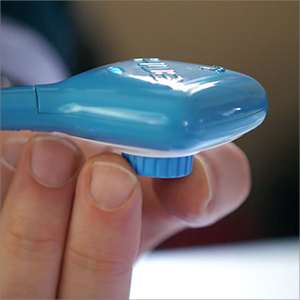
Manual focus and magnification

High-quality integrated microphone and LED lights

At school
Share students’ work and experiments for peer assessment, demonstrate a technique or record lessons and presentations.
The strong, flexible USB camera captures high-quality images and video which can be shared via a projector, interactive whiteboard or TV screen.
The easy-to-use bundled software requires no training.
The HUE HD Pro is an affordable teaching resource which can be used across the curriculum, offering exceptional value for money. It has become a must-have product for teachers, who use it in many innovative ways every day to support the learning and development of their children both in class and remotely.

At school

At home
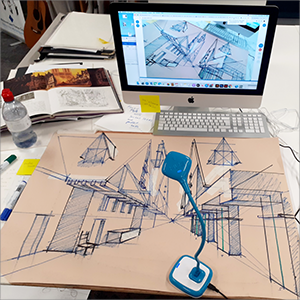
At work

At play
Wherever you go, whatever you do…
| | | |
|---|---|---|
FlexibleThe camera’s adjustable neck allows you to choose your favourite position for video conferencing, sharing documents and live demonstrations. You can freely move it around during a presentation without needing to adjust any settings on your computer. The length of the gooseneck makes the HUE HD Pro perfect for viewing a full A4 (or US letter) page. At full height, it can capture an A3 page. | Multi-purposeThe all-in-one HUE HD Pro camera contains everything you need to make quality photos and recordings without requiring an external microphone, tripod, or lights. Stream or record videos using apps such as Windows 11/10/Chrome Camera, Zoom, Google Meet, MS Teams, Skype, QuickTime, Seesaw, Loom, FaceTime, Discord, Twitch, Slack, OBS, Webex, Chime and many more. | Built to lastThis hard-wearing, durable camera is designed to withstand many years of use in a busy classroom or office. All HUE products come with multilingual after-sales customer support. |
HUE Intuition software
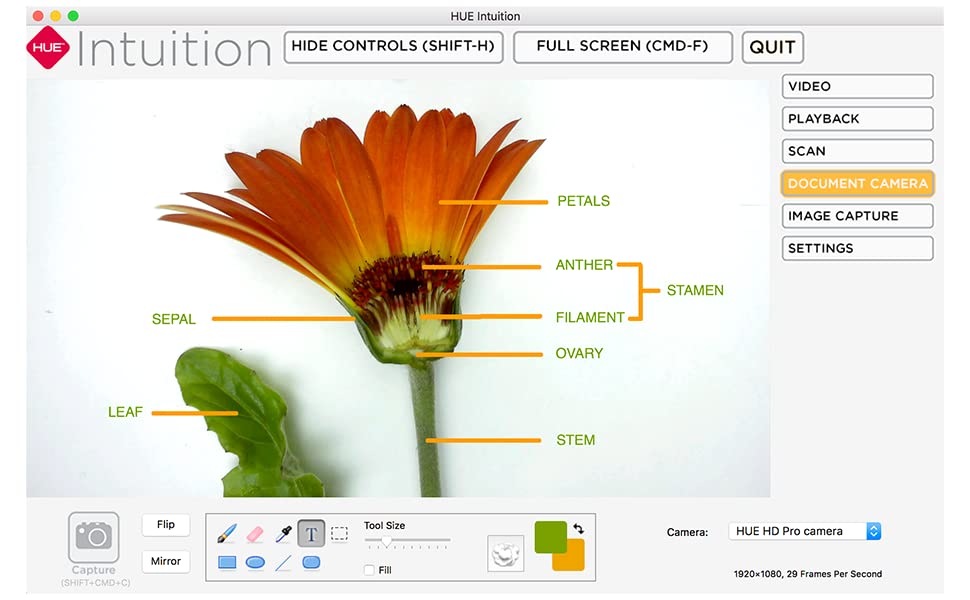
- Take snapshots manually or using one of the automated capture modes.
- Record audio and video.
- Annotate live video and images with text, drawings and shapes.
- Flip the camera feed horizontally and vertically.
- Save captured images and video to your computer.
Note: The HUE Intuition software is only compatible with Windows and macOS. A Chrome OS/Linux-compatible browser app is currently in beta testing.
The software includes a perpetual single user licence for installation on multiple devices.
| | | |
|---|---|---|
Features
| System requirements
| Package contents
Note: The camera is compatible with third party software in Windows, macOS, Chrome OS, and Linux distributions with UVC support. |
| Dimensions: | 25.4 x 15.1 x 5.7 cm; 500 Grams |
| Model: | PX0000 |
| Manufacture: | HUE HD |



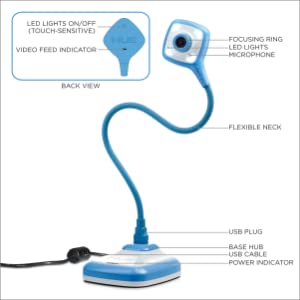




La uso cada semana en clase y va bien. Estoy contenta con la compra.
Am using a MacBook Air and an external monitor and this works perfectly.
I got this primarily because I wanted to maintain good eye contact during Zoom calls, so I place this in the middle of my external monitor
Camera is good, loving the ability to manually focus.
The microphone is not too fantastic, but not too bad.
So, as long as you aren’t expecting podcast quality, this gets the job done!
If you need better audio, it’s easy enough to plug in some wired earphones with built in mic for better sound quality.
I wish I bought this sooner! Amazing for online teaching and using it in my classroom 🙂
Trs facile d’utilisation. Je peux l’utiliser pour l’enseignement distance, diffuser sur mon TNI un travail faire et l’expliquer live la marche suivre, diffuser les pages d’un livre dont je raconte l’histoire, filmer des capsules en diffr pour mes lves…
Le bras articul me permet de mettre la camra dans n’importe quelle position sans avoir peur qu’elle tombe ou se brise. C’est tellement plus facile pour faire les travaux en simultan avec les lves! J’adore!
Le seul point ngatif est que lorsque je suis en Meet, en Zoom ou en Teams, l’image projete que je vois mon cran est inverse, ce qui n’est pas le cas pour les amis qui participent. Ils voient l’image comme il faut. Alors, si vous devez projeter quelque chose en classe, je vous suggre d’utiliser le logiciel.
Affich en rabais 139$ alors que le prix rgulier est 139$ la semaine suivante…
Esta cmara es ideal para ensear cualquier documento escrito u objeto durante una presentacin. Si ests cansado de fotografiar todo y tener que adjuntarlo a tus ppts, este es tu regalo perfecto. Fcil de usar, cmodo y muy til. Ojal lo hubie
Je m’en sers pour accompagner mes lves en projetant les fichiers au tableau et pour faire la sance d’criture avec eux. c’est devenu un outil indispensable dans la classe…
I teach first grade online and this doc camera is perfect on Zoom. Easy to install. Plug and play! Love it! Light weight. Flexible.
Utilise en classe avec mes lves et VLC j’en ai acquis une personnelle pour mes visios.
Bizarrerie l’image est trs dgrade avec VLC chez moi, j’ai donc bascul sur HUE viewer mme au collge sans installation avec chrome et HUE intuition et l j’ai t bluff par la qualit. Dommage que l’on ne puisse pas faire de rotation 180 de l’image comme avec VLC (autre que Flip et mirror qui rendent l’criture illisible avec la symtrie). Cette fonctionnalit permet d’avoir le socle en haut de la feuille montrer et d’crire sans tre gn. J’ai par a en tournant la camra avec le bras flexible mais c’est moins pratique.
Cumple a la perfeccin su cometido, la calidad de la imagen es muy buena
J ‘ai du regard un tutoriel youtube pour tlcharger le logiciel car le site est trs charg. Mais aprs c’est trs facile d’utilisation.
Reu dans les temps.
La mise au point doit se faire rgulirement.
Je suis content de mon achat.
I use this in my classroom and it is SO easy to connect to the computer. I have not had any issues. I love it.
This product was great but only lasted 2 weeks. When I was adjusting the camera it snapped from the neck. Luckily it still works but I had to tape it and now have to be careful when adjusting.
odo va perfecto, justo lo que buscaba por este precio
I’m an art teacher and I purchased this to use at home during virtual learning (for live/video demonstrations). I’m not the most tech savvy person, but it is truly plug and play. It is easy to adjust the goose neck higher or lower and the base is nice and stable. My only issue is when I have something with a plain white background, you can faintly see wavy lines in the background. But its not like I’m a professional photographer, so it is perfectly fine for me. It still takes a better picture than the camera built into my laptop.
We have purchased nearly 40 of these cameras since COVID started for online teaching. We have had very little trouble and love the ability to use as both a webcam and a document cam.
I purchased this when I found out I would be the online teacher at my elementary school. I needed a way to project a page from a book, or to model how to solve a problem on paper. This document camera did the job. It projected as soon as I plugged it into my MacBook while on Google Meets. One thing I did’t like is that the base faces you, meaning you have to wrap your hand around the base and gooseneck to write anything. Wish I could easily change the orientation of the camera. It can get annoying. Also, being a gooseneck, it took some time to project my paper straight. I had to twist slightly left or right, or up and down to get the perfect view. That took some time. Any slight move and it’s off centered again. Takes some time getting used to.