AKAI Professional MPK Mini MK3 – 25 Key USB MIDI Keyboard Controller with 8 Backlit Drum Pads, 8 Knobs and Music Production Software Included (Black)


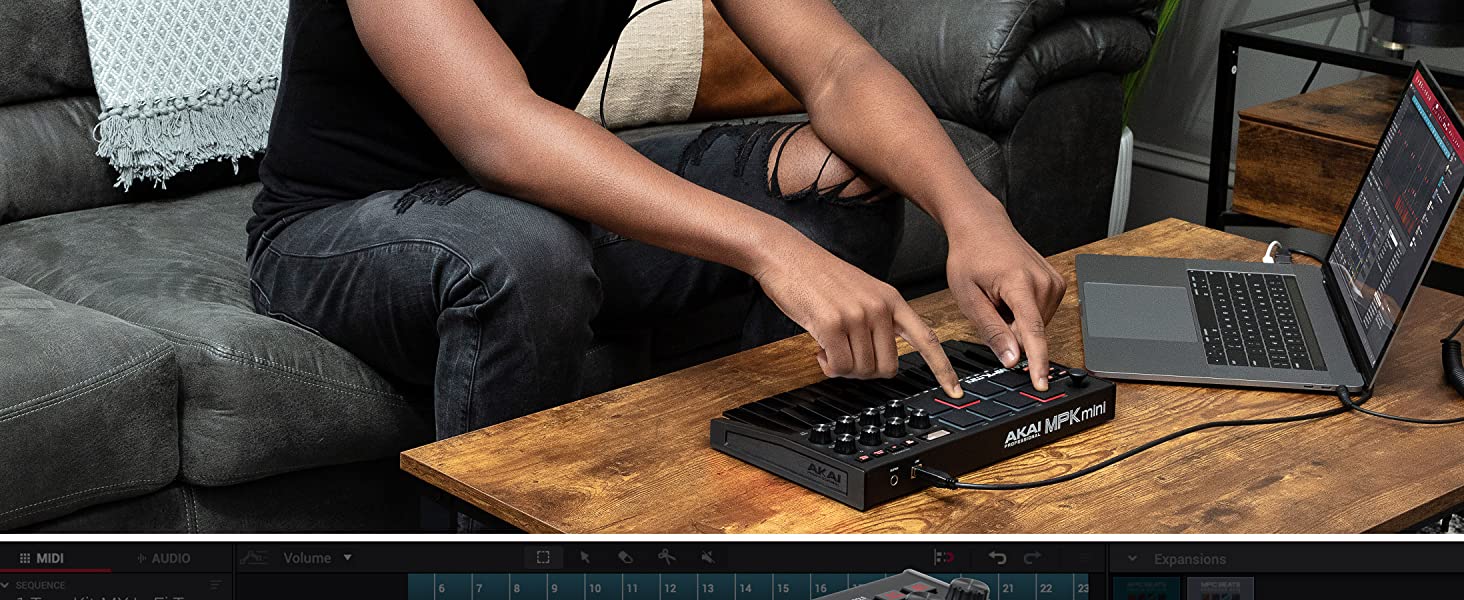
Introducing MPK mini mk3
Your Hit Song Starts Here
Your entry-point into a world of pro production starts here. Introducing the MPK mini mk3, the 3rd iteration of the world’s legendary best-selling USB MIDI 25-key mini keyboard controller that redefined how a generation of creators make music.

-

Gen 2 Enhanced Dynamic Keybed
MPK mini delivers a key performance fit for the world’s finest keyboard players. From grand pianos to searing synth leads. This keybed gets the best of any playing style.
-

MPC Pad Power
Add that human touch to your drum tracks with 8 pads pulled from our flagship MPC series. These velocity-sensitive backlit MPC pads deliver the perfect touch for precise drumming and sample playback.
-

Get Hands-On with Your Production
MPK mini’s rotary knobs give you total control of any assignable parameter in your DAW. Tweak that EQ or change-up your synth sounds on the fly – whatever you want to control, is ready to be assigned.
-

Every Tool You Demand
Note repeat, arpeggiator and the omni-directional joystick are the trusted features no MPK mini would be complete without. You guessed it, it’s all here in MPK mini mk3.
-

Feedback Where You Need It
MPK mini’s OLED display places core visual feedback of DAW mode selection, velocity, CC, and more, right where you need it. Spend more time focusing on your music and less on your computer screen.
-

Superior Design, Robust Build
With a rock-solid, go-anywhere design, plug & play connectivity and a layout that puts your workflow firmly in the driving seat, MPK mini removes all barriers to your creativity.

-

Complete Music Production Starter Kit
MPK mini’s Complete Music Production Starter Kit features all the tools for immediate creativity from the get-go, including MPC Beats software, 6 virtual instruments and an expansive sample collection
-

MPC Beats Software
MPC Beats features all the essential tools for pro production. Start with MPC Beats with the full confidence it will take your music wherever you need it to go.
| Weight: | 900 g |
| Dimensions: | 21.34 x 36.58 x 7.62 cm; 900 Grams |
| Model: | MPKMINI3B |
| Colour: | Black |
| Colour: | Black |
Tags: ComputerKitRocksaverDeal








Solid device, can’t complain. 10/10 would buy again, if only there was a way to adjust the sensitivity of the pads, which are MPC-style and as such are not as sensitive as some might expect.
There is a built-in keybed sensitivity edit though.
This is everything you need to get started producing your own music. If you’re completely new to things it might require a few hours research prior – but I was surprised at how this is essentially plug and play once you have the midi instruments installed. There were really no technical headaches and I wasn’t expecting it to be so easy.
Very sturdy and we’ll made and the keys have a nice response to them and the pads are good for programming drum beats.
Feel like every household should own one. It’s good fun just playing around and being able to make any imaginable sound
Very happy with my purchase !! Definitely worth in investment, would definitely recommend! 🙂
I like 8 pads and endless knobs to control daw music attributes
And I don’t like the build quality and keys but overall it’s a good deal just go for i
Not done music for 20 years. Thought I’d buy this to test the water and fell straight in. If you need a MIDI controller or just want to try your hand this is a brilliant buy. And the included software is amazing.
I use this with Cubase Elements.
It was literally plug and play.
Now I’ve used this for a day I’m thinking of keeping it for portable use and getting a bigger one for the studio.
Really easy to use, nice big pads for finger drumming, only thing is keyboard is too small really, but it isn’t a concert piano, lovely size to fit on my PC Desk drawer.
You won’t get better for the price
Why did I buy this, well, arthritis is setting in and I need another way to scratch my itches….my only single gripe about this is that I loved the approach so much I ended up going out and spending 1000 on an MPC Live Mk2 which takes it to another level…the keyboard is now part of that rig whenever I need keys for rifs etc….Buy it, download the software, get used to it and give it the opportunity to show you how good it is.
As an alternative, if you don’t want keyboard, are on a budget and don’t mind hooking into a laptop, then go for the MPC Studio Mk2 which gives you the full MPC 2 software (Beats is a cut down, but powerful tool) for 200 quid with an interface that whilst not having a touch screen, is also not too difficult to master.
Lastly, honestly, the workflow is NOT that hard to learn…it’s just that people expect too much to quickly and too easily these days….those same people can often get bored quickly and will move onto their next hobby. Just my 0.02
Why did I buy this, well, arthritis is setting in and I need another way to scratch my itches….my only single gripe about this is that I loved the approach so much I ended up going out and spending 1000 on an MPC Live Mk2 which takes it to another level…the keyboard is now part of that rig whenever I need keys for rifs etc….Buy it, download the software, get used to it and give it the opportunity to show you how good it is.
As an alternative, if you don’t want keyboard, are on a budget and don’t mind hooking into a laptop, then go for the MPC Studio Mk2 which gives you the full MPC 2 software (Beats is a cut down, but powerful tool) for 200 quid with an interface that whilst not having a touch screen, is also not too difficult to master.
Lastly, honestly, the workflow is NOT that hard to learn…it’s just that people expect too much to quickly and too easily these days….those same people can often get bored quickly and will move onto their next hobby. Just my 0.02
I bought this for my partner and he absolutely loves it. So many features will take a while to get thru.
Per quanto riguarda il servizio Amazon sempre impeccabile e spedizione e consegna iper veloce!
his is not a bad review it’s a good product made we’ll but do not bye this if you think it’s a product you can use as a stand alone item. You need a computwr and hours of spare time to understand the software program. Clearly if you are a stupid buyer, like me you buy this for you son nothing realising the steep learning curve require. Used for 5 hours never used since. U blame the buyer and that was me lol
Veniamo a ci che non mi piaciuto:
1. Il Joystick
Con il joystick proprio non ci siamo. Non tanto perch sono abituato alle “rotelle”, quanto perch caricato a molla su entrambi gli assi. Ok sull’asse orizzontale per il pitch bend, ma sull’asse verticale agire sulla modulation praticamente impossibile perch, ovviamente, il joystick torner al centro (valore midi 0), non appena lo rilascerete.
2. I pad
Questa purtroppo la cosa che mi ha fatto storcere di pi il naso. I pad non sono tutti sensibili allo stesso modo e anche all’interno del singolo pad la sensibilit cambia a seconda di dove lo si colpisce (al centro o ai lati). Il problema, sul mio modello, si presenta soprattutto su due degli otto pad. E’ vero che in rete ci sono vari tutorial che spiegano come aprire la tastiera e correggere questo comportamento utilizzando del semplice nastro adesivo (cosa che tenter sicuramente e aggiorner eventualmente la recensione), ma un problema che a quanto pare affligge la serie Akai MPK dalla MK1.
I use with fl studio. So you don’t need to install the original program it can be set up with a range of programs. It’s good. no problems. for beginners that depends on your use with computers to get any sound you need to simply load a plugin and it’ll map accordingly if no plugin selected no sound.
I bought this to use as part of a portable music production setup, to use with either an iPad Pro (2020 USB-C model) or a laptop.
The only ‘con’ is that this keyboard doesn’t provide an additional USB-C sable, which would eliminate the need for a USB-C hub for use with a recent iPad/Laptop. At this point, I think that this should be standard.
Thankfully, the iPad Pro can power the USB-C hub, and also power the keyboard without the need for external power, but a cable that ended in USB-C would be even more portable.
The build quality seems really good and I love the styling. The keys and drum pads feel good and are responsive. Assignable knobs for controlling synth parameters. It has been working perfectly with Steinberg Cubasis 3 on the iPad.
Great value for money, and very portable. Recommended to anyone that needs a small, high quality keyboard for portable use.
I have bought lots of pad/keyboard controllers and never really got what I wanted from any of them. This is probably the closest though. I have a full weighted 88 key MODX synth and use that for serious playing but I like have something on the desk for when I am using software synths. I use logic X and own some great synth plugins already so I wasn’t expecting much from the bundled plugins – they are ok and would definitely get you started. I wouldn’t bother with them if you already have nice synth sounds but they are a good start for a beginner.
The next thing – don’t think you will be a YouTube sensation in 10 minutes! This controller is very flexible but it takes a bit of work to get it set up and the included sounds that don’t really cut it (in my opinion). They do provide you with a neat looking DAW to get you started though – I’m not keen on the workflow so haven’t used it stand alone. The DAW also runs as a plugin which is interesting as it could really help if your existing DAW doesn’t have a loop launcher. I have set it up with Logic Pro and in the main it works. You have to remember to listen to the midi on channel 10 for the pads and channel 1 for the keys to make sure you can control 2 separate instruments if working that way. Alternatively you can assign the pads to trigger loops in logic – this works really well. I am struggling with assigning the rotary knobs to the Atruria Collection plugins – they seem to only register as on or off which makes them unusuable. I’m sure this is user error on my part but if I can’t resolve this in the next 24 hours I will have to return it as I mostly use these synths. Build quality is nice – it looks good and the knobs etc feel solid. The keybed is ok for the price and the pad velocity sensors seem good (although sometimes I think one of the pads gets slightly triggered by an adjacent pad). The joystick was a bad idea – in theory its good but in practice having bend and modulation on the opposing axis is just not workable as you end up unintentionally using both at the same time. I think you can reconfigure this in the editor. You have to download this from the advanced options in the installer. I think the editor is likely to resolve my issue but need some time to work through it. It certainly gives the impression that this controller will do whatever you want it to if you are willing to spend the time with it. (No idea why this is considered to be an advanced feature!)
It’s a tough call between this and artruia products – if I can sort the issue with mapping the knobs it will stay on my desk! Otherwise it will have to go back and I may get an Arturia keystep The manual is awful and the best info out there is offered by YouTubers.
It’s a beautiful little toy. I have a 61 key controller which is too big for my desk so I got a keyboard stand for that reason.
However the MPK mini is smaller than my computer er keyboard and fits perfectly. It’s extremely convenient when jamming out melodies or messing with synth patches (especially because it comes with 8 knobs – bonus points for them being 360 degrees controllable).
This controller is honestly amazing, ive had it for a month now and have noticed zero issues. The pads are a little hard, but some people prefer that. The keyboard is obviously only two octaves but there is two octave up/down buttons which do a fine job. It has a built in arpeggiator which once you get the hang of is really useful. Eight pads is more than enough for drums and chords, additionally there is a switch A/B button which alloows you to quick switch to a different pad program fast if your daw allows. The build quality is really nice. While its mostly plastic, its very dense and has a nice weight to it. It powers off the midi usb cable and the drivers are easily downloadable from the website.
If you are new to production or experienced, this conroller is amazing and alone can get almost anything done.
Not a bad keyboard. Works as intended. just not very good for fine velocity sensitivity
Not a bad keyboard. Works as intended. just not very good for fine velocity sensitivity
No, it’s only two octaves and yes, the keys are small, do it doesn’t feel anything like a ‘real’ keyboard but… if you just need get down a riff or a couple of chords or start a basic drum beat for your DAW this really can’t be beaten for the price. It has saved me literally hours of faffing around with the piano roll. Another thing I like is that you can start and Apple Loop going and see what your riff sounds like as you change instruments. I leave it by the side of my desk and use it as a ‘scratchpad’ while I’m working. It’s actually capable of a lot more but hey it works for me.
No, it’s only two octaves and yes, the keys are small, do it doesn’t feel anything like a ‘real’ keyboard but… if you just need get down a riff or a couple of chords or start a basic drum beat for your DAW this really can’t be beaten for the price. It has saved me literally hours of faffing around with the piano roll. Another thing I like is that you can start and Apple Loop going and see what your riff sounds like as you change instruments. I leave it by the side of my desk and use it as a ‘scratchpad’ while I’m working. It’s actually capable of a lot more but hey it works for me.
I use this to aid me writing tracks using lots of samples and this is just the tool for the job. Can be challenging at first to get it to do exactly what you need but once you get the hang of it, it’s Brilliant. I see alot of professionals using it and can see why. A really Great bit of kit, well worth the investment.
Son asked for for this for Christmas and won’t be able to try it out until then. Looks good and seems good value, will update after Xmas.
The MPK Mini is a brilliant little MIDI controller, perfect for if you are just getting in to music making.
Comes with MPC Beats, Akai’s free DAW software which is much simpler to use than many, whilst still not absolutely intuitive it has some good tutorials.
The controller itself is easy to use and you can have a simple beat chopped together in no time. Pads are responsive and have “velocity” control so the harder it lighter you hit it the louder or quieter the note will be, or you can set it to fixed volume.
Keyboard is responsive, small but octaves can be adjusted up or down giving a broader scale range than you’d initially think.
The “continuous” rotary knobs are an improvement on the Mk2 and operate smoothly.
Overall, for the 75 I paid, it’s a steal of a controller. I have a much more expensive NI Maschine but find I go to the MPK more often just for the fun factor.
I wouldn’t say it’s for beginners as you can get full keyboard for this money, it feels bit plasticy, it’s not in the list of FL studio midi keyboards but it does the job. I made a lot of nice songs. Keys are bit small. For this money I am not sure if you can get something bette
This Akai MPK MIni is my first venture in keyboard controllers and it has already worked great with two of the leading DAWs, so its very compatible. Very responsive keys and pads with enough functionality for beginners onwards. Would recommend as its a great value product.
Bought for fun. Haven’t a clue how to use it but it looks cool. Seems to work fine with GarageBand on M1 Mac Mini.
Weighs very little so will be portable. Powered via usb so no batteries to worry about.
I haven’t touched a keyboard since I was at school and I didn’t like it very much, but roll on 15-ish years later, I find I need to use one for my job and it has been great. I found for me, that the setup process was a pain in the ass having to create not only an account for Akai but also for iLok too. I had hoped this would have been plg and play with the software preinstalled on the keyboard itself. That is the only downside, but other than that, it is highly recommended!
I haven’t touched a keyboard since I was at school and I didn’t like it very much, but roll on 15-ish years later, I find I need to use one for my job and it has been great. I found for me, that the setup process was a pain in the ass having to create not only an account for Akai but also for iLok too. I had hoped this would have been plg and play with the software preinstalled on the keyboard itself. That is the only downside, but other than that, it is highly recommended!
Despite the plastic clicking sound the buttons make, it is obviously better than the mk2. The knobs are 360 and this is bette
Despite the plastic clicking sound the buttons make, it is obviously better than the mk2. The knobs are 360 and this is bette
Despite the plastic clicking sound the buttons make, it is obviously better than the mk2. The knobs are 360 and this is bette
I’ve only had this a few hours and so far it’s been fine, apart from all the above crap I didn’t need, and I’m sure it will do what I want it to do with the software I already have.
If you buy it, just plug it into your computer, use your favourite DAW package and completely ignore everything else. Don’t register it, don’t bother downloading anything, it works fine on it’s own.
EDIT: After much messing about I now have the software on an unending licence so the 15 day thing above is wrong. Software acquisition could be a whole lot easier with a bit of thought but hey ho, it’s done now.
Good size keyboard. Easy to install and setup..keys sensitivity had to be changed.
Good size keyboard. Easy to install and setup..keys sensitivity had to be changed.
2 MINUTE VERSION
PROS: it’s a good MIDI keyboard, okay? The buttons do the things they are supposed to without breaking. It’s well-built. The included virtual instruments are pretty decent (big CON on these down below). It’s *highly* customizable. But. . .
CONS: the keys are dinky. If you’re expecting that, great, but I myself was expecting them to be at least a little bigger. Velocity curves are super janky out of the box. This is especially true for the pads. There are many undocumented features that I discovered through forums and tinkering. I could not find any supported software to configure the device, whereas previous models had full software to configure nearly aspect of the keyboard. The included virtual instruments sound great but do not come with VST versions for me to deploy in my DAW. The lack of documentation and supported software made this feel like a rushed product meant to secure sales. *Shrugs* Maybe the users and AKAI will create more documentation and discover easier ways to tweak this thing as it matures
5 MINUTE VERSION
I’ll start off by saying that I don’t feel like I wasted money on this MIDI keyboard. Not by any stretch. But getting it to *work* has proven to be an investment of my time in addition to the buying price.
First of all, do not buy this if you are learning how to play piano. Do yourself a favor and get something with full-sized keys. Piano is all muscle memory and you do not want to hurt yourself early on in your career. This doesn’t have anything to do with the device itself but more pianos and keyboards in general. This is not a *learning* device for new piano players. But! It is a good *first* MIDI keyboard for producers because you will learn how these keyboards work, and learn how to troubleshoot them.
The problem is, you have to troubleshoot it before you even start using it.
The velocity curves are awful out of the box. The small keys with small travel do not help. If I do a CMinor run with the default settings, it is guaranteed that one note will be soft for no reason and one will be LOUD. Imagine this for whole songs, where you record the MIDI clip and then have to go through the MIDI data with a fine-tooth comb. That is actual production hell and please don’t do that to yourself.
To add insult to injury, there is no documented way to modify the velocity data in the keyboard itself, and there is no AKAI-supported software to do so. This documentation and this software exists for the Mk 2 version of this keyboard, so why it doesn’t exist for the Mk 3 is absolutely baffling. It’s a GREAT product, AKAI, so please include every little minute detail of what I can do with this thing in the packaging! I shouldn’t have to bookmark forum pages that have documentation that is not included in the user manual or on your website.
*Clears throat*
Anyway, the velocity issue is most notable with the pads. You have to smack the absolutely dogcrap out of the pads to get them to register higher velocities. I was shaking my whole desk and still not hitting 100 Velocity with them. If you’re drumming, especially with dynamic drums, this means everything will sound soft.
Luckily enough, Ableton has a Velocity effect that can modify Velocity data as it enters the DAW. This fixed the keys as I could set a minimum velocity and maximum so the dynamics are more balanced. However, the pads still register too low on Velocity, so I ended up putting them on ‘FULL LEVEL’ so they always play at 127 (max) velocity. If I need dynamic drums, I go in and edit the velocity levels in the MIDI clip manually. I said earlier that this was production hell, and that opinion hasn’t changed, but that is the only way the pads work for me because I cannot find any documentation on how to edit the ‘pad’ velocity anywhere. Keep in mind not every DAW has this ability, so Ableton is saving my booty here.
For the keys, you can hold the FULL LEVEL button until a screen comes up with v1-4 and some numbers. You can increase V2 to increase the key velocity. Cool, right? Here’s the thing: totally undocumented feature. There’s a forum post about it, so if I go ham on these settings and that forum post gets edited or deleted, POOF. No documentation on the original settings and I will have to factory reset the whole keyboard. I hope you are seeing the problem now.
Is it worth the money? Absolutely, not a dollar less. It’s a wonderful product. If you buy it, be prepared for initial and ongoing troubleshooting to get it to work for you. If you are a budding producer, this will be great experience for you but will definitely prove frustrating. I hope they release official software for this soon, because I will be happy to edit this review when that happens.
It’s exactly what it says it is and it’s a grwat bit of kit, well worth the money
It’s exactly what it says it is and it’s a grwat bit of kit, well worth the money
Looking at the price, this product is really a best deal with lots of features and more samples then the previous akai mini kits. And it’s portable so you can care it around wherever you go.
Very nice product – worked immediately with logic pro x – clearly has many features that it will take me some time to explore
For several years I have fancied dabbling in music production and I wanted a MIDI controller that would be easy to use and have as much versatility as possible. For me this I meant having both pads and keys.
I looked at several options but settled on the MPK mini as it appeared to offer the best combination of features and value for money.
Firstly, it really looks the part, I have the black and white version which has a cool simplistic look with inverted black and white keys. Aesthetically I preferred this to the black/red or white/black options.
Setup was easy but this is where a few people will find some difficulty.
This is a MIDI keyboard which means that it will work ‘out of the box’ with almost ant DAW (digital audio workstation) software with no almost no configuration. Personally I use Ableton Intro and it is simply a case of plugging in the keyboard and selecting the MPK mini as the input device in the options. This of course, will vary depending on your software. The keyboard can then be further programmed when you have a bit more experience with your DAW.
The keyboard does come with several software synthesizers and the basic version of Akai’s own DAW, MPC Beats. The synthesizers can be a little tricky to set up as you will need to set up the authorisation system that they use. All I can advise is that you read the instructions carefully and it is fairly easy to do. You will need to register your keyboard with Akai but then you will have access to the installer which will help you install everything you need to get started. It is worth noting that these synths are not required for the use of the keyboard but will give you a really nice variety sounds to play with and I really do recommend you taking the time to install these.
Personally, I use several Native Instruments synthesizers and sample players and this keyboard works really well with all of them also with little to no configuration.
Both the keys and pads are velocity sensitive so the volume of my notes/drums will vary depending on how hard I press them.
The infinite knobs (meaning the rotation doesn’t have a start and end point) are really nice to use and can be configured to control almost anything within your DAW. The built in arpeggiator is a nice touch and is easy to use to create some cool note repeats, a great tool for use in EDM.
The pitch/bend joystick control feels a little different to the traditional wheel controls but is really useful when you get the hang of it.
The 8 drum pads are really nice to use, they have a really positive feel and react well to being tapped. You can also program a second bank of drums which can be switched easily giving you access to 16 different drum sounds. In my opinion the pads are on par with the pads on the (more expensive) Native Instruments Maschine Mikro beat maker. (I also own this controller and if you’re into beatmaking I highly recommend it).
This is a really great controller for the beginner, which I very much am. I really enjoy playing with it and I am constantly impressed with the quality and the features of the keyboard.
Once you get past the installation of the synths, which is easy if you follow the instructions carefully, you can start making music almost immediately
Spend the time to learn how it works – there are literally hundreds of helpful videos on Youtube that will assist you in getting started.
I honestly believe that this is the best MIDI keyboard you can buy as a beginner and can’t be beaten at the price.
Great keyboard, good quality and im enjoying learning on it.
Very good bit of kit could be abit more help for total beginnersbut I’m very impressed with i
Very good bit of kit could be abit more help for total beginnersbut I’m very impressed with i
The first issue is the manual does not go into what the controls or pads actually SEND, other than “MIDI CC messages”. Which ones? It does not go into it. Are they preprogrammed? The Amazon page talks about needing to set it up with the software. Bad sign. I asked the maker if they provided programming instructions to set it up with my software. “Its proprietary” was the (very unsatisfactory) answer. Are you charging software developers? Getting part of their profits? IIIII doubt it. But you go girl.
After more research, I found other keyboards that DID go into what midi messages their keyboards provided, how to reprogram them, everything. For example, M-AUDIO does that. Now for the odd part. They are owned by the same company, InMusic!
I decided that this keyboard had what I wanted, if I could just make it work on all systems. My main worry is that it would not function at all without the software. I asked another question: If I program it, with the provided software on, say, Windows, would it say programmed even with the power removed. That way I could at least program it on one system and move it to others. The answer was yes, so I decided to risk it.
Now that I have the keyboard, I see that there is no problem at all. The display tells you exactly what it is sending, what CC messages and what numbers. In fact, in case you need to know, it sends CC 70 to CC 77 for the rotary controls, and drum channel notes 36 to 43 on the drum pads. This is nowhere in the manual (and much better than the frankly snotty “proprietary” answer I got).
Now on to the software provided. They give you a lot, and the basics are in MPC beats, which I am happy with. They also give you three programs that say “get activation code”. I went through a signup process to download these. Then asked for an activation code. They take you to another, unrelated site and you have to sign up AGAIN with them. then they sent a verification code to my email. Apparently I didn’t get to it fast enough, and now their site says “my email is invalid”. And gives me no option to fix it. Thanks.
Now, how about the unit itself. I’m pretty happy with that. I am not a musician, I use this to make sounds for games and other programs. I have a 49 key controller and a 61 key full synth, both of which are unwieldy to use at my computer desk. So having a very short and compact keyboard was a good idea. Plus, the pads and controls give me the means to control DAWs and test out my software. The keys and pads have a very nice feel to me, and I like the infinite range controls. The whole thing takes up very little space on my desk and thus can remain there, instead of me taking out one of my larger keyboards to play with.
To sum up, AKAI, fix your documentation. Look at the M-AUDIO docs for your example. And get someone competent to do the activation code thing. My 2 cents.
Very nice sturdy unit not cheap looking plastic, takes a bit of getting used to so read the instructions or you won’t get the benefit of all functions.
Very nice sturdy unit not cheap looking plastic, takes a bit of getting used to so read the instructions or you won’t get the benefit of all functions.
Very nice sturdy unit not cheap looking plastic, takes a bit of getting used to so read the instructions or you won’t get the benefit of all functions.
The build quality is great, it’s compact but still a breeze to play, even with fat fingers. The biggest drawback is all of the software signups you have to endure, not to mention the barrage of special offer emails that follow. Garage band integration is a bit fiddly and doesn’t work as well as I hoped out of the box, but it is possible. There is no midi output only a single usb socket, used for both power and data transfer. Overall I’m happy with it and I’m glad I purchased it.
Presentation is amazing, packaging on point, very professional sleek design can I just say I’m amazed for the value of this product you get an amazing product and you can start mixing and making beats like a pro.
Presentation is amazing, packaging on point, very professional sleek design can I just say I’m amazed for the value of this product you get an amazing product and you can start mixing and making beats like a pro.
Presentation is amazing, packaging on point, very professional sleek design can I just say I’m amazed for the value of this product you get an amazing product and you can start mixing and making beats like a pro.
Amazing product easy to carry and move about and build quality is amazing. The first thing to note is the amazing pads and endless nobs is a big game-changer which is perfect for finger drumming definitely a 10/10 buy
Amazing product easy to carry and move about and build quality is amazing. The first thing to note is the amazing pads and endless nobs is a big game-changer which is perfect for finger drumming definitely a 10/10 buy
Amazing product easy to carry and move about and build quality is amazing. The first thing to note is the amazing pads and endless nobs is a big game-changer which is perfect for finger drumming definitely a 10/10 buy
A great midi for creating tracks.
I got this to learn with and it’s about perfect for my level. I’ve been able to use and progress with various beats using the MPC beats software (free download)
A great produc
I would say this product is working great so far ,I bought it for my son and he’s been at it day by day with no problems so far , making beats after beats makes music sound much more beautiful .
I would say this product is working great so far ,I bought it for my son and he’s been at it day by day with no problems so far , making beats after beats makes music sound much more beautiful .
I have no complaints, nothing more to add, I love i
I have no complaints, nothing more to add, I love i
I have no complaints, nothing more to add, I love i
I have no complaints, nothing more to add, I love i
I have no complaints, nothing more to add, I love i
Everything about this midi controller is amazing. The only thing that should have been designed a little better is the joystick as its quite difficult to control the pitch modulation with this form factor in such a small keyboard. 2 wheels would have been better or a slider for the pitch and modulation. The modulation will always return to the same position which is not always wanted when producing music or playing live. Everthing else about this keyboard is real good and great looking too.
Great piece of kit. Looks awesome. Easy plug in and play, included software is excellent (massively increases the value IMO). Keys feel great and the arpegiator is good fun. Drum pads are prone to double triggering, but not bad. Could have used better instructions for the deeper user options.
Great piece of kit. Looks awesome. Easy plug in and play, included software is excellent (massively increases the value IMO). Keys feel great and the arpegiator is good fun. Drum pads are prone to double triggering, but not bad. Could have used better instructions for the deeper user options.
Great piece of kit. Looks awesome. Easy plug in and play, included software is excellent (massively increases the value IMO). Keys feel great and the arpegiator is good fun. Drum pads are prone to double triggering, but not bad. Could have used better instructions for the deeper user options.
Easy to setup and use works well with garageband on a macbook pro
Easy to setup and use works well with garageband on a macbook pro
Bought for teenage son, who has spent hours and hours on it since Christmas! So versatile, you can do mind-blowing things with it.
I would highly recommend this keyboard to anyone who wants to start with music production. Really like the feel of the keys and the pads!
I would highly recommend this keyboard to anyone who wants to start with music production. Really like the feel of the keys and the pads!
I would highly recommend this keyboard to anyone who wants to start with music production. Really like the feel of the keys and the pads!
I would highly recommend this keyboard to anyone who wants to start with music production. Really like the feel of the keys and the pads!
Boyfriend loves it to make simple tunes on. Was easy to set up and connect to his computer.
Boyfriend loves it to make simple tunes on. Was easy to set up and connect to his computer.
I love it!! Small but not to small. Perfect for beginners and no
Very useful, easy to carry around and use. Would recommend, well worth the money!
Very useful, easy to carry around and use. Would recommend, well worth the money!
Scatola ben curata e d’impatto
Al suo interno si trovano:
– il prodotto tenuto fermo dall’imballaggio e protetto ulteriormente da una busta in plastica
– plastica protettiva applicata ai tasti della tastiera
– cavo di connessione usb
– manuale di istruzioni
In aggiunta sul sito di AKAI:
– software gratuito di produzione musicale MPC BEATS
– tutorial gratuiti sull’utilizzo del software
– pacchetti di preset musicali a pagamento/grautiti aggiuntivi
++++AKAI MINI MK3++++
Il prezzo pagato vale fino all’ultimo centesimo: la tastiera, anche se non ricopre materialmente tutte le note del piano, consente l’opzione di scalare tra i toni musicali, cos da avere a disposizione tutte le varie tonalit.
Sull’utilizzo del Joystick avevo qualche dubbio inizialmente ma mi sono ricreduto l’attimo che l’ho provato: ottima maneggiabilit e precisione che permette di modificare la lunghezza e il tono del suono mentre si suonano le note.
I pad per creare i beat sono comodissimi e retroilluminati e, come anche le note della tastiera, funzionano a pressione, cosa che garantisce un migliore raccordo tra ci che vuoi creare a ci che registri.
In aggiunta, ai pad attraverso l’utilizzo di MPC BEATS possono essere settati con i suoni che meglio preferite.
Le 8 manopole presenti sulla destra non solo garantiscono le classiche funzioni (es: alzare il volume della traccia), ma se usate insieme al software di AKAI (MPC BEATS) permette anche altre funzioni supplementari, che nel complesso favoriscono il corretto utilizzo dell’MK3 correlato al software MPC.
Inoltre l’MK3 dotato anche di un piccolo schermo su cui controllare le operazioni che svolgi sulla tastiera, come l’aumento delle tonalit, del volume, dell’arpeggio.
Infine, questo prodotto supporta anche un pedale che pu essere collegato dietro, vicino alla porta usb.
++++MATERIALE++++
L’unica piccolissima “pecca” risiede nel materiale utilizzato per la creazione dei tasti delle note, perch si macchier molto facilmente dopo qualche utilizzo.
Baster pulirlo con un fazzoletto, non niente di eccessivo.
Diversa considerazione per il resto del prodotto, infatti realizzato con una plastica che non viene improntata e non si sporca facilmente.
++++SOFTWARE E COMPATIBILITA’++++
Il programma offre di poter scaricare tramite il suo sito internet un software gratuito chiamato MPC BEATS, al 100%.
Sempre attraverso questo programma possibile accedere a dei tutorial in lingua inglese sull’utilizzo dell’MK3, utile soprattutto a chi si avvicina a questi strumenti per la prima volta e non ha la minima idea di come utilizzare un software di produzione musicale.
ATTENZIONE: L’MK3 pu essere compatibile con altri software di produzione musicale, sia gratuiti che a pagamento (es: LMMS, FL STUDIO), per non si ha lo stesso utilizzo totale del prodotto, in quanto MPC BEATS un software sviluppato direttamente da AKAI, la casa di produzione dell’MK3.
++++CONCLUSIONI++++
Il prodotto fantastico, sia per chi si avvicina la prima volta a questo mondo sia per chi ha gi esperienza pregressa.
Una delle qualit che questo prodotto garantisce la totale compatibilit appunto con un software di produzione TOTALMENTE GRATUITO, che sar oro per chi ha iniziato con la produzione ma non ancora del tutto convinto di portarla avanti a lungo, risparmiando su eventuali software professionali e a pagamento.
Inoltre, come gi detto, AKAI mette a disposizione tutorial gratuiti su come sfruttare al meglio il programma e il prodotto.
Personalmente sono molto soddisfatto dell’acquisto e lo consiglierei soprattutto a chi si sta avvicinando al mondo della musica o che ha tutto sommato poca esperienza, in quanto non una spesa eccessiva e il rapporto qualit/prezzo decisamente uno dei migliori in questo campo.
Day 1 – item feels great and software looks ok albeit the installation was a bit buggy. Loving tapping drums like Phil Collins.
Day 2 – Tried copying a YouTube vid creating a Drake song. Assume the 6 minute video has 4 hours of undocumented things I needed to do as the results are upsetting the dogs.
Day 3 – Realised I don’t know what a progression is or where E# is on the keys it ain’t happening.
Day 4 – illusion shattered and am all good again. Makes a lovely gift to my 1 year old to go with her Xylophone.
I was reading reviews for a couple of months before I decided to go for this Particular model. For me it worked out perfect for use with Logic Pro X and setup was so simple. It comes with mapping for – MPC (free software it comes with, Logic ProX, fruity loops, ableton live and GarageBand. The buttons work as they are labelled (which was a nice surprise) oct +/- etc, even the arpeggiator is now just a click away.
Cons – the build isn’t amazing but it’s good, the pads have a nice response rate and knobs turn forever so brilliant for mapping to software, it’s 80-90 so for this price it’s a very nice sized bag friendly keyboard (it’s smaller than you think but in a good way)
I was given this as a gift for my birthday and am a total newbie with all things music production. This is literally plug and play out of the box. Ableton immediately recognized it and changed its own settings which I was incredibly relieved for having spent a LOT of time previously trying to get it to recognize other things. I love the feel of it, the aesthetics of it and am going to enjoy working and learning with it.
I was given this as a gift for my birthday and am a total newbie with all things music production. This is literally plug and play out of the box. Ableton immediately recognized it and changed its own settings which I was incredibly relieved for having spent a LOT of time previously trying to get it to recognize other things. I love the feel of it, the aesthetics of it and am going to enjoy working and learning with it.
This is a perfect MIDI controller that works ‘plug n’ play’ style with most production softwares such as Cubase, Logic, Garage Band, FL Studio, Ableton, Pro Tools etc. Some music software are simple, suitable for simply playing and recording MIDI from your keyboard for example. Others are full-on production suites with many tools and instruments that you can pull up and use this keyboard to play, Cubase 10.5 Pro will run you 500 atm and Cubase 11 is coming I hear. Its not a must to have software like that if all you want is to jam about, but you should have 1 of these programs installed if you want to use this product and most of them do cost money. I’ll say it again, this is a MIDI keyboard!! It won’t magically make piano sounds appear from your computer, it needs a program to work with, to send the MIDI commands to, which is then turned into sparkly piano sounds from the software. Which software is up to you!
As for this MIDI keyboard maps itself out for the software automatically but is also configurable.
The build itself is fantastic, looks and feels. The 25-keys are nice and small for a laptop/small studio setup, yet gives you the functionality of a full size keyboard.
The added production software it came with sounds alright but I’m a Cubase user and thats what I bought it for. Cant say for the program itself since I didnt install it.
Highly recommended as a MIDI controller for any production software
This little keyboard is perfect as a midi controller. Responsive, nice feel to the keys, plug and play.
This little keyboard is perfect as a midi controller. Responsive, nice feel to the keys, plug and play.
I loved the plug and play using an adapter with USB/ lightning ports I can use Garage Band on my iPhone 11 much quicker.
Laptop size but feels sturdy.
I loved the plug and play using an adapter with USB/ lightning ports I can use Garage Band on my iPhone 11 much quicker.
Laptop size but feels sturdy.
As a midi controller it does a great job all the buttons and keys feel good and there is no extra play in them. It works basically straight out of the box (you have to install software tho), and my macbook was able to recognize right away.
HOWEVER, I am going to be honest, I had to return it as I was not able to do as much as I wanted. First the software is not the best, it works good but you need to know what you are doing to use it. Watching some Youtube videos does help but it is not a pick up right away type of device and start to have fun unless you already know what you are doing. I used FL studio and had some fun with some drum packs but felt limited, as I had to hunt down sample packs online and was not getting the same feeling as something like the Teenage Engineering Pocket Operators (Which I strongly recommend). I know this is ALL my own fault for not understanding how to use the MPK and I am NOT saying the MPK is bad in any sort of way. But just that it is only a midi controller and I think I wanted something more like a MPC2000 or a Roland.
Overall I would recommend the MPK but keep in mind it is not the most beginner friendly. If I had more time with it I am sure I would learned and loved to use it.
This is a great purchase.
It’s actually quite hard to use if you have no musical experience
A lot of reading to understand everytging
Perfect little keyboard controller. Sturdy and well built. It even has a display.
Perfect little keyboard controller. Sturdy and well built. It even has a display.
Perfect little keyboard controller. Sturdy and well built. It even has a display.
Perfect little keyboard controller. Sturdy and well built. It even has a display.
I use this with Apple Logic and works great as a keyboard allowing user to pay chords unlike virtual keyboard. Worked straight away with Logic after plugging in USB. Solid design and performace
I use this with Apple Logic and works great as a keyboard allowing user to pay chords unlike virtual keyboard. Worked straight away with Logic after plugging in USB. Solid design and performace