USB C Docking Station, QGeeM 12 in 1 Triple Display Hub, USB C Hub with 4K Dual HDMI, 1080P VGA,100W PD, Ethernet,USB C to USB 3.0, Card Reader, USB-C Data Compatible with MacBook,USB C Dock


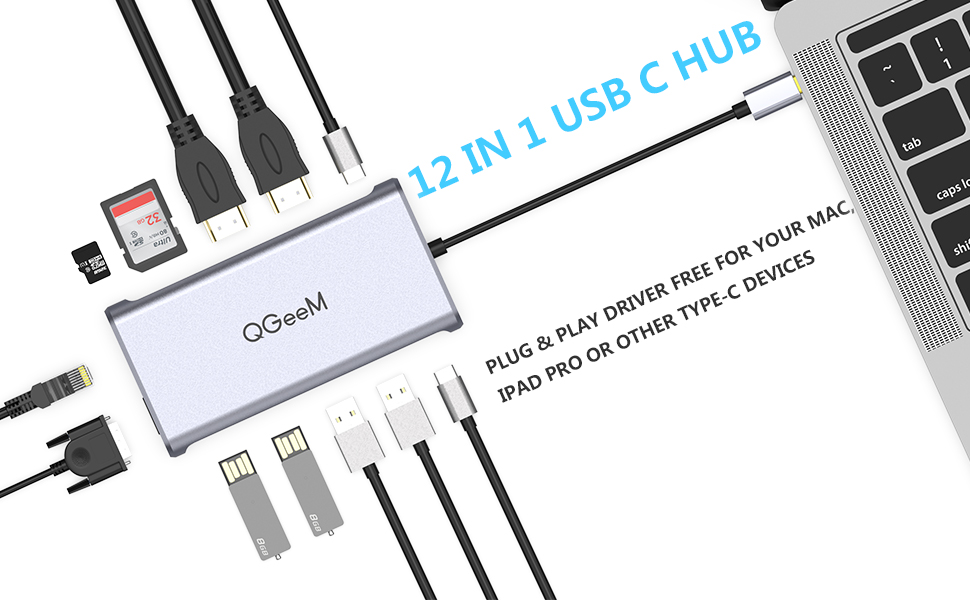
QGeeM 12 Ports USB-C HUB
Make your tiny laptop desk into a wide, multifunctional tool table where miracle takes place
- Multiple display for Mac – Mirror mode : A+A,A+AA,A+AAA ; Expansion mode: A+B, A+BB, A+BBB
- Multiple display for Wins – Mirror mode: A+A, A+AA, No signal+AAA ; Expansion mode: A+B, A+BB, A+BC, No signal+ABC
- Note 1 – Please make sure the laptop has Thunderbolt 3 / USB-C 3.1 Gen 2 / USB-C 3.2 Gen 2 to support multiple displays before purchasing. USB-C 3.1 Gen 1: 5 Gb/s (data transfer only) cannot support video display, the USB c docking station is incompatible with the USB-A to USB-C Adapter.
- Note 2 – Only if your devices support 4K resolution will the video output be 4K. Make sure you are using an HDMI 2.0 cable or higher. When HDMI and VGA are running at the same time, the monitors resolution drops to 1080P/60Hz.
- Note 3– Triple Display only support Windows system, MAC OS does not support triple display. It only supports mirror mode and extended mode (the three external monitors display the same but different from the host.)Due to MAC OS not support MST.
- Note 4 – Functions as USB C hub only; may not provid full power for tablets and smartphone devices.

How to set the Triple Display&Dual Display
1.Triple Display(Windows)
Please click Intel Graphics Settings for multi-display setting or hotkey: Windows P
Note:You can set Display, Resolution and Refresh Rate on the General Setting.
Resolution can only reach up to 1920*1080/60HZ when connecting three monitors at the same time. It’s not suggested to do so. But if you need to do so, please turn off the laptop screen ( Click“Second screen only”) after connecting.
2.Mirror Mode & Non-mirror Mode(Mac OS)
Setting: About This Mac>Display>Arrangement>Mirror Displays (Yes or No)
Note: When MAC OS needs to extend the display, you need to click on “Display” in Preferences, select the Arrangement, and then click Cancel “Mirror displays”.
| | | |
|---|---|---|
Max 1000 Mbps Speedy EthernetOffering full 10/100/1000 Mbps Gigabit Ethernet performance over the RJ45 Ethernet port ensures you a stable, wired Internet connection. | Charge & Use SimultaneouslyAllows maximum 100W pass-through charging while using. The real output is based on the adapter used (For Type-C laptop or Type-C smartphone charging). | 5Gbps USB 3.0 Fast Data TransferIncluded 2*usb 3.0 port,2*usb 2.0 port Speedy data transfers of up to 5Gbps, fast enough to transfer a high-definition movie in seconds. *Data ports are not recommended for charging due to low output. |
| Dimensions: | 32.79 x 11.3 x 2.4 cm; 210 Grams |
| Model: | HC1203-hub |
| Manufacture: | QGeeM |
| Origin: | China |
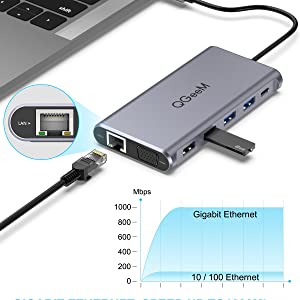
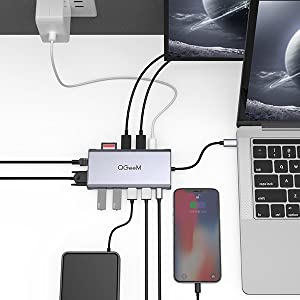






I’ve been using this docking station for over a month. It was really easy to install , no issues with the display or the ports. I’m using it with Thinkpad laptop and 2 monitors, works great and made my work life way easy. I’ve hooked a lot of cables and so far no issues.
The only downside is that the power cable is pretty short. So the workaround was to use the laptops own power cable and it works great – long enough, charges the laptop.
If you’re looking for an affordable , multi purpose docking station, go for it.
In the picture you can see that I am taking a picture of the item while the item is monitoring my phone camera. This device has plenty other useful features.
It’s a great small box that gives additional monitors to the laptop when in office use for better productivity. I have added two more for my setup and very happy with the flexibility. In addition, comes will all ports I needed including ethernet. Aluminium durabable case makes it easy for travel.
Really love and satisfying with it! Absolutely 5 stars for this product!
Very good construction , feels solid.
Loads of ports for expansion.
Packaging is nice also
The connection for the PC (USB C) is pretty short, which meant I had to buy an extension cable … unless I wanted to perch this on top of the laptops keyboard or dangle it over the edge of the desk … went for the extension instead. Otherwise, everything worked as designed
EDIT – After using it for a few weeks, I have identified 1 drawback … The ethernet keeps dropping, so I have to unplug the cable and plug it back in. Haven’t changed the rating as I have just resorted back to WiFi, but added for info purposes
Bought this to use with my surface Pro as the new ones only have USB Out, works a treat has all the connections i need and multiple screens. highly recommended.
I ordered this to replace my Surface Dock as I now have an HP x360 which requires USB-C – I also wanted the ability to use 3 monitors.
The dock itself is very small and with ports on all sides I’ll fix to the underneath of the desk rather than on show. Plugged and played with no driver issues, monitors fired up immediately. I’ve only used 1 x HDMI and 1 x DP currently as waiting for the other panel to arrive.
Only things missing are a 3.5 audio jack and power supply. To be fair I didn’t check these were actually present so can’t blame the dock. It works fine with the HP power supply which passes through to the laptop. Audio-wise I’ll need an adaptor.
Overall for the price its pretty awesome and would recommend to anyone.
I needed several USB-C docks for our staff members when lockdown started, having tried a couple of other docks first which proved unreliable I have now purchased 5+ of these docks as they are easy to set up and we have had no failures or issues with any of them. I would recommend them
Works perfectly as intended, I have a personal set up of 3 monitors for my Desktop PC, which I am then able to use this to connect them all to my work laptop too. Highly recommend.
Great product fast delivery. Works out of the box very well.
Brilliant product. Easy to install and works perfectly. Would totally recommend
It’s been in use for a month with a triple monitor setup and no issue at all. Like the aluminium light case and build quality.
Bought this unit to replace a HP Thunderbolt dock 5 as I changed employer. Just as before I am able to connect 2 additional monitors to my work windows laptop and a single extra screen on my Chromebooks. Currently running four USB devices (Phone Cradle, Mouse, Keyboard & Headset) with no performance issues). Not using the VGA or Ethernet (will try using this for print network) at the moment. One of my chromebooks has a single USB-C port and when used for power pass through, the hub does get warmer, but all others are fine.
It works brilliantly. 2 x UHD 24 inch monitors on extended mode via the 2 HDMIs. Plug and play (no updates/software required). Useful as has 4 USBs. Small and portable. Doesn’t get hot.
I bought this to replace a different brand docking station that was a similar price but unable to run both my monitors at the recommended resolution and was really slow to load them. I looked at loads of different docking stations and lots of reviews.
Really happy with my purchase.
I use it with a standard laptop with USB C connection.
This is an awesome product. Compared to the other cheap ones from eBay, the build quality is better. You can connect 3 screens in an extended mode which is great. I had an unbranded 12 in 1 USB c hub but that doesn’t work in extended mode and shows the same content on both the monitors.
This is an excellent addition to my HP spectre 360. Working from home is so easy now.
for multi screen working
I received the QGeeM USB C Hub quickly and it was easy to set up. I’m now able to work on 2 monitors and my laptop while also using multiple devices.
My home office set up is now complete.
The hub works perfectly and I’m so much more productive now I can connect everything through this excellent device.
Thank you!
This is a great piece of kit if your laptop (like mine) has limited ability to connect extra devices. The unit is well made and comes well packaged. It’s also small enough to fit in your laptop bag if you need to take it with you. It’s certainly given me all the expanision I need and I use it to connect to the internet (as my wired connection is much faster tha my wifi) and to expand the number of screens I use whilst working at home.
The one thing I would point out is that whilst it does have a display port socket, I couldn’t get this to work unless I also plugged in a HDMI monitor too. If you’re only intending to use a display port monitor with this unit, you may need a display port to HDMI converter cable which I bought for around 6 and now it works perfectly. That being said, my disply port monitor is quite old so it may work fine with newer kit.
Either way, it’s ideal for my needs and I wouldn’t be without it!
Finally found a port to connect my two to my laptop. One monitor has HDMI connection and the other DP. I couldn’t find a port that accommodated both without breaking the bank. I could have bought a new monitor for the price but there was nothing wrong with the monitors. There’s enough USB slots for my peripherals as well. Working well, glad I found this.
Great product, easy to install, works across all features – Mac compliant…
Very small and neat docking station. laptop power supply plugs into docking station and cable out *USB-C) powers laptop-easy. Dual HDMI work to provide independent dual monitors for laptop. USB connections in docking station allow wireless devices to connected easily. Device does everything expected with no fuss.
Very happy I got this adaptor. It arrived quickly, was nicely packaged, clearly with care. And it works as intended! (for about a month now) I use it to have my Macbook plugged into a bunch of things: power, Apple Display (via another adaptor), ethernet and I get extra USB ports, which is super handy.
What more can I say, I am impressed the docking station is awesome and easy to set up.
This device does what it says on its description. Plug and play, don’t have to do anything extra to set it up. It came well packaged and on time.
Bought to replace an old hub which was not able to deliver enough power. This one works perfectly and has all the ports I need. My requirements are Ethernet, 2 x HDMI, PD above 65W and as many USB as possible. This one has it all – and I was not able to find many that would tick all these boxes. So, perfectly happy with this one after a full day of use without any issue. It’s currently powering a new Samsung Galaxy Book Pro and they seem to get along really well. Tried with Huawei Matebook Pro X and – again – no problems. Recommended.
My MacBook Pro USB 3.0 ports were getting used up very quickly, so I needed an adaptor that could handle all of my devices. I wanted to be able to unplug a single adaptor, rather than lots of different ones whenever I needed to take my laptop out of its main workstation. I also needed something that could take an ethernet cable, as well as a DP port. This adaptor fits all of those needs and has been working perfectly, I’m very happy with this purchase.
eally a fantastic product I’ve ordered 2 more one wife and son as they both work from having the hub has saved space on the desk and less clatte
Got this one in for the dual 4K HDMI in particular, which works well. The whole unit works brilliantly and the USB performance feels very quick and error free. I like the padded contacts on the underside which prevent scratching. Costs a little more when compared to its competitors, but I’m already discovering that this shows in the features and performance gain, so definitely a worthwhile investment. Recommended.
This QGeeM USB C Hub,12-in-1 USB-C Docking Station, is great, I have been looking for a hub for my MacBook 12 inch, with a second USB-C port and also PD so I can charge and use an USB-C port at the same time, there are very few devices on the market that offer this for the MacBook 12 inch with LAN and all the other available ports, I have not tried the HDMI or DisplayPort ports vet but I think on a MacBook 12, I am only able to add one monitor only.
Although its quite expensive, it seems to be a very good product, well made and durable for travel, I think this will be good for my travel bag, as its small and compact.
Really impressed with this little device. Was the only product I could find that struck a perfect balance with the ports I needed and the price. Also feels expensive and good quality.
Great product. Bought for working from home it’s perfect. I’ve got it connected to monitors and it even charges my laptop through the dock
Great quality highly recommend to anyone passed my expectations immensely
Can’t really fault this. Use this hub so I have access to multiple usb A ports. It functions perfectly and is a solid purchase.
I’ve a surface pro 7 and with WFH required two monitors. Originally I used the HP port and HDMI for the screens but the HP port was slow so I switched to having both HDMI and works great. Also use the USB for wireless mouse and keyboard. It might be that my HP cable isn’t great so can’t be sure what the issue was there.
The QGeeM 12 port adapter is brilliant. Definitely worth the purchase, suits all my needs for my macbook pro and has never failed me after 4 months of daily use now. Very happy with the adapter best one i have used would recommend a purchase!!
I received this docking station about a week ago and it’s working very nicely.
I had another make previously which stopped working and had a few odd issues where I had to unplug and plug back in again.
This QGeeM works just fine. My MacBook sleeps and wakes nicely. Screen display (Displayport) is great. I have a keyboard, mouse, scanner and disk plugged in and all are performing well.
Thanks
I use this to add another monitor to my Macbook Pro desk setup. I now have three monitors (including Macbook) on my desk, I also utilise the USB 3.0 ports for my external SSD 1TB, Microphone and touch screen monitor. This along with the RJ45 network port really helps with productivity. I couldn’t suggest this hub enough.
This is a reliable and straightforward to use USB hub
Bought the product for my daughter who finds very helpful for her university works, especially who needs to connect multiple peripherals like monitor, digital pad etc. Can be put in the laptop bag as it’s lighter and compact in size.
I’m running it from an HP Spectre and have got an HDMI monitor, Webcam, Microphone, LED lamp and charging for my phone running from it. All have just been plug and play with no issues.
I purchased this adapter as it supports 4K at 60Hz, has a DisplayPort and is small and light. These features make it ideal as a docking station for working from home or to just use it as an adapter when traveling. I use it on a Linux laptop and it works perfectly out of the box delivering 4K at 60Hz to my monitor with a nice and stable connection. Also the built quality is excellent, it has a nice housing that dissipates any heat extremely well. There are plenty of ports which are of very good build quality (the ethernet port has the standard two LEDs for connection and traffic and there is a white LED for the SD card slot). In summary this adapter packs high spec docking station features into a light, well built and small adapter making it great value for money compared to comparable high spec USB-C hubs.
Using this at work on the Hot Desk, it makes sharing the desk so much simpler.
Hooked up straight away, have no troubles so far, seamless connectivity and looks good by the imac.
I wanted a hub that had display port, a memory card reader as well as gigabit ethernet to use as a dex station. Seems they are few and far between, so glad I found this one. Feels solid and well made. If your a fan of unboxing, you will like this. Comes in quality packaging. All in all, very happy with my purchase and worth spending that little bit extra over the cheaper models.
Fantastic product. Easy to set up. Lightweight and plug and play was easy to setup. No interaction required other than plug in and away you go.
Highly recommend.
Really like the slim design of this adapter, it’s easy enough to tuck away to keep my desk tidy. Plenty of ports, all good connections. Really happy with it.
Very small device that is really easy to set up. I was worried it was so small it might lack functionality, but it’s been great. It will even charge my hp laptop at the same time.
Great product for working from home, allows full functionality, 2 large monitors and laptop with 4 USB connections
Excellent USB-C Hub providing my my MacBook Pro with 200 MBp/s ethernet speed and with a port for DisplayPort provides the good quality when connected to my BenQ monitor. Also has 2 additional HDMI ports and 2 USB 3.0 ports / 2 USB 2.0 speed ports.
Recommended if you are looking for USB-C Hub with any connection type.
I use this for working from home to connect to Laptops and extended monitor. There are so many uses to this piece of garget. Good buy.
I have had no issues at al. It is portable and easily carried around to where I need it to be. I am also able to power the Surface through the PD USB C port power port on the hub. it is my one stop shop for everything. Drivers work by default.
Does everything that it says it will do. I’ve had no concern with heat as others have mentioned.
Future product request: include a longer USB cable to connect to the device. No one wants all of the cables on the desk! 🙂 (I tried a USB C extension cable and that isn’t capable).
I’ve been using this device for over a month. Works flawlessly. Every supported ports are functional. It’s a really needed device for my Dell XPS 13 (2019) which has only USB Type-C ports. And it’s very portable and not bulky.
The only downside is that when I plug the charger into the device charging port, it did not provide enough power, so I need to have both cables connected to my laptop when I need charging and the use of the device ports, but that was not a real issue for me.
Bought for my wife to accompany the new MacBook Air, and it’s been brilliantly helpful freeing up ports and allowing time before upgrading to wireless/Bluetooth peripherals.
Would definitely buy this again if we got another thunderbolt device
I have a Dell XPS (home) and HP ProBook (work), both with USB-C connectors. I got this dock so I could easily swap between the two when at my desk. One cable is all it needs, I’m able to charge the battery, connect to my two monitors in “Extend” mode (both HDMI), and use an external keyboard/mouse. My only issue is the length of the cable coming from the hub, which is only ~6″ (15cm) long. I purchased a male-female USB-C extension cable to solve this, which means I can tuck the hub under my desk and just have the one cable on show.
The cheaper docking station on Amazon only charges at 65W, so whilst this costs a bit more, it’s worth it purely for the fact that the USB C PD is far superior.
Good amount of ports, including an additional USB C port too, which is useful for many. Would recommend
Luckily that “punt” paid off.
Lightweight, well built, with what looks like an aluminium cover, solid connections all round. PLUS it works flawslessly with the Huawei fast charger, delivering the same passthrough charging speed as if I was going straight into the wall. (For all you tech heads this is just an observation not backed up by any scientific measurements)
So far, all the conncetions have worked perfectly with no noticable drop from native USB transfer speeds (obviously depending on the media used) and all AV connections just work as you would hope.
My only issue is heat (and this is probably just me being picky) as it does get a bit toasty especially when using pass through charging. We are not talking “fry an egg” levels of heat by any means but I do think making the casing from metal as opposed to plastic was a really good call as it seems to be acting as a quite efficient heatsink keeping the internal components as cool as possible on a device this size.
Well worth a buy if you’re craving more ports.
Great USB C hub has all the ports one might need.
A huge number of ports, which makes working from home great, especially with dual monitors. Charging via USB C couldn’t be easier, really allows for all your devices to be plugged into one hub, making it easy to detatch your laptop.
Build quality is great, very impressed
The unit is well built and feels very durable with a metal body. I’m sure it will stand the test if time.
I used this to add two HDMI monitors to my Dell XPS 9360 and it worked instantly (see photo). You can extend your display accross all three screens for multi-tasking, or alternatively you can mirror to use for presentations.
I have used the unit for two days now with no problems or concerns whatsoever. The product is well packaged with foam so you can be assured it will arrive safely. I highly recommend this product.
have had a combination of similar products in the past, but this 12 in 1 will reduce my carry on items.
Plus its inevitable that I leave at least 1 of the options on my Home desk when I’m out on the road.
Tried it as an alternate to Dell’s Hub for my laptop, was concerned about power thru, no issues.
Can recommend.
This worked great with my Microsoft Surface Laptop 3. It’s nice and light and slim making it ideal to carry around
I would recommend i
Great product,
Since this dock has a DP out it allowed me to hook my MacBook up to my 3440×1440 ultra wide display, also really hand that it has micro and full size as card slots, usb c and Ethernet connectivity’s.
Considering this is the only sub 100 dock I could find with all of the above I can’t fault it at all.
Does the job well. All connections work and gives me the extension to dual monitors via HDMI that I need.