Wii to HDMI Adapter, PORTHOLIC 1080P/720p Wii HDMI Converter Compatible for All Wii Display Modes


Please Note: The PORTHOLIC Wii to HDMI Converter is not an upscaler.
The MAXIMUM native resolution of Wii is analog out 480i or 480p depending on the cable you use, which means the adapter will NOT magically turn your games into 720p or 1080p. Instead the converter will use the component analog 480p video signal and turn it into digital information to be send through the HDMI cable so as to help Will be functioned in 720/1080p device with better viewing.
Specifications:
Power consumption: Below 2W
Supported Video input Mode: Includes all the display modes of the Wii console (NTSC 480i 480p, PAL 576i)
Supported HDMI output Mode: Outputs pure digital HDMI video/audio signals
Input Connector: Wii AV Multi Out Plug
Output Connectors: HDMI Connector & 3.5mm Stereo Audio Jack

Make sure your cable is a HDMI A Male to A Male Cable and the connected monitor has HDMI ports!
- It will NOT be compatible with HDMI to mini HDMI Cable, HDMI to VGA Cable and HDMI to DVI Cable. Otherwise there be no sound, no picture, no signal or other incompatible situations.
- If the connected monitor has no audio output, please use the extra 3.5 mm audio jack to connect a speaker or headphone.
- The setting of monitor resolution should be in conformity with Wii resolution or set as auto. For example, if Wii is in 16:9 ratio, then the connected monitor should be in 16:9 ratio as well, which ensures you the optimal experience.

Package Include:
- 1 x Wii to HDMI Converter
- 1 x User Manual
- 1 x Card

Note: When you install the device and start it,due to the incompatibility of the device to some terminals, please tell us promptly for return if the following problems arise.
1. No signal
2. No picture display, no sound.
3. Have picture no sound or have sound no picture
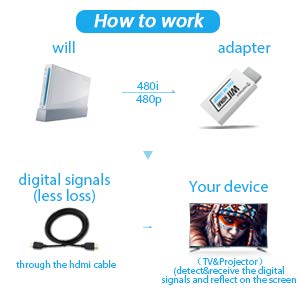
NOTE: If there are diagonal lines(wavy lines/red lines), please tell us first.
| Dimensions: | 8 x 4 x 2 cm; 30 Grams |
| Model: | Wii002 |
| Manufacture: | PORTHOLIC |
| Origin: | China |
Definitely great to use if the tv is on the wall and hdmi is easier to access
Comprato per adattare vecchia Wii modello base a nuova Smart TV dotata di soli ingressi ext HDMI, funziona bene ma (forse per colpa delle opzioni TV) non si riesce a raggiungere la nitidezza che era fornita dal cavo composito fornito di default dalla Wii. Per il resto soddisfacente
Se si compra un televisore nuovo oramai non raro trovare un monopolio di uscite HDMI lasciando da parte tutte quelle uscite audio/video, Scart etc… presenti sui vecchi modelli. E’ stata questa la situazione in cui mi sono cacciato qualche giorno fa, con un nuovo Samsung sul mobile della mia camera ed una cara vecchia Wii da collegargli, e se state leggendo questa recensione, o ci siete finiti per sbaglio oppure sapete che la Wii di uscite HDMI non ne ha. Per ovviare al problema compro allora un adattore da composite ad HDMI e funziona tutto, ma la qualit video lascia molto a desiderare: a 50Hz era tutto poco definito, a 60Hz addirittura sfarfallava tutto, e vi assicuro che per un fan dei giochi Wii ti logora dentro vedere cose del genere. Con una ricerca scopro allora questo prodotto…
L’ INSTALLAZIONE
Che dirvi signori miei, tutto ora va a meraviglia, l’aggeggino in questione arriva in una scatoletta senza nient’altro di rilevante se non l’adattatore stesso, che, aspetto comodo, non ha bisogno di alimentazione esterna; lo attacchi direttamente allla Wii al posto dei cavi audio/video tramite la parte grigia che sporge, dal versante opposto colleghiamo invece il cavo HDMI da attaccare anche alla tv ovviamente.
LA QUALITA’ DELL’IMMAGINE
La qualit dell’immagine ora perfetta, credo sia il massimo a cui si possa ambire su Wii (la quale in ogni caso, con o senza HDMI, non arriva mai ad essere in HD), semplicemente tutta un’altra cosa rispetto a prima.
CONCLUSIONI
Un oggetto provvidenziale per tutti coloro che hanno una tv con solo uscite HDMI, chiaramente non posso garantirvi che non ci saranno problemi derivanti dal vostro modello di tv o altre anomalie, ma ho provato il dispositivo anche su altre televisioni e tutto va liscio; insomma, fatelo vostro, oltretutto l’esborso minimo. Ciao.
Dusted off the old Wii and re-discovered the component-only connections. The 55 inch TV I wanted to hook this to is HDMI only so order this device. One caveat is in my settings for the Wii I had to tell it to Stretch the screen space to look good on the widescreen TV. It seems to be working fine. Wii Sports plays accurately. I have not noticed any lag or other artifacts. It’s not a super clear picture but that is the Wii’s fault, it only supports 480i out so you won’t be getting any amazing HD pictures on your TV. I would imagine it would look better on a smaller screen, maybe a 40inch would be better but the 55 inch is what I had.
C’ poco da dire, funziona. Consiglio di mettere le impostazioni della Wii relative allo “Schermo”, “Tipo di TV” a “EDTV, 480p” che supportato anche dalle nuove TV europee. Il PAL “576i” infatti aggiorna 288 righe alternate ogni 1/50 di secondo, il 480p aggiorna tutte e 480 le righe ogni 1/60 di secondo. Anche se sta alla vostra TV fare l’upscaling da 480 a 1080 o 2160 righe, non c’ storia almeno per i giochi che supportano EDTV. Forse l’uscita Component era migliore, ma ormai non la mettono pi nemmeno quella nelle nuove TV.
Riprendo la recensione dopo un mese di utilizzo. Se impostate la regolazione immagine schermo del vostro TV su “HDR” o su modalit tipo “cinema”, ma anche lo “standard”, le immagini Wii sono piuttosto scure. Quando usate la Wii, meglio usare contrasti elevati tipo “sport”, “giochi” o “nitido”. Poi per i normali programmi sono troppo accesi e conviene tornare alle regolazioni precedenti. Per l’audio, se la TV connessa ad un Home Teather oppure la TV ha una sound bar e impostate l’audio Wii su “Surround” ed il gioco compatibile Dolby, funziona bene.
So easy to install, plug and play. Bought because my new TV only has HDMI sockets. No problems at all, and very pleased with this item.
I love this device
I had a HDMI converter before that was no way near thus quality and it made me feel I’d never be able to use a HDMI cable
This though, wow the sound quality is perfect, the Wii allows me to change over to HD in the settings and the picture quality difference is there to be seen
This device is worthy of the five stars, it’s rare for me to say that about a HDMi converter so props to the developers
Does as described. Very pleased. Resurrected my old Wii. This was easy to install & worked out of the box. Bought to replace the old components/scart lead with hdmi as I have no TV’s with these old connectors now. I have this connected to a 55″ Samsung UHD TV. As the description clearly says, this is not an upscaler so at the native 480p Wii output the picture quality is inevitably somewhat grainy on a 55″ screen. It is however quite acceptable snd both audio and video worked fine. At the price this is well worth it if you are happy to accept the lower picture quality. If you want full 1080p or higher quality you’ll need to spend a 3 figure amount for an upscaler or buying a latest model Wii.
Purchased this to connect Wii to Samsung Smart Tv. Easy to install and great picture. Really pleased!
In 2021 hat kaum ein Fernseher einen Composite-AnschlussBld, denn die Wii wird nie alt – und auch in Zeiten von 4k120 und PS5 gibt es nichts besseres als Mario Cart.
Nichtmal 10 kostet dieser Adapter, der selbsterklrend einfach an den Wii Bildschirmanschluss gesteckt wird, um das Signal auf HDMI zu konvertieren.
Die Wii ist sofort startklar. Nur noch einschalten und dem Klang der Nostalgie lauschen!
Ein Muss fr jeden, der noch eine Wii zu Hause hat!
Obviamente no te va a dar los 1080p porque la resolucin mxima del Wii es de 480p. Este aditamento es para sustituir el cable de video compuesto por uno HDMI para obtener la resolucin 480p. Cumple su funcin a la perfeccin, y no he notado que se distorsione el audio con sonidos fuertes, como otros mencionan. El nico ‘pero’ que le he encontrado es con el Guitar Hero, en el que espordicamente sucede un prqueo ‘salto’ en la secuencia de notas (quiero imaginar que es por la velocidad en la que se despliegan) pero nada que afecte su jugabilidad. Satisfecho con la compra.
works fine on our panasonic 42 inch tv.only use wii,for wii fit so difficult to just how sharp tv quality is
Initially I was a little iffy since outputting 480p on a 4k, 55 inch can seem like a nightmare, but surprisingly, the quality looked really great! The screen was stretched, but not to the degree of it looking so deformed. Since most 4k televisions these days all have HDMI and need an additional adaptor for AV cables, this is the perfect option to bypass that and just directly connect to it. No problems at all! There was no issue with the quality of the wii. I think, but please do not quote me on this, as it has been so long since I used it, for it to stretch effectively, the ratio must be set to 16:9 so as it can stretch from the options menu instead of the standard one.
It does what it says and it does it good. Can recommend. Way better than converters to 1080p
This is everything I needed it to be. To find out why keep reading, or just go ahead and purchase.
Our Onkyo TX-NR676 would not proper display the Nintendo Wii’s colors by way of our Optoma HD66 projector. We tried the composite and component hookups. Red and blue worked through the component inputs but green would not register.
So we placed the Wii near the projector and used a component to vga adapter. With this configuration, we purchased two twenty foot rca cables for the audio to reach the receiver and an Wii Senor Bar extension cord.
Fast forward from the apartment to the house. There’s no way to hide the cables. In comes Wii to HDMI… godsend!!
After trying 2 other products to get my Wii connected to a modern TV, both of which failed miserably, this one worked!
This worked perfectly, you can buy cheaper but this does the audio and the video some others apparently don’t and the company followed up with tips of how to use it although I didn’t need them. Hopefully I won’t.
At first I didn’t think it was working because there was no signal from my Wii, although the TV detected that I had plugged something in the input.
However I decided to switch cables and sure enough it was a bad HDMI cable. This converter works great and my Wii is now hooked up after sitting in the closet for about 9-10 years lol.
I wish the converter was a little shorter so my Wii could be moved back in my TV stand more but that’s a fairly minor complaint. Overall I definitely recommend this converter.
**If you have any kind of flickering on screen, there is nothing wrong with your adapter, it is simply a matter of changing the output from your Wii – under ‘TV TYPE’ there are three options – setting my output to ‘EDTV/HDTV (480p) cleared the screen up perfectly**
Swiftly delivered, very high quality packaging and product build, warranty sign-up and prize drawer card included with package.
This product REALLY does the trick, the difference in picture quality between the original analogue cable and this PORTHOLIC HDMI adapter coupled with a good Hdmi cable is night and day.
Sharpens up the fuzzy edges, improves clarity, colour, and also the audio was made louder and more crisp with the adapter.
I contacted the company with regard to the flickering I mentioned above, they replied immediately with a lengthy and detailed response listing many different tactics to try to resolve the issue, one of which was the Wii output settings adjustement, which worked.
Can’t speak highly enough about this company, buy an adapter for your Wii and play your games the way they were meant to be played, outstanding!
UK
Moved the Wii and found my TVs didn’t have the composite cable inputs and didn’t have the audio & video cable that came with the Wii. This product solved the problem as everything has HDMI, I was able to use the existing cable from my DVD player and plug into this product which plugged with a satisfying clunk into the back of the Wii.
Picture and sound as good, if not better than the composite cable.
Highly recommended, easy install product if you want to dust off your Wii and enjoy the unique gaming experience again.
Ultimately I bought this device solely because my N64 was using up the only legacy input on my TV, and I had two spare HDMI inputs. This was the easiest, most cost-effective solution for getting my five game systems (OG NES, NES Mini, N64, Wii, and Xbox) all connected at once.
This is not an upscaler, just a converter. The 480 resolution looks a little odd on my 32″ HD TV, but it most definitely works. There is no lag, no wavy or distorted lines, and no audio problems. The games play perfectly fine, and that’s that.
***NOTE*** The 3.5mm audio output jack is ONLY NEEDED if the device that the HDMI cable is plugged in to DOES NOT HAVE SPEAKERS. If you’re plugging this in to your TV and using the TV speakers, you ONLY need the HDMI cable for output and nothing else.
For what it is, highly recommend.
Este dispositivo permite activar la opcin de hdtv en nuestra consola wii y conectarla a una entrada hdmi. El artculo llega bien embalado y. cumple con lo esperado, sin ms. La calidad de la salida de video no es que mejore una barbaridad (480p en tiempos de 4K) pero al menos me ha permitido poder activar el modo de 60hz en algunos juegos sin tener problemas de sombras y difuminado.
As described by the seller. Had no issues – plug and play. The Wii now works with new TV via HDMI cable. Picture quality same as before but that is to be expected as you cannot magically scale up analog signals to HD digital. We are happy with the product, arrived next day and it comes with a warranty.
Since my review above, I have gone into the Wii setting and changed the TV Type to ‘EDTV ? HDTV (480p)’ and the picture quality changed and now much clearer and sharper picture for us.
i use the wii on a monitor with no av inputs so i was really excited when i found this product, i can now play wii at my desk any time i wa
I was using a composite lead to connect my Wii to my TV. The picture was terrible and laterally started to flash on and off whilst changing from a colour picture to a black and white one. Purchased this and a simple plug and play ensued. Picture quality is tremendous. Makes a big difference to game play. Well worth the price paid.
Recently upgraded to smart TV with no inputs for Wii RCA jacks. Purchased an RCA-HDMI converter but picture very degraded spoiling enjoyment of old, but much-loved, Wii games.
Came across this Portholic converter during a Google search and took a punt. So glad I did. Picture quality now vastly improved and better than with old TV.
Probably had a dud converter 1st time around but can’t fault this one – works perfectly. Would definitely recommend if you want to resurrect an ageing Wii system to use on a smart TV
Worked perfectly. As with most modern TVs you dont get the composite plugs so this is a brilliant device
Works as expected with minimal input lag. Much better than other brands I’ve tried.
Hay que tener en cuenta que realmente lo que estamos comprando es un convertidor que permite llevar la seal de video y de audio de la Wii por un cable HDMI, por lo tanto, la resolucin de salida va a ser la misma de la Wii, NO CONVIERTE a 1080p ni es FullHD, la salida siempre es a 720x480i, 720x526i o 720x480p, que son las resoluciones que da la Wii, no hace escalamiento de la resolucin; pero en el caso de este modelo, la calidad de imagen se conserva (solo se nota una muy pequea perdida de nitidez respecto al uso de cable de video componente con resolucin 480p, pero que es inevitable por el proceso de conversin de analgico a digital). Con el otro convertidor que haba comprado se degradaba mucho la calidad de la imagen, y no funcionaba a la resolucin 480p, que es justo la que da la mejor calidad.
Simplemente hay que conectarlo a la salida de la Wii, colocarle el cable HDMI y todo perfecto. Por la salida HDMI le llega a la TV tanto el video como el audio, pero incluye una salida de audio de 3,5mm para, si se quiere, conectar a algn dispositivo de audio externo. En mi caso tengo conectada la Wii a la entrada HDMI de un receptor AV y tanto la imagen como el audio son perfectos. Ahora puedo tener todos mis dispositivos de audio y video conectados a un nico receptor y controlarlos mejor.
Estoy satisfecho con la compra y con los resultados obtenidos. Recomiendo este modelo de PORTHOLIC en particular porque se que funciona bien y resuelve el problemas con los nuevos televisores que solo tienen entradas HDMI.
I’m really surprised by how well this works. Keep in mind, I’ve only tested it on the one tv and one Wii, and then only with Wii Sports Resort, Mario Kart Wii, and a handful of Virtual Console titles.
On my tv (TCL 55″ 4k Roku TV), the picture fills the screen nicely, and there doesn’t seem to be any lag I can notice, and I figured the “swordplay” game on Wii Sports Resort would be a good test. Again, no perceptible input lag.
No, it won’t make your Wii look like a PS5, but it doesn’t have any of the lines or artifacting I’ve read about in some of the other reviews. Unless you’re a mega hardcore gamer, I’d highly recommend this as the easiest solution to get some Wii sports or other classic time.
Speaking of which, hey Nintendo, what gives? Why don’t you port Wii Sports to the Switch?
As the headline says. Followed all of the advice here. The Wii was set to 16:9, the 16:9 TV set to 16:9, and the AVR set to 16:9. Got a roughly 4:3 picture instead, and while it was super sharp and an easy set-up, I ended up returning it for a $10 component cable that has just as sharp a picture but is full 16:9 screen with no stretching or other picture degradation. Oh, well. If all I had was an HDMI TV or AVR, then this would have been great and the picture is far sharper than the RCA/composite picture.
This work perfect and there’s pretty much no delay or issues using this adapter. There is a HDMI out and audio 3.5mm out as well. You can just use hdmi only for audio and video but what I noticed is my surround sound will chatter in the lows when connected only via the hdmi. If I connect to the 3.5mm output it pretty much goes away. The hdmi is being plugging into my tv and the tv had a digital output so I’m assuming the signal is being cracked up because the adapter isn’t perfect. That’s The only issue though and if you just use tv speakers is not a problem
Super easy to install, made the picture quality for the switch on my 4k tv AMAZING. The GameCube games look fantastic too. Obviously they’re pixelated but that’s down to the age of the games not the adaptor. Great value for money.
Was skeptical at first but This is great!, brings a new lease of live to the wii, I was using the original 3 plug set up on the HD tv which was really bad! This is a lot better picture quality! This adaptor won’t magically change it into a total Hd game experience but will give you a playable console again!! Would recommend!
Amazing device for such low cost. Puts your wii easily into HD. Only issue is on the wii menu, occasionally you’ll see lines scrolling along the screen. But only occasionally and never whilst playing an actual game
Avevo provato diversi scatolotti RCA-HDMI, ma non ne funzionava mai uno, l’immagine era completamente rovinata dal passaggio di bande di colori. Con questo semplice adattatore ho ridato vitalit (per non dire proprio vita) alla Wii, che funziona perfettamente sul mio TV 65″ 4K. Ho cambiato qualche impostazione proprio dalla Wii per la qualit dell’immagine e il refresh rate, ma onestamente non ho notato alcun upscaling, n tantomeno miglioramenti nella nitidezza, ma va bene cos, alla fine la Wii non nasceva come console che supportava l’HD o qualit superiori. Tutti i giochi funzionano fluidamente e ovviamente la grandezza dello schermo rende l’esperienza ancora pi interessante.
I plugged it in, it works. Not much more I can say, really.
Quelques frayeurs lors de la premire mise en place car aucun signal en sortie. Il faut vraiment que la Wii soit hors tension lorsque l’on branche l’adaptateur.
Ensuite, autres dboires, le signal ne passe au travers de mon ampli, il faut un passage en direct vers la tv.
Enfin, la qualit du cble est essentielle. 3 cbles essays de qualit diffrente, seul le meilleur a donn le rsultat attendu.
Nanmoins, pas de miracle, on n’est pas en HD mais le convertisseur fait le boulot et c’est quand mme nettement mieux que du 480p.
Je recommande pour le prix.
Did exactly what it said on the tin. Re-connected my old Wii to a modern telly with no audio/video ports. Meant my 4-year old grandson could learn the delights of the, simple to use, Wii.
When I dug out my Wii a couple weeks ago, I realised I only had the old AV cables which are incompatible with my monitor and they also don’t offer the best picture quality.
So I was on the hunt for a good quality HDMI adapter for the Wii. As there are many low-quality units out there with lots of visual noise and other issues.
This adapter is a completely different story! The picture is crystal clear, it offers lifetime warranty and great customer service from the company.
I would definitely recommend this adapter to anyone! High quality unit at a great price!
No hassle. Worked straight away. Hadn’t plugged the Wii in for years
Solo conectar cable HDMI al adaptador y luego el cable HDMI al televisor.
Hay que seleccionar en la configuracin de la Wii HDTV .
La calidad de imagen es limpia sin doble imagen.
La resolucin es la misma que la Wii, no va a mostrar ni 720p ni 1080p , solamente 480p , 480i o 576i
It works like it is suppose to. Took a very long time to ship. Glad someone produced this product because I still like using my wifi.
als je je wii weer wilt herontdekken maar de oude kabels niet meer in jouw vernieuwde TV passen is dit de perfecte oplossing. Erg gemakkelijk installeerbaa
The wii picture on our 55″ Panasonic tv was terrible very grainy and no colour now we have a perfect picture with this .
I used this to connect my wii to my 55″ UHD TV and it worked perfectly, i can switch between 4:3 to play my gamecube games and 16:9 for my wii games without much hassle (just have to make sure to change tv settings too or it will look weird). I gave it a 4 star rating because it has some sound issues, i use a 5.1 surround sound set up for gaming and when there are strong bass sounds you will hear some crackling which does not happen on my PS4, but it does not happen often enough to become an issue. if you don’t mind some sounds issues once in a while this is a perfect solution to connect your wii to your HDMI monitor.
Great product. Works very well and makes it so much easier tk connect the console to the smart tv. Happy with the purchase and quick delivery. I really recommend it!
Used to connect an old Wii Fit to a Smart TV with HDMI sockets. Works very well.
Was looking around and have seen a lot of videos on youtube showing other third-party adapters falling apart. Well, great news everyone! This one was actually made pretty well even though it is a third party. Its thick plastic and logos everywhere make it feel official. The image isn’t super amazing. I would agree with one of the reviews on here saying the best way to get the best picture from a Wii is using the component cables. The HDMI is I would say roughly ten percent less quality than the component cables. For the price, you can’t really beat it though. Next time I would get the 50 dollar one just to upgrade to screen capture and whatnot. Just for simple plugging your new TV to play the Wii. Five out of five stars. Also, it was on prime. Amazon has been killing it lately oddly enough we are in a pandemic.
I’ve tried this on my TV and it works great (including audio coming through the tv speakers via HDMI).
In my home office I have a computer monitor that I use with various game systems and it has an audio out which goes to my pc speakers. Using an HDMI cable I’ve connected an NES mini, Genesis Mini, and Xbox 360 to my monitor and all of those systems pass sound through the monitor to my speakers without issue. For whatever reason, this device does not. You can plug headphones into the headphone jack, and that did give me sound but it also gave me no volume control. If I plug the audio cable of my pc speakers into the headphone jack on this adapter, the sound plays perfectly. Just a pain it can’t pass through HDMI so I can leave the pc speakers plugged in like normal and use the wii like all my other systems.
Funciona muy bien, tiene buen precio por la calidad de imagen que da.
Plugged this into the Wii and hdmi’d it to my tv. Worked perfectly.
No genera HD, ni FULLHD, la imagen se ve pixelada.
Justo lo que necesitaba para revivir mi viejo Wii ya que las nuevas pantallas solamente tienen HDMI!
Ovviamente la wii non diventer FullHD perch non stata progettata per esserlo, ma se prima capitava di avere difficolt a leggere quello che veniva scritto sulla tv perch brutalmente sfocato adesso nitido e definito!!! Sono veramente soddisfatto ed ho ripreso a giocare con mio figlio manco fosse la ps4! :-)))))
HOWEVER there is one warning with PORTHOLIC as follows: There is an enclosed warranty card with the product to register, but beware if you enter PORTHOLIC.CN it leads you to what looks like a Chinese Porn Site and it is NOT SECURE. Even google searching PORTHOLIC.COM takes you to another NOT SECURE more legitimate looking site but if you click onto warranty for the product it again directs you to first site – in feedback to Amazon and the company I have highlighted that they should revisit and change as a child could have tried to register this!
Mejora la imagen y definitivamente es ms facil de conectar!
Easy to use – plug and play.
Does exactly as advertised.
Ich bin mittlerweile etwas ratlos, was die HDMI-Adapter angeht. Die meisten, die ich getestet habe, bersteuerten den Klang und haben das Wii/Gamecube-Signal auf 16:9 gezogen, was fr viele Wii-Spiele in Ordnung ist, bei den meisten GC-Spielen, die 4:3 sind, aber problematisch ist. Der Klang ist bei diesem Adapter in Ordnung, allerdings liefert er nur 4:3 aus. Stellt man die Wii auf 16:9, so fllt ein 4:3-Signal heraus, welches der Fernseher wieder auf 16:9 aufblhen muss. Durch die Skalierung sind mir im Vergleich zu den anderen Adaptern, die 16:9 ausgeben, aber keine negativen Effekte aufgefallen. Die Ausgabe des Porthoholic ist im Vergleich zu anderen Adaptern weniger dunkel. Bei Donkey Kong Country Returns suft also der Urwald-Hintergrund nicht ab. Das Bild wirkt insgesamt ausgewogener. Allerdings erzeugt der Adapter ein zumindest auf meinem OLED-Fernseher deutlich sichtbares Graurauschen um die bertragene Bildflche herum. Dies ist besonders dann auffllig, wenn auf dem TV wirklich 4:3 ausgegeben wird. Bei Weltraumszenen, bei denen der OLED normalerweise seine Pixel ausschalten und echtes Schwarz anzeigen wrde verbleibt hier ein trb-graues Viereck mit schwarzen Spalten links und rechts. Das fllt LCD-Spielern vermutlich nicht auf, aber fr genau diesen Zweck hat man sich ja einen OLED gekauf
No s si mejore la calidad de los grficos, pero es una opcin para poder jugar con la Wii en televisiones actuales. Recomendado
I have an old Wii and needed something to make it work on new smart tv. This is perfect, so easy, just pop it in the back of the machine, attach an hdmi cable and hey presto, it works. This item was sent well packaged and delivered super quick.
Increase resolution on my 65″ QLED Samsung. Well worth the cost.
The video quality is excellent, but the HDMI audio has various glitches, I would presume are from an audio filter that clips the original audio. I heard severe audio scratching in RE4 for Wii and RE4 for gamecube when you start a new game. It sounds terrible and jarring. I’ve tried two of these devices and they both had the audio issues. My solution was to use the audio-out on the device and connect it to my receiver. The audio-out appears to be a clear channel.
I have also used the HD retrovision component cables, and the picture quality on this device is equivalent or better. However, audio is perfect on the HD retrovision cables.
I would highly recommend you stay away from the generic wii HDMI converters sold all over Ebay. Those are pure garbage.
It work perfectly to connect to my 8k tv ty
Showed up on time and worked perfect with my original Wii so I can hook it up to my new tv with HDMI
The clarity of the Wii console on a newer TV is amazing.
Very happy with wii product and works brilliant, very speedy delivery. Thanks
Es excelente, la calidad en los grficos es muy buena.
I gave the product 4 stars because of the fabulous customer service. I used the adapter for 2 months and then didn’t use my Wii for about 9 months. When I tried it again after that time it didn’t work. I contacted customer support about the issue and let them know that I had tried the adapter on multiple TVs with multiple cables and on multiple ports but no joy. They made a couple of suggestions which didn’t work, so they sent me a new adapter. After that one didn’t work the gave me refund for the adapter. While I was disappointed that the adapter didn’t work, customer service was dream to work with.
Good quality and very useful for connecting to hdmi monitors
En general el producto funciona muy bien. La calidad de imagen es muy buena, y el sonido tambin tanto por HDMI como por el puerto de 3.5 mm de audfonos.
La nica recomendacin es que revisen muy bien las especificaciones tcnicas de sus televisiones. En mi caso, tengo una Sony 4K relativamente nueva y tuvo problemas con la seal 480p a 60fps (la imagen parpadea y pierde la seal intermitentemente).
Lo prob en otra televisin y funcion sin problemas.
Does exactly what it says on the tin. Easy to install and worked straight from the box. For some reason I had not been able to get the Wii to work with my TV previously and so purchased this on the off chance it would allow me to use the Wii again and in worked great.
It was inexpensive and arrived very quickly after purchase.
I understand that there is a slight increase in picture quality using this adaptor but not a significant increase if I’m honest, but I didn’t buy it for that so that’s fine.
– Works immediately
– Allows the use of the 480p option in the Wii settings
-Picture quality is improved decently compared to composite (More noticable in person than in provided pictures). As stated by others, this will not upscale to 720/1080p but it will somewhat improve image quality. Game mode was enabled on my TV to reduce lag. This mode slightly lessens the image quality of both screenshots.
– No Video/Audio delay when compared to a composite cord. Using Auto Calibration in RB3 to remove human error, both test had the same results. 46ms/15ms
– HDMI feeds both Video/Audio but a 3.5mm jack is included, making the option of hooking up a Wii to external speakers easier in my opinion
Cons
– Honestly none at the moment. I do however need to test to see if a component cord is the better option. Another test is to see how long the adapter will last me. I will update my review in the future.
Usual problem – bought new 65″ QLED 4K TV (to replace a 47″ HD LED TV) and discovered only HDMI inputs. Bought this adapter to connect the Wii and it does an excellent job. Worked straight out of the box. Checked the video setting on the Wii and found the best one (all worked well though and were very usable). In fact the definition and crispness is better with this with the new (obviously larger) TV than it was using the composite input into the old TV. Excellent product.
Facilissimo nell’istallazione, basta semplicemente scollegare il cavo wii-composite fornito in dotazione e collegare questo adattatore alla Wii; successivamente va collegato un cavo HDMI maschio-maschio tra l’adattatore e la tv.
Il miglioramento della qualit video evidente; pi che altro aumenta soprattutto il refresh rate (portandolo fino a 60 hz) ed incrementa la risoluzione a 576p su tv hd ready e a 720p su tv full hd o superiore.
Tenete conto che per i giochi della Wii non c’ bisogno di risoluzioni stratosferiche. Questo perch i giochi stessi non nascono per arrivare ad altissima risoluzione come invece i giochi della PS4.
Il vantaggio sta nel migliorare il contrasto delle immagini e il minor senso di affaticamento degli occhi.
Per ora sono soddisfatto
After collecting dust for a few years, we’ve now been able to revive our Wii thanks to this Wii to HDMI adapter. It works well and this is another fun thing to use in lockdown! Thanks Portholic.
Got this product after buying a av lead adapter for my Samsung smart tv that failed so I though I would try this.. Fantastic product picture and sound quality is good and works in wide screen if you change your Wii’s settings !
Very easy, plug and play. One hint – you have to go into the Wii’s settings and change it to send the signal in 480p. The instructions are not clear and make it sound like this is a setting on the TV, but it’s not. You have to get deep into the Wii’s settings and it’s right there. Worked like a charm. It’s not magic, but the quality on my large screen LCD is good. Very easy to use and it never overheats. The ONLY reason that I rated it as 4 stars is because their is not a switch on the unit to easily switch between 4:3 ratio and widescreen. I have a similar product for N64 that has a screen ratio switch and it is very handy. But that’s my only complaint.
Does exactly what it supposed to. Doesn’t upscale you full hd 1080p so don’t get your hopes up but it doesn’t claim to. Make sure you change your wii to hdtv setting. Picture is brighter, colours more vibrant, sound a little better. Overall does improve the picture and experience and essential if your tv doesn’t have the old scart connections anymore. One minor downside is it does make some things on screen look a little too sharp and not sharp as in good HD sharp but more like when you turn sharpness up all the way on your tv settings but this is knitpicking tbh. Good product, plug and play and comes with a warranty card too. Decent for less than a tenner.
Used this for the Wii fit and it works really well
Hallo zusammen.
In den aktuellen Zeiten, da ist bei schlechtem Wetter eine Alternative fr die jungen Kids gesucht.
Da habe ich nun nach 8 Jahre Kellereinlagerung unsere Wii ausgepackt. Problem ist nur: Die wenigsten neuen und groen TVs haben noch ein 3 bzw. 5 Komponenten (Chinch) Anschluss. Da war ich nach der Suche nach Alternativen und ganz ehrlich, dieser Adapter ist wirklich der Wahnsinn (nein, diese Rezession ist nicht geflscht, sondern echt von mir geschrieben!). Hatte mir vorher berlegt, einen 5 Komponenten Chinch zu HDMI-Adpater fr teures Geld (~ 30-60 ) zu kaufen – es sollte ja funktionieren. Irgendwann habe ich mir so gedacht, google doch einfach mal nach Wii HDMI und so bin ich auf diesen Adapter gekommen.
Also diese kleine Adapter schliet meine Wii an meinen 65” Samsung LED/LCD an und bertrgt (so wie man es von HDMI gewohnt ist) Bild und Ton ohne Strungen oder sonstiges “Gemurkse”. Das Einzige was mir aufgefallen ist, dass es mein HDMI-Audio-Receiver nicht mag, wenn die Wii direkt in den Receiver eingesteckt wird – da gab es dann etwas seltsame Phnomene bezglich wann ist das Bild da und wann kommt der Ton (mal war das eine da und dann mal das andere – aber nie gleichzeitig!). Das konnte ich dahingehend lsen, indem ich die Wii mit dem Adapter direkt an den LED/LCD TV angeschlossen habe, der dann wiederum das Signal in meine Anlage per HDMI einspeist.
Also, PERFEKTES TEIL fr den KLEINEN GELDBEUTEL!
Danke fr die kommenden Tage “tollen Spa” mit der Wii an unserem 65” Zoll TV!
Beste Gre, Matthias Ziegler.
Anyway, While I waited to receive it in the mail because I barely got into the Wii scene and playing emulators with it, I borrowed a VERY similar device to the one I had ordered so when I used my friend’s I was like “I guess the picture is somewhat better than with the yellow/white/red (RCA) cable.”
But there was something I wasn’t liking about these overhyped hdmi adapters that I wasn’t thrilled about. The picture looked full of “mosquitos”, static and flicker, and I thought to myself that it was better than nothing. Until I received the adapter I had actually ordered, the Portholic Wii to HDMI adapter. Lo and behold I could not believe what I was seeing! The picture was so pretty and nice and clean and smooth and everything that is pleasing to the eyes. Although my Samsung TV could not accurately and automatically detect what type of electronic my Wii was (you’re going to have to Cancel and do it Manually and while ur at it name the input Wii) or maybe it’s the adapter that is being “registered” and the TV was not programmed for such device. In any event, for a moment or two the adapter may or may not “confuse” ur TV but once u manually add it or when the TV has learned to work with it the device/adapter will work as it was meant to.
Remain fully aware that the Portholic adapter will not do more that what the Wii is programmed to do or capable to perform. What this device does is, it enhances the Wiis max resolution of 480p.
You will have to adjust both the Wii’s Resolution and Widescreen Settings, AND ur TV’s ability to work with that (or against it) and mess around with ur TV Settings and select 16:9 or 4:3 (Whatever ur preference may be). With my experience and by having selected Widecreen (Wii and TV) GameCube games don’t fill most of the screen but about 90% of the right and left side. GameCube games are originally played in a square box so a little stretch on the sides does not hurt the picture and I can’t even tell it’s being stretched because the picture quality is ALMOST perfect. Make sure you’ve made an effort to “install” this device correctly and adjusted a couple of settings here and there like I tried to explain before u post a review complaining about how ur life will never be the same due to the unfortunate negative experience u had with the adapter. I highly recommend it.
HDMI ist doch wesentlich praktischer, als dieser klobige Component-Kabelsalat.
Das funktioniert auch!
Und ja, Bild UND Ton ber HDMI 🙂
Der 3,5mm Klinke-Anschluss, dient lediglich als kleines Addendum.
Kein zustzlicher Stromanschluss ntig!
Wie ist mein Eindruck?
Das Bild wirkt schrfer, sowie farb- und detailreicher.
Die unschne Treppchenbildung wird auch reduziert.
Der Ton ist ein wenig lauter als vorher. Aber das ist doch eher positiv zu sehen.
Nun muss man hier nicht glauben, ein Bild wie bei einer modernen Konsole rauszuholen.
Das wird mit einer 13 Jahre alten Konsole einfach nicht gehen. Das hchste der Gefhle wre vermutlich ein 1080p Upscaler. Aber da wei ich echt nicht, wie das Bild dann aussieht :-/
Gibt es etwas negatives zu berichten?
Ja, das HDMI-Kabel lie sich nur mit Nachdruck einstecken.
Das fhre ich auf die etwas gnstig anmutende Verarbeitung zurck.
Der Adapter ragt ein wenig heraus, sodass nach hinten hin ein wenig mehr Platz bentigt wird.
Das empfinde ich aber nicht als Manko.
Und warum steht auf dem Teil “Full HD 480p”???
Macht keinen Sinn, da das Bild unverndert bleibt, hinsichtlich Auflsung.
Mal sehen, wie die Langzeiterfahrung ausfllt.
Ansonsten, wrde ich mir den Adapter (nach den jetzigen Erfahrungen) wieder kaufen.
La calidad que saca es muy parecida a la que sacaba el cable por componentes que tena en la anterior TV.
Recomendado.
About the only difference is that this adapter fills the (Sony Bravia) screen fully whereas the component cable pillarboxes the image slightly, about half an inch black bars on the left and rights sides. Generally I’m all about preserving aspect ratio, and I’m under the assumption the Wii is supposed to support 16:9, but which ever aspect ratio is actually “correct”, the difference is so small, I’ll rather take the HDMI full frame.
With that said that’s where the differences end. This outputs the Wii’s maximum “EDTV” 480p signal. There is no scaling to 720p or 1080p which means there’s no lag. With my current setup I could go either way, component or HDMI. But this is definitely the way forward for Wii gaming in a world where analog inputs on TVs are getting increasingly scarce. I can only imagine it’s also much less of a hassle for capture devices and the analog audio jack is a nice addition as well but that one I’ve yet to test.
Nach langer Wii Abstinenz wollte ich die maximale Bildqualitt haben. Ich habe frher auch schon mit so einer solchen Lsung geliebugelt und es dann doch gelassen. Und ich wurde nicht enttuscht! Minimal bessere Qualitt (Schrfe der Schrift) habe ich bekommen.
Wichtig zu wissen ist, dass die Wii nur SD ausgibt und dieser Adapter das auch nur weiter gibt. “Full HD” ist hier also nicht 1080p sondern “normale” SD Qualitt von 480p. Das ist etwas irrefhrend, aber mehr gibt die gute alte Wii einfach nicht her….
Wrde es also jedem empfehlen, auch wenn der Qualittsunterschied nicht in jedem Spiel entscheidend ist!
We received it quickly and got one for our Son’s home as well. Extremely easy to install, its a plug and play device. You don’t really need any high tech skills to install it.
The picture quality was awesome except for a few lines at the very top of the TV that looks a little glitchy. It bothers my wife a little, but it doesn’t affect game play, overall game quality is good. You still see the screen very well. It looks like a intermittent thin broken dashes (Two rows) at the top. We just got it last week, so I can’t speak to how long it last.
We are now playing in the living room!! Whew hew!!
I recommend this adapter to anyone with a newer TV with no RCA jacks and only has HDMI ports. IT says it has a an audio jack, and it does, but you don’t need it using HDMI. I didn’t, it sounds great.
Kaufempfehlung.
*UPDATE* I reached out to Portholic and they sent me a replacement in a few days. The company is very easy to work with and if you get a dud they will help you out. That being said there’s no reason why so many people should be having issues with this product. The QC seems less than desireable, but this is newer tech so maybe in a few hrs this type of product will be more fine tuned. The company ended up letting me keep the first two units and gave me a full refund. Hopefully they can get they quality up to snuff. I wanted to give this 3 stars for because of the two defective units but the customer service is top notch.
This works great for transferring the video via HDMI, but the audio crackles when there are speaking parts of the audio. I’ve read in other reviews that the customer service is great so I will reach out to them and see. I’ll guve an update once I get a reply
Works as advertised! I started working exclusively out of a home office over a year ago and am sitting more than ever so the pounds have been adding on. A standing desk is not the answer, don’t have those kind of funds. But I do have an old Wii with a balance board, Wii Fit and the EA Workouts plus Golf, Bowling and Table Tennis, etc. Problem is HDMI only into my monitor. I was looking at converters at the cable side and then found this gem! Plugs right in the back of the Wii and you can pop an HDMI cable right there plus a very convenient mini plug for audio so I can patch it into my 5.1 system in the office (I like to rock while I work lol). Now I just add an HDMI switch because I only have one input and there we go – my Wii is recirculated and I’ve already dropped a couple of pounds with some daily exercise and it only cost me a few bucks total. I found a switch that had an IR sensor so I could hide it behind the desk and attached it to the top of the Wii and then just use the little remote to change my inputs, very handy! Note to PORTHOLIC, you should provide that as an add on with some cables for a nice little kit to attach to monitors! Highly recommend this product.
Finally got this to work. Thought it was defective, but it was a problem with my new Sony STR-DN1080 AV receiver not performing upconversion.
The Wii on the previous AV receiver used composite video (single yellow RCA plug) with R/L audio plugs. I connected the converter to the Wii and to the HDMI input on the receiver but I only got Audio – no video. I then connected the HDMI cable directly into an older TV and I got Audio and Video. The information screen on the TV said it was receiving a 480i signal, which is the older basic analog type signal.
But, now I could go into the settings on the Wii and change the output on the Wii from 480i to 480p (480p is the output from normal DVD players). I then reconnected the HDMI cable back to the AV receiver and everything works fine.
So, if you’re only getting audio, you may need to connect the Wii to a TV and change the Wii output setting from 480i to 480p to work with newer non-upconverting AV receivers or TVs.
Sure wish the missing instructions had mentioned this might be an issue!
Nun gab es 2 Mglichkeiten um die Bildqualitt zu verbessern: Entweder ein Component-Kabel oder ein HDMI-Adapter. Da ich noch ein HDMI-Kabel brig hatte, bestellte ich diesen HDMI-Adapter fr die Wii. Ein HDMI-Kabel ist nicht enthalten, wie in manchen Rezensionen bemngelt wird, doch auf der Artikelseite steht auch nirgendwo, das eines dabei ist.
Nach dem Einstecken des Adapters und dem Umschalten der Einstellungen der Wii auf 480p war der Unterschied in der Bildqualitt wie der von Tag und Nacht: Alle Spiele hatten pltzlich wieder deutlich schrfere Konturen und die Farben wirkten um einiges satter. Das einzige Manko waren sehr schwach sichtbare diagonale rote Streifen, die ber den Bildschirm wanderten. Mit der Einstellung 480i waren die Linien allerdings verschwunden und die Bildqualitt ist aus meiner Sicht identisch.
Bei Gamecube-Spielen war es hingegen umgekehrt: Dort hat die Einstellung 480p hervorragend funktioniert und die selben Linien traten stattdessen bei 480i auf.
Ich wei nicht warum das Problem auftritt, aber solange es mit einer einfachen nderung der Einstellungen behoben werden kann, ist es nicht weiter schlimm.
Dafr, das ich endlich wieder meine alten Games in anstndiger Bildqualitt spielen kann, verdient dieser unkomplizierte kleine Adapter die vollen fnf Sterne. Kaufempfehlung!
Der Adapter funktioniert tadellos! Aber der fehlende Stern bezieht sich auf das “1080p”.
Der PORTHOLIC Wii to HDMI Converter ist kein Upscaler. Die MAXIMALE native Auflsung von Wii ist analog out 480i oder 480p, abhngig von dem Kabel, das verwendet wird, was bedeutet, dass der Adapter die Spiele NICHT magisch in 720p oder 1080p verwandelt, sondern der Konverter wird die Komponente analoges 480p Videosignal verwenden.
Der Adapter steht hinten etwas weit heraus (Siehe Bild).