Noctua NH-U12S, Premium CPU Cooler with NF-F12 120mm Fan (Brown)



The NH-U12S is the latest 12cm model of Noctua’s classic U-series single tower CPU coolers. The S-version’s 45mm slim shape ensures 100% compatibility with tall RAM modules and at the same time, its fine-tuned design and the class-leading NF-F12 FocusedFlow fan with PWM support for fully automatic speed control allow it to further improve its predecessor’s renowned quiet cooling performance. Topped off with the trusted, pro-grade SecuFirm2 multi-socket mounting system and Noctua’s proven NT-H1 thermal compound, the NH-U12S is a complete premium quality solution that combines outstanding performance, quiet operation and excellent compatibility.
| | | | |
|---|---|---|---|
Renowned NH-U12 seriesStanding 158mm tall, the NH-U12S is short enough to fit most modern mid- or high-end tower cases. Measuring 125mm wide (including fan and fan clips), the cooler stays clear of the top PCIe slot on standard ATX or Micro-ATX motherboards, ensuring best compatibility with SLI and CrossFire setups. | 100% RAM compatibilityThanks to its slim design with only 45mm fin depth, the NH-U12S will not overhang the RAM slots even with two fans installed. This gives the user full access to the memory modules on all current CPU sockets and ensures 100% compatibility with tall heatspreaders or optional memory fans. | SecuFirm2 mounting systemNoctua’s SecuFirm2 mounting systems have become synonymous with quality, safety and ease of use. Supporting Intel LGA1200, LGA115x (LGA1150, LGA1151, LGA1155, LGA1156), LGA2011, LGA2066 and AMD (AM4, AM3+, AM2+, FM1, FM2, FM2+), the SecuFirm2 mounting included with the NH-U12S ensures perfect contact pressure and maximum convenience on all current sockets. | NF-F12 120mm Focused Flow fanRecommended by more than 150 hardware publications and thousands of enthusiasts world-wide, the Noctua’s premium quality NF-F12 Focused Flow 120mm fan is renowned to combine superb static pressure, excellent heatsink performance and surprising quietness of operation. |
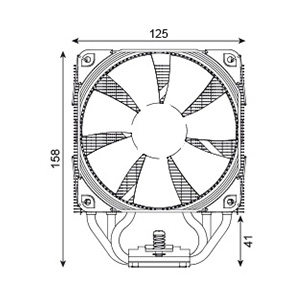
Measurements
- Height (without fan): 158 mm
- Width (without fan): 125 mm
- Depth (without fan): 45 mm
- Height (with fan): 158 mm
- Width (with fan): 125 mm
- Depth (with fan): 71 mm
- Weight (without fan): 580 g
- Weight (with fan/s): 755 g
Materials
Copper (base and heat-pipes), aluminium (cooling fins), soldered joints & nickel plating
Cooler Specification
Compatibility with past and future sockets
Complying with the open SecuFirm standard, the NH-U12S can be made compatible with the older LGA1366 and LGA775 sockets using the optional NM-I3 mounting kit, which is provided by Noctua free of charge. If technically possible, Noctua will also provide upgrade kits for future sockets.
Scope of delivery
- NF-F12 PWM premium fan
- Low-Noise Adaptor (L.N.A.)
- NT-H1 high-grade thermal compound
- SecuFirm2 Mounting Kit
- Anti-vibration pads and fan-clips for second NF-F12
- Noctua Metal Case-Badge
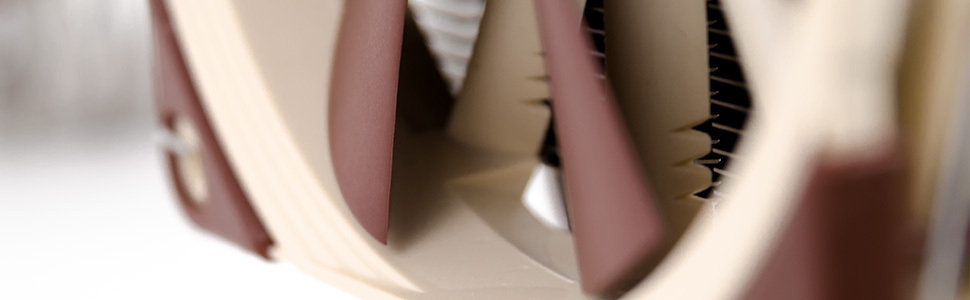
For users who want to achieve even better performance by adding a second, optional NF-F12 fan to create a push/pull setup, the NH-U12S includes fan clips and an extra set of custom-designed anti-vibration pads that allow to off-set the rear fan by 5mm to improve acoustics in dual-fan mode.
| Weight: | 581 g |
| Dimensions: | 15.8 x 4.5 x 12.5 cm; 580.6 Grams |
| Brand: | Noctua |
| Model: | NH-U12S |
| Colour: | Brown |
| Manufacture: | Noctua |
| Colour: | Brown |

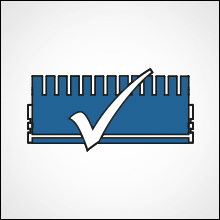
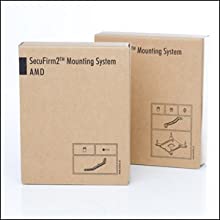



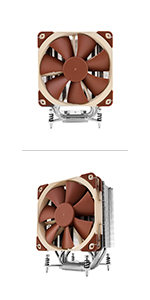



I service my computers once a year to give them a full clean out and repaste them, and thought I would treat myself this time.
At around the 50 mark, this is a pricey fan, no doubt about it. However, in typical Noctua fashion, everything about the box and contents oozes that premium feel and no expense has been spared. It comes with multiple instructions depending on your socket (LGA 115X/2011 or AMD etc), even a 90 degree screwdriver incase you need it. There are so many little bits and pieces that cover everything you could possibly want to go with it – including a metal clip to later add an additional fan onto the heatsink.
Performance wise, both this and the coolermaster pull/push roughly the same amount of air, but the sound difference is noticeable and means you may consider ramping up the fanspeed a notch in the bios for cooler cpu temps or to pursue a higher overclock.
The heatsink is by far the most noticeable difference over the cooler master. It has a couple of additional pipes (though I think they count 2 pipes as one, so 1 additional pipe – they’re either aluminium or nickel plated copper as opposed to copper), but the big wow is the surface of the heatsink where it makes contact with the die.
It’s pristinely polished and in a protective plastic clip – the coolermaster is all rough and uneven by comparison – I used less thermal paste installing this (Noctua supplies this in the box and it’s great quality! though I normally use AS5) after comparing temps and reapplying in alternate styles. (small pea vs thin spread vs shallow X etc)
The bracket that comes with it is WORLDS better to work with than the coolermaster, I might add. Not impossible, but you have to be super gentle with the 212 evo’s and even then a screw might not behave itself entirely.
It was far less fiddly (predominantly because the backplate has 4 FIXED screws on it) and the cylindrical segments that hold the screws which attach the bracket to the motherboard were PLASTIC (rather than metal with a tiny ring underneath)
(I’m exceedingly careful and patient with my baby and even I noticed some slight scratches on the board from the coolermaster’s bracket !_!)
If you’ve got or had a coolermaster, you’ll know it’s got great performance at a great price, but it just doesn’t cut it compared to Noctua. I would advise saving up and just getting this one first time around, especially over a stock one.
It’s not the best at moving air compared to flashier-still models, but it usually wins at being the quietest which is usually what people end up focussing on in the end.
Extremely impressed!
Excellent cooler amazingly packaged. Once you go Noctua you aren’t going back.
Great mounting mechanism, quality is superb, silent in operation… all-in-all so much better than this original fan which does come with the Intel CPU, actually this cannot even be compared, since the Intel fan I got with my CPU was nothing but a noisy and cheap plastic toy and the Noctua NH-U12 S is a very nice and good cooling/fan solution based on a solid metal construction.
As far as coolers go, it’s easy to install, very high quality and has a great cooling I have a i5 6600k, it’s over clocked 4.6ghz and while under full load after an hours testing it never went over 66 celsius. Installation was a breeze and instructions are crystal clear!
Super high quality product and lowered the temps on an upgraded processor far beyond anything the stock cooler could hope to do. Great product at a fair price.
Cool product… keeps my desktop PC running (CPU: Intel i7-3820), silent. High quality and easy install but read the instructions carefully. Compatible with ASUS monitoring and fan speed control.
It replaced the original Intel fan. It is big, however : make sure it fits Inside your case before ordering.
The colour is weird but who cares…
Impressively quiet, even when going full tilt. CPU temperatures barely move. Box comes with everything one would need for the already supported motherboards (even a screwdriver!). However, I needed to get an adaption kit to work with an AM4 motherboard which Noctua sent out very quickly. Really pleased with this cooler, and, should I ever need it, there are options to add another fan as well as upgrade the one already on it.
Absolutely awesome cooler. Easy to follow fitting instructions. Makes so much difference to the CPU temperature. Was hitting 80+ degrees while rendering videos now does not go over 55. Can hardly hear the fan even at max rpm. Despite the size easily cleared the high profile RAM.
Would highly recommend this coole
I tried the NH-D15 first, and was impressed with Noctua’s quality of construction and quietness, but it was just too big for my PC case, (despite being a pretty big coolermaster). This meant I had to put my GTX 870 graphics card in a secondary PCI-e slot, further away from the CPU, but that caused a raft of problems, so I returned it and bought this slighty smaller NH-U12S instead.
It fits perfectly, and would be a much better choice for most people than the NH-D15, which is unfortunately much more publicised.
It cools my i7-3570k quietly and efficiently, even when running Oculus Rift progs and racing and flying sims running on my 5760×1080 triple monitor setup.
I bought the second “pull” fan which is extra in this one, (but included in D15), and that makes it virtually as effective as the larger model, though much easier to fit, being just that little bit narrower and lower.
Fantastic. I love the mounting solution more than everything about this cooler.
If you ram sticks are tall you may only install this cooler in parallel with them! Check your motherboard/ram specification if you need the other orientation.
Before installing this, burning a DVD raised the CPU to 80C.
Now, it never goes above 50C and the motherboard sometimes complains of CPU fan speed zero!.
Fitting instructions very comprehensive.
First class bit of kit.
The first non stock fan that I’ve owned and I can say that the difference it makes in temperature is pretty incredible.
After some gaming or rendering I could expect my CPU to be 80+ degrees with a stock intel fan before installing it and now I’m getting around 50 degrees, never over 65 degrees even after an overclock.
Amazingly quiet. Comprehensive and comprehensible fitting instructions.
Combined with i5-6500 (relatively low power) processor, it is often off in normal use as well.
Replacement for my old Zalman aluminium-copper cooler. I haven’t had the guts to move to liquid cooling yet, stories of leaks and ruined graphics cards, loud pumps, so I’ve stuck with old fashioned air cooling – even if the fans go, the heat sink will still dissipate some heat. The beauty about this cooler is that it uses standard case fans that simply clip on, so if they fail you can easily replace the fan. Additionally, I have high profile heat sinks on my memory, and needed the clearance. This cooler doesn’t get in the way at all. I’m running an old ASUS Sabertooth Z77 board.
Bought this as a replacement for not-quite-stock-but-might-as-well-have-been air-based cooler I had for my CPU.
I had failed to invest in case fans so I always had overheating problems – bought a new case, new fans, and decided wanted to get a decent CPU cooler so I could overclock without any.. frying.. issues.
Suffice to say, this thing is beastly – size of my hand at least – much larger than I imagined it, given that it is generally considered the little brother of the other Noctua heat sinks.
It does the job well, keeps things nice and cool, and combined with the case fans it keeps a good flow. Not overly loud either, and that’s without the quiet setting turned on.
Fit into my case like an overweight guy putting on old trousers, but it managed it 🙂
The best of the best. Lets me run my i5 750 at 4.2Ghz, temps never go higher than 60C. That’s amazing, as my old cooler (Artic Freezer 11) would hit 74c at 2.8 Ghz. Quiet, super-high quality, easy to install. Very pleased with purchase, would buy again.
what to say ? perfect.. this baby replace the original stock intel fan of my i7 4770 k (unlocked) and i immediatly drop from 80-85 degC at full charge to 50 degC.. and no noise at normal charge (35-40degC) … i can now overclock my processor without the fear to crash because of the heat..
the bonus point is that the installation is super easy (less than 10 minutes in my tower) …
thumbs up
I couldn’t be more pleased. I did purchase a 2nd identical fan to run on it. Using it to cool a i7-5820K at stock speeds and the temps are well below what I had anticipated. Ambient temperatures in the room can be anywhere between 20 to 30C. I like to try and keep it around 21C but it’s a tiny office so sometimes when leave the door shut, it can get warm. That being said, I check the CPU temp nearly every time I exit a game and do so using software provided with the ASUS motherboard. At stock speeds, I have yet to see it over 60C. Overclocking the same CPU resulted in equally pleasing results. I was able to go well beyond 4GHz with it remaining under 80C even under full load for 4 hours. I didn’t go into depth with OC before returning to stock, however. Just did it for curiosity sake. I do not have a need to OC at this time so quiet and cool is perfectly fine with me. The PWM feature works wonders. The only time I ever hear the fans, even in complete silence, is when I force them both to run at full speed. Even then, they are not loud at all and paired together, they can definitely move some air when they need to. Now, since installing this, I have been left trying to figure out what I’m going to silence the two 980Ti cards. They are now, while under med to full load, the two loudest components in the entire setup by a really… REALLY long way. I was expecting this to be the case but I really wasn’t prepared for how much quieter everything else is and then the 980Ti’s kick in and I’m like “Oh, wow. Those things are freakin loud!”
Bought this to replace an old fan that kept squeaking. This on is silent, can’t even hear it.
works well. computer used to run hot at 88 degrees with previous fan . now runs at around 33 degrees
Superb air cooler for smaller cases.
I prefer air coolers of water coolers, as although high end air coolers cost around the same as lower end water cooling systems they perform better, take less setup time and have less maintenance and less things to go wrong.
I purchased a more compact ATX case in the form of the Corsair Carbide 400C and so needed a cooler which wasn’t too deep and also wouldn’t obstruct my memory slots due to me purchasing standard height memory.
This air cooler met all my needs, it fit perfectly allowing plenty of space between it and the side window, and also not obstructing my memory slots. Cooling performance wise it is also superb, although I did replace the included fan with two of the same style but black industrial units to fit my colour scheme. Running desktop apps and web browsing on my 6700k (4.6Ghz) it idles at around 27-30 degrees celsius, and under load it averages around 40-43 with it never getting above 45 degrees celsius.
Noise level wise it is also superb, and is barely audible while doing everyday tasks, and only when under heavy load with the fans hitting 70%+ speed do they become noticeable, and even then in a well insulated case is very acceptable and much quieter than stock case fans I have had in the past.
The installation was very simple, and although it has a back brace to be installed it really is very simple and comes with the tools to do the job. It uses a spring system on the screws to ensure that you get it tight enough, without over-tightening the screws which is neat.
Aesthetically I find it fits my build nicely, now that I replaced the fan with the black model, and the cable sleeves held blend the wire when you pass it around the outer fan.
Overall the build quality, and performance this fan offers really is top notch, and by simply adding a second fan it performs almost on par with the highest performing air cooler albeit with a much smaller space requirement.
Highly impressed, would definitely recommend.
First, I would like to put out there that I am not exactly a computer guru. A coworker pointed me in the direction of the NH-U12S. I did some reviews and it looked to be a solid component made by a solid company.
I am glad that I followed the reviews and my coworker’s advice. The cooler may be a little more expensive than others but it is worth it.
Pros:
-Easy Install – The install was very simple and straight forward. Noctua makes sure to put in all the hardware you will need along with simple directions. The size leaves plenty of clearance for standard profile ram.
-Excellent performance during overclocking CPU – I use the I5 6600k processor. It has a standard speed of 3.5 GHz. While overclocking to 4.5 GHz the fan continues to keep the processor in the thirties. I do use a push/pull setup.
-Whisper Quiet – I cannot hear the fans running. My computer is hidden out of site in my living room. Unless I go to turn it on, my guests never know its even there.
Cons:
-Price – It’s a little more expensive than other coolers on the market.
-Color – Ok, so brown is not the best color for a component.
I would recommend this product to someone else in a heart beat.
Powerful fan and very quiet. If you are gaming, this is a must to keep your computer cool. I bought this one to replace the old noisy fan, which worked, but is no match for this one when it come to cooling. Best purchase I have made in a long time!
Perfect, easy install and works like magic. Super quiet and just as cool as the liquid cooler I replaced.
Be warned tho, your need a backplate as this does not come with one.
Dopo qualche settimana di utilizzo posso recensire: preso a 59,90 “venduto da Noctua e spedito da Amazon”, solo in questo modo lo trovate a tale prezzo, perch quando finiscono i pezzi sotto tale caratteristica, esso viene venduto da altri venditori che sparano cifre assurde, a parere mio pi di 60 euro non li vale anche se l’oggetto ottimo, e succede un paio di volte al mese, quindi in caso aspettate che torni a 60Euro che il minimo che ho visto da gennaio 2016 ad oggi. Si sa che Noctua significa qualit, potrei fermarmi qui con la recensione, ce ne sono altre 160 da 5 stelle. Aggiungo solo che con tutte le paste termiche che esistono, le vere temperature si stabilizzano dopo circa 1 settimana di utilizzo del pc perch la pasta si assesta con il calore. Io uso uno Skylake i5 6600k ma non l’ho ancora overclockato e visto che sto aspettando l’uscita di una scheda video non ho ancora fatto dei test pesanti in gioco, le temperature le potete facilmente trovare in rete, e sono fantastiche. Consiglio per di avere un case con pressione positiva (ventole in immissione in quantit maggiore alle ventole in emissione) e filtri dell’aria su tutte le ventole ad immissione, perch la polvere aumenta le temperature e cos diminuisce la vita dei componenti. Tenete la vostra stanza pulita e arieggiate correttamente, il vostro pc ne risentir in bene.
mont assez facilement , j’ai ajout directement un 2 ventilo que j’avais sur mon ancien ventirade.
je suis pat par la dissipation de ce petit gabarit.
comprenez par l que j’avais un cooler master 412s avec un ventilo noctua en entr et un bequiet en sortie pour refroidir mon i7 4790k 4,4ghz.
problme avec ces chaleur d’t il fais 26c dans la pice et le cooler master 412s ne dissipait pas assez la chaleur dgag , sous occt je tiltait sans arret 85c .
maintenant sous occt je suis 78c maxi sur un seul core le reste des core varie entre 73 et 76c pleine charge du cpu et la temprature gnral du processeur est 77c.
je peux donc dire avec vrit que le Noctua NH-U12S qui est plus petit que le cooler master 412s refroidis mieux de 15c en gnral car mes cores montait jusqu’a 92c avec le 412s.
a achet les yeux ferms , petit conseil quand meme , installer un ventilo de + augmentera grandement sa capacit refroidir votre processeur.
si votre boitier dispose de 26cm de largeur l’intrieur vous pourrez l’installer sans problme.
et pour ceux qui ont peur pour leur ram , sachez qu’il a t cr pour ne pas gner les hautes barrettes car le ventilo s’arrte juste devant la ram.
donc aucun problme pour les ram avec dissipateur grand format.
pour sa petite taille modeste il fournit une dissipation de gant cappable de dissip 120watts sans problme.
un seul mot pour le dfinir GENIAL !
I have been after one of these for a while but never found the right time to buy one. Until I built my new PC. I ordered a 10 Artic Cooling coooler but it was terrible and didn’t cool my system to the point that I couldnt play any games and my PC was restart frequently from overheating. I then bit the bullet and bought this. The value for money you get from this product is the best. You get a pipette of Noctua Premium Thermal Paste which was lucky for me as I couldn’t find my Artic Cooling MX-4. The cooler itself is a little hard to mount for 1 person but with 2 it was a breeze. Since installing it my CPU has idled at room temperature and doesn’t rise much when playing the latest games. The only downside (that I myself don’t share with others) is the colour scheme can be quite off putting. But I don’t have a window on my case and the colour scheme, I actually like.
Absolutely silent and a brilliant CPU cooler. Have just built a Games / Media PC for the living room and needed a quiet cooler. This cooler is the quietest cooler I’ve ever used.
Mounted perfectly on my MSI X99A Gaming Pro Carbon. Keeps my 6800K at around 40C on idle and does not get above 62C with all cores maxed, very impressed with this cooler.
It did!!! easily….. Lets begin….
Build:
Asus Maximus VI motherboard
4TB Seagate 3.5 HDD
Sandisk 120gb SSD
Corsair HX850i ATX 850W PSU
Intel 4790k CPU
EVGA 4 GB GeForce GTX 970 Superclocked GPU
Corsair Vengeance 8GB
Fractal Design Node 304 Mini ITX case
I’m not going to lie, it was a squeeze to get everything in this case, but I persisted, and got there in the end. I attached a Corsair SP120 fan to the Noctua in “push pull” configuration to increase the cooling performance in the Node 304. The clearance was great, I had two sticks of high profile ram (Corsair Vengeance 8GB) and my motherboard had its own obstacles. It seems a though, this cooler was made for this motherboard. The Noctua cooler has a PWM fan (4 pin) so its controllable in my AI suite software. All my case fans and the SP120 were attached (daisy chained) to the case fan controller. This PC was super silent! on idle (browsing the internet and watching movies). When I play a game, I just crank up the fan controller, and it still doesn’t sound like an airplane taking off. It has a respectable sound. Even though, I’m not a fan of the colour, In my opinion, Noctua make the best coolers in town. I’m happy with this purchase, the temps are amazing, 33c on idle. I will update this space with my gaming temps, but I’m pretty sure it will be excellent.
Asus Maximus VI Impact Motherboard (Socket 1150, Intel Z87, DDR3, S-ATA 600, Mini ITX, Wi-Fi, PCI Express 3.0×16, GameFirst II)
Pros:
1. Silent
2. Easy to fit
3. Fits a large range of sockets
4. Will clear high profile ram
Cons:
None!
I’m not a big modder but I bought a PC recently and the stock cooler was noisy & ineffective. Packaging was excellent and it came with nice, clear instructions and contains everything that you need.
Comparisons on AMD A8-7650 Quad Core, 3.3ghz
Stock: Idle – 40 degrees, Full – 75 degrees (it could hit 70 within seconds at 100% cpu)
Noctua: Idle – 30 degrees, Full – 60 degrees (with auto turbo @ 4.1ghz), fan < 1000rpm A faster, cooler, quieter PC .... well worth the money!
Fits perfect in my Bitfenix Prodigy computer case. Was bought to replace a noisy watercolling system (pump made lot of noise after only 2 years)
This Noctua is VERY quite. By using the PWM fan conector, I can manage the fan speed in the Bios. Excellent buy!
Honestly one of the best purchases I’ve made this year. The CPU fan is quiet. It’s easy to install, no need to order additional parts. Everything from the fan, heatsink, mounting brackets and screws are very high quality.
Very solid CPU cooler with great and quiet performance – in a decently solid case, it’s nearly inaudible, even with a second fan attached to it. Additionally, even when you hear it, it’s not only quiet and only on a OC’ed processor, it’s also a pleasantly unobtrusive sound signature – no whirring, whistling or intermittent changes.
Installation is a breeze, the included kit is comprehensive, works for pretty much any modern socket and it never feels like you have to “fight” the cooler for space while installing it like some other installation methods. Surprisingly secure and solid fit without the need to overly tighten the screws, too.
If you use a second fan (not a must, the included fan handles everything very well), use the included spacers, otherwise it’ll produce a weird resonant hum from the fans coupling. Shows the dedication and thoroughness of Noctua, though, to even test and optimise the cooler for aftermarket additions!
This fan is great. I have an over clocked fx 6300 to 4.5ghz. Used to run very hot with stock heat sink, it now idles in the mid 20 Celsius. This one specifically great if you don’t want anything blocked on your motherboard. Best heat sink money can
Buy.
Brilliant fan (NH-U12S and NF-F12) , this fan at full speed is quiter than a stock Intel fan at its slowest speed. Very well made and very classly packaged (Apple Inc levels). CPU sits approx 20c lower temp when being worked hard in games compared to stock Intel cooler. Absolutely brilliant, great warranty and online reviews of this by experts all agree one of the best, if not THE best for its price.
Great – very quiet – fan, good cooling for an air cooling solution and a nice profile too.
The absolute best. This entire product is quality. Noctua makes by far the best heatsinks. Their mounting bracket is the best in the business and is super easy to install yet has an excellent mounting pressure. Their fans are the longest lasting and yet the most quiet in the business as well. This air cooler is standard-sized, yet fits high-profile RAM and even outperforms some water coolers and of course is much quieter than basically all water coolers.
Absolutely fantastic.
Now my i7 990x hex core CPU on Asus Rampage 3 Gene mobo running overclocked at 4Ghz is running at 70c under 100% prime95 load and idles at 40c.
Had no space/height problems with my high profile Corsair Vengeance RAM.
Was a pleasure to install.
Would have been 5 stars but you need to fill in a form on Noctua website for LGA1366 mounting kit NM-I3 which I had to wait for a few days before installing.
Very Happy customer.
Ho acquistato questo dissipatore il 9 dicembre con l’intenzione di montarlo su un fx 8350 che avrei dovuto acquistare. In seguito anzich prendere la cpu Amd ho cambiato idea e ho deciso di assemblare il nuovo pc su base intel, cos ho comprato l’ i7 4790k. Il Noctua NH-U12S pu essere montato sia sul socket am3+ che sul socket 1150. A febbraio 2016 dopo aver acquistato e assemblato tutti i pezzi nel nuovo pc e dopo aver fatto diverse formattazioni e testato windows 10, ho deciso di reinstallare windows 7 che pi stabile.
Detto questo, soltanto adesso 12 marzo 2016 ho potuto effettuare il primo vero test per verificare la temperatura della cpu ed il modus operandi del dissipatore Noctua NH-U12S.
Il Mio PC
– Case Corsair Vengeance C70 (ho rimosso le 3 rumorose ventole Corsair fornite di serie con questo case e che girano a 800 rpm fissi, sostituendole con 2 ventole Noctua NF-S12A PWM le quali sono collegate assieme tramite l’adattatore a “V” che era presente all’interno della confezione delle stesse e ho utilizzato un solo attacco della scheda madre per alimentarle e sono gestite dal sistema come fossero una sola ventola a un regime di rotazione di 380 rpm per entrambe. Quindi ho montato queste due ventole Noctua, una in estrazione nella parte posteriore del case e l’altra in immissione nel pannello laterale trasparente. Nella parte anteriore del case al momento non ho nessuna ventola. Riepilogando nel case ho una NF-S12A PWM in estrazione posteriore, una NF-S12A PWM in immissione nel pannello trasparente laterale del case e il dissipatore NH-U12S. (STOP)
– Scheda madre Asus Z97-K
– Processore i7 4790K con grafica integrata intel hd 4600
– Alimentatore EVGA Supernova G2 650 watt 80 plus gold
– Ram ddr3 1600 mhz Cl.9 Corsair Vengeance Lp 32 Gb (4x8Gb)
– SSD Samsung 120 Gb
– Scheda grafica dedicata NON HO AL MOMENTO NESSUNA SCHEDA GRAFICA DEDICATA (attendo Polaris)
Il Test per rilevare le temperature stato eseguito cos:
il pc stato acceso e lasciato senza far nulla per 30 minuti
dopodich grazie al software Asus ho rilevato le temperature della cpu 29 e della scheda madre 19 – la ventola del dissipatore della cpu gira a 440 Rpm mentre le ventole di sistema girano entrambe a 330 rpm.
A questo punto ho aperto il programma di video editing col quale nei giorni passati avevo montato e salvato il progetto di un video della durata di 14 minuti e 34 secondi 1080p.
a questo punto ho settato i parametri per l’ esportazione del video al massimo della qualit e solo per fare questo test : Mpeg2, 1920x1080p, bitrate 34,00 Mbs, qualit 100, 29,97 fps NTSC, VBR due passate, massima qualit di rendering.
– ore 18.23 inizio esportazione (Cpu 29 – scheda madre 19)
tutti e 8 i threads dell’ i7 4790K sono oltre il 95% di utilizzo
da questo momento in poi la temperatura della cpu aumenta gradualmente di poco pi di 1 grado per ogni minuto che passa
– ore 18.33 l’esportazione del video al 50%, la temperatura della cpu a 45 e la ventola del dissipatore a 900 rpm non riesco a sentirne il rumore, mentre la temperatura della scheda madre a 22. Tutti e otto i threads della cpu sono a lavoro sempre oltre il 95% di utilizzo
– ore 18.46 sono passati 23 minuti dall’inizio del test e la temperatura della cpu stabile a 46, la scheda madre stabile a 23. Gli 8 threads della cpu continuano incessantemente ad essere oltre il 95% di utilizzo
– ore 18.47 termine dell’esportazione del video – durata totale del test 24 minuti. tutti e 8 i threads passano da oltre 95% di utilizzo allo 0%.
– passato un solo minuto dalla fine del test e la temperatura dellla cpu di 39 (680 rpm ventola dissipatore) e 23 della scheda madre (380 rpm le due ventole di sistema) la velocit della ventola del dissipatore si riduce al diminuire della temperatura della cpu.
– sono passati 5 minuti dalla fine del test – 32 cpu 22 scheda madre
– dopo circa 10 minuti dalla fine del test – 29 cpu 19 scheda madre
Bene concludo dicendo che questo pc sprovvisto di scheda grafica dedicata per cui il programma di video editing Premiere pro cc ha sollecitato al massimo il processore che ha raggiunto la temperatura massima stabile di 46. La pasta termica che ho utilizzato di marca Noctua ed quella che era presente all’interno della confezione del dissipatore NH-U12S. Per chi come me fa video editing amatoriale non serve una scheda video dedicata. Prima che assemblassi il mio attuale pc, facevo video editing con un altro pc fisso con cpu i3 e non ho mai usato schede grafiche dedicate. Con l’arrivo delle nuove GPU Amd Polaris ne acquister sicuramente una di fascia media, pi che altro per giocare.
Much better quality and cooling than aerofool and other budget brand coolers. Easier to install and better instructions too!
El producto funciona, lleg rpido y bien empacado; muy fcil instalacin, nunca haba instalado un disipador de CPU. La atencin al cliente de Noctua es rpida aunque no saben muy bien hablar en espaol. Tena una duda por que cuando prendo la computadora el ventilador comienza a funcionar por 1/2 segundo, luego se apaga por otro 1/2 segundo y posteriormente el ventilador inicia normalmente y ya se queda prendido. Este comportamiento, me informan y descubr, que es normal en ciertas tarjetas madres y aplica para cualquier ventilador de un disipador.
Lo recomiendo ampliamente. Mi CPU corre fresco.
Although a ‘big’ cooler, it is one of the more slimline big air coolers so memory/cooler conflicts are unlikely. Can easily be mounted in any desired orientation. The mounting kit is excellent: solid and reassuringly well made; the use of tensioning screws to mount the main heatsink mean that it cannot be overtightened (which removes a stress when using it with a gen 6 socket 1151 proc). Comes with all the compound and parts required to mount on either an AMD or Intel socket. Instructions are clear and simple to follow. Includes mounting clips and rubber feet so an additional fan can be fitted if desired. Overall, and excellent CPU cooler.
Use this to cool my 4790k. It’s more than enough for my modest overclock (4.4GHz at stock voltage), great quality as expected from Noctua and very easy mounting system compared to the 212 EVO which has a terrible mount.
Bought this to replace a noisy Corsair water cooler. Much quieter, cheaper & keeps processor cooler.
Awesome. That’s the word that comes to mind when I think about the cooler.
I have processor AMD FX 8370, @ 4GHz, it has 8 cores, and TDP 125W.
On stock cooling idle temperature was around 36-40C, while under load up to 72C.
Idle, fan on CPU ran at ~4000 RPM, while when CPU reached >70C, it was going >5000 RPM. It was *horrible*.
I was wondering whether to buy Noctua NH-U14S, but its size was a bit too big, as it wouldn’t fit with my
Sapphire AMD Radeon Vapor-X R9 290 GPU, and according to producer’s website, NH-U12S should handle CPUs with TDP up to 140W, and since I’m not into overclocking, it should do the job well enough, especially given that 2nd fan would be added.
So, what was included beside radiator, fan and required parts to mount it on motherboard?
*screwdriver (!) (just in case you don’t have your own, since there are 6 screws that you need it for 😀 )
* thermal paste
* parts required to mount 2nd fan
* cable that would limit max RPM of the fan
* Noctua badge to put on case – I like how my case is pitch-black without anything on it, but nonetheless, it’s still very nice
* awesome support, even manual says to contact Noctua if the motherboard doesn’t provide backplate that is required to mount cooler, so that they could send it to you 😀
Mounting was easier than I was expecting, given that I had to remove from motherboard parts that were used to mount stock cooler and in their place mount to CPU’s backplate parts provided with this cooler. I mounted cooler without taking out of the case motherboard – the only thing that went out of the case was the stock radiator. With that being said, mounting Noctua parts to backplate with motherboard still in case required help of another person, who held backplate while I was putting screws in place. Compared to coolers of other producers that – from what I read on the internet – require taking motherboard out of the case to mount, this also is awesome.
After mounting it with an additional fan (beside the one provided) in a `push-pull` system, I couldn’t believe how much CPU temperature dropped, and all of that while I got rid of the horrible noise.
With room temperature ~19C, CPU temperature while idle is 19-20C (!). Under max load, temperature went up to ~46C.
Simply amazing.
Since size was one of reasons why I bought it, I gotta note though that there’s **very**, very little room between fan pushing air into radiator, and RAM in the first slot. There’s, like, 1mm horizontally of space between them. It’s not a problem in my setup, but (don’t know how/whether motherboards differ in that aspect) in a case where RAM slots were located just a *tiny* bit closer to CPU, I would have to mount “pushing” fan slightly higher (5-6 mm), which would result in lower parts of the cooler not getting air pushed in.
With the case Corsair 200R cooler makes it impossible to mount in case upper side fan (there can be 2 mounted on the side, one pushing air onto GPU, and other pushing air onto CPU, the “cpu” one won’t fit. Aside from that, there’s no problems whatsoever with the size.
Well, the only thing that looks a bit off now, are colours – I have a black case, black + red motherboard, and now brown-ish fans.. oh well 🙂
Rig: i7-4790k, GTX 960 2GB, Z97-K, 8GB Ballistix sport, Corsair 750W bronze 80+.
Packaging: Amazingly fantastic!
Extras: Low noise adapter, quality screwdriver, Noctua high performance thermal paste, Intel and AMD mounting stuff. Excellent!
Cooler: Oh my goodness! It’s the business! Included is the awesome fan which runs super silent.
Performance: Compared to H55 which it was replacing, it ran CONSISTENTLY Cooler, similar idle temperatures (20-28) but when stressed by playing games and running CPU stress software (HeavyLoad) , H55 AIO would get to about 65-70 degrees (Speccy), Noctua (1 fan only) maintains mid 50s (59 highest). i7 4790K @ 4GHz, and that is without push-pull configuration to even improve performance further.
Impressive! Please do yourself a favour and buy this Cooler!
Can supply pictures on request.
Muy buen producto, mantiene el procesador en una buena temperatura, es silencioso, casi no se escucha aun cuando en la habitacin no haya nada de ruido.
Great heatsink and fan, well built, sturdy as has decreased my cpu temp dramatically! Can hardly hear it too. Made a huge difference from the Intel stock cooler and even comes with thermal paste which is super helpful. Excellently design and put together with a lot of thought gone in to it.
Swapped to this from an Artic Cooler CPU Cooler which sat at 40C idle. Now down to 10C idle, and under 55C load. Brilliant.
I previously had the be quiet Dark Rock 3 cooler, and while silent on idle, it for some reason tended to fire up even when loading a page in Chrome, which was generally too loud for my liking, even after resitting it a couple of times on my i7-6700K.
I then bought the Noctua U14S, which worked fabulously but was too large for my mid-tower case (!), so I chose this one, the U12S, and it’s virtually inaudible at all times, took about 10 minutes to install, and performs brilliantly with very very low temperatures.
I’d recommend this cooler if you want near silent operation and no fuss installation.
Very well made, keeps the temps down better than the stock one but much quieter (fan speed 1/3 of stock). It is however quite big so worth checking sizes before buying
Its is brilliant cpu cooler as described in discription. and my temperature dosent arises over 35 degree cel, while playing GTA 4
Excellent CPU cooler, with a real easy installation. The box contained separate boxes for AMD and Intel and another box containing tools and clips and attachments for a second fan. From using an AMD stock cooler running at 80C while playing The Forest, after installing this elegant cooler it merely purred as it kept the CPU at 32C while playing the same game. Will install a second fan if needed the heat dissapation is really efficient and the size is just perfect for fitting in Zalman Z11 case. Recommend to anyone.
Does exactly what it says on the box. It saved my CPU from meltdown. Intel provide those silly little CPU coolers so they can sell more processors.
Compared to the stock cooler I got with the I5 processor, this is massive. CPU with 4 case fans (coolermaster haf x) is keeping my cpu at around 40 degrees gaming the new metal gear solid. CPU inserted into an msi gaming 5 and msi gtx 970 graphics card, which has two fans on it. I have this cpu fan, so it is blasting the air straight out to the exhaust case fan.
The product is as good as the service – PERFECT – many thanks
Noctua products are always top notch, this is no exception. From the packaging to the additional wiring kit included to the performance of the product it never fails to impress. This replaced the OEM item which sounded like a vacuum cleaner, now I can’t hear the fan! Very impressed (as usual)
Virtually silent and instantly manages core temperatures with fan control. Barely above room temp most of time. Definitely a strong alternative to water cooled systems.
My PC is tucked into a claustrophobic little cubby hole and I still don’t need to use side intake or a water cooling solution. I overclock a 4690k to 4400mhz and GTX 970 to 1450mhz core. CPU and GPU temps hover around 58 and 68 Celcius respectively on 100% load stress testing.
After properly planning this build and seeing the results, I will always choose airflow over water cooled. If you want performance, silence, and longevity, go with hydraulic bearing fans.
Good product. Easy enough to install. I fitted to a Sabertooth Z77 motherboard in a HAF 922 case. Unfortunately if you’re fitting to this case, you will have to remove the motherboard as the cut out in the case is slightly too small to fit the mounting plate. But this gives you a good excuse to give the case a good spring clean.
Der Noctua NH-U12S lst bei mir einen Scythe Kabuto II ab, da ich nun endlich Platz fr einen Turm Khler habe.
Die Verpackung ist Noctua typisch sehr edel und alles ist im Karton nochmal einzeln in kleinen Boxen verpackt:
Tools, Kits fr die verschiedenen Sockel und der Khler selbst.
Die Tools fallen sehr umfangreich aus:
gewinkelter Schraubenzieher zum befestigen, Adpaterkabel, um die Drehzahl festrunterzuregeln (ansonsten 1500 rpm, wenn nicht vom Motherboard geregelt), Sticker und alles was man fr einen 2. Lfter bentigt: Klammern und breitere Gummipads (push and pull Betrieb). Wenn man den gleichen Lfter einzeln nachkauft, ist dann das PWM Y Kabel dabei. Sehr vorbildlich.
Die Montage ist ein Traum – so simpel wie genial!. Backplate montieren, Halterungen dann von vorne festschrauben, schlielich den Khler mit den 2 Schauben festziehen. Die Schrauben werden einfach bis zum Anschalg festgezogen, den Anpressdruck regeln die gefederten Schrauben.
Absolut vorbildlich und ohne Ausbau Motheboard! Auch die Backplate passt hervorragend und lt auch gengend Platz zur Platinenrckseite, wenn z.B. Ltpunkte besonders hochstehen (was bei meinem Asrock Board der Fall ist). Das ganze sitzt dann bombenfest, keine Probleme mit Rams oder benachbarter Grafikkarte. Bis hierhin war das Teil jetzt schon sein Geld wert
Danke Noctua, so muss eine Khlerhalterung konstruiert sein! Die Befestigung meines Scythe Kabuto war dagegen ein absoluter Krampf.
Zum Betrieb und Khlleistung:
Gekhlt werden muss ein core i7 3770k, bertaktet auf 4,2GHz, nur geringe Spannungserhhung.
Der Scythe Kabuto hatte unter Prime Volllast lt. AIDA Sensorauslesung die einzelnen Kerne mit Mhe auf ca. 70 gehalten und war dabei schon deutlich hrbar.
Der Noctua hlt die Kerne unter gleichen Bedingungen bei knapp 62 bis 65. Er dreht zwar dazu auf 1500rpm auf, ist dabei aber leiser als der Kabuto. Unter “normalen” Anwendungsszenarien ist das Teil berhaupt nicht zu hren.
Von daher volle Punktzahl! Leiser, khler und genial einfache Montage.
Ich werden jetzt noch einen 2. Notctua Lfter nachrsten, um auf 4,4GHz gehen zu knnen.
Ich htte es ja nie gedacht, aber die Sachen von Noctua haben ihren guten Ruf zurecht und sind jeden Euro wert.
Von daher absolute Kaufempfehlung.
He cambiado hace un par de semanas (con ola de calor castellano de por medio) el radiador y ventilador que venia con mi procesador amd (125w tdp) por este NH-U12S de Noctua, y la diferencia es increble, con el de serie ( limpio de polvo) se mantena el procesador a su tope de temperatura (70C) con el ventilador metiendo estruendo a mas de 3000 rpm, y con este noctua el procesador esta de normal a 8C o 9C por encima de la temperatura ambiente y a unos 50C funcionando el procesador a tope, y esto con el ventilador girando entre 500/800 rmp sin que lo puedas or.
Puedes comprobar la eficiencia y rapidez en la distribucin de calor del disipador, en que segun enciende el ordenador a los pocos segundos ya estn calientes las puntas de las heat pipes.
Se lo recomiendo a cualquiera que tenga problemas de temperatura y o ruido con su sistema de refrigeracin, la capacidad de un sistema de refrigeracin liquida con la simplicidad de un ventilador y un radiador. Es mas caro que las otras opciones disponibles, pero por la facilidad de uso, la extensa garanta y el servicio de Noctua, sabes que con este radiador/ventilador si quieres tienes refrigeracion para los prximos 10 o 15 aos de ordenador, por que lo puedes ir cambiando de uno a otro
OJO CON EL TAMAO, ES BASTANTE ALTO Y NO EN TODAS LAS CAJAS ENTRA, TOMAR MEDIDAS ANTES DE COMPRAR!! (en la ma entra literalmente por los pelos:)
PD: no hace falta ningn conocimiento especial mas all de como gira un destornillador (incluido en la caja) para montarlo (se tarda unos 15 minutos en total).
I bought this cooler because my i7 4790k was hitting 70+ underload, even after turning the fans to 100%. Got this cooler, installation was a bit of a pain, but as easy as installing a intel stock cooler. I did have to reapply thermal paste because I couldn’t get one of the screws in. However, I got the system running and I could instantly see that this cooler was doing wonders. I very rarely go over 50c now. Highly recommended!.
I have it on FX-8350 in a small case and the fan dropped the temperature of the CPU from around 80-85 to 55 degree Celsius.
Ich habe einen Khler fr mein Bitfenix Prodigy M in der Mini-ITX Variante gesucht und hatte zuerst den Scythe Big Shuriken 2 verbauen wollen. Dann habe ich bei meinem Board gemerkt, dass der Passivkhler vom Board und die Rambnke den Einbau quasi verhindern und die Montage des Khlers ohnehin ziemlich unschn gewesen ist durch die Verschraubung der Bodenplatte. Daraufhin musste ich das System dann erst ein mal mit dem Boxed Khler betreiben.
Gekhlt werden muss ein Intel Xeon E3-1231 v3 welcher im Idle um die 38C und unter Last an die 60C ran kam. Die hohen Temperaturen kommen natrlich auch durch das insgesamt wenig belftete Gehuse zustande. Es ist nur ein Gehuselfter an der Rckseite vorhanden der die warme Luft mit 600 Umdrehungen absaugt.
Als ich dann etwas weiter gesucht habe bin ich in diversen Tests und Foren auf deutschen wie internationalen Seiten auf dieses Modell gestoen und muss sagen, dass mich die Ergebnisse doch beeindruckt haben. Die Montage war wirklich einfach weil alles gut vorbereitet und durchdacht ist. Die Khlleistung hat sich erheblich verbessert. Im Idle habe ich nun 30-32C und unter Last meist um die 45-50C. Die Temperaturen mgen auf den ersten Blick hoch erscheinen aber mein Hauptaugenmerk liegt hierbei in der Betriebslautstrke (Niedrige Lfterdrehzahl). Bei dem Lftermodell welches der Hersteller beigelegt hat kann ich sagen, dass er bis ca. 750 Umdrehungen leiser als eine herkmmliche Sata Festplatte ist (welche durch ein Grundsuseln immer hrbar ist) Danach entwickelt sich die Geruschkulisse doch recht zgig nach oben je mehr der Lfter drehen muss. Ich muss dazu sagen, dass ich selbst bei recht aufwendigen Spielen wenig bis gar nichts hre weil die CPU eher selten so hei wird das es notwendig ist.
Zusammengefasst sei gesagt, dass die Khlleistung ziemlich beeindruckend ist und sich dieser Khler fr einen Silentbetrieb eignet.
Exceptionally quiet and efficient cooling fan. Very easy to install, with the option for another additional fan (on the other side of the stack). My temperatures are averaging 22C (AMD 6300, GTX 970 16GB RAM) when browsing the internet on Chrome. Can’t hear it unless I am actively listening for it. When gaming (Shadow of Mordor, Far Cry 3), it is a very faint hum, but, again, nothing that would sound out of the ordinary. Will 100% be recommending Noctua to friends!
La diferencia ha sido descomunal: la media de temperatura del procesador ha bajado entre 25 y 30C, tanto dndole caa al mximo como estando en ”reposo” (en estos casos se mantiene a temperaturas de incluso tan slo 12C cuando la temperatura ambiente es superior a 20C!!), y todo esto siendo realmente silencioso. En definitiva, el rendimiento ha superado con creces mis expectativas, y eso que decid no acoplarle un ventilador extra, cosa que se puede hacer con mucha facilidad, adquirindolo aparte. El paquete en el que viene trae compartimentos con herramientas, pasta trmica y kits de montaje, uno para procesadores Intel y otro para AMD, instrucciones bien detalladas… todo muy bien empaquetado, te das cuenta de la calidad del producto nada ms tenerlo en las manos.
65 son una pasada, pero tras ver lo impresionantemente bien que rinde, no me queda otra que recomendarlo al 100%. Si necesitas un muy buen cooler para el procesador, aqu lo tienes.
Bought this baby back in October last year. Noctua quality, what more do I have to say? The CPU cooler arrived on time, in the original premium Noctua packaging. The cooler is used with a second fan NF-F12 fan in a push pull configuration and it came along with all the accessories so I had it installed in a matter of minutes. I have used the included thermal compound and after over 6 months the temps are the same like in the beginning. Installing the brackets for the AM3+ socket was a breeze as I had my motherboard out of the case. As advertised, my 4×8 Gb of HyperX Beast are not obstructed, the RAM compatibility is as advertised by the manufacturer.
A little pricy but well, you get what you pay for, Noctua quality and reliability. Both CPU fans are very quiet, even when in full throttle. I have a Sabertooth 990FX R2.0 and these fans, paired with 3 140 mm Rosewill Hyperborea, 1 140 mm Cougar Vertex, 1 120 mm Cougar Vertex and the 2 120 mm original fans mounted on my Corsair Carbide 200R Compact case, manage to keep the installed AMD 8350 FX CPU at arround 35 degrees C in idle and 50 degrees C during intensive gaming (no overclocking). Verry happy with my purchase.
Other thoughts: Noctua released the NH-U9S series but I will not change mine, it does the job pretty well.
Very good, my i7 4770k (not yet overclocked) now idles at about 25-30C and hits 50-55C under load. I was at around 95C under load with the stock cooler. One of the more expensive coolers but it looks nice, performs well and is extremely quiet. Very easy to install.
Installation is dead easy, and the packaging implies this is a high quality product – which it very much is and worth every penny.
You can even go onto the Noctua website and confirm compatibility with your mobo. I highly recommend this cooler.
Sul prodotto nulla da dire, anche se il prezzo e’ un p altino, di ottima manifattura, molto silenzioso, facile da montare, l’ho montato da solo per la prima volta, la paste data in dotazione Noctua buona, il mio 4790K in Idle rimane tra i 29 e 31 C*, ho acquistato anche la seconda ventola come mi hanno consigliato in molti qui su Amazon, ora e’ sceso di altri 4 gradi ed full e’ pi silenzioso perch ha 2 ventole.
La nota dolente, ho acquistato il tutto il 14 dicembre, cosi da ricevere il tutto prima di natale, in teoria, primo problema non andava la carta, strano in quanto ho acquistato altre 1000 euro di componenti e funziona, il limite non raggiunto, cmq cambio carta, il prodotto viene spedito solo 3 giorni dopo, e ok, dovrebbe arrivare entro il 24, peccato che arrivato a Milano a 40Km da casa viene inviato per non so quale masochistica ragione a Roma, per poi ritornare a Milano per poi essere messo in consegna per 3 giorni di fila senza mai riceverlo, ricevuto il 30 dicembre, giusto qualche giorno. Il problema che senza questo non pui andare avanti ad installare gli altri componenti, scrivendo un reclamo ad amazon dopo aver speso oltre 1500 euro, un “ci dispiace, e’ un deludente dato che assieme a questo pacco aspettavo le RAM, peccato che mi sono preso inutilmente dei giorni di ferie per portarmi avanti nel montare un pc da consegnare, peccato che ho dovuto lasciare a casa delle persone in attesa di un corriere che non arrivava mai senza mai avvisarti, peccato che facciate sempre offerte scontate sotto natale quando poi non riuscite a rispettare i tempi di consegna, peccato che come mi ha detto il mio cliente “ma un regalo di natale da dare a mio figlio il 30 dicembre che regalo ” e neanche un buono sconto vi siete degnati di inviare. Personalmente acquister solo se vedo forti sconti, altrimenti a fronte di 5 euro in piu preferisco acquistare sul sito concorrente dove almeno dopo aver speso una certa cifra ti danno un buono da usfruire o in caso di ritardo del corriere ti stornare la spedizione anche se gratuita. Questo ‘ customer service, RMA lo fanno tutti!!!! ed e’ per legge!!!!!!
fantastic product, really easy to install (my BeQuiet one beforehand was a total pain to install) – and it runs cooler and quieter than the heavy older bequiet one. Worth the extra cost I think (note am running an Ivy Bridge I7, not overclocked)
Fairly easy to fit and keeps my i74790K nice and cool even when running at 4.4Ghz!
Is also fairly thin so doesn’t over hang the RAM modules which was a problem with the large heatsinks i have on my RAM.
Highly recommend!
Normalerweise schreibe ich kaum Rezensionen, aber bei diesem Produkt komme ich nicht daran vorbei…
Verpackung: Wie gewohnt von Noctua einfach nur super!
Einbau: Kinderleicht !
Nun zum Kern der Rezension, der Betrieb:
Mein System:
CPU: Intel Core i7 4790K
Mainboard: MSI Z97 Gaming 5
RAM: 16 GB (4x 4GB Kingston 1600er)
Grafikkarte: ASUS STRIX GTX 970 4GB OC
Netzteil: 600W LC Power
Festplatten: 2x 1TB WD Blue
Gehuse: Sharkoon T9 Value Blue (2 Front und 1 Rear Lfter mit jeweils 120mm)
Habe vorher einen Arctic Freezer 7 Pro Rev. 2 auf dem Hitzkopf i7 gehabt welcher definitiv besser war als der Boxed Lfter, aber trotzdem nicht vergleichbar ist mit dem Noctua!
Ich hatte bei dem Arctic Freezer bei Spielen wie FarCry 4 oder Assassins Creed Unity bei allen Grafik Einstellungen auf Maximum
nach 2-3 Stunden Spielzeit maximale Temperaturen der CPU von 65C. Was fr den Prozessor kein Problem ist, aber fr das Zimmer, da kann ich im Winter die Heizung auslassen und den PC einschalten! 😀
Jetzt wo ich den Noctua drauf habe habe ich nach ca. 4 Stunden Spielzeit eine maximale Temperatur von 50C! Und ich lasse ihn dabei nur auf 60% laufen und hre ihn trotzdem nicht, erst ab 75% hrt mein ein leises “Durchzugs Gerusch” welches dennoch nicht laut oder nervig ist!
Alles in allem ist das der Beste Khler den ich jemals hatte! Nicht vergleichbar mit Scythe Katana 4000 etc.
PS. Habe mir gerade einen 2ten 120mm Lfter von Noctua bestellt um den Khler dann im Push & Pull laufen zu lassen.
Fr Laien: Push& Pull = Ein Lfter zieht die Luft an und drckt sie durch die Khlrippen und der andere Lfter auf der Rckseite zieht die Luft aus den Khlrippen und blst sie nach hinten.
Und fr alle Sharkoon T9 Value Besitzer:
Der Khler passt ohne Probleme in das Gehuse, habe noch ca. 4-5 mm Luft bis zur Plexiglasscheibe. Bei dem Gehuse ohne Plexiglasscheibe sind demnach ca. 6-7 mm Luft. Der Angabe von Sharkoon “Khler bis max. 160mm” kann man also nur bedingt trauen, da wirklich noch Platz ist.
Il montaggio semplice, e alla prima accensione… solo un lieve fruscio della ventola (impercettibile) che disaccoppiata dalla griglia metallica da distanziatori in gomma. Proprio il silenzio che cercavo, nessuna vibrazione.
E se non bastasse, sono forniti accessori per ridurre ulteriormente il rumore: gommini pi spessi, e un adattatore per limitare i giri della ventola. Ovviamente fornita un pasta termo conduttiva di ottima qualit, per cui anche la temperatura a posto.
La riduzione delle temperature non era tra i miei obbiettivi, ma quella del rumore si, e questo dissipatore di Noctua pensato proprio per risolvere anche questo problema.
Riguardo alla dimensione della ventola, pi grande e meno fa rumore, potendo girare pi lentamente. Questa da 12 cm un buon compromesso se si ha a disposizione un case spazioso. Per me quella da 14 sarebbe stata eccessiva.
Naturalmente anche le temperature sono ulteriormente diminuite, ma questo scontato non c’ bisogno di dirlo.
In definitiva, se si cerca un modo per rendere pi silenzioso il pc, questo prodotto la scelta giusta per quanto riguarda la cpu.
It’s a good cooler, absolutely no question.
Mine is silent under idle and most low load but noisy if you manually push fans to max. I am disappointed in that, considering pro-reviews, and user reviews. I never see a CPU pushing this to max under extended load anyway though.
The fan max speed is 1500rpm, but I hear it start to whirr clearly audibly at about 850rpm. It is easily clearly audible over other case noise, (however my case is quiet). That happens at anytime like minimising a game, opening an app etc. My previous fan I never heard even though it spun faster and didn’t cool as well. (Arctic Cooling Freezer 7 pro.)
It does just marginally impede on 100% RAM compatibility. High-profile RAM would contact with the cooler, on my Asus H97 Plus board. (Check images though and you will see the CPU socket-RAM gap is smaller than any other.) It is however so small and overhang, that high-profile RAM would install with only a minimal offset. It’s also a new model board so may not have been seen by Noctua.
The build quality is fine. However I feel it is overstated in pro-reviews. I think It’s just normal good quality. I replaced an Arctic Freezer 7 pro with this, and both coolers are nicely built. The Noctua is cooler and that’s why I bought it. I wanted a cooler that would cool my CPU under full load with case fans on minimum, just to be safe. The Freezer 7 Pro was doing OK at max seen 67’C, but I wanted to be sure.
This thing is amazing at keeping the cpu cool, but be aware this will only fit in full or large mid tower cases, or if your case is particularly wide.
Great cooling performance, not too big, EXTREMELY QUIET!
The price is steep but you get what you pay for.
Very happy, would buy again.
Installed onto Asus Z87 pro motherboard on a i7 4770 in a Corsair 300R case.The cooler just fits into the case with about 1cm clearance.The TX650 power supply fan does not operate in my rig due to low power consumption (I don’t have a graphics card) .
The stats:
Room temp 24 degrees Celsius .Motherboard temperature 35 degrees
Intel stock cooler idle temp 35 ,under prime95 load test 82 degrees..Fan speed idle 1090 rpm ,load 1950 rpm.
NH-U12S cooler idle temp 31 degrees,under prime95 load test 58 degrees.Fan speed idle 618 rpm (can go as low as 250 rpm under Asus fan expert settings but the idle temp goes up to about 35 degrees), load 850 rpm.
At idle the Noctua is very quiet,in fact from a meter away from the case it can not be discerned from the case fans which are running at about 480 rpm.However at 1500 rpm the Noctua is fairly loud , almost as loud as the case fans running at about 900 rpm.
Overall the NH-U12S is very much quieter than the Intel stock fan for most applications.However I noticed a slight clicking sound when I placed my ear near the vents in the 300R case.
It’s big, it’s heavy and it’s quiet. What more could you ask for?
Well this CPU cooler for me is just the best! I cannot recommend it enough! The reason is because I’ve chosen before this a liquid cooling which was corsair h80i which as a few other said it, the pump can start playing up after 3 months which is exactly what happened to me too! All of a sudden my pump on corsair started doing some funny noises and the temperatures jump in idle from 40 celsius to over 70 nearly to 80 which is a lot!!! So after reading some reviews online I found out that you cannot do much about the pump or its speed as this is apparently the cause of this noise and its poor performance!!!! So I decided to buy this amazing cooler which performs a lot better than the corsair h80i even under load test!!! Where the corsair h80i was keeping my CPU at @ 65 to 70 celsius under full load this keep’s it at @ 52 to 53 celsius which is far mor better plus that this has no parts that can go wrong at any time!!! Plus the very well building feel and look of this cooler is just outstanding!
I hope that my review helps you make a wise decision!!! (Not like me in first place!)
This thing looks like it came out of Robocop. It’s huge and beautifully crafted.
It took a few tries to get the connection perfect ( I’m a noob with computer building ), but so far it keeps the machine hovering around 40-45 degrees while blasting Planetside 2 or Diablo 2 on high settings. I don’t know about Diablo but Planetside eats up processor a lot. It comes with EVERYTHING you need to get it hooked up, and a pretty nice thermal grease, better than what I bought that’s for sure.
Absolute the best cooler for AMD CPU,
Five stars, because is a silent cooler, very silent by 4 or 5 time better the CPU cooler from a AMD FX-8320. I need that cooler, because the CPU from AMD is already unlock, and it run hot about 30c to 65c with the stock cooler. The stock cooler is very loud, like and helicopter! Now it run about 25c to 45c, and very very very silent! For that result I instal and other 120mm fan to the other side of the coller. The Noctua NH-U12S clear just enought the memory RAM (Crucial Ballistix Elite), and my motherboard is a (Asus M5A97 R2.0). My motherboard run at 25c with the cooler Noctua and the CPU AMD, and it run at 30c with the stock cooler from AMD.
Thank you to Noctua & thank you Amazone.
Decent, quite and very well made cooler. I using it for my i5 and temp. doesn’t goes above 40 deg. Also at minimum speed you can’t hear it at all. Fully recommend.
The item arrived very well packaged and the component parts are excellently machined with plenty of extra parts for additional fans should that be required immediately or at a later date.
Given it’s a cooler and there’s not too much that can fail the warrenty is nice – of course that’s more of an issue for the fan than the other parts.
Installing the heatpipe assembly is quick and easy and the included instructions are clear as to which parts are required for either Intel or AMD, with the option to choose a suitable orientation for your motherboard/case air flow.
The performance of the cooler is remarkable for a single fan CPU cooler and as expected it’s very quiet.
I would recommend this product to anyone who wants to have a quiet cooling experience while also keeping your CPU nicely cooled.
The only thing I would recommend is that ensure your case will have the required clearance to fit.
Very impressed with this product. Everything from the packaging through the instructions and supplied accessories to the fan itself exude quality and care. Couldn’t previously get the least bit excited by CPU coolers but you can’t help but admire this monster (and it’s only the 12 cm!). Very competitively priced as well.
Mounted on a Gigabyte Z87X-UD4H motherboard with i7 4770K cpu and 4 Crucial Ballistix BLS4C8G3D18ADS3BEU modules. Maxing all cores out at 100% with computations did not manage to push the system hotter than 52 degrees.
Case was a Fractal Design Define R4
Finaly silence. Stock cooler for fx8350 is a joke. It was running @ 5k rpm – not eve getting cpu cooled enough. Noctua runs @ 1200 and keeps it below 52 celsius (no oc). Great product, clear instruction manual.
I built a completely new system with i7 4770K and Asus Z87 PRO motherboard, on first POST I got a “CPU FAN Error”, I had to go into BIOS and change the cpu fan error warning from 600 rpm to 200rpm. Basically the system thought there was a fan problem because the NH-U12S runs so slow.
Highly recommended.
While many serious enthusiasts are opting for water-cooled systems, I prefer not to mix water with my high dollar builds and Noctua fans have earned my respect for doing the same job that water is doing with NONE of the risk.
My own current rig runs this cpu cooler as well as 2 additional Noctua 120mm fans to keep my system cool and silent (Silent also thanks to Antec’s Sonata case).
When I say cool, I mean my 8 core processor never breaks 100 degrees (38 degrees celsius for my European friends) and even when my Nvidia 770 heats up, my case ambient has never broken the 100 degree mark.
When I say silent I mean with the case open you hear a faint hush of air moving. When the case is closed it is absolutely silent.
I highly recommend Noctua and their full line of fans ~ and if anyone from Noctua happens to read this review, why yes, I will be glad to sign an endorsement deal!! 🙂
The temperature of my i7-4770k is incredibly low, about 25 in idle. The fan is absolutely silent, and I’m using it without the included adaptor that reduces the maximum fan speed to get less noise.
It’s not cheap, but you pay for the quality, and Noctua is probably the best out here about CPU coolers.
without a doubt worth every penny My 4770K set to 4.5GHz down to 30 C. Fits perfectly
, plenty room for RAM on any micro ATX Motherboard
This has got to be the best heatsink I’ve ever used.
I have a Intel Core i5-2400, it was reaching temperatures of 80c on idle which is totally unacceptable. Though I have a feeling the stock CPU heatsink wasn’t totally attached properly.
And of course I play games a lot on my rig and so the temperatures reached sky high, I’m surprised the processor didn’t destroy itself.
I installed this 3 months ago, the installation was a bit complex but nothing to get heated over.
Attaching the backplate was super easy, attaching the front mount was also easy but the only thing that got me annoyed was attaching the main heatsink to the front mount which took about 15 minutes for you have to assert a lot of pressure on to the spring screws.
The heatsink itself is awesome, a bit large but leaves enough space to see the RAM easily.
As for temperature difference, a ton. At this moment it’s between 27 and 31 Celsius and on Crysis 2 it hits 44c and never goes over.
Definitely worth the money and the install time, also looks good.
Addition: I also did use a Arcticlean Thermal Material Remover to make sure it was a clean installation, I’m sure it wasn’t completely necessary but that’s also worth a purchase.
Checked temps for cpu with this cooler, and the temperature does not exceed 26 degrees
The only negative i have is that it is a very LARGE cooler, so check the width of your case before purchase.
Very pleased with this cooler, everything is top quality.
Bought this to replace a Freezer Pro 7. Fitted to a socket 1155 mobo, which was very straightforward. Fan is almost silent in operation and performance is excellent – I’m recording temps up to 30c lower than before in BF3.
Great cooler.
Running a video programme with stock cooler (Came with FX 8350 8-core 4.0 GHz CPU) had these readings
Speccy 63c
Asus Fan Xpert 71c @ 100% fan speed (also had Temp and Voltage alerts)
With Noctua NH-U12S
Speccy 43c
Asus Fan Xpert 57c @ 87% fan speed
No discernible noise where as the stock cooler at this point sounded like Concord taking off lol
Even my graphics card (non fan type) is running cooler, I am so happy with this CPU Cooler, can honestly say it is one of the few things I have ever purchased and been 100% happy with it.