Noctua NH-U12S, Premium CPU Cooler with NF-F12 120mm Fan (Brown)



The NH-U12S is the latest 12cm model of Noctua’s classic U-series single tower CPU coolers. The S-version’s 45mm slim shape ensures 100% compatibility with tall RAM modules and at the same time, its fine-tuned design and the class-leading NF-F12 FocusedFlow fan with PWM support for fully automatic speed control allow it to further improve its predecessor’s renowned quiet cooling performance. Topped off with the trusted, pro-grade SecuFirm2 multi-socket mounting system and Noctua’s proven NT-H1 thermal compound, the NH-U12S is a complete premium quality solution that combines outstanding performance, quiet operation and excellent compatibility.
| | | | |
|---|---|---|---|
Renowned NH-U12 seriesStanding 158mm tall, the NH-U12S is short enough to fit most modern mid- or high-end tower cases. Measuring 125mm wide (including fan and fan clips), the cooler stays clear of the top PCIe slot on standard ATX or Micro-ATX motherboards, ensuring best compatibility with SLI and CrossFire setups. | 100% RAM compatibilityThanks to its slim design with only 45mm fin depth, the NH-U12S will not overhang the RAM slots even with two fans installed. This gives the user full access to the memory modules on all current CPU sockets and ensures 100% compatibility with tall heatspreaders or optional memory fans. | SecuFirm2 mounting systemNoctua’s SecuFirm2 mounting systems have become synonymous with quality, safety and ease of use. Supporting Intel LGA1200, LGA115x (LGA1150, LGA1151, LGA1155, LGA1156), LGA2011, LGA2066 and AMD (AM4, AM3+, AM2+, FM1, FM2, FM2+), the SecuFirm2 mounting included with the NH-U12S ensures perfect contact pressure and maximum convenience on all current sockets. | NF-F12 120mm Focused Flow fanRecommended by more than 150 hardware publications and thousands of enthusiasts world-wide, the Noctua’s premium quality NF-F12 Focused Flow 120mm fan is renowned to combine superb static pressure, excellent heatsink performance and surprising quietness of operation. |
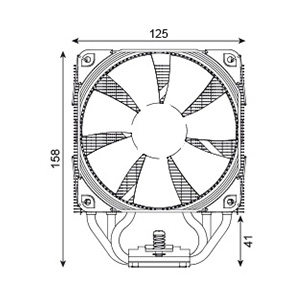
Measurements
- Height (without fan): 158 mm
- Width (without fan): 125 mm
- Depth (without fan): 45 mm
- Height (with fan): 158 mm
- Width (with fan): 125 mm
- Depth (with fan): 71 mm
- Weight (without fan): 580 g
- Weight (with fan/s): 755 g
Materials
Copper (base and heat-pipes), aluminium (cooling fins), soldered joints & nickel plating
Cooler Specification
Compatibility with past and future sockets
Complying with the open SecuFirm standard, the NH-U12S can be made compatible with the older LGA1366 and LGA775 sockets using the optional NM-I3 mounting kit, which is provided by Noctua free of charge. If technically possible, Noctua will also provide upgrade kits for future sockets.
Scope of delivery
- NF-F12 PWM premium fan
- Low-Noise Adaptor (L.N.A.)
- NT-H1 high-grade thermal compound
- SecuFirm2 Mounting Kit
- Anti-vibration pads and fan-clips for second NF-F12
- Noctua Metal Case-Badge
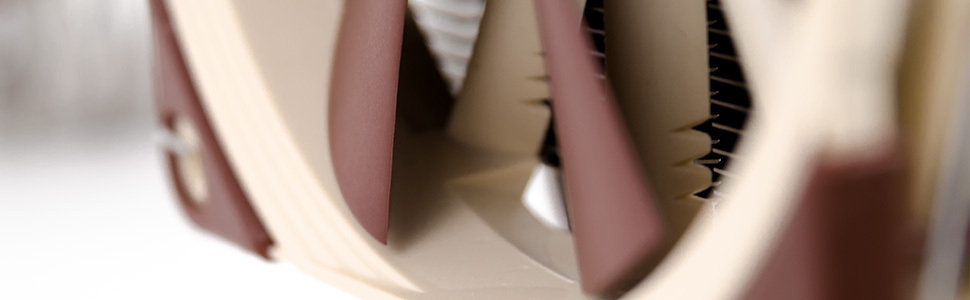
For users who want to achieve even better performance by adding a second, optional NF-F12 fan to create a push/pull setup, the NH-U12S includes fan clips and an extra set of custom-designed anti-vibration pads that allow to off-set the rear fan by 5mm to improve acoustics in dual-fan mode.
| Weight: | 581 g |
| Dimensions: | 15.8 x 4.5 x 12.5 cm; 580.6 Grams |
| Brand: | Noctua |
| Model: | NH-U12S |
| Colour: | Brown |
| Manufacture: | Noctua |
| Colour: | Brown |

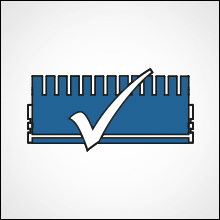
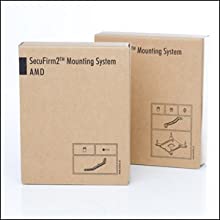



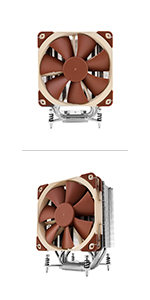



best cooler on the market hands down. never using water cooled again. Noctua FTW
After having had occasional crashes for a while I read something that suggested temperature problems. I installed SpeedFan and confirmed that temperature was the problem, in that by changing BIOS settings to disable Turbo mode and increase fan speed I made the system more stable. My system: CPU: i7-9700k, Motherboard: Asus Prime Z370-P II with a stock Coolermaster cooler from PC Specialist. Have now installed the Noctua NH-U12S, with noticeable improvement. Previously CPU ran at 55C or more with Turbo disabled, max fan speed, 50% CPU usage. Now it runs at 48C with Turbo enabled, fan speed variable but quiet, 92% CPU sustained. Most importantly, no crashes, even when rendering a video edit that always caused a crash previously (using Lightworks, which can used all 8 cores for several minutes while rendering). Very satisfied customer.
Just a word of warning to make sure you check the dimensions – this only just fits in my standard tower case.
Very impressive. I bought it to replace a somewhat noisy and not terribly effective AIO water cooler. Keeping my overclocked i7-4770K cool and doing so quietly.
I have been using this cooler for a few months now and I would like to start off by saying that, as always with Noctua, the build quality is absolutely excellent. The cooler itself is extremely well made and comes with a variety of mounting options, anti-vibration pads for the fan and speed reduction cables to reduce fan speed and noise when using stock fan curves. The cooler comes with good quality thermal paste and is easy to mount. This cooler will absolutely perform better than any AMD or Intel stock coolers.
I have unfortunately had an issue with this particular cooler – the fan. I am a big “fan” (so to speak) of Noctua fans, and in fact my PC case is full of them shifting air quietly and efficiently through it. The NF-F12 fan included with this cooler makes a significant amount of noise when spinning at 75-100% speed. At first I thought that I had a faulty fan, as I’ve never had a Noctua fan do this before and the NF-F12 redux fan that I had ordered to supplement the NF-P12 made no such noise. I also noted a roughness when the fan was spinning at low speeds. I contacted Noctua customer support who kindly sent me a replacement fan, but unfortunately it made the same noise. After a lengthy discussion with Noctua they confirmed to me that this is within the specification of the fan unit, and so the noise is to be expected.
I want to say firstly that Noctua’s customer support was excellent. However I am not sure that I would purchase this particular cooler again due to the noise characteristics. If you are looking to purchase this cooler then I would actually recommend buying an additional Noctua *REDUX* 120mm fan to run on the front of the cooler. Even though the Redux line is their more budget line, these fans seem to operate in a much more silent manner than the more expensive NF-F12 fans.
In short, an excellent product manufactured to a very high standard and with a trustworthy manufacturer behind it, but with one large shortcoming that largely defeats the point of spending more to get Noctua over a cheaper cooler (silent performance).
I bought this to put on an Intel Core i9-10850 CPU. Reviewers online talked about this CPU running really hot so I wasn’t sure this air cooler would be enough. I figured that if this setup didn’t work, then I could add 2nd Noctua fan. When I first installed it, I noticed that the fan wasn’t turning. I checked the connection and the fan profile in the BIOS. All was fine. The fan didn’t come on until I ran the stress test in CPU-Z. After running anything CPU intensive the fan would turn off almost immediately. I monitored CPU activity and it would run 4.8Ghz all cores with one or 2 jumping to 5.2 periodically. The CPU temps would be in the mid-70’s to low-80’s c, never hitting near it’s thermal max. After stressing it, the temps would drop back to the 40’s. This was all done in a room with the ambient temps in the low 70’s f.
Works great, easy to install. Brown version is always cheaper then the black one.
The fitting kit is great. All the options for each supported CPU are provided, so you end up with lots of bits left over. But the framework to support the relatively large heatsink is confidence inspiring.
In use I find the CPU runs at about 220rpm (I cannot hear this at all). With the case fans set to OFF the CPU ran to 42 degrees after a day of using the machine for work (Web browsing email, teams etc) and the fan speed never once increased over the 8hour period. If I put the 2 chassis fans back on their minimums I see CPU temps of 35 degrees.
All in all I can no longer hear the system really. Delighted with the heatsink – money well spent.
On syntetic load I measure 10C less than on a 212 EVO with lower noise level too.
Secufirm 2 system is great and easy to mount.
Highly recomend
I have used this product or similar before I was expecting quality and that is what I go
Fantastic upgrade from the stock coolers that come with modern cpus. The cooler is dead silent noctua is the gold standard of fans for a reason, the temps on my system are as followed 40C on idle and below 65C on full load. Super happy with the purchase.
Very quiet and extremely effective at keeping my CPU cool. Temps barely ever go over 70C and runs quieter than my previous iMac did even under heavy load.
Not sure why some people haven’t reached mounting kit for AM4. Everything was included in the box.
Mi R5 2600 paso de tener temperaturas de 50 en reposo y 90 en uso a 25-30 en reposo y mximo 55 en uso
Bought to replace a failed liquid cooling system. Installation was very easy. Clear instructions. All required parts including thermopaste included. Super quiet and keeps the CPU temperature well within specs. Highly recommended. Would certainly get again. A much simpler system that just works.
Install was easy. A little confusing as they provide lots of extra parts depending on the CPU/Socket you have. I have it installed so the fan blows directly towards my case fan to draw the hot air directly out of the case. As you can see in the photo – no issues with physical clearance of my RAM.
The cooler is VERY quiet. A function that previously quickly brought my CPU temperature to 100C with the Noctua only gets to 60C and fan is only half speed.
A tip for those unfamiliar with this: Noctua (as do many other CPU cooler makers) includes a “Low-Noise Adapter” (L.N.A.) cable. This simply reduces the voltage provided to the fan which reduces the fan speed. Slower fan means lower noise, but also means less cooling. I’d rather not limit my fan speed. My motherboard controls the fan speed, and will adjust the fan speed as needed. I specifically chose a CPU cooler with slightly more cooling capacity than needed so it would run slower and quieter.
Excelente producto, la calidad sobresaliente y nivel de ruido casi nulo, no se puede pedir nada ms de Noctua, tengo un i7 10700k y al 100% de uso mantiene la temperatura del ncleo a 76c.
La instalacin es sencilla pero recomiendo que lean los manuales por el tipo de montura.
Works perfectly. Cools my 3600XT to under 30C idle and it never goes above 60C under full load. Even with a pretty agressive fan curve (100% at 60C) I can barely hear i
Installation did require removal of the mother board to install backer bracket but I knew this going into it. It allowed me to do a very thorough cleaning of the case, MB, video cards and PS. That being said, everything else was simple and fairly quick. The mounting system is rock solid and I don’t worry at all about cooler movement. This fan cools much more efficiently at much lower rpm so there’s alot less fan noise, as well as (so far) never having to go more than a very few rpms for my most taxing games. A major improvement, wish I hadn’t waited to have an overtemp alert on the old fan before switching to this one. If you’re going to go air and not liquid cooled, this is the way to go.
Sono appassionato di PC e informatica da circa 30 anni ma nonostante il molto smanettare su varie piattaforme erano oltre 15 anni che non cambiavo il dissipatore custom dalla mia piattaforma principale: vi ero affezionato, funzionava molto bene nonostante un paio di interventi di riparazione avvenuti negli anni e, soprattutto, non vedevo alternative in cui il rapporto costi/benefici mi spingesse a mettere mano al portafoglio (se spendo lo faccio solo per ottenere benefici netti).
Dopo 15-16 anni di onorato servizio ho mandato in pensione un vecchio dissi in rame della Zalman in favore di questo Noctua NH-U12S: la spesa non stata minima ma in cambio i miglioramenti sono enormi.
Il mio PC adesso in idle totalmente silenzioso, non produce pi alcun rumore udibile e l’unico modo per sentire qualcosa dalle ventole entrare con l’orecchio dentro il case; dopo un po’ che sforzo la macchina sotto pieno carico posso comunque udire solo la scheda video -overclockata- le cui ventole coprono qualsivoglia suono prodotto dal dissipatore Noctua che non riesco a identificare neppure avvicinandomici con l’orecchio.
Le temperature dei core si sono abbassate a Tamp+1 (appena un grado sopra la temperatura ambiente!) e questo su una CPU discretamente overclockata e settando dal BIOS della mobo l’opzione Silent per le ventole (non ho invece applicato il downvolter fornito da Noctua per diminuire la velocit di picco della ECCELLENTE ventola premium fornita in bundle). A pieno carico le temperature sono ancora bassissime e non ho alcun timore di throttling termico.
Il packaging Noctua robusto, ben organizzato, piacevole da manipolare.
Le istruzioni sono sintetiche ma esaustive e chiare.
In comode bustine incluso ogni utensile necessario al montaggio su praticamente tutti i socket AMD e Intel in commercio nell’ultima 15ina di anni.
compresa una pasta termica di buona qualit in un tubetto dalle dimensioni anche eccessivamente generose.
Sono incluse clip metalliche e distanziali in gomma per il montaggio di una eventuale seconda ventola che potrebbe essere d’aiuto in caso di overclock estremi creando un montaggio in fase push-pull: teoricamente qualsiasi ventola adattabile a questo dissipatore ma per non rovinare le performance acustiche io vi applicherei esclusivamente una altra ventola premium della Noctua il cui prezzo come sappiamo non generoso, per cui a quel punto mi domando se non sia meglio rivolgersi direttamente ad una accoppiata di Case pi spazioso e Noctua NH-U14S che sarebbe il fratello maggiore di questo NH-U12S (o direttamente il gigantesco NH-D15).
L’adattabilit a ogni tipo di scheda madre e set di ram da overclocking in teoria totale, in ogni caso sul sito Noctua presente una lista di tutte le Mobo pienamente compatibili e la Noctua stessa invita a contattarli per ulteriori informazioni e/o per ottenere eventuali distanziali specifici per il montaggio su eventuali motherboard non pienamente supportate.
Mio fratello che un tecnico informatico di buona esperienza mi ha consigliato vari altri modelli di altre marche aventi capacit termiche all’incirca pari a questo Noctua ma di prezzo ben inferiore: da ci che vedo dalle molte recensioni su siti professionali e da risultati che tocco con mano mi sento soddisfatto di aver speso qualcosa in pi per un dissipatore che pi potente della maggior parte dei pi costosi dissipatori a liquido ed forse in assoluto il pi silenzioso sul mercato.
Came from a Wraith Prism cooler on a Ryzen 3900x. Thinking of swapping out the fans for the A12x25 PWM fans, however the installation and performance of this thing is brilliant. Installation took no less than just five minutes, manuals being easy to read and fairly easy to screw in and mount the cooler.
Temps have went from max 92 degrees at full load to less than 80 degrees on 4GHz. The operation is extremely silent, it is actually amazing how it manages to do this at a lower RPM and silent operation. Ambient temps hover around mid 30s and 40s, which is remarkable for a 3900x with such a cheaper cooler than other AIOs.
The colour is actually… very good? I actually really like the beige and brown colours, it brings the sort of premium image and performance that Noctua always produces, customer support was great with me when any questions were asked. 6 year warranty is also a blessing.
Overall, amazing product.
This cooler was very easy to install (I installed it on an AMD board). I was pretty surprised when I turned the pc on, because I couldn’t hear it until I got closer to the system. It kept the Ryzen 7 2700 under 60C when I was stress testing the cpu.
I purchased this directly from Amazon (no 3rd party seller) and the package came in a plastic amazon bag which didn’t keep the box safe at all from damages. Its pretty clear that the package was thrown around during shipping and caused the edges of the box to be bent in but no evident damages on the cooler itself, so no starts deducted. Just would’ve preferred a clean box to place on my shelf along with the other boxes of PC components I showcase in my room. The cooler itself performs significantly better than my last one, which was the stock cooler (Wraith Spire) that came with my Ryzen 5 3600x. It runs a lot quieter while providing better temps. Performing a CPU test before and after on 3D mark my CPU received lower temps with less noise coming from the new Noctua NHU12s. It also received a slightly higher score since I guess it was able to push itself further with lower temps.
Wraith Spire
Max Temp: 70 C (Max RPM)
CPU Score: 6970
Noctua NHU12s
Max Temp: 64 C
CPU Score: 7164
Absolutely amazing. I bought a 5600x recently and the wraith stealth was just not cutting it for me. While I still need more case fans, this cooler brought my temps down almost by 20c. Idle around 30 and 60 under load. As a first time build the install was super easy and couldn’t be more impressed. Install was great and easy but try installing it before you put the mobo in the case. I did not but it still was really smooth
Didn’t realise how much noise stock wraith prism cooler was making until I installed this. I was one of the lucky ones who managed to get a 5000 series AMD at launch. With the extra heat the new processor was due to create decided to change cooler. I’m a believer in air cooling due to the fewer points of possible faults they introduce and Noctua are the best name in the business. The instructions were easy to follow, installation was over in 5 minutes. The cooler runs far cooler and quietly its an amazing upgrade over stock, should have done this from the beginning. Buy Noctua and you won’t be disappointed the value is immense.
I recently moved in with my partner, her PC is largely great, with one major caveat. An Intel stock cooler.
What once was a haven of audible pin-drop nirvana, was turned into a veritable airport. My once, whisper-quiet gaming experience was invaded by a cacophany of cheap copper and a 3000rpm Alvin and the Chipmunks style fan.
After 2 weeks, I could take it no more, and I purchased an NH-U12s for her build, sat down and installed it.
After a few fan curve tweaks in the BIOS, I am now back to volume nirvana. I can hear my games again, I can work with audio again. Her temps are of course, significantly reduced too.
Thank you Noctua, you Austrian magicians, for once again saving both my ears and my sanity.
I’m sure no one is surprised, that the quality Noctua brings is insane. Even their packaging is top tier. It is a bit expensive, and I wish the default color wasn’t black but I can’t hear a single thing and my CPU is always kept cool!
Noctua coolers are excellent. This one worked really well with my AMD Ryzen 1700X. It was very easy to install, keeps it very cool the instructions were very clear. Keep up the great work Noctua.
I had a h80i v2 water cooler for a while – it started getting noisy a few years back, and eventually failed (It lasted maybe 1-2 years before it started giving me trouble). I installed this bad boy for only 60 bucks and my CPU runs comparably cool at (sitting at 39c at 7% load at the moment on a Skylake i7). I will be installing a second fan to it, as well as an additional fan to the top of my case which should bump me down a bit.
By the way, this thing is QUIET. The H80 v2 became a noisy mess over time before it died on me. I really don’t intend on using a water cooler again. Too much noise and risk, not to mention reliability concerns down the road with water coolers.
Ho acquistato il prodotto in formula “come nuovo” ed effettivamente lo era, probabilmente il venditore avr anche aggiunto i kit mancanti perch l’articolo era perfetto nella forma.
Le prestazioni sono eccezionali, montato per raffreddare un 3700x difficilmente supero i 63 giocando a giochi tripla A, c’ da aggiungere che ho comprato una ventola di supporto sempre da 120 della Noctua.
Il sistema supersilenzioso, montavo un wraith prism (dissipatore stock AMD) e nonostante si arrivano a toccare gli stessi rpm, Noctua risulta molto pi silenzioso.
All’interno del pacco troverete anche common parts, come i vari gommini che permettono al sistema di essere cos silenzioso, gancetti di supporto per l’alloggio della ventola e diversi cavi utili come estensione o giunzione di pi ventole ad esempio.
Il montaggio davvero banale, semplicemente avvitare i supporti intorno al socket in base alla direzione (orizzontale verticale) che vogliamo montare il dissipatore, agganciarlo e collegare il cavo di alimentazione.
Schon der Noctua-Karton: Solide. Ordentlich und geschtzt verpackt, eine Menge Zubehr. Klare Anleitung mit Bildern auf denen man tatschlich sehen kann was gemeint ist.
Sehr einfache Montage: Passende Backplate (dabei fr AM3/4 und 115X) von der MoBo-Rckseite einsetzen, zwei Halterungen passend fr Prozessortyp (“This side up”) von der Oberseite angeschraubt, fertig.
Mehr als genug Wrmeleitpaste dabei, in einer Spritze bequem aufzutragen.
Khler mit zwei Schrauben befestigen, liegt dadurch fest auf den Halterungen. Lfter mit zwei Klammern befestigen. Nichtmal fnf Minuten gebraucht.
Bisher waren CPU-Khler von anderen Marken immer der unangenehmste Schritt beim Selbstbau. Nicht mehr.
Und dann beim Start des Rechners: Nichts mehr zu hren. Und laut hardinfo ist die CPU-Temperatur im Idle-Mode von 35 Grad auf 27 Grad gesunken.
Auch unter Last kein wahrnehmbares Gerusch.
In Zukunft werde ich zuerst schauen, ob Noctua ein passendes Produkt hat. Und mich auf den Zusammenbau freuen.
Easy to install, material feels very worthy and works 100% as discribed.
Ich schreibe auf Amazon eher selten Rezensionen, aber hier erscheint es mir wirklich angebracht einen kurzen Text zum Produkt zu verfassen. Bislang erbrachte mein CPU-Lfter nicht die gewnschte Khlleistung, weshalb sich der Prozessor immer auf zwischen 60 – und 80C befand (und das bei geringer Auslastung!). Ein neuer Lfter musste also her – ich entschied mich fr diesen da die bisherigen Bewertungen durchwegs positiv waren, was sich bereits beim ffnen des Paketes fr mich besttigte:
-> Das Produkt ist sicher und bersichtlich verpackt, alles hat seinen Platz
-> Die Montageanleitung ist leicht verstndlich, es werden sogar zustzliche Tipps zum Einbau gegeben falls man mehrere Lfter anschlieen mchte
-> Der Einbau selbst verlief absolut reibungslos, alles tat was es sollte – es gab keine Schwierigkeiten
und zuguterletzt natrlich das wichtigste: Die Khlleistung
Ich bestellte zum einen den CPU Khler selbst plus einen Weiteren Lfter fr die Rckseite des Khlers. Ergebnis: Bei geringer Auslastung liegt die Temperatur aktuell zwischen 12 C und 30 C – selbst bei hherer Auslastung “schaffe” ich es nur mit Mhe den Prozessor an die 50 C Marke zu bringen.
Zusammengefasst: Top Produkt, bestens verarbeitet und man hat auf jeden Fall Spa beim Einbau! Jederzeit wieder!
The NH-U12S is an excellent air cooler. Had a Coolermaster Hyper 212 Black which failed after a few months. The fan starting making scraping sounds and then died. Had purchased Noctua years ago and a NH-U12P cooler which was excellent quality and decided to give them another chance even though the price was high.
In fact the newer NH-U12S is even better and I am experiencing nearly 10C lower temperatures than the Hyper 212 Black at full load. Indeed you get what you pay for and it certainly is better to purchase Noctua quality for double the price than junk at half price. Highly recommended and will only be purchasing Noctua coolers and fans in the future!
I’ve been running stock cooler on i7 4790k for a good few years but it’s been bottlenecking due to OC and heat, finally got one of these and wow! The CPU runs 10-20 degrees cooler both idle and under pressure. Very quiet too! Should have got this sooner.
I found my AM4 mounting bracket was a bit fiddly but once installed the cooler was really easy to screw down using the included noctua thermal paste I’m seeing improved temperatures.
Lo compre por la temperaturas que daba mi ryzen 5 3rd gen, y con este disipador bajo la temperatura unos 5 grados a comparacion del disipador stock.
Maintenant avec le noctua : du silence tous les niveaux, -5 -10 degrs par rapport au wraith prism. J’avais un ventilateur noctua qui est un peu moins silencieux que celui ci je l’ai mis en push pull (un qui apporte de l’air et l’autre qui extrait l’air).
Cela m’a permit d’envisager un OC de mon ryzen => jusqu’ 4.1 Ghz cela reste stable avec des tempratures de moins de 70 degr.
Je prfre pour l’instant le garder 3.6 Ghz (la frquence de base) et j’ai “que” 60 degrs 100% d’utilisation CPU, autant dire presque rien. Cela me permet donc d’avoir de la marge pour avoir un OC dans l’avenir sans avoir des tempratures de dingues.
Bref trs trs satisfait, et enfin le silence ! En Idle il est entre 37 et 45 degrs, alors que amd wraith prism pouvais monter 55 degr.
I replaced my stock intel cpu cooler with the NH-12s. Cpu temps on lowered by 4 degrees for idle and load. Works well though.
J’ai achet mon premier Noctua il y’a bientt 10 ans qui refroidit un Phenom 2 x4 et qui refroidit maintenant un i7 achet il y’a quelques mois, merci les kits de montage Secufirm fournis pour les 2 concurrents!
C’est donc naturellement que j’ai achet ce produit sans trop me poser de questions pour une autre config base d’I5 rcent galement. Certes c’est cher, mais vu l’endurance de ces bestioles, chaque euro est correctement investi.
Au dballage, grisant on respire et on pse le Noctua.
Installation simple toujours grce au Secufirm, une fois en place cela ne bouge plus et il ne s’entend pas. La pte thermique est fournie sous forme de tube et non prinstalle sur le bloc, ce qui est trs apprciable. Niveau temprature on est 30C en idle et 60-65C en jeu.
Je ne suis pas un fanboy de cette marque mais pour moi, concernant le refroidissement d’un processeur, les autres marques n’existent plus.
Great product. It keeps my cpu cool (dropped 10c) and it’s silent af!!!!!!!
Bought this cooler to replace the stock cooler that came with my Ryzen 3600 as it was incredibly noisy when gaming.
Idle CPU temps are now ~40C and 60C while gaming. A really worthwhile upgrade, easy installation and great compatibility.
This is a high quality cpu cooler. I used it to replace the factory Ryzen 3700 fan. Much quieter and has much more stable temperatures.
A little on the expensive side but this fan is the best and the quietest that i’ve come across. Handled overclocking a i7-7700k like a charm!
As mentioned in other reviews, the manufacturer now includes the AM4 kit with this model. I ordered this product a few days ago and when it arrived, I found it came with several mounting brackets including an AMD bracket supporting the AM4 socket. I’m using this with a Ryzen 5 3600.
Under the product description section, I encourage the Seller to be proactive and update the SecuFirm2 mounting system as it fails to mention support for AM4 (This is false, see photo of product package)
If i could install it, anyone can. Everything included in the box. Extremely silent. cool my CPU from 90 to 80 when playing intensive FPS game.
Barely hear it on auto speed. Tested it on i5-9600k 2h with prime95. Temp never went over 76C
This is quite a heavy cooler and defiantly needs a MB back plate to help carry the weight. For some reason if like me you have an AMD MB this kit doesn’t have the required back plate however the MB I used had one already fitted so for me it wasn’t an issue but check your MB before you thing of getting this, I’m unsure if all AMD MB come with the back plate fitted. It is easy to fit looks good , if you like the usual Noctua brown aesthetic, has good cooling performance and is quiet in operation.
Pros.
The product in its-self is great value for money, the heat-sink feels and looks its price. The fan is silent. Overall a great product.
Cons.
For someone who doesn’t know how to work around a computer, installing this heat-sink may seem rather tricky.
Advice.
Make sure to use the spacers included in the box. Whilst screwing in the heat-sink you will most likely have to apply a lot of pressure whilst installing the second screw. To try and avoid this, install the first screw as lightly as possible, this will make the second screw way easier to install.
Wonderfully quiet fan.
I’ve a large enough case and this had just enough clearance to fit.
I did manage to slice my knuckles up pretty badly connecting the cables as the socket was mostly blocked by the coole
Very easy to install if you follow the instructions. Almost completely silent. Amazing upgrade from my stock CPU which used to get very loud.
Fits on Cooler Master Silencio S400 and effectively dead silent when low load.
Not the cheapest cooler.
I also had a bitch of a time getting it secured in place.
GREAT cooler.
Also, I know Noctua loves their brown but wow…why?
The cooler is keeping idle temperatures down at below 30c and only seems to occasionally hit 55 during gaming, The cpu is bas 3.6 and running up to 4.7 in turbo mode, so I’m very happy with that.
The cooler was easy to fit, came supplied with everything I needed, including screwdriver and cooling paste, and the device & packaging are of high quality.
It’s big, but it fits inside my tower case with just a few millimetres to spare.
Great device, well worth the price for the important job it is doing.
Pricey yes, but it does a good job letting my 3600 spread its wings.
Servizio Amazon sempre ai vertici. Spedizione rapida e puntuale con Poste Italiane.
Ho scelto questo prodotto data la reputazione di Noctua (CPU cooler ad aria in grado di eguagliare dissipatori a liquido).
Il prodotto si presenta in una scatola contenente due imballaggi: il primo contiene viti e supporto MOBO per il dissipatore (cacciavite, molle di supporto e gommini angolari inclusi nella scatola se si necessita una seconda ventola), il secondo il dissipatore con una ventola. Inoltre, inclusa la pasta termica da applicare (da quanto dicono in alcuni forum un’ottima pasta termica). L’ho presa per un I7 9700K, la Noctua consiglia questo dissipatore per un OC “medio”. Tuttavia, c’ la possibilit di installare una seconda ventola, cos da poter dissipare al meglio il calore mantenendo la CPU a temperature corrette.
Prima volta che posso toccare un prodotto Noctua, e devo ammettere che rispetto ai competitors offre un prodotto solido.
Per quanto riguarda il montaggio (a prima vista) semplice (devo ancora installarlo causa CPU in arrivo).
Da ci che sono riuscito a percepire materialmente e tra le varie recensioni online, un prodotto assolutamente da acquistare.
Per quanto riguarda l’estetica una questione molto soggettiva. Noctua non offre soluzioni RGB preferendo di mantenere un design abbastanza classico, tuttavia, c’ la possibilit di acquistare ventole Noctua con colori pi sobri (rispetto al marrone/beige). Se favorite l’efficacia di dissipazione rispetto all’estetica, questo prodotto fa per voi.
I was a single father when I bought this, and now I am just single.
I unintentionally left my 7 year old son in the room with this thing cooling my CPU during a 8 hour Prime95 stress test.
My boy did not have sufficient thermal wear, so by the time I found him hours later he was frozen solid; inches from the power switch of the electric heater.
La confezione arrivata in ottime condizioni con tutti gli accessori e i pezzi necessari per il montaggio, sia per intel che AMD.
Avevo dissipatore a liquido prima di decidere di acquistarlo, per ha iniziato a dare problemi di temperature portando la cpu (i5 8600k) verso di 55 gradi appena acceso, usando questo modello Noctua le temperature si sono abbassate di ben 20 gradi, probabilmente la qualit del dissipatore a liquido non era elevata (comprato sempre qui su Amazon) ma quasi allo stesso prezzo ho notato delle performance diverse (il dissipatore a liquido mi dava 45 gradi appena acceso gi dai primi giorni).
MI aspettavo che fosse troppo grande per la mia scheda madre (ASRock 90-MXB760) e invece no, anche questo modello entra alla perfezione senza disturbare le RAM.
Per quando riguarda le ventole: girano bene e sono silenziose, si pu sentire qualcosa solo quando sono a pieno carico (1450 giri al minuto) e credo che sia tutto nella norma, ovviamente chi ama il silenzio assoluto non penso gli convenga acquistare questo dissipatore.
Consegna rapida in 1 giorno, ottimo rapporto qualit prezzo.
I fitted the Noctua NH-U12S on my i7 8700, the difference it makes is incredible, came from intel stock cooler – high 80s fully loaded to idle temps with the Noctura 23-26c & fully loaded 60-65c ! Impressive. Beautifully packaged with everything you need included. Highly recommend.
…wenn man zufrieden ist. Der U12S war, soweit ich wei, mein erstes Noctua-Produkt, welches ich auf Empfehlung gekauft habe. Seit diesem Kauf kaufe ich hier und anderswo praktisch nur noch Noctua Khler und Lfter fr die ca. 2 – 10 Rechner, die ich jhrlich so zusammentackere.
Ich mchte nicht ins Schwrmen geraten und sicherlich gibt es auch noch Khllsungen von anderen Herstellern, die vergleichbar sind, jedoch bietet Noctua in puncto Preis/Leistung, schrulliger (aber einzigartiger) Farbgebung, sowie den puren Leistungsdaten fr mich das perfekte Gesamtpaket.
Man zahlt vielleicht ein paar Euro mehr als anderswo aber wenn man Computer zusammenbaut, deren Fokus auf geringer Lautstrke, sowie geringen Temperaturen liegt, sollte man zu Noctua greifen. Und das sage ich als Piefke (ja, mir ist klar, dass die Dinger in Korea gefertigt werden).
Darber hinaus kann man die meisten Gerte ber die Low-Noise-Adapter noch deutlich leiser als vorgesehen bekommen. Sie liefern dann trotzdem noch die ntige Leistung, sind aber trotzdem noch weniger hrbar als vorgesehen. Wenn man ein bichen was von Luftstrmen und Kabelmanagement versteht, kann man exakt die Umgebung schaffen, in denen die fast unhrbaren Lfter das System dennoch effizient zu khlen verstehen.
Nein, ich habe von Noctua weder Geld noch Gratisexemplare bekommen. Ich bin lediglich ein begeisterter Kunde.
The product arrived on time, and the original packaging was packaged inside an amazon box.
The cooler was easy to install. My computer case has a back-plate cut-out in the motherboard tray, so I did not need to take the motherboard out to install it. I did not even need to take my graphics card out! Provided instructions are clear easy to follow. Parts for the holding mechanism are well-made. They look and feel sturdy and they fit together effortlessly. Brackets are all made of steel. They are all screwed-in together and feels solid. No cheap plastic push-pins here!
After installation, max CPU temperatures went down by more than 20 C under full synthetic load, compared to the stock Intel cooler. On the stock cooler, temperatures reached over 80 C under load, and the fan made a loud “whirring” sound. Now with the Noctua NH-U12S, temperatures reach a maximum of 60 C under full load. Although I can still hear the fan, it’s nothing compared to the stock cooler.
I am very satisfied with this product. Sure, it is more expensive than competing products from the likes of CoolerMaster, but the quality is there to justify the price tag. Basically, with Noctua, you get what you pay for. That is, outstanding quality and performance.
Be aware: If your motherboard tray does not have a back-plate cut-out, you HAVE to take your system apart to install this cooler! There are no shortcuts!
One minor issue I had was that my motherboard, by default, will not allow the computer to boot if it detects the CPU fan speed to be under 600 RPM. Since this Noctua runs slow when idle, I had to adjust the limit in my motherboard’s UEFI settings for it to get alarmed.
The only real downside is the price; this is a premium product, and is probably more expensive than necessary for most people. If you want great cooling performance with low noise levels, however, the cost is worth it.
Installation was a breeze. I was considering this or the beQuiet Dark Rock Slim/Shadow which was advertised cheaper. I have some 120 mm Be Quiet fans in another system and I was happy with their performance and noise, but the reviews about the problems with mounting that cooler put me off and convinced me to shell out for the Noctua. I am very glad I did. Instructions are easy and it takes only a few minutes to install. A tube of thermal paste and a long handled screwdriver bit are included to enable you to easily fit it, meaning you don’t need any additional tools at all to do it.
I have mine installed on an ASrock B450 Pro 4 and there is *just* enough clearance in front of the fan from the first DIMM slot. You can also fit the fan slightly higher up on the cooler if you need to, meaning you won’t have any RAM clearance issues. For most people running only 2 DIMMS for the better performance, the cooler is *well clear* of the slots I am using (see photo).
It’s likely overkill for a 2600X, but I love the silence and low temps.
About 4 & half yrs ago when I bought this product from here at Amazon & still have it. It has not failed! It still keeps my Intel Core Cool. The top stays cool & the bottom is barely warm & running off an i7-4790K 4.6 O.C. I am now planning to upgrade to an i9-9900K & this support the LGA1151. The only issue I have now & I am not saying anything negative it just things happen. I found out that there is an extra FAN CLIP of which almost I hear about in order to put a fan on the other side you must have the FAN CLIP & ugh! somehow I look in the box & no FAN CLIP! I have contacted NOCTUA SUPPORT & told them my story & see if they can send me a fan clip OR I can buy an NF-F12 120mm Fan with a fan clip? It would be kinda silly me to buy another NH-U12S just for another fan clip but I get a fan but the Heatsink will be pointless. I suggest NOCTUA to sell the FAN CLIPS because it will sell! Thanks
So after a lot of research, I decided to buy this guy over the the larger D15 model , it has brought my i5 7600k to a nice 20-23C idle and a cool 54C max load.. I would say buy it over the hyper 212 evo if you have an extra $20-$40..
Para superar este disipador habr que irse a un sistema de Refrigeracin lquida pero no a uno de los AIO baratos… seguramente te tengas que gastar ms de el doble para conseguir este rendimiento con tan poco ruido. Si estas pensando en poner un kit barato de refrigeracin lquida no te lo pienses, ponle mejor un Noctua.
La caja que tengo es una Nox Hummer y entra perfectamente, tengo memoria ram g skill con disipadores(mas altas) y ningn problema. No toca la grfica ni nada, es grande pero est diseado perfectamente para que entre en una torre de este tamao.
Lo dicho, cuesta 60 euros pero dudo que haya ninguna otra alternativa ni por 120 que de este rendimiento y que haga tan poco ruido, no te vas a arrepentir, no creo que nadie se haya arrepentido de esta compra.
Viene con un tubo de pasta termica noctua que ya cuesta 10 euros… trae los adaptadores por si quieres ponerle un segundo ventilador, un cable con reduccin de ruido, se nota la calidad en los materiales… en fin, no es caro, lo que cuesta lo ofrece, muy buen producto.
Totally satisfied purchase, I’d totally buy another one in the future. It’s kind of pricey for an air cooler but I guess that’s the premium you pay for such a quiet and functional cooler.
Really hard to install on the motherboard. The installation on the CPU took me 2 hours. Otherwise, really good produc
with the installation and RAM clearance. This is coming from someone that just built their first PC. I impulsively bought an AIO but it will stay in it’s case because I am really happy with this Noctua. If you have the finances and you decide to bling it out with Chromax fans
and front plate. It looks really nice.
The packaging it comes in is very nice and everything is packed neatly inside. The instructions on the installation are very straight forward. You should not have a problem with the installation even if you’re a first time builder or just replacing your old CPU cooler. The cooler feels very sturdy when you take it out of the box. It feels like quality. That’s the only way I can describe it. The side clips that Noctua provides for the fans are very nice and easy to install and remove. The only con is that signature Noctua colour. I was going to run dual fans regardless so I ended up buying the Chromax fans and the front panel plate which is extra money that you shouldn’t have to spend. That’s something I don’t agree with. Noctua needs to get out of their signature colour scheme and start offering the fans in their coolers in more desirable colours. I feel that will be a lucrative move for them.
All in all, extremely happy with this cooler.
Would highly recommend it to anyone.
Easy, clean insulation.
Effective thermal dissipation.
Great for the amateur enthusiast who wants to learn about pc modification on a budget.
Don’t look any further. This is the top of the line. I can’t even hear my PC running how quiet this thing is.
This cooler really is a cut above, Its super quiet, robust, well packaged, has great instructions. Other coolers I have used are Nzxt Respire, Cryorig H5, 212 evo, and Thermaltake full copper. This cooler has exceeded all of them in one way or another and my now my go to company for a workhorse cooler.
One of my main considerations when upgrading my heatsink was the ease of fitting it, you can pay less but have a huge struggle manoeuvering in your case with little spanners etc.
The fan is totally great too, I feel reasured seeing classic Noctua coloured fans in my case. I still have to get two intake fans for my new case, they’ll be Noctua. I have one Noctua NF-S12A as an outtake and this fan. I find the noise is the sound of air moving and the tonality of the sound when ramped up is pleasing to me rather than offensive as other fans can be.
Packaging is top quality and a bargain for what you pay.
My old case was a bit cramped and I didn’t feel I could go 140mm or two stack tower but to be honest even with my wider case – I don’t think I need the bigger heat sink.
For instance, I have a I5 4690k with a speed boost/mild overclock.
When I’m rendering video at 100% CPU load or playing games if it hits 50 degrees, the fan/heatsink makes sure it won’t go beyond that.
Kaby Lake i7 3.6ghz: My idle temps before install were sitting at 34c, they dropped to 27c after installing the NH-U12S. Load temps now sit around 38 – 40c (Example when running 26+ multi tracks in Studio One 4 Pro all jam packed with plugins running & VSTs.) Stress test at 4.2ghz saw an increase to 50c max. Installation was ridiculously easy. The included thermal compound is a major bonus, I used it over Grizzly. It spreads well and using their insisted method of a center drop the size of just a hair over a BB size does spread over the entire die once the cooler is dropped in, I checked after first install, then reapplied. Fits my Fractal case perfectly. I use this PC build for a studio recording. It’s super quiet as is, so it was a great choice going with this cooler so I have no more additional noise. I am a fan of air cooling vs water cooling. Plenty of clearance from RAM on an ASRock 270Pro4. My system doesn’t need to be overclocked I have a good enough video card if I want to edit video or do some gaming so I went wit the 12 instead of the larger cumbersome 14. The brown color doesn’t bother me personally, I know Noctua is offering other colors on their website. It looks fine with LED strips in the case, it doesn’t stand out. I suppose if you prefer LED fans then this may be an eye sore to your case.
My OC’s 4.2Ghz i7 3970x was reaching temps of 80-90*C under stress with my old/noisy Asetek liquid cooler…
With the Noctua NH-U12s, it never goes above 65*C
Very good cooler for i7 8700k, though not for overclocking past 5.0 GHz. I got deepcool castle aio since performance is similar and aio looks good in transparent case (thermaltake view 37). Noctua makes nice coolers, if you can live with looks and style of air cooler. Big air cooler blocks the beautiful asus maximus motherboard that I paid so much money for. If you have a case where indoors are not visible, this is certainly a good option.
used this with 4790k oc kept temp pretty low, now im gonna try with my 9600k, but was pricey
This fan is super silent. It’s a bit more work to put in (you need to remove motherboard to put on back plate), however it’s worth the effort.
I discovered that the used PC we had purchased did not have any thermal goo on the processor, so changing the old fan also exposed that problem. The whole thing runs ~60 deg C cooler.
This CPU cooler is amazing! I just built a rig with i7 8700k. After playing games as well as extracting for half an hour, I checked the temperature: Wow, it constantly stays below mid 50C, and the max has never exceeded 60C. Couldn’t be happier with a air cooler.
Before ordering this unit, I have already heard good reviews about Noctua air coolers, but people are mainly talking about the more premium ones, like DH-15S, which is approximately $80 on Amazon, and it’s huge. I was too worried about the need of low profile memory to order one. I check similar products and found this one with so many five star reviews, I decided to give it a try, though I was skeptical since it was so slim and looks “weak”. But, trust me, it way more powerful than it appears. The temperature I got on 8700k is unbelievable.
It is also extremely easy to install, and it comes with premium thermal paste. Applying the paste is easy too. Just put a little in the center of CPU, like a 5mm ball. That’s it. Remember do not touch the contact surface for best performance.
I bought 2 more ram sticks to add to my 2x4GB but to accommodate them into my motherboard I had to replace my hyper 212 evo (it’s fan was barley blocking the first ram slot).
I NEVER give reviews but I just had to for this one since it gave me such a lovely surprise. In my OG PC build I couldn’t get my PC to boot with two 4GB ram sticks except when they were configured onto the 3rd and 4th RAM slots. A year goes by and I decided to treat myself with some more RAM which, like I mentioned before, required a CPU cooler change. It wasn’t until after I received these goodies that I remembered the booting problem.
Long story short, there are several reasons as to why RAM isn’t recognized in specific slots and as such, there are several potential solutions. Eager to install upgrades, I opted for the simple “loosen screws on the motherboard” solution. I kept this in mind while installing the NH cooler and it luckily pleased the RAM gods. No need for plans B to Z, I now enjoy a silent set up with 4x4GB thanks Noctua 🙂
I was seeing some scary temps with my stock cooler. Installed this and booted it back up and my temps went from 80C to under 50C in most games.
Amazing product can’t believe the difference in noise levels and temps. An essential for any build unless you want to go the hardcore overclocking/liquid cooling route.
Paired with mx5 paste and running oc 6600k at 4.5 at around 60C under load. Cant hear the fan over any graphics card ive had and been like that for almost three years. Could be a bit cheaper but i guess you get what you pay for.
Peso dissipatore: 580g
Peso dissipatore + ventola: 755g
Il peso secondo me e’ al limite , una soluzione piu pesante secondo il mio punto di vista diventa controproducente per la scheda madre.
Il montaggio e’ molto semplice l’importante e’ avare il case con l’accesso posteriore alla scheda madre altrimenti dovrete smontarla per il backplate.
La ventola e’ di tipo PWM e puo’ girare da un minimo di 300rpm ad un massimo di 1500rpm/1200rpm (con l’adattatore presente nella confezione )
Grazie al materiale impiegato e alla performance della ventola il rumore emesso e’ guasi inudibile , con la cpu in idle il rumore e’ pari a 0.
Che dire questa soluzione oltre ad essere molto silenziosa e’ anche molto performante , con la ventola al 50% riesce a tenere la cpu sotto carico al 100% in fase di renderin a 65/66 gradi (temperatura ambientale 21 gradi) costanti per ore e ore con il turbo attivo che ricordo porta la cpu da 3.7 a 4.7GHz
Noctua NH-U12S e’ il dissipatore perfetto per I7 8700k una cpu che con altre soluzioni piu piccole e economiche non si riesce a domare ritrovandosi temperature vicine ai 90 gradi sotto carico.
Consigliatissimo , dissipatore definitivo per cpu di fascia alta (ovviamente adatto anche ai processori meno performanti).
Ho lasciato 4 stelle e non 5 per la colorazione della ventola che a tutti puo’ non piacere ma sottolineo solo per un fattore estetico
Se questa recensione ti e’ stata di aiuto di invito a lasciarmi un like.
Grazie
Tiene buena reputacin el producto, 100% recomendado, lo uso en un 4790k velocidades de stock, lo mantiene entre 38 y 68 grados centgrados con un solo ventilador, estoy por ponerle otro ventilador similar.
Great device, so much better than the stock one I was using. Just remember you’ll need access to the back of your motherboard
It’s a good cooler but I wouldn’t expect any great temperatures out of it or to give you a lot of OC headroom over other similar solutions, solid buy but the price might need some adjusting.
I had a temperamental 4 year old Z97 based i7 4790K with a Titan Fenrir cooler which would lockup / crash under hard gaming ( BF1 Ultra settings @ 1440p ) So I decided to fix it .I chose the best Noctua product ( NH-U12S ) that would fit my case ( CM storm ) and in under 30 mins I had the new cooler and fan installed , and Wow !!. My PC is transformed , no more crashes or lockups , its cooler and quieter under load . BF1 now runs in Ultra , 1440p @ 90 – 110 fps totally stable .
The fantastic mounting system for the cooler was a breeze to fit , as my case allowed easy access to the rear of the CPU , I also used MX-4 thermal compound ( also 5/5 stars ) to complete the install . The 120 mm fan is excellent ,totally silent , wish it was black though !!
So overall , highly recommended .
Totally happy.
Installation was fairly simple but I’m someone who reads the instructions and takes his time. In my case, I had to remove my motherboard from the case because the backplane was being held on by the old stock cooler. That wasn’t difficult and was the hardest part.
But before I go, one last message. If you haven’t applied cooling paste before (and it is included), watch some videos on how to correctly apply paste. While I was fine, I’ve heard horror stories from people who applied too much paste (and used a different kind that was conductive). It did not go well for their motherboard after that. So, watch the videos or get help from someone who knows how to apply paste.
And this time the pun is intended — I’m now a Noctua fan. (Perhaps we should form a club…The Noctua Fans Club…)
L’installazione stata facile anche perch il mio case permette di accedere alla parte posteriore della scheda madre senza smontarla, per togliermi uno sfizio ho anche montato il copri radiatore Noctua Na-Hc1 con inserti colorati intercambiabili, davvero bello ma non essenziale.
In definitiva il solito eccellente prodotto Noctua corredato da una dotazione impeccabile.
Temperature raggiunte con temperatura ambiente di 25:
Idle: 27
Navigazione e App varie: media di 37 con picchi fino a 48
Giochi: Gow4 e Star Citizen massimo 60 (minimo 45 minuti di utilizzo)
Pieno carico usando Prime64: 67
Test effettuati impostando la velocit della ventola ad un massimo di 950rpm, la velocit media della ventola rimasta sui 350rpm e tiene il processore a basse temperature durante un normale utilizzo di applicazioni, posta, navigazione con Firefox, word, excel, etc, etc.
Molto soddisfatto.
An amazing drop of temperature on my i7 3770k running idle on 37C from 49C. On BF1 max temp i am getting is 55C.
Easy to install and most important really quiet fits in my Zalman z9 plus with msi z77a-gd65 motherboard.
PURCHASED: March 22, 2017
SUMMARY: Great CPU cooling unit. Installation was very easy (but it took some checking online to make sure it was aligned on top of the CPU and MB properly – so if you’re not sure, check first that you’re installing it properly for your processor & MB). Bought another Noctua fan (identical to the one it comes with) and attached it to the rear. The Noctua CPU Cooler already comes with clips to install a 2nd fan. Works very quietly and keeps the CPU very cool (after tweaking with the MB fan app). So far a terrific piece of CPU hardware, and working as expected (after one year now). No issues with cooling, operation, etc. For the price point, this is also a great value.
PC BUILD March 2017; Integrated with following components: MSI Pro Series Intel Z270 DDR4 HDMI USB 3 SLI ATX Motherboard (Z270 SLI PLUS) ; Noctua CPU Cooler [NH-U12S ]; Cooler Master HAF XB EVO, HTPC Computer Case with High Airflow Design, USB 3.0 and 240mm Radiator Support (RC-902XB-KKN2) ; Intel Core i5-7600K LGA 1151 Desktop Processors (BX80677I57600K) ; Thermaltake Smart 700W 80+ White Continuous Power ATX 12V V2.3/EPS 12V Active PFC Power Supply PS-SPD-0700NPCWUS-W ; 2 SSD’s, and CD/DVD/Bluray player.
Good product easy to install comes with its own thermal compound. I dont know why intel socket ones cost more than AMD but it works great and silently.
This is perfect. I have never overheated my 7700k temps range from 29 – 68. And temps return to an average of 38 when idle almost instantly.
Inaudible performance unless you turn the fan speed to 100%, and even then all you hear is a humming. With an i5-8600k, I have temperatures of 27C on idle.
Definitely recommended
Very easy to install. Keeping my CPU very cool with 4 other Noctua fans places through the case. Great product.
Exceptional item. Opted for this one (slightly bigger) as it provides best of the market cooling. Check reviews on Tweaktown.
Excellent CPU cooler. I have this cooling a Ryzen 1700X, idle temps are around 24C and under load around 45C (Gaming) Installation was a breeze and the cooler itself is of a very high standard. Everything you need is in the box with very easy to understand installation instructions. Highly recommended.
Keeps the computer cool, nice big fan. Double check if it will actually fit in your case as it covers a little bit of the first ram slot on my Z270.